Content of the article

CMS are content management systems that have their own advantages and disadvantages. Thanks to a CMS, creating and administering a site is easier and faster, but at the same time there are questions about security and functionality. That is why businesses should familiarize themselves with the variety of CMS available on the market and choose the one that best suits their needs. This article will help you find answers to all important questions and make the right choice.
What is a CMS and why is it needed?
A CMS is a program that allows you to access and modify all of your web pages. You can upload text, photos, documents and videos using a simple editor. Users can create a site and automatically upload content to the host server.
A CMS allows you to create a site using themes and add functionality using plugins. Some content management systems allow users to create their own extensions and edit site elements using code.
Modern systems such as WordPress and Drupal are powerful engines for creating sites of any complexity. They are especially useful for Ukrainian online stores and business websites. Ready-made themes and plugins allow you to launch a site quickly and without great costs, taking into account all modern requirements. Such CMSs are among the top-rated systems due to their features and capabilities for content administration.
With CMS, creating and maintaining sites is simple and affordable. You can easily update content without any programming knowledge. This allows you to focus on business development and effectively interact with the audience. CMSs help you stay competitive in today’s digital space by providing tools for fast and efficient work with web resources.
WordPress is the most popular CMS in the world
WordPress was launched in 2003. It’s a content management system that helps business owners, developers, and bloggers build websites. Originally, WordPress was just a blogging platform, but after an update in 2010, it became a full-fledged CMS. It is currently used by such famous brands as Time Magazine, The New Yorker, Sony, Disney and The New York Times.

Advantages of WordPress:
- Scalability: Easily grows with your business.
- Ease of use: Intuitive interface to quickly create and administer sites.
- Low cost: You don’t have to pay a lot for extra features or upgrades.
Disadvantages of WordPress:
- Performance issues: Too many plugins can slow down your site.
- Security: Plugins can create vulnerabilities if left unchecked.
There is a stereotype that WordPress is only suitable for blogs, but this is not true. Famous companies using WordPress include BBC America, Microsoft News, TechCrunch.
Top WordPress Features:
- Ease of administration, because the interface is easy to manage.
- Ability to create any type of site.
- Regular updates and verified plugins ensure protection against hackers.
WordPress is the best choice for creating modern websites due to its popularity and capabilities.
What CMS is used by Ukrainian business
Ukrainian businesses often use different CMS to create and administer their sites. Among the most popular systems used in Ukraine, we can single out OpenCart, WordPress and Joomla. Reviewismo their features.
1. OpenCart
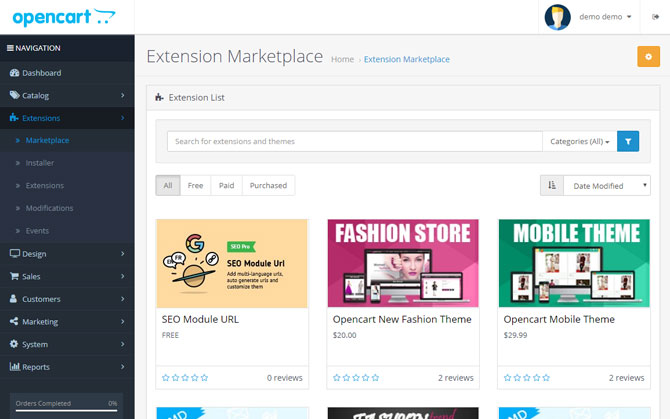
This CMS is intended mainly for online stores. It helps to easily manage products, orders and customers. OpenCart supports many payment systems and shipping methods, which makes it very convenient for online trading. Ukrainian online stores often choose OpenCart because of its simplicity and functionality.
2. WordPress
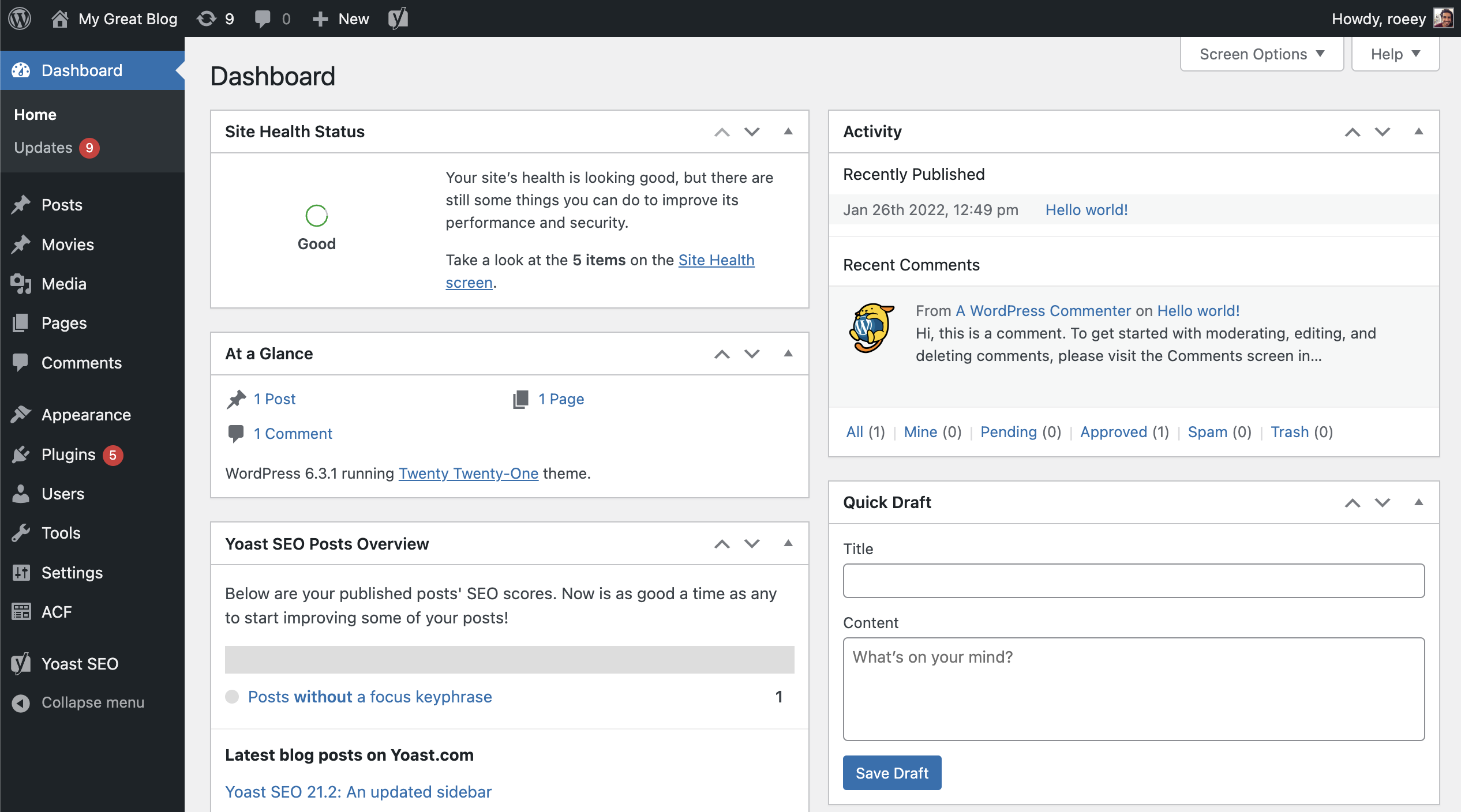
This is the most popular and universal system, which is suitable for creating various sites: from blogs to corporate portals. WordPress is popular due to its simplicity, many ready-made themes and plugins, and an active developer community. Ukrainian businesses often at choose WordPress because of its flexibility and the ability to quickly customize the site to their needs.
3. Joomla
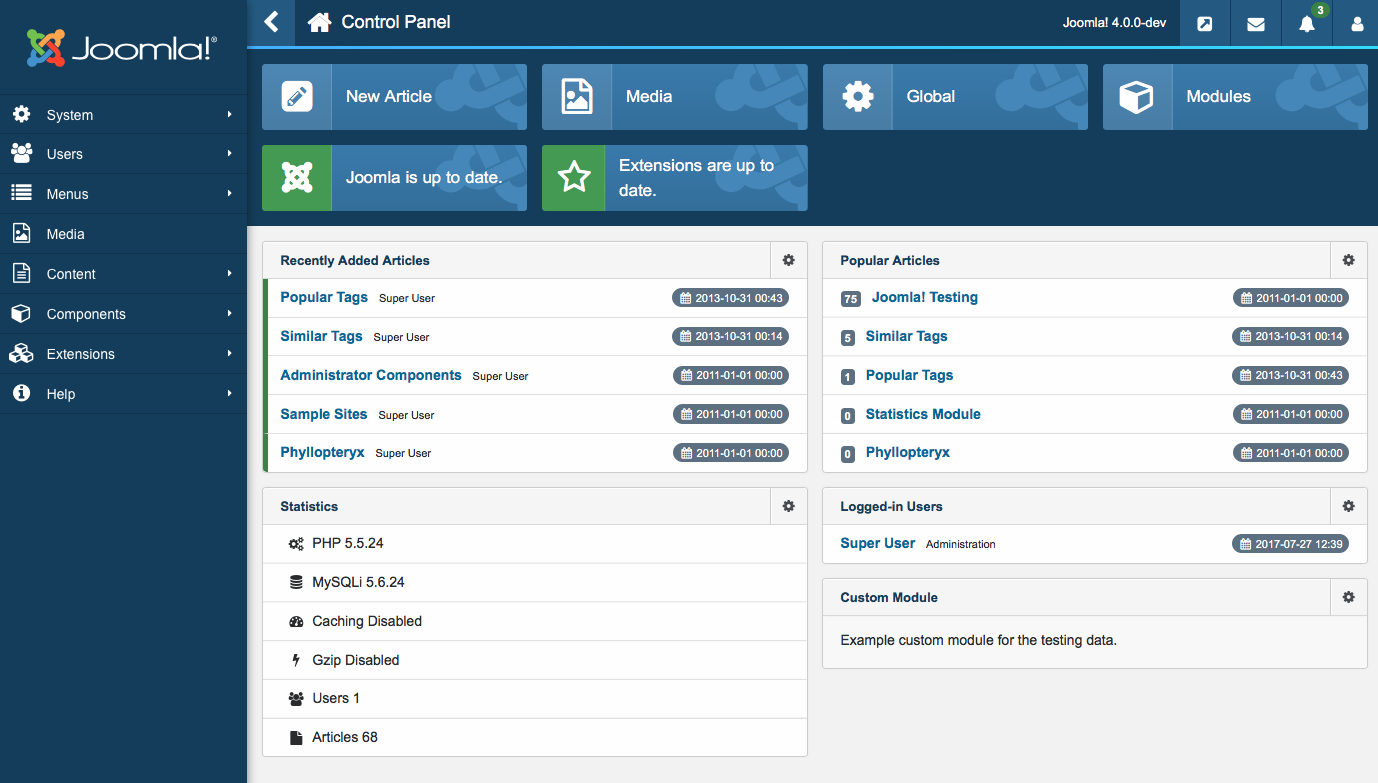
This CMS is also popular among Ukrainian businesses. About 25% of Ukrainian sites use Joomla. It offers powerful tools for user administration, creation of multilingual sites and customization of various content. Joomla is suitable for sites with high requirements for functionality and customization, which makes it popular among medium and large businesses.
We should not forget about other popular systems, such as Drupal, which also has its advantages and is used by Ukrainian businesses. The choice of a specific CMS depends on the needs of the company and the specifics of its work.
CMS recommended by Google
Everything is very clear here, because Google recommends two CMS — WordPress and Magento. Let’s consider why this is so, from the point of view of Google itself.
Main features of WordPress:
- The WordPress interface makes it easy to create and edit content, even without programming knowledge.
- There are many ready-made themes and plugins that you can use to customize your site to suit your needs.
- Adapted for SEO settings. WordPress helps improve your site’s search engine visibility with built-in tools and additional plugins.
- WordPress has a large number of users and developers who can provide support and advice.
- WordPress can be used not only for simple sites, but also for larger projects with additional settings and optimizations.
Magento is a powerful CMS designed for online stores. It is suitable for more complex projects, such as large online stores with a large number of products.
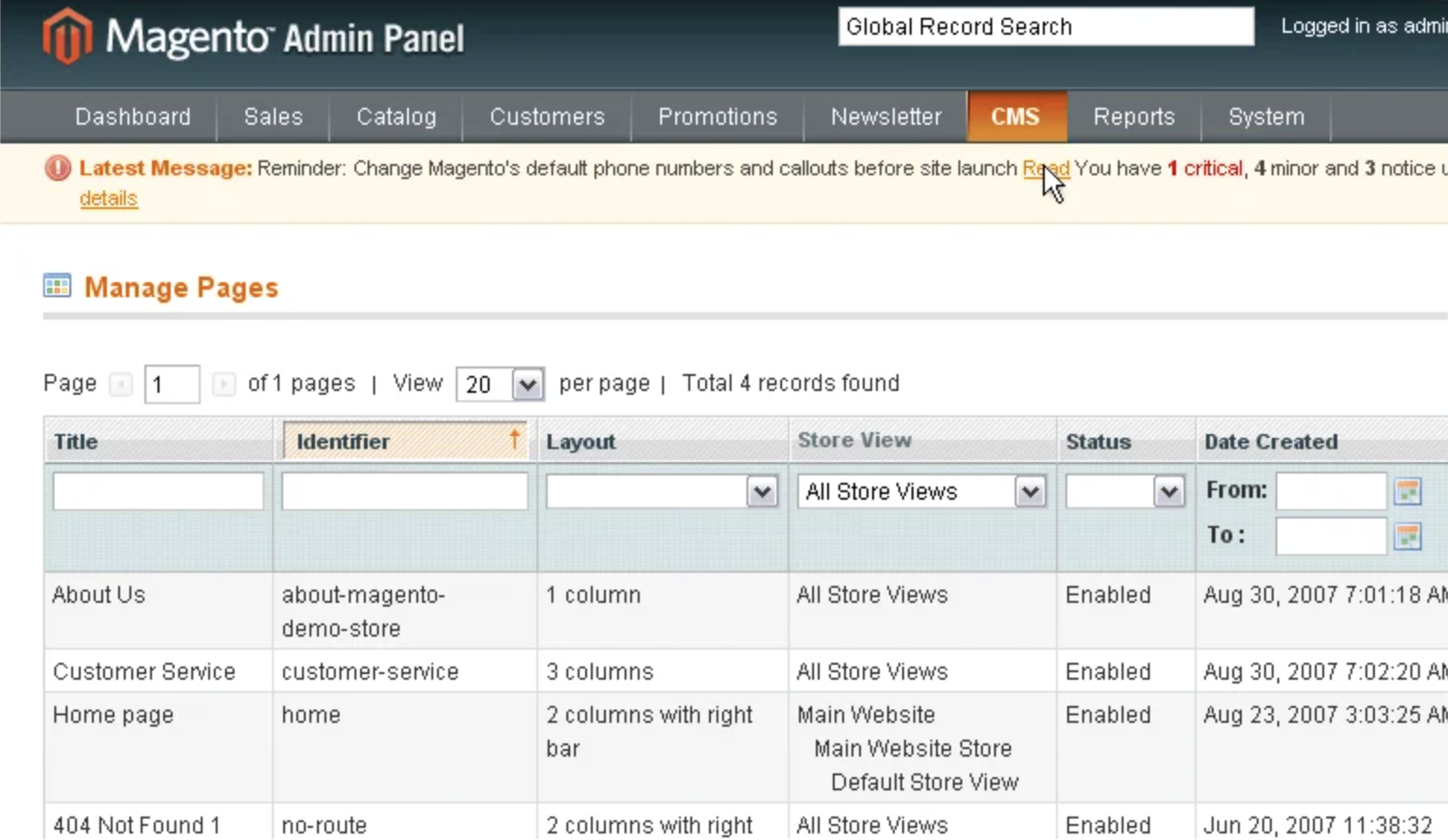
Main features of Magento:
- Allows you to create complex online stores that can handle a large number of orders and visitors.
- Magento supports integration with payment systems, delivery services and other services, which facilitates the operation of an online store.
- It has built-in tools for marketing, SEO and product catalog management.
- Magento provides a high level of security for online transactions and protection of customer data.
- Thanks to its modular structure, Magento can be customized to suit different business needs.
- Like WordPress, Magento has a large developer community that provides support and resources.
WordPress is great for simple sites and blogs, while Magento is best used for large and complex online stores. Both systems are included in the top CMS recommended by Google for various types of projects.
Advantages and disadvantages of custom CMS
When considering a custom CMS designed specifically for your needs, it’s important to weigh all the pros and cons of the solution to understand if it’s the best choice for your business.
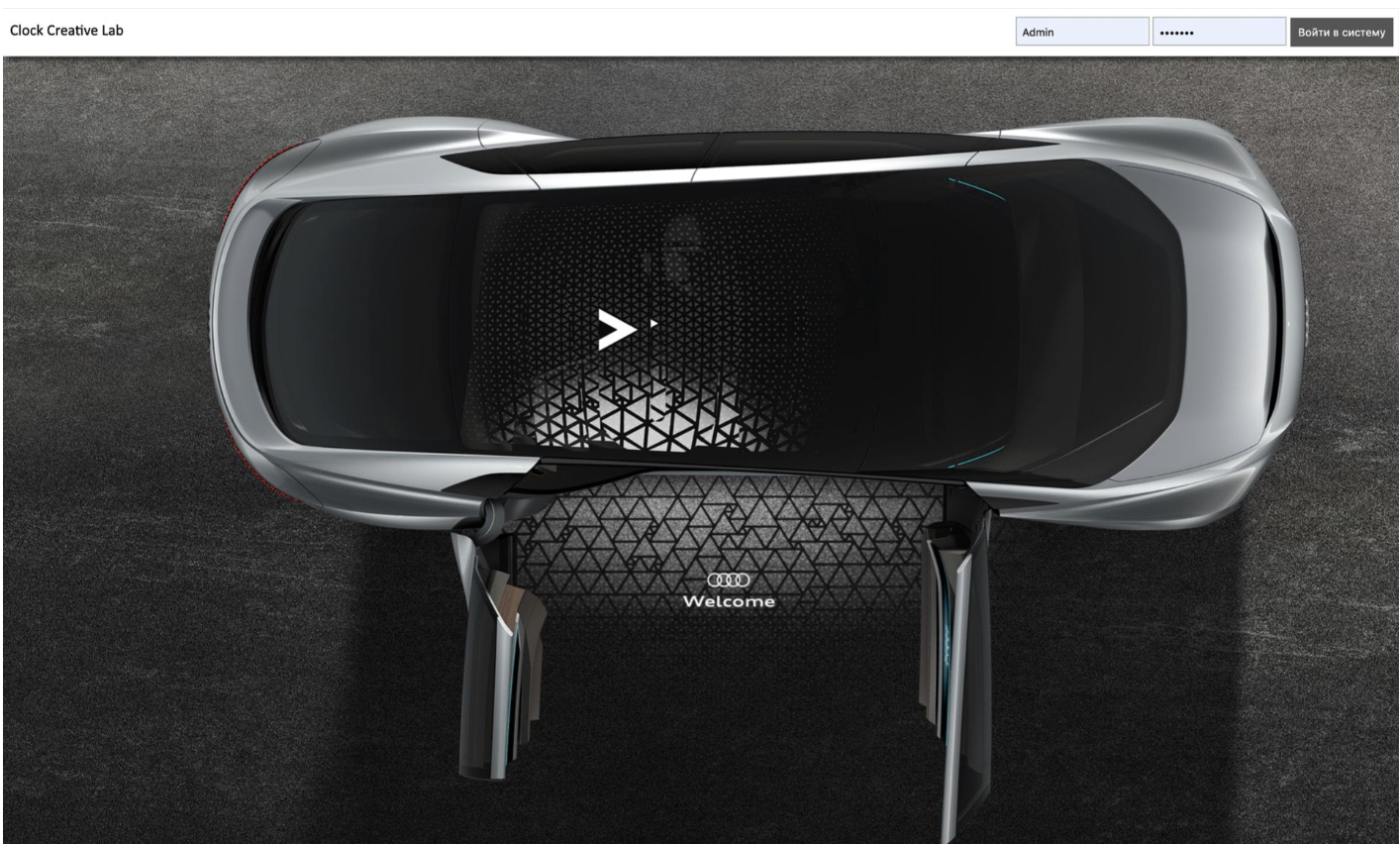
Advantages of a custom CMS:
- Unlimited flexibility and adaptability.
Custom CMSs allow you to implement absolutely any functionality that meets your requirements. A web developer can create a system that exactly matches your specifications and add new features in the future as needed. The only limits are your budget and timeline. So, in case you need a custom site, this may be the best choice. - Increased security.
Custom CMSs are much less vulnerable to hacker attacks compared to popular platforms such as WordPress, Drupal or other off-the-shelf solutions. Hackers often try to hack sites built on popular systems because of known vulnerabilities. The custom system has a unique code that reduces the risk of attacks and ensures greater security of your content. - Documentation and support.
Usually, a custom CMS comes with complete documentation and support from the developer. This means you will receive training and advice on how to use the system, which can make administration and content work easier.

What are the disadvantages of a custom CMS:
- Duration of development.
Writing custom systems takes more time compared to free or SaaS platforms where the site can be launched the same day. Creating a system from scratch takes more time, and for more complex projects, this process can take longer where several months - High costs.
The cost of creating a custom CMS can be significantly higher than using other platforms or SaaS. This is due to the need to develop the system from scratch, which includes the costs of development, maintenance and possible modifications. - Risk of implementation issues.
If you choose an unreliable developer or agency, numerous problems may arise with the implementation of the idea. The wrong choice can lead to constant mistakes and difficulties during launch and operation of the site. - Cooperation with one company.
Once the system is developed, you will likely have to continue working with the same company or developer to make changes. If the collaboration does not meet your expectations, switching to another developer can be difficult and expensive. - Paid modifications.
Making changes or adding new features usually requires additional costs. In the case of popular systems such as WordPress or Drupal, most of the functionality can be implemented through free plugins, and the costs of paid solutions are usually much lower. - No free updates.
Most changes and updates require additional costs, except for bug fixes. - SEO optimization.
Often custom CMSs don’t have proper SEO support. SEO setup can require significant modifications, which is already an additional expense and a complex process.
Making a decision to invest in a custom CMS, it is important to weigh all these aspects and make an informed decision. Despite the fact that there are more cons, some of them can easily be turned into pros if you have a sufficient development budget.
When CMS is not needed?
A CMS is not always the best choice for all types of web projects. For example, to create a simple landing page or a site with limited functionality, CMS does not make sense. In such cases, static HTML pages will be a more effective solution. If your project has specific or complex requirements that are not supported by standard CMS, it is better to turn to the framework.
Frameworks allow you to create customized solutions that precisely meet your needs and provide greater flexibility in the implementation of complex functions.
How to choose a CMS?
Here where are some tips to help you choose a CMS for your business.
- Define the goals of your website.
Will it be e-commerce, blogging, showcasing a portfolio, or do you have another goal? This step will help you narrow down the CMS that best suits your needs. - Assess your technical skills.
Do you or your team have experience in web design and development? If technical skills are lacking, choose a CMS that’s easy to use, or consider spending time getting to know the platform. - Consider the budget and time frame for creating a website.
Estimate how much you are willing to spend on the initial build and monthly website maintenance. Determine how fast you need to get up and running. Example: Wix is quick to start and easy to manage. WordPress is a lengthier setup process, but provides significant functionality. - Consider the future development of the business
Think about your business plans for the future and how that might affect your website. If you plan to make frequent updates or add functionality, choose a CMS with flexible customization options, such as WordPress. - Decide if you will write a blog.
If you plan to blog on your site, consider a CMS that specializes in blogging. WordPress is a good choice for sites that need a built-in blog because of its advanced publishing capabilities. - Evaluate SEO customization options.
If you’re betting on SEO, choose a CMS with powerful search engine optimization features.
The choice of CMS depends on the specifics of your project and functionality requirements. Almost all systems have their own characteristics and can be customized to your needs, so consider the criteria, described above to make the right choice.
To summarize
CMS systems have certain advantages, for example, ease of use and the possibility of expanding the functionality of the website. However, they also have some drawbacks, including limitations in flexibility and scalability, as well as vulnerability to cyber attacks. When choosing a CMS platform, it is necessary to take into account the needs and requirements of a specific project, and also take measures to ensure the security of the site in a timely manner.




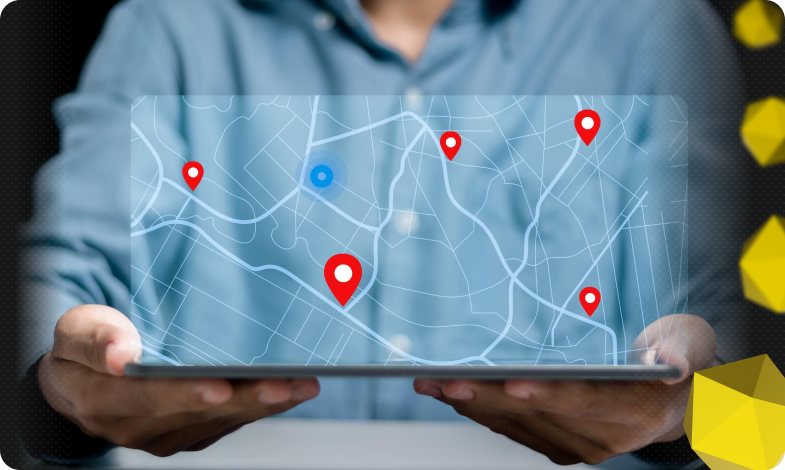

 24/07/2024
24/07/2024  4532
4532



