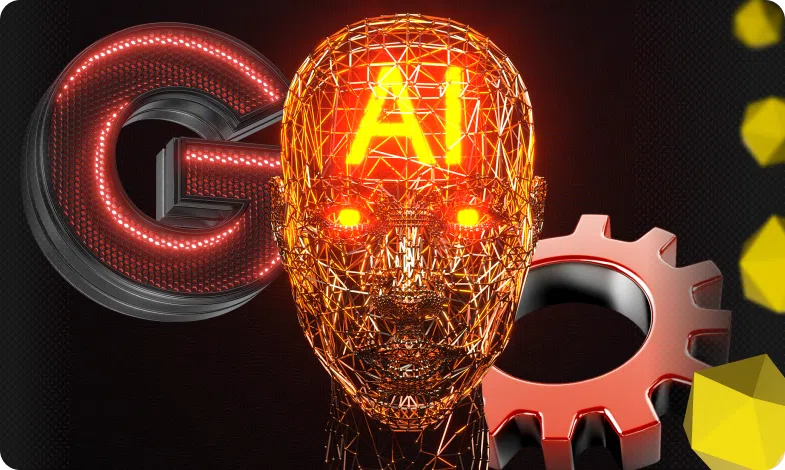Content of the article

The Facebook and Instagram ad library is a great tool for researching competitors’ ads. WEDEX will tell you about the peculiarities of working with Meta Ad Library and what you should pay attention to.
Social media advertising is the best way to attract new customers to your business. However, to create not only high-quality, but also really working advertising, it is not enough to just make an ad.
Analyzing and collecting data about the target audience, developing your own promotion strategy, and creating creative is a non-trivial task for any niche. To make the process of creating ads less problematic, you should start with research.
What is the Facebook Ad Library?
The Meta Ad Library is a free tool that contains a large number of existing advertising creatives for Facebook, Instagram, and WhatsApp. Thanks to the library, you can find many sources of inspiration for creating your own ads: categories, competitors’ ads, and well-known brands.
One of the main advantages of the Meta Ads Library is that the database is constantly updated. Therefore, this tool can also be used to monitor trends in your niche.
What advantages can Meta ad library offer?
Facebook Ad Library will help you find active ads. The library database contains all the basic information about the ad, including the author of the post, the time of publication, and the creative used in the ad.
Beyond the actual benefit to marketers, Facebook’s library also provides ad transparency for the platforms on which ads are published. Thanks to the ad library, you can significantly improve your ads and make them more effective.
Here are some of the benefits of using the Meta Ad Library:
- Access to a large database of ads – using Meta Ad Library, you will get access to ads from almost all over the world.
- Transparency and competitive analysis – Meta Ad Library allows you to find trends in your niche and study competitors’ ads in detail.
- Relevance of information – Meta Ad Library shows not only past but also current ads. This helps to track the dynamics of advertising and user strategy over time.
What do you need to know about the ad library?
However, the Meta library is not a magic wand. This tool also has a number of features that you should consider before using it:
- Limited information – Meta Ad Library provides information about ads, but does not provide detailed statistics on key indicators (CTR or ROI).
- Lack of information about targeting – Meta Ad Library does not provide an opportunity to see specific audience settings, only the content itself.
- Inability to see all ads – not all ads are available for viewing. For example, some types of ads may be hidden or not displayed in the database.
The existing shortcomings do not make Meta Ad Library an unworthy tool. The possibilities offered by the library are much wider.
How does the Facebook and Instagram ad library work?
Working with the Meta, Facebook, and Instagram media library is quite simple. You don’t even need a social media account, so anyone can explore the ad library.
How do I access the ad library?
To access the library, simply enter the corresponding query in the search bar of a search engine or go tofacebook.com/ads/library/ . Another way to get to the tool’s main page is to find the corresponding section in Facebook Business Manager.
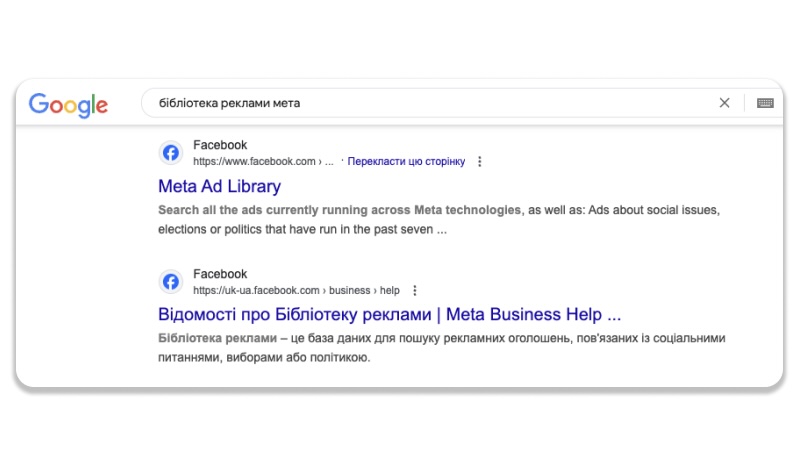
How do I find the information I need from the Facebook and Instagram library?
To quickly find the information you need from the Facebook Ad Library database, you can use the search bar with two parameters. The search algorithm is as follows:
- First of all, we should select the country where the ads we are interested in were running.
- Next, you need to select a category: you can choose either all ads or only social and political issues.
- The final chord is the query by which the ad will be searched. Enter it in the search bar.
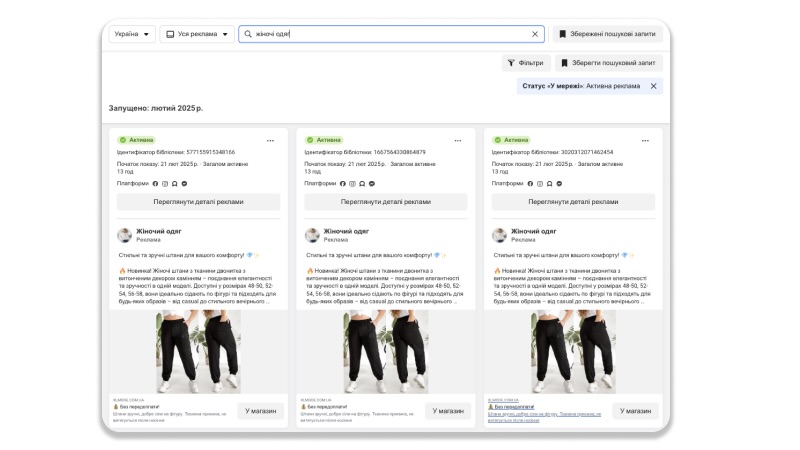
For example, our imaginary business produces branded women’s clothing. Let’s enter the corresponding query in the search bar and see the results.
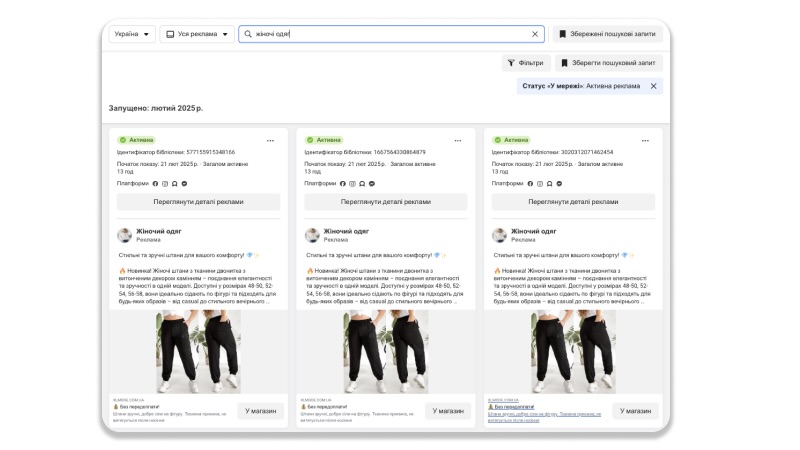
You can use different keys to get a better match and get different results. In addition, large companies and brands are rarely limited to targeting a single country, so check your ads not only by keywords but also by countries.
Additional search filters will help you analyze your ads even more. Thanks to them, you can sort ads by:
- language;
- advertiser;
- as a display platform;
- types of media files (creative);
- the status of the advertisement (active or inactive);
- by date.
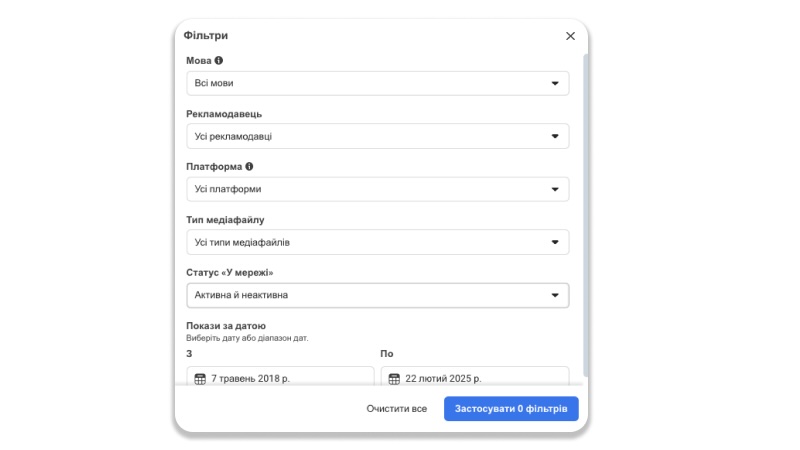
The filters are quite flexible and allow you to narrow or expand the search for ads.
What to look for when analyzing Facebook ads?
Let’s go back to our example. Among a large number of ads, we found one that we were interested in. Click on the «View Details» button and start studying the content carefully.
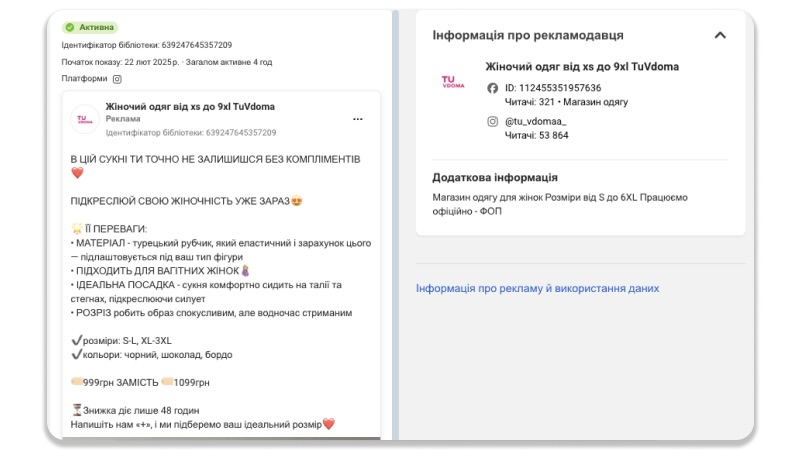
Let’s analyze it in more detail:
- The date of publication is one of the key aspects of analyzing competitors’ ads. If a creative has been in use for a long time, it is likely to have been successful and attracted the attention of potential customers. However, you should keep in mind that the creative that was relevant a few months ago may not be in line with current niche trends. Also study fresh ads that have appeared recently.
- Visual and textual design – find out how competitors work with the audience. Sometimes a business duplicates a post from the main Facebook or Instagram page, but often creatives are created specifically for advertising, so pay attention to creatives.
- Platform – in the same menu, you can see where the ad was or is being placed. This allows you to analyze which ads competitors and businesses run on Facebook, which on Instagram, and which on both. This usually gives a better understanding of what businesses rely on when creating ads for different social networks.
- Target audience and retargeting – with a little trick, you can find out whether an ad is retargeted or not. To do this, look at the URL of the page. If the parameters include something like this: utm_campaign=mof-retargeting, then most likely this ad was aimed at people who have already interacted with the brand’s account in one way or another. Finding such patterns will help you choose the best targeting parameters for your business.
Using the Meta Ad Library, you can learn a lot about creatives, and most importantly, you can compare them. In addition, during the comparison, you can identify overlapping elements that will serve as a guide to create the most optimized approach to creative development.
Maximum efficiency for your business!
The WEDEX team will set up targeted advertising so that you can attract more customers exactly where you need them. Expand your presence on social media now!
Why use the Facebook and Instagram ad library?
The first and foremost task of Meta Ad Library is to provide businesses with data for analysis. And although this analysis lacks some specific metrics, the ad library has an extensive selection of ads that can be researched.
For example, advertisements aimed at different areas can be targeted. For example, a competitor uses more links, images, and text on Facebook, while Instagram uses only video or images with sound. Knowing that your mutual target audience prefers such ads, you can adopt the competitor’s approach.
Lack of creative inspiration can also be solved by browsing the Meta Ad Library. We only warn against direct plagiarism and encourage thoughtful adaptation and changes that will only improve the final ad.
Another interesting way to use Meta Ad Library is to find mistakes in strategies. For example, your competitor relies on Facebook promotion but completely ignores other channels. But in your niche, Instagram is the place with the highest concentration of users. So, it’s time to take over the free information space with your ads.
How to see competitors’ ads on Instagram?
There are two ways to see competitors’ ads on Instagram, both of which will lead us to the Meta library. So, option one:
- In the library, enter the required values.
- Enter the business name in the key field.
- Follow the link to the relevant profile.
Here you can see active or inactive ads of the selected advertising profile. Option two:
- Go to Instagram.
- We are looking for a competitor’s profile.
- Click «…»
- Among other options, select «About this account».
We are directed to the same profile page in the library.
Conclusions
Meta’s ad library for Facebook, Instagram, and other products is a reliable tool for finding ideas and data for creatives. Based on the data obtained from the library, you can conduct a whole research of competitors’ ads. But you shouldn’t forget that due to the absence of some important components of statistics, such an analysis cannot be considered one hundred percent true. Pay attention to creatives, look for ideas for ads, and diversify your advertising approaches.







 21/03/2025
21/03/2025  2239
2239