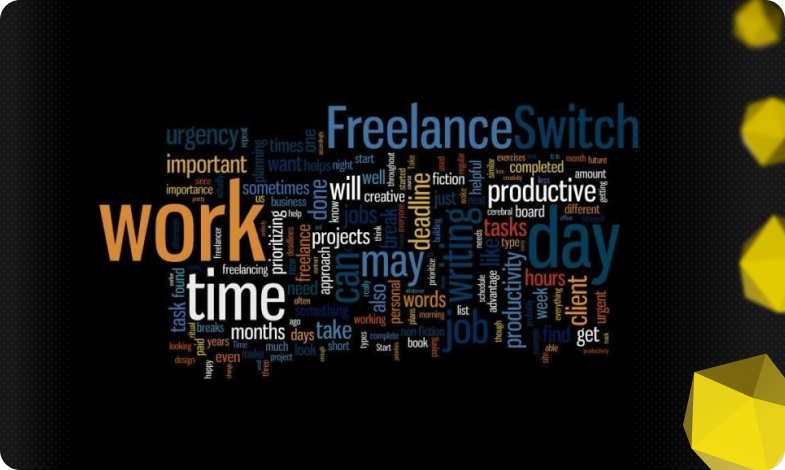Content of the article

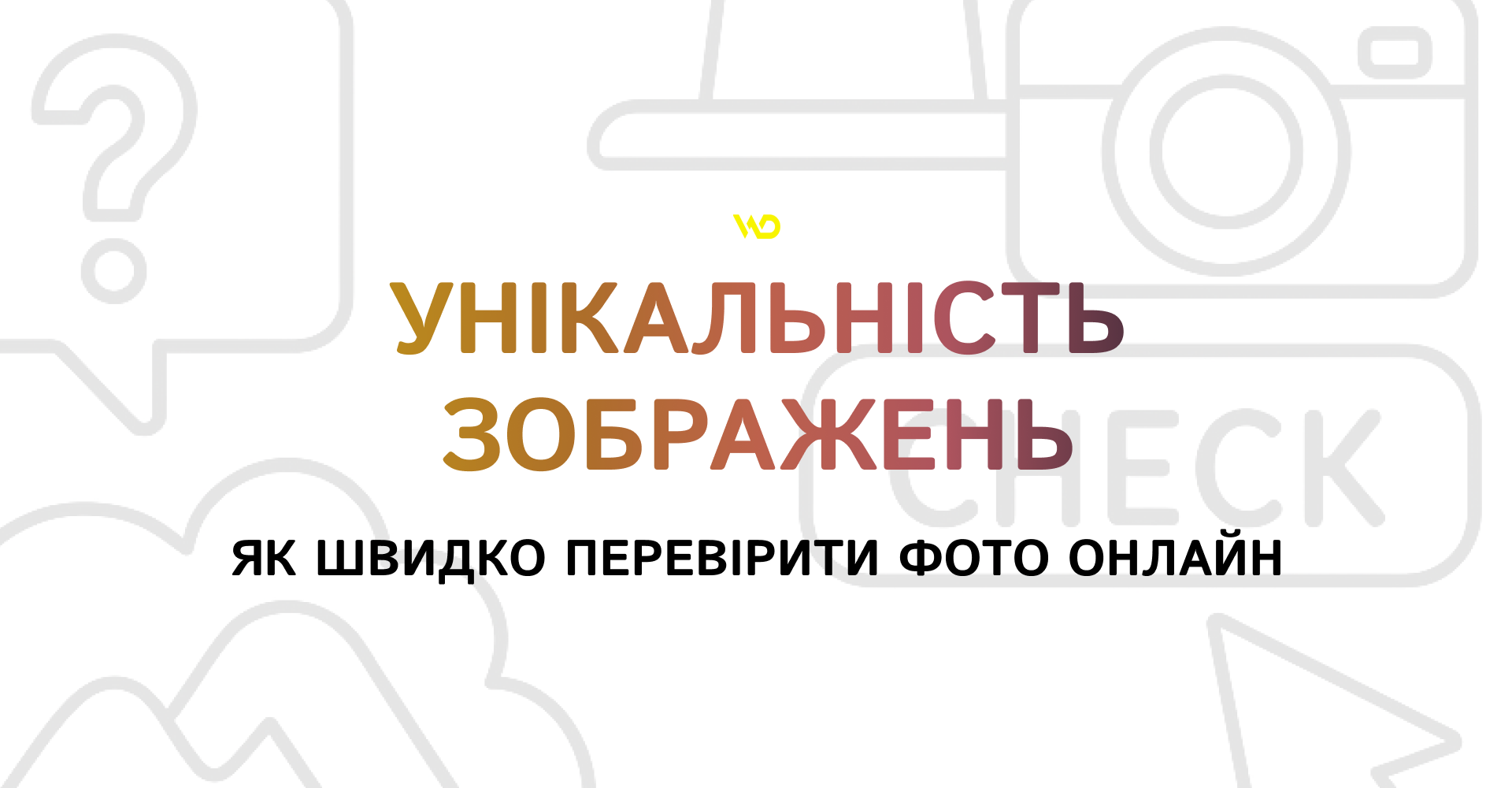
Images are a critical element of a content strategy: they increase engagement, improve UX, and influence SEO results. Visual content is one of the most effective formats in digital marketing, so the issue of its origin and legality is becoming a priority for businesses. In this article, we will look at a practical step-by-step algorithm for checking the uniqueness of photos, a list of reliable tools for quick verification, and how to implement the check in practice.
Why check photos for uniqueness
In a business context, image verification is needed for three reasons:
- SEO: search engines prefer original content;
- Reputation: Repeated or incorrect use of images undermines the trust of the audience;
- legal risks: publishing photos without a license can lead to claims or fines.
In addition, search engines can choose only one page with the same image to display in the results, which affects the visibility of the material.
Top 3 services for quick photo verification for uniqueness
Image verification works best when several tools are combined: each indexes its own «layer» of the Internet and provides its own part of the picture. Let’s analyze what to do in each service, what to look for, and what limitations you need to know.
Google Images (Google Images / Lens)
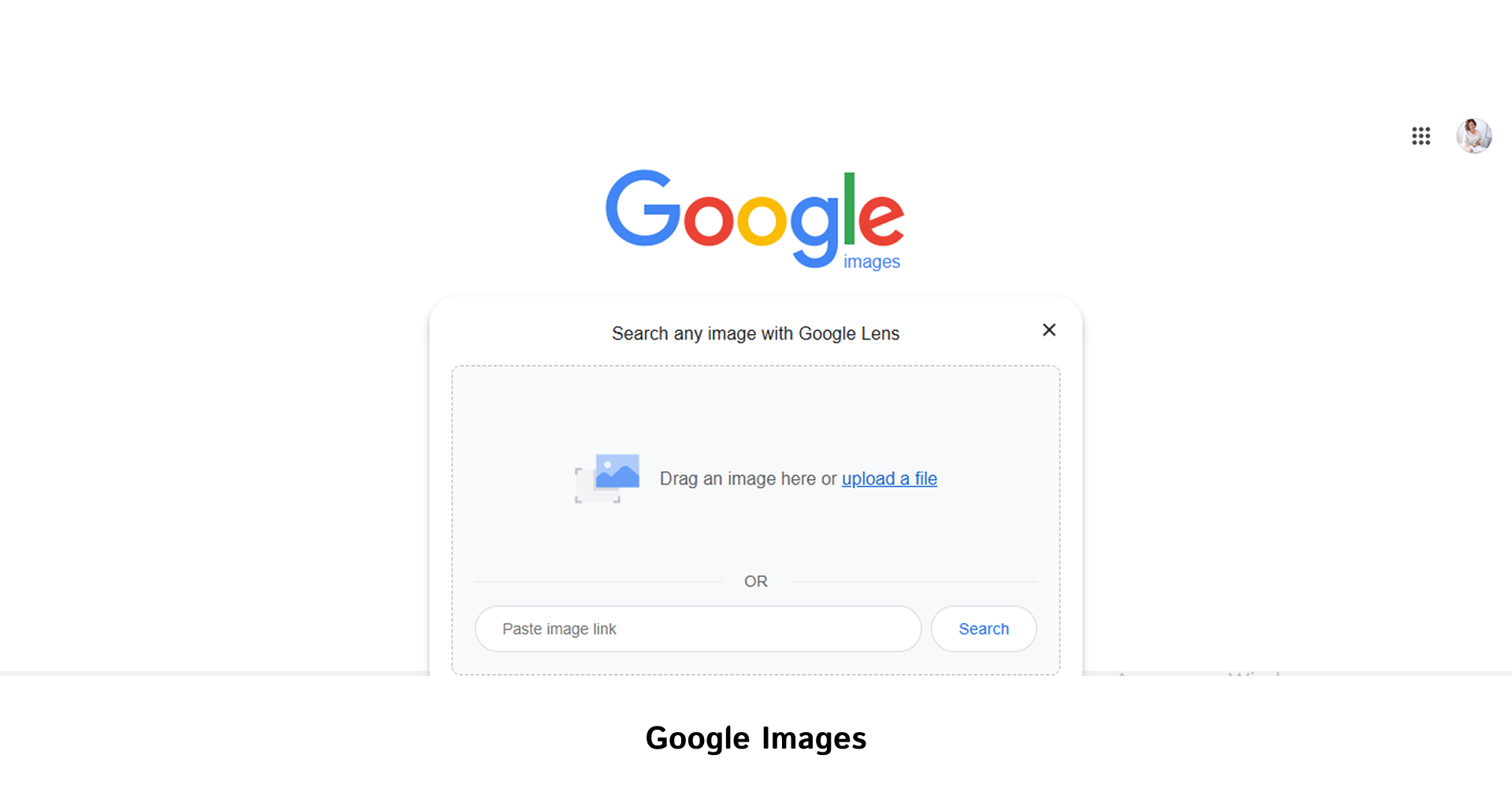
Google is the starting point for most checks. Upload the file or paste the URL, look through the «Pages that include this image» and «Visually similar images» blocks. That is, first, look at where the photo has already been used, and then – which versions are similar to it.
Always start with the highest possible resolution because a large image gives you a better chance of finding exact matches. If your version is cropped or filtered, run the search several times – with the original and with the cropped version. Pay attention not only to the pages you find, but also to their context: whether it’s a feed, a news resource, a vendor catalog, or just a repost on social media. The date in the page’s cache and the accompanying captions often suggest the likely source.
Regarding the limitations of Google Images: it does not always show the original source, and heavily modified versions may not be found.
TinEye

TinEye is useful when you need to find the oldest recorded appearance of an image or exact copies. The service works well with resized and over-saved images. It allows you to sort the results by «Oldest», «Biggest», «Best match», which quickly gives you an idea of the image’s distribution history.
After downloading, click on the «Oldest» sort – the first recorded appearance is often the most valuable indicator of the original source. Install the TinEye extension in your browser to instantly check any image on a page without any additional steps. For massive tasks, consider the API, as it saves time if you need to keep track of a photo library.
TinEye’s limitations: it works less well with significant retouching or collages, and the free version has only manual checking.
Bing Visual Search
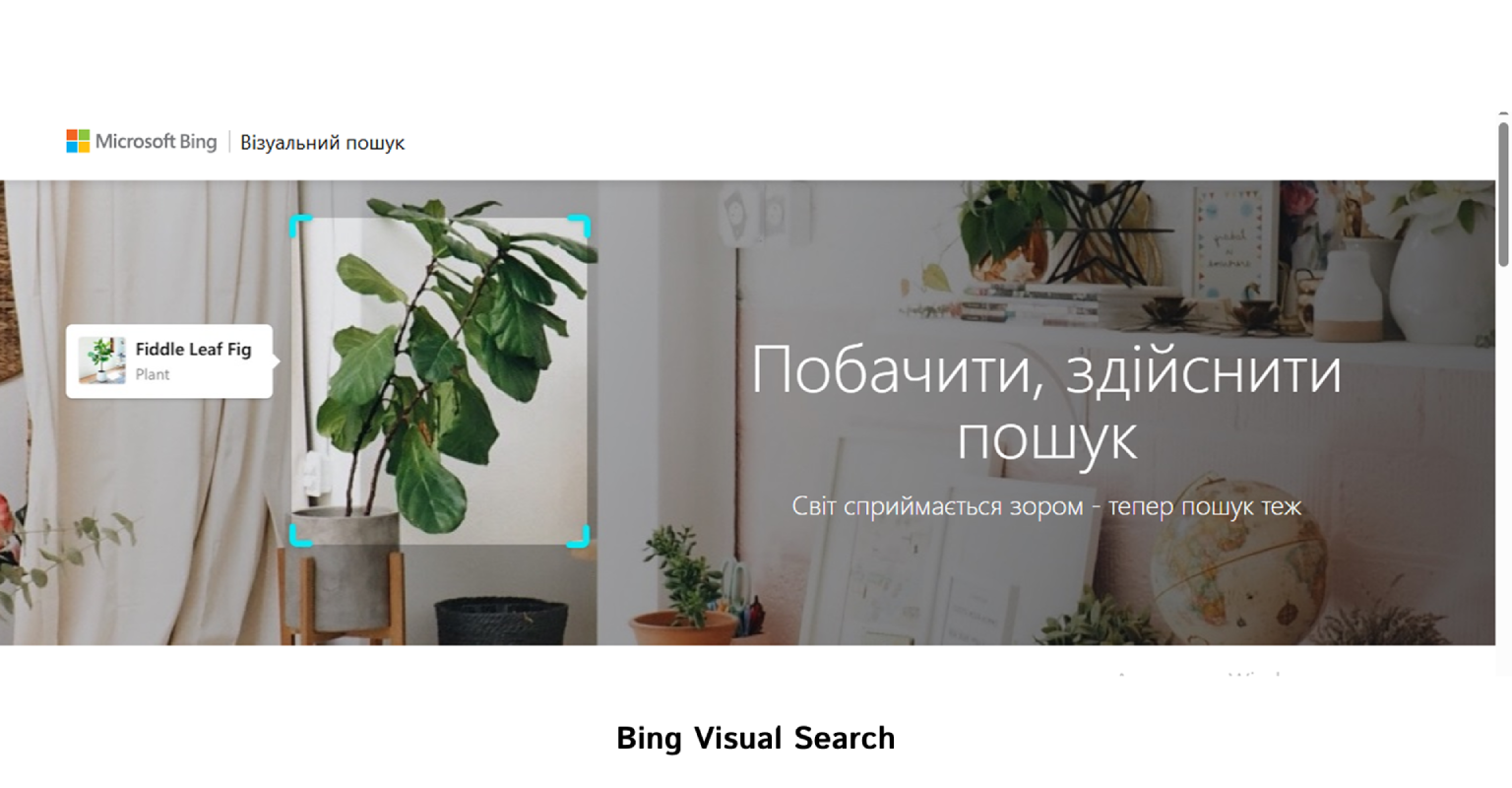
Bing is an additional channel that sometimes finds local, corporate, or regional publications missed by Google. It’s also useful when you need to find related products or versions with other trimmings.
Run Bing as a third line of verification, after Google and TinEye Next, compare the domains and signatures found. If the image is used on vendor websites or corporate catalogs, Bing will often show such pages faster.
Note the limitations of Bing: the service can produce many visually similar results, so you need to evaluate the context, not just the similarity.
Practical rules for image verification business procedures
Image verification is not a one-time operation, but a part of the content team’s workflow. Here are some important rules for effective image verification.

- Work with the original in high resolution.
For correct verification, you should start with the original file in the highest resolution available. Search engines are more likely to find matches for high-quality images, while small sizes or strong compression hide matches and reduce search efficiency.
Practical steps:
-
- Store the original (high quality RAW/TIFF/JPEG or PNG) in a centralized project folder and upload this file, not a thumbnail, for verification;
- if you receive material from a partner, request the file in full size or include a link to the original in the task metadata.
This simple rule increases the likelihood of detecting copies and makes further analysis more reliable.
- Check multiple versions of an image.
If the initial search yields no results, it doesn’t mean that there are no matches. They are often hidden by cropping, formatting, or color correction. Repeat the search with several options: the original in full resolution, the version cropped for the future publication format, and the same image in a different file format (JPEG ↔ PNG). This takes an additional 1-2 minutes, but often reveals sources that are missed when searching for only one version. If you suspect, try also changing the compression level (exporting with different quality) – sometimes this gives a different set of results.
- Record the results as evidence.
Save the results systematically during the check:
-
- take screenshots of pages with a visible date/URL;
- copy direct links to the found pages;
- indicate which tool and with which parameters you searched (for example, TinEye – «Oldest» sort).
Place these materials in a centralized project folder and add a short comment to the material card (who checked, date, output). Such reporting greatly simplifies further actions in the event of a dispute and serves as internal proof of compliance with the process.
- If you find any matches, check the licenses and metadata.
A match does not always mean a violation. It is necessary to establish the legal status of the image. Sequence of actions:
-
- check the source site for license terms or a stock mark;
- compare metadata (EXIF), if possible;
- if the source does not grant the right to use, contact the owner with a takedown request or license offer;
- in case of a large-scale infringement, initiate a DMCA or legal request through your department.
During the review process, replace the suspicious image with a verified stock or internal version to avoid operational risks for the company.
- Integrate the check into the process and automate it for large libraries.
Verification should be a mandatory part of the workflow: include the Google → TinEye → Bing sequence in the publication checklist, determine who is responsible for verification and the time limit for verification. For large libraries or frequent publications, switch to automation, i.e. connect the TinEye API or paid monitoring services, set up regular scans and notifications of new matches. Document the instructions in the SOP so that the material does not go into production without following these steps.
The implementation effort is minimal, and the effect on brand protection and risk reduction is obvious.




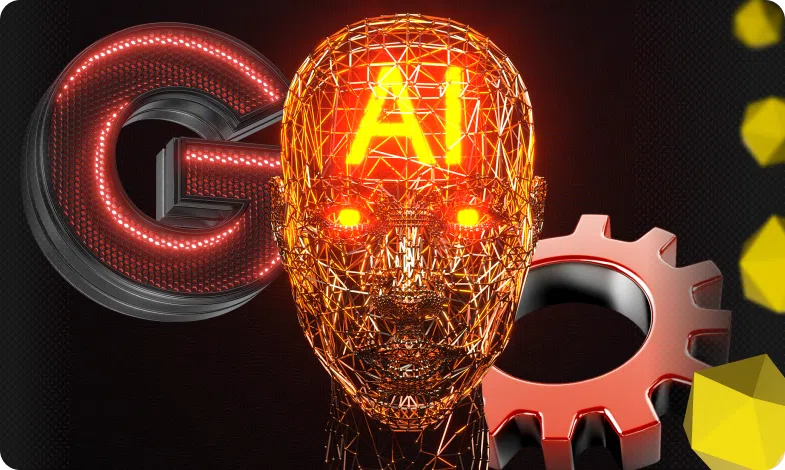

 26/11/2025
26/11/2025  1097
1097