Content of the article

The HTTPS protocol is rightfully considered one of the key technologies of the modern Internet, and in order to protect the personal data of its users, this technology must be connected to the site. In our article, you will learn about what HTTPS is, how it differs from the HTTP protocol that it replaced, how it works, why is it needed and how to implement it on your site?
Differences between HTTP and HTTPS
HTTP is a Hyper Text Transfer Protocol. We encounter this protocol every day when we open a browser. Because hypertext is the web pages we all know.
HTTPS is a special modified setting for the HTTP protocol that uses encryption mechanisms when communicating between the server and the browser. That is, any site that works with HTTP can switch to secure HTTPS, where the letter S just means Secure (Protection) . To do this, you just need to correctly configure the existing server and connect the encryption mechanism to it.

The presence of HTTPS is a factor in promoting a site in Google search results, in fact, this is one of the standard requirements in SEO.
Benefits of HTTPS sites
What makes the HTTPS protocol good and why install it:
- Users’ personal data is encrypted.
- Secure website authentication guarantees protection against interception attacks.
- Small changes or data corruptions in the process of connecting to the server are fixed and stopped, regardless of whether it happened by accident or intentionally.</ li>
- A site that runs on the HTTPS protocol increases user trust and is more relevant to search engines.
- An electronic payment system can only be installed on a site with a secure protocol.
- If the site has input fields for feedback, but encryption is not supported, it will be marked as insecure in the browser
Disadvantages of HTTPS
Let’s also mention the other side of the coin. Of the minuses of HTTPS, we highlight the main ones:
- The server needs to be reconfigured. If there is no control panel or support for ready-made solutions for integrating encryption certificates, then you will need special knowledge and skills to do it yourself. Or you can hire a specialized specialist.
- Encrypting data somewhat increases the load on the server and increases the response time of the site, as it takes more time to process requests.</ li>
- You can even generate an SSL/TLS certificate yourself, but it will not become trusted until it is approved by a special organization. Trusted certificates are most often paid, and these are additional costs for maintaining the site.
- There are free alternatives like Let’s Encrypt or Cloudflare, but they only connect for a short period of time and need to be replaced often.< /li>
- After a complete transition from HTTP to HTTPS, the site may “fly out” of the search results until the HTTPS version is indexed, but</ span>Oh, if it’s wrong to prepare for the move.
How to prepare a site for moving to HTTPS and enable a secure protocol accordingly
You need to carefully prepare your site to avoid traffic loss.
Initially, you must have a backup copy of the database and site files.
Next, do the following.
-
Replace all internal site links from absolute to relative
Example:
- Full link – https://wedex.com.ua/uslugi/prodvizhenie-sajtov-seo/
- Relative – //wedex.com.ua/uslugi/prodvizhenie-sajtov-seo/
In short, you need to remove the name of the protocol for internal links on the site.
- You should also pay attention to scripts
If the script on the site uses an insecure connection, you must also replace the URL with a relative one in it.
This recommendation applies to old, rarely used scripts, since popular services have been using secure connections for a long time.
- Pay attention to content
Basically, you need to apply the same steps as before – fix the links of each image, video, document. After the move, each media file must open over HTTPS.
Installing an SSL certificate
Secure Socket Layer (SSL) is required for the HTTPS protocol to work. The closed padlock icon in the browser address bar confirms its presence. This means that the site will be able to protect user data.

Free certificates (self-signed) are good for use on the internal network or for official purposes, but are not suitable for public websites and online stores.
The difference between free and paid SSL is that in the second option, the data is verified and confirmed by a certificate authority.
The easiest way to order a certificate is to contact your hosting provider. If that’s not an option, here are the most popular CAs: Comodo, Symantec, Trustwave, Geotrust, Thawte.
Then the certificate must be activated by filling in the technical data and indicating the contacts. You can do this on the website of the company where you purchased the SSL.
Final site setup
After installing SSL, the site address will start with HTTPS, but the old version of the site will still be in the index. Therefore, in robots.txt, you need to fix the directive Sitemap.xml:
Sitemap: http://site.com/sitemap.xml
on
Sitemap: https://site.com/sitemap.xml
Next go to Google Search Console and add the HTTPS version of your site.

Google understands that HTTP and HTTPS addresses lead to the same site, and gives priority to indexing pages with https.
Setting up a 301 redirect
In order for site positions and traffic to be preserved when switching to HTTPS, you need to set up a 301 redirect.
To set up a redirect, you need to open the .htaccess file – it is located in the root folder of the FTP site. If there is no .htaccess file, then it must be created.
Add the following lines to the file:
RewriteEngine On
RewriteCond %{SERVER_PORT} !^443$
RewriteRule .* https://%{SERVER_NAME}%{REQUEST_URI} [R=301,L]
If this redirect doesn’t work, try this:
RewriteEngine On
RewriteCond %{HTTPS} =on
RewriteRule (.*) https://%{HTTP_HOST}%{REQUEST_URI} [QSA,L]
If it still doesn’t work, and there is a cyclic redirect, then there is a third option:
RewriteEngine On
RewriteCond %{HTTPS} off
RewriteCond %{HTTP:X-Forwarded-Proto} !https
RewriteRule ^(.*)$ https://%{HTTP_HOST}%{REQUEST_URI} [L,R=301]
As a result, users and robots from all pages of the site with HTTP will be redirected to pages with HTTPS. The weight of the site will also be transmitted.



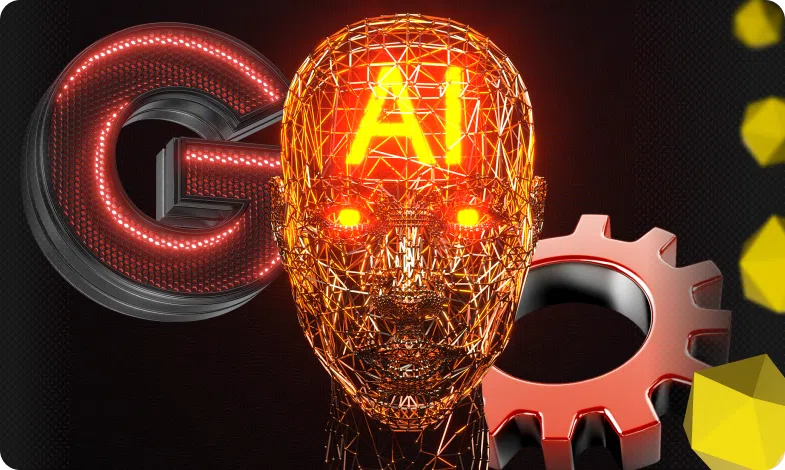
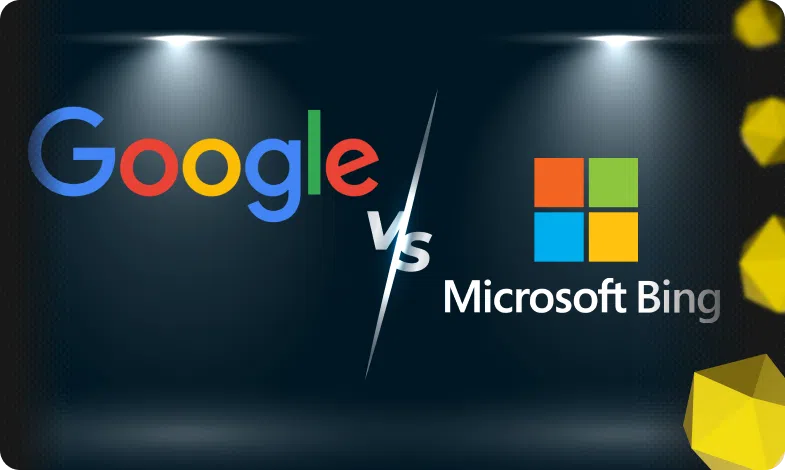

 29/09/2021
29/09/2021  2422
2422



