Content of the article

Site loading speed is an important aspect for the successful functioning of any web resource. If the page loads slowly, it can negatively affect the overall user experience.
In today’s world, where speed plays a key role, it is important to consider this indicator. Slow loading speed can lead to lost visitors and lower search engine rankings, as search algorithms consider loading speed as an important factor.
Site optimization is not only about technical settings, but also about improving the overall user experience, which can significantly affect the increase conversions and customer satisfaction. In this article, we’ll take a detailed look at what site loading speed is, share tools to test it, and provide useful tips for improving this important metric.

Site loading algorithm
The order of page display takes place in several stages, starting with the HTML code, which is the basis of the structure of the web page. When a browser requests a resource, it first receives an HTML file that provides the basic structure and content.
After that, the CSS code is loaded, which is responsible for styling and visual design. CSS styles define how HTML elements will look, including their colors, fonts, and placement.
The next step is JavaScript, which adds interactivity and dynamic content to the page. JavaScript can interact with HTML and CSS and handle user events.
After the basic elements of styling and functionality are loaded, the browser connects the fonts that determine how the text will appear on the page.
And finally, images are loaded, which is often the longest part of the process as it can have a significant impact on display speed. This step can have a significant impact on overall performance, so it’s important to optimize your images for best display.
Why is site loading speed important?
There are 5 reasons that will convince you to check your website’s loading speed and improve it.
- First impression.
The loading speed of a website is very important in creating a positive first impression. Your website is often the first point of contact between your company and potential customers. If loading is slow, it creates a negative impression and users may decide that your site is outdated or unreliable. A resource that opens quickly creates a more positive attitude from the first seconds. - Keeping visitors.
Remind yourself how difficult it is to wait if the page takes too long to open, as well as others. If your site loads slowly, visitors will likely leave in search of a faster alternative. A high loading speed helps keep visitors on your site and reduces the number of bounces. - Search engine optimization (SEO).
Site responsiveness is an important factor for search engines like Google. If your website loads slowly, it may rank lower in search results. Otherwise, it will have a better chance of ranking higher in search results, which increases organic traffic. - Conversion and sales.
The faster the site opens, the more likely it is that users will stay on it and take the desired action, such as a purchase or subscription. Slow loading times can reduce conversions as users tend to lose interest or trust in your brand. - Mobile experience.
With the increase in mobile usage, it is important that the download speed on mobile devices is fast. Studies show that 53% mobile users will leave the site if it takes more than three seconds to open the page. A web resource that loads quickly provides a better experience for mobile users, increasing their loyalty and engagement.
As you understood, the response time of the resource is important, but what affects this indicator? Let’s deal with this further.
What affects site load time and how to minimize it?
In order to ensure fast loading, it is important to understand the factors that affect this process. We have compiled a list of the main “stoppers” and offered effective solutions.
1. Overloaded or unoptimized code
Problem. Using complex or overloaded code, especially on platforms like WordPress, can significantly increase page load times on your website. This usually includes redundant scripts, styles, unused plugins, or unoptimized HTML, CSS, and JavaScript.
Decision. Optimize the code, remove redundant elements, minimize the use of third-party plugins, use code minification (minification), and combine CSS and JavaScript files to reduce the number of requests to the server.
2. Heavy images and media
Problem. Deploying high-resolution images and videos can significantly increase page load times.
Decision. Use images of the optimal size and format (eg WebP). Compress images without losing quality with tools like TinyPNG or ImageOptim. Use lazy loading methods for images and videos.
3. Unoptimized JavaScript and CSS files
Problem. Heavy or non-asynchronous JavaScript and CSS files can delay page rendering.
Decision. Use asynchronous or deferred JavaScript loading, minify and combine CSS and JavaScript files to reduce the number of HTTP requests.
4. Slow server or hosting
Problem. Low quality hosting can significantly affect download speed, especially if the server has a high Time to First Byte (TTFB).
Decision. Upgrade your hosting to a more productive one or switch to hosting optimized for your web platform. Use a CDN to deliver content faster to users from different geographic locations.
5. Unoptimized database
Problem. In large or complex websites, the database is a weak point, especially if it is not optimized or cleaned of unnecessary data. This can slow down the resource.
Decision. Regularly optimize the database, delete redundant records, optimize SQL queries, and use database query caching.
6. No caching
Problem. If caching is not configured, the server will process requests every time the user visits the page, which can significantly slow things down.
Decision. Implement caching at the browser and server level. Use caching plugins to reduce server load and speed up page loading for users.
7. Excessive or unoptimized third-party scripts
Problem. Using a large number of third-party scripts, such as widgets, analytics or advertising, can significantly affect the response time of a web resource.
Decision. Review the need for each third-party script, remove unnecessary ones, or find alternatives that have less impact on the resource’s response rate. Also consider loading these scripts asynchronously.
8. Non-optimized fonts
Problem. If many different font variants or their formats are used, the page refresh rate decreases.
Decision. Limit the number of fonts you use, download only the styles and font variants you really need. Use fast-loading formats (like WOFF2) and optimize font deployment through CDN connections.
9. A large number of HTTP requests
Problem. Each element on the page (images, CSS, JavaScript) causes an HTTP request, and a large number of them can affect the time indicator.
Decision. Minimize the number of HTTP requests by combining CSS and JavaScript files, reduce the use of CSS sprites for images, and remove unnecessary elements from the page.
10. Unoptimized videos
Problem. Videos with high resolution and large file sizes affect the download speed.
Decision. Use videos with optimized resolutions, upload them to external platforms (like YouTube or Vimeo) and implement deferred rendering for videos.
If you pay attention to these reasons, it will help to significantly improve your site’s loading speed, thereby providing a better user experience and improving your SEO performance.
Site loading speed standards
The ideal result is a time within 1-2 seconds — this ensures maximum convenience for visitors. If the page loads in 2-3 seconds, this is also acceptable, although you should already pay attention to possible improvements.
A deployment speed of 4-7 seconds is acceptable, but requires optimization for better results.
If the page opens in 8-10 seconds, this is unacceptable, and it is necessary to make serious changes to reduce the time.
More than 11 seconds is a critically long time that can scare away users and negatively affect the site’s ranking. In this case, immediate optimization is mandatory.
How to check site loading speed?
Validation is necessary to ensure efficient operation, improve user experience and improve search engine rankings. There are several popular tools that help you measure speed and find opportunities for optimization.
- Google PageSpeed Insights is one of the most famous tools for analyzing the speed of opening web pages. It provides a detailed performance report for both mobile and desktop versions of the web resource using data from Lighthouse. PageSpeed Insights analyzes page content and provides recommendations for improving performance, such as optimizing images, using browser caching, and minifying JavaScript. Additionally, this tool scores a page on a scale of 0 to 100, where a higher score indicates better performance.

- Pingdom Tools is another popular testing tool that allows you to run tests from multiple locations around the world. It provides detailed reports on the deployment time of each page element, including images, scripts and styles, allowing you to understand which ones take the most time. Pingdom Tools also rates a page’s performance on a scale of 0 to 100 and offers recommendations for improving performance, such as reducing the number of requests and optimizing resources.
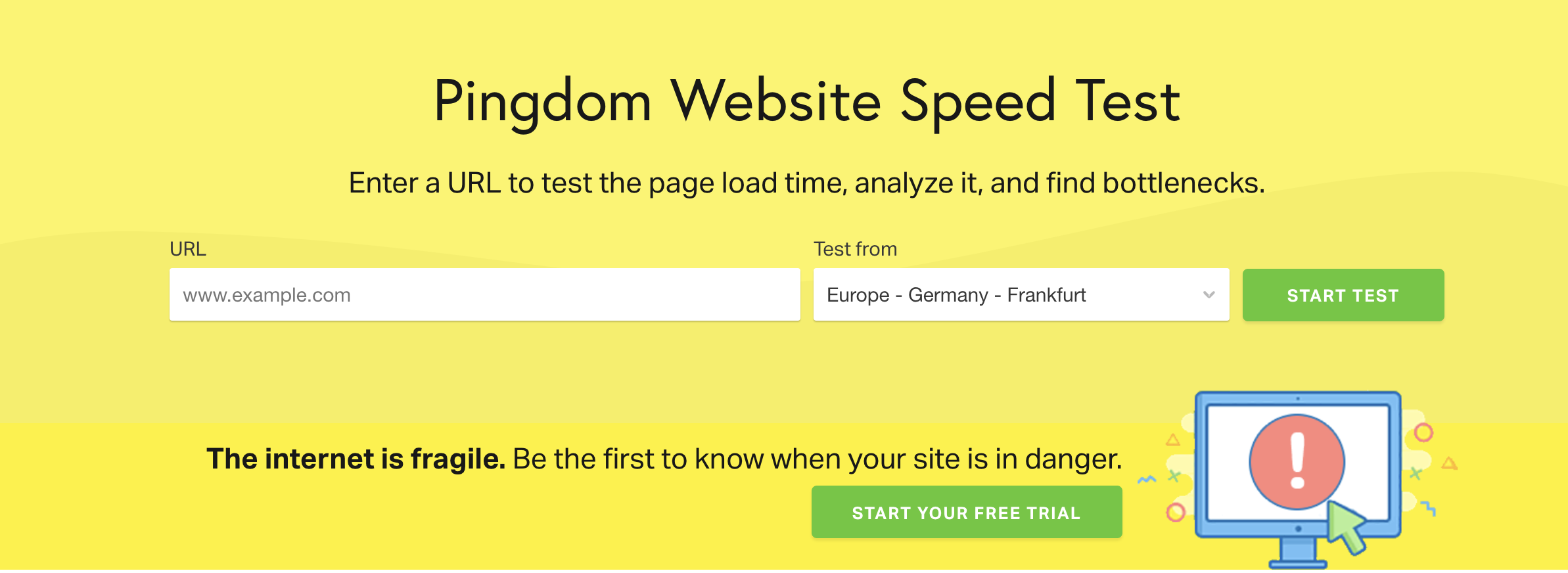
- Load Impact is a powerful site load testing tool. This service allows you to simulate traffic from different locations and simulate a large number of simultaneous visitors. This service helps you understand how your site will perform under the pressure of a large amount of traffic and identify bottlenecks that can cause it to load slowly or even crash. The service is ideal for preparing for heavy loads, for example, during sales or marketing campaigns.
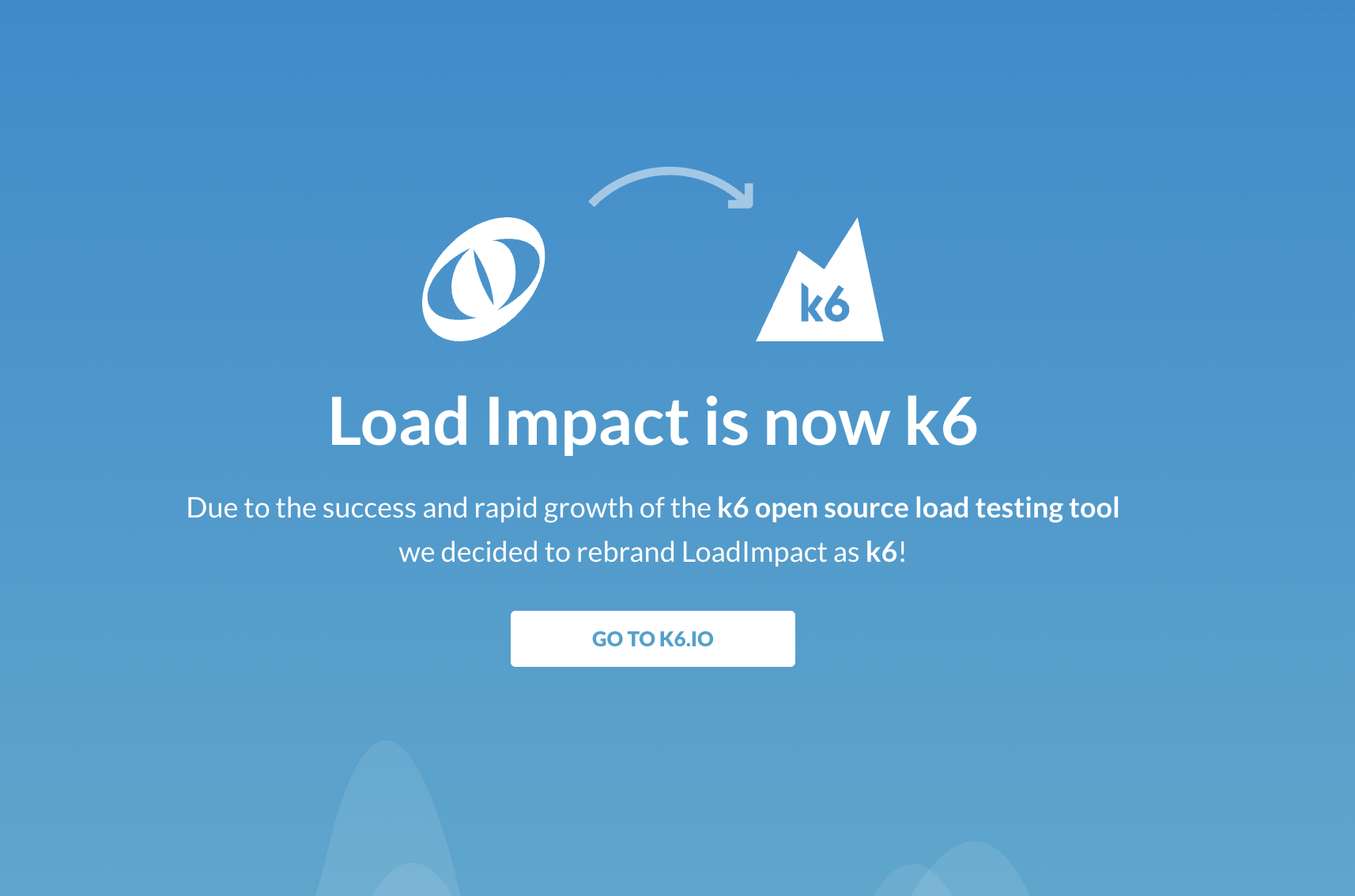
- WebPageTest offers in-depth analysis of page opening speed, giving users the ability to run tests from different regions and on different browsers. WebPageTest allows you to view the time of page deployment step by step, starting from the initiation of the download to the full rendering of the content. A special feature of this tool is the ability to view the “waterfall” of resources, which shows how each element affects the overall time, as well as performance testing functions during real network conditions.

- GTmetrix is another powerful validation tool that combines the capabilities of both PageSpeed Insights and Yslow. GTmetrix offers extensive performance reports, including page load analysis and recommendations for improvement. This tool allows you to test the website from different locations and on different devices, including mobile. GTmetrix also provides a waterfall view of results, which helps identify problem resources and optimize them to improve results.
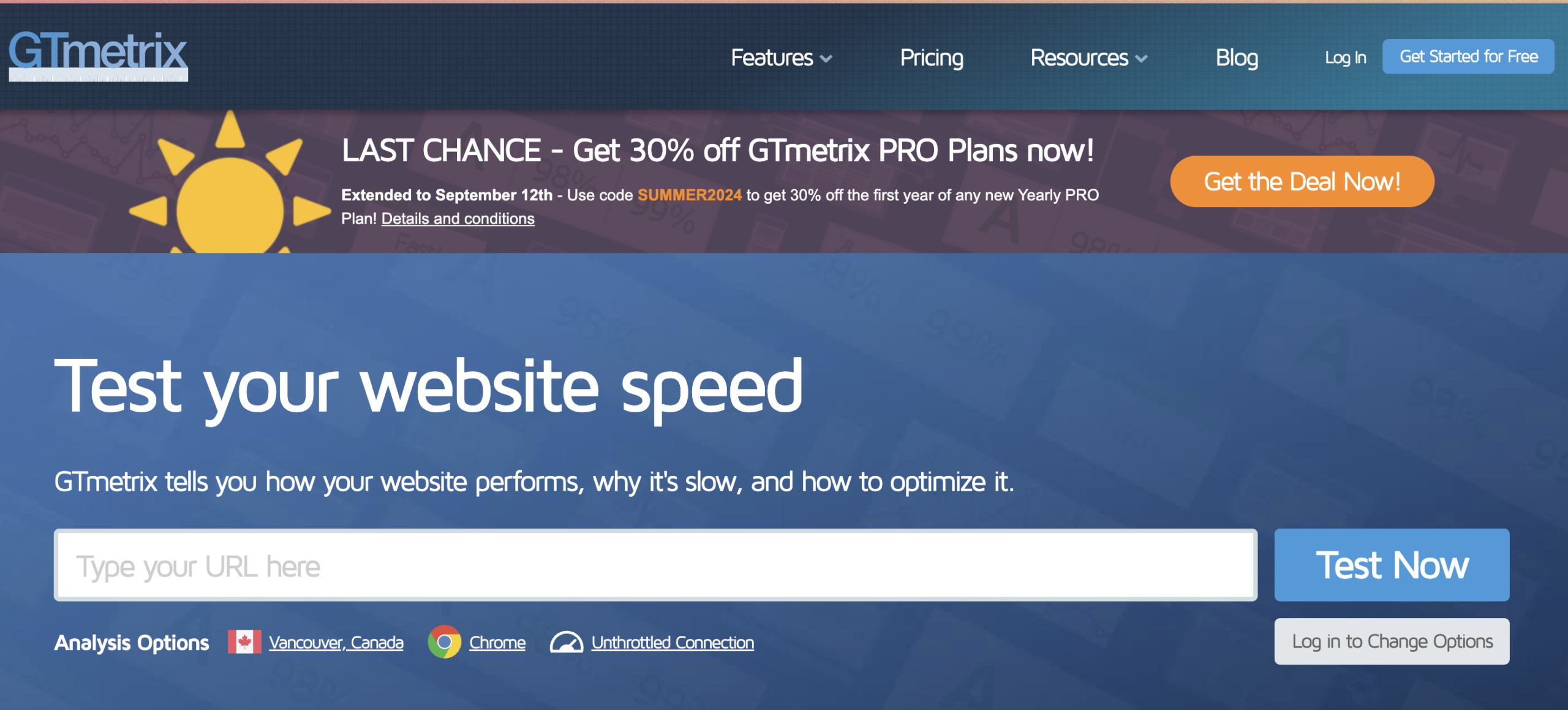
Each of these tools has its own unique features and is suitable for different aspects of performance testing, so using them together allows you to get the most complete picture and find effective ways to optimize.
Tips for speeding up the site
- Minimize redirects
Redirects can significantly affect page load speed. Each redirect creates an additional HTTP request and response, which can increase the time. To minimize redirects, follow these guidelines:
- check for redirects. Use site analysis tools such as Google Search Console, to find unnecessary redirects;
- when redirecting, try to avoid chaining (redirecting from one URL to another and then to another). Try configuring redirects to go straight to the final URL;
- for permanent redirects, use code 301 (Permanent Redirect). This allows browsers and search engines to understand that the page has been moved permanently.
- Optimize databases, TCP, TLS, HTTP/2
Databases:
- use tools to defragment the database and clean up unnecessary data;
- make sure your queries use indexes to speed up searches;
- configure caching for frequently used queries.
TCP:
- optimize the size of the TCP window to increase the efficiency of data transfer between the server and the client;
- configure TCP parameters such as Keep-Alive and Congestion Control to improve performance.
TLS:
- make sure you use TLS 1.2 or higher for better security and faster connection;
- enable Server Name Indication (SNI) to support multiple certificates on the same IP address.
HTTP/2:
- make sure your server supports HTTP/2. This protocol provides improved download speed through multiplexing, header compression, and other optimizations;
- HTTP/2 allows for parallel requests over a single connection, which reduces latency and speeds up page loading.
- Configure caching on the browser side
Browser-side caching allows copies of part of the site’s resources (such as images, styles, and scripts) to be stored in the user’s browser. This helps reduce site load times on subsequent visits, as the browser can use cached resources instead of re-downloading them from the server.
Specify a few basic parameters:
- Expires – Specifies how long a resource can be cached before it becomes obsolete. For example, you can set the image to be cached for a month;
- Cache-Control: max-age — defines the maximum time (in seconds) during which a resource can remain in the cache. For example, you can set that the resource is stored in the cache for one year;
- Last-Modified — allows the browser to check whether the resource has been modified since the last request. If the resource hasn’t changed, the browser can use the saved copy instead of reloading;
- An ETag is a unique identifier for a resource that allows the server to check if the resource has changed. If the ETag has not changed, the server can confirm that the resource has remained the same, and the browser can use the stored copy.
If you really use these three tips, you will already be able to achieve better results in the opening time of the pages of the site.
To summarize
When you improve the load time of your site, you will make it more convenient for users, thereby influencing their trust in your resource. In today’s Internet, site loading speed is of great importance. Don’t keep your visitors waiting, ensure that pages open quickly and get the results you want.







 10/09/2024
10/09/2024  4794
4794


