Content of the article

Hosting is one of the factors that directly affect the speed of loading pages, and therefore – the promotion of the site in the network. Therefore, in any successful SEO strategy, the choice or analysis of the provider hosting the site’s files and database is crucial.
How exactly does the equipment and location of the data center affect the SEO optimization of the site? What technical parameters should be taken into account when choosing a hosting provider or when moving to another hoster? And how to make the site give excellent results in PageSpeed Insights, read below.
How hosting affects the SEO of your and client sites
To begin with, the core metrics of Core Web Vitals are part of the algorithms that determine the ranking of sites in search results. These CWV metrics are related in one way or another to the speed of site page loading:
- Largest Contentful Paint, LCP – loading time of the heaviest image or text block on the page.
- Interaction to Next Paint (INP) – delay of all clicks and keyboard interactions with the page, reaction time to user interaction.
- Cumulative Layout Shift (CLS) – the sum of all screen shifts during page loading or viewing.
- FCP (First Contentful Paint) – the time during which the visitor will see the first element of the page.
- Time to First Byte (TTFB) – how long after the request from the browser, the first response (byte) was received from the page.
Basically, all these metrics are defined by Google as full promotion factors. We can see them when we check the site in PageSpeed Insights or Google Search Console.
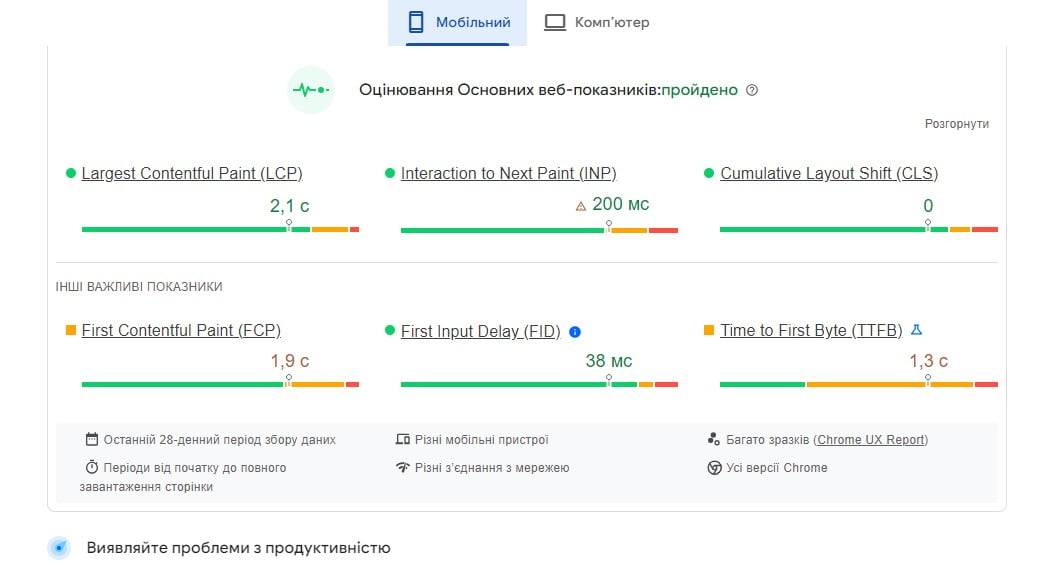
So, all these ranking signals can be optimized to increase the position of the site. Possible improvements to Core Web Vitals – using properly sized images, responsive media files, lazy loading, file optimization, caching and for good TTTB – of course, fast hosting.
What exactly affects server response time (TTTB)?
The hardware of the hoster is the processor and disks. The newer and more powerful the processor + drives combination, the better the read/write speed, processing of requests per second, and the speed of the databases.
With the use of powerful multi-core and multi-threaded processors, which provide for parallel processing of data in several threads and taking into account priority, as well as NVMe drives of the new generation, servers can process information many times faster, and accordingly, user sites are loaded in 1-2 seconds.
Let’s compare:
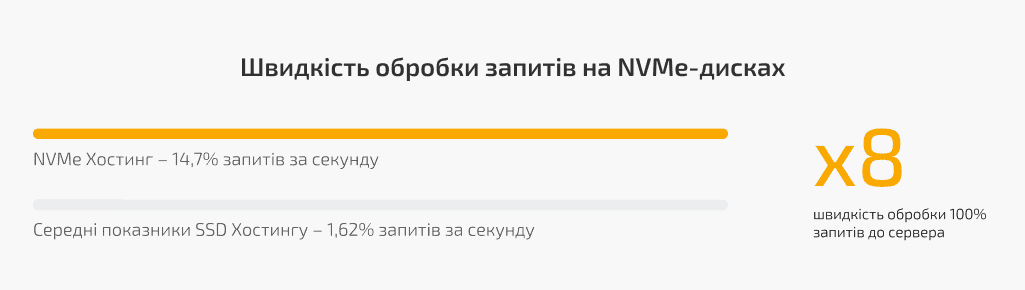
Web server. Usually, hosting providers use connections “Apache + Nginx”, “Ngnix + phpfpm” or Litespeed web server. It is the latter that shows the best results of testing the server response, as well as the speed of processing requests per second.
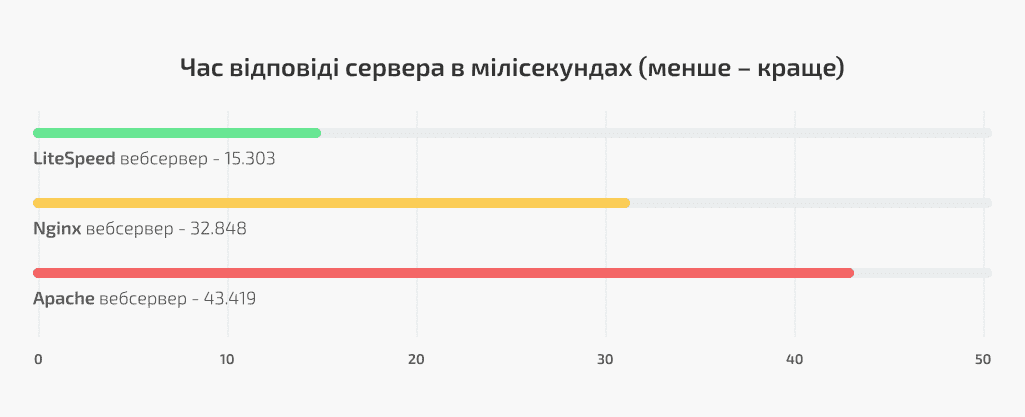
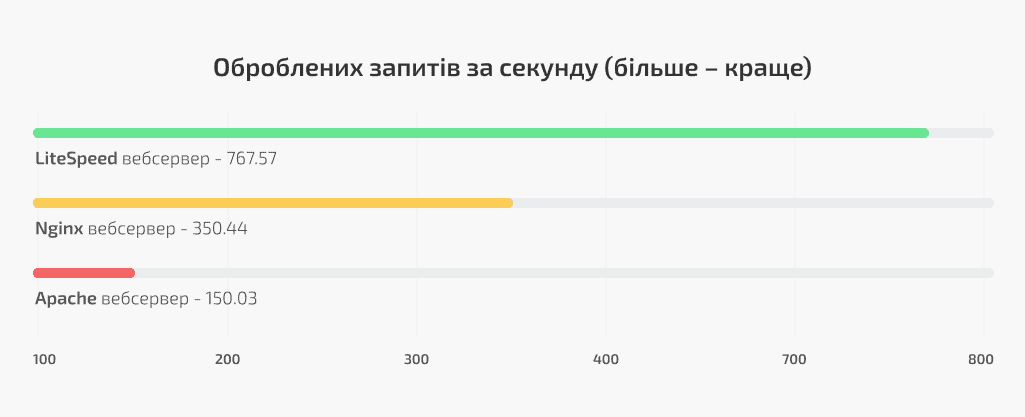
If the hoster offers on tariffs LiteSpeed web server, this means that the LiteSpeed Cache acceleration plugin can be connected to the site. It provides caching at the server level, as well as built-in optimization functions: faster processing of dynamic content and acceleration of static content processing.
Data center location. Where the data center is geographically located affects the response time of the server and how quickly the content of the site will be loaded in the target audience. If both the server and the user are in the same region, the site will load quickly for users.
And in order for visitors from other countries to have the opportunity to quickly access sites from other regions, they invented CDN technology (a network of servers distributed around the world). Today, it is best implemented in CloudFlare, a cloud platform that uses caching and optimization to speed up millions of sites around the world.
Uptime, or site availability time. This indicator is measured as a percentage and means how long the server has been in working condition. 100% uptime, by the way, is a complete marketing ploy, because it is impossible to achieve such an indicator in a vacuum. At a minimum, because the servers are being improved, scheduled technical work is carried out on them from time to time. And this is without taking into account possible DDoS attacks and other unplanned causes of downtime.
If search engines frequently visit the site when it is not available, the search engine may lower the position of such a resource in the output.
The ideal uptime indicator is 99.99%, good – 99.9%. By the way, 0.01% of downtime (the time when the site is unavailable) is equal to 1 hour of downtime per year.
Checklist for choosing a hosting provider
First of all, we note that it is a good practice to test the tariff before ordering. Most hosts provide free trials for several days, so you can compare the speed of the site in different hosting companies live without spending a penny.
When choosing hosting for a website, we advise you to pay attention to the following technical and service indicators.
Technical criteria for choosing Hosting
- Powerful processors (with a frequency of 5 Ghz). 5Ghz CPUs are significantly faster and more efficient (handle more requests at once) than lower CPUs. This is especially true for sites and applications with high traffic and workload.
- SSD NVMe drives allow you to achieve 12 times faster reading speed and 6 times faster writing speed, when compared to conventional SSD-disks. And even with traffic spikes on resource-intensive projects.
- LiteSpeed Web Server allows you to connect the LiteSpeed Cache module and use its capabilities to the maximum. Thanks to the caching and optimization functions, performance improvement is guaranteed, as practice shows.
- Availability of DDoS protection software and antivirus. Quality hosting providers, as a rule, use self-written software to repel DDoS attacks. It is also desirable that you can connect at least the free Cloudflare tariff, then when DDoS is detected, you can turn on the “I’m Under Attack” mode – this will mitigate the negative impact on the server.
All these parameters in combination give very good results of site speed, and therefore have a good effect on the SEO of sites.
Also, among the technical criteria, we include resources according to the scale of the site, because this affects the choice of the actual hosting tariff and budgets.
- For example, for a landing page or a portfolio site, it will be enough and the simplest tariff for 10 GB NVMe drive.
- For an online store with a relatively small number of product pages, shared hosting on a 20-30 GB NVMe disk may be suitable.
- However, if it will be some kind of marketplace, a large-scale online store, ordinary virtual hosting may not be enough. Then you will have to choose among tariffs VPS (virtual servers) or dedicated servers – from 50 GB NVMe disk.
Service criteria for choosing hosting
In addition to purely technical indicators, before buying hosting, you should also evaluate the efficiency and professionalism of technical support and some service services. Let’s consider which ones.
Technical support 24/7. The importance of quality technical support, as a rule, turns out to be especially valuable when there are already problems with settings, optimization, site / domain migration, etc. You can understand how quickly and competently the support team responds to your requests during the test period.
It is also critically important that you can be answered during the day, at night, and on weekends and holidays. Because the site and visitors will definitely not wait 2 days until the site is fixed. Support response speed literally saves your traffic and sales.
Daily backup. Something can happen to the site at any moment – a failed update, an administrator error or a DDoS attack. So, you should always have fresh backups, and if necessary, restore individual files, the database or the entire site. In order not to worry about periodically creating and saving backup copies, it is better to choose a hosting provider that will make automatic backups of all your data on servers in backup data centers and store them for at least 30 days.
Provision of an SSL certificate. Google strongly recommends use HTTPS on your domain. Secure HTTPS connection is possible only after installation SSL certificate, which you can purchase from your hosting provider. Some companies, like HostPro, will also connect SSL and configure the site to work over HTTPS for free.
Encryption masks data and reduces the likelihood that your information from the site, whether personal or financial, will be viewed or compromised by a third party. If the site does not have SSL, users will receive a full-screen warning that the connection is insecure when they try to access it. Agree, you have to be a very purposeful visitor to go to such a site despite everything “threats” Google
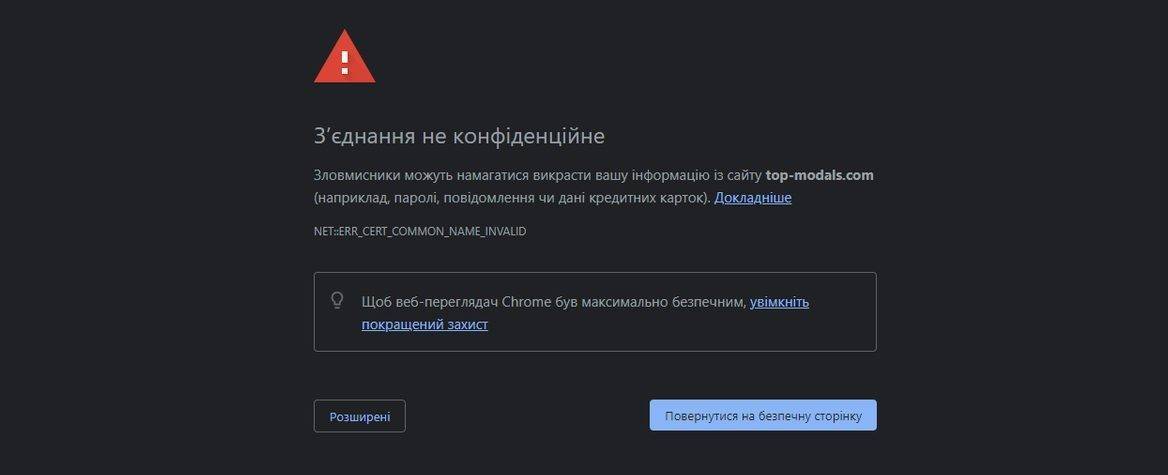
Security of user data has always been and is important for search engines. So, if you need to protect the data that buyers/users enter on your site and not conflict with the search engine, take care of connecting to the SSL site now.
Geographic location of the data center. The closer the server where your site is located to the target audience, the shorter the response time of the server will be – and therefore the loading of pages will be faster. So, it is better to give preference to the region where the main traffic flows from.
If the site is aimed at several countries at once, connect CloudFlare. Thanks to this service, your website files will be cached on servers geographically distributed around the world. Then the user receives an answer many times faster from the server that is closest to him. Not all, but the majority of Ukrainian hosting providers own or rent data centers in Europe and the USA, so if you are not targeting a Ukrainian audience, you can safely host your site in our companies. First of all, because of one important advantage – Ukrainian-language technical support, which is free of charge in most domestic hosters and is actually much more efficient than that of foreign companies.
To summarize
In the article, we considered how exactly hosting affects the SEO indicators of your site and what characteristics to pay attention to when choosing a quality provider. From our own experience, we can say that the combination “multi-core multi-threaded processor + NVMe drives + LiteSpeed web server” works best. We also advise you to pay attention to the availability of a 24/7 technical support service and free backup.
All these characteristics will comprehensively ensure the maximum level of uptime (uninterrupted operation of the site), as well as the loading speed recommended by Google itself – 2 seconds or less.
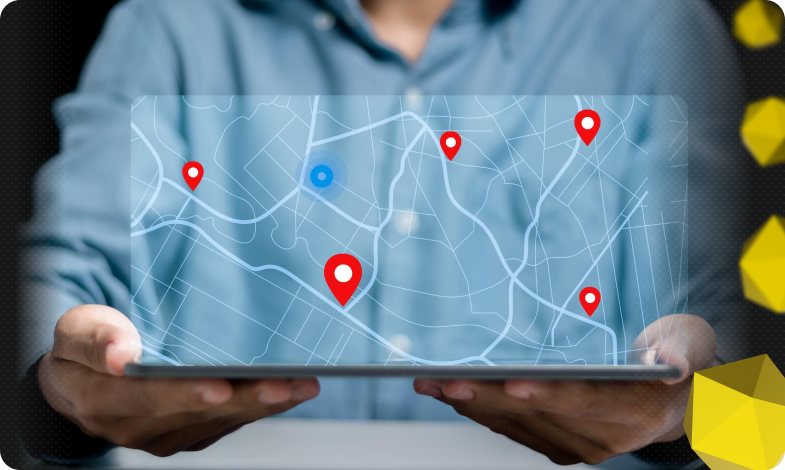


 28/03/2024
28/03/2024  3611
3611


