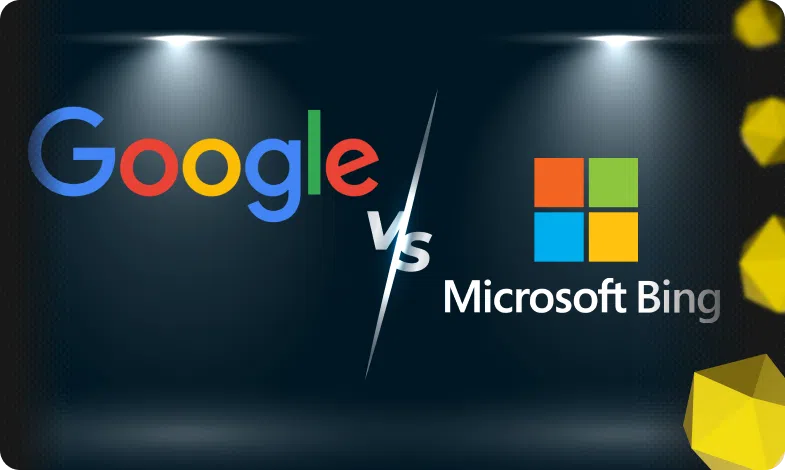Content of the article
- /01 View in the “Contacts” section or on the “About Us” page
- /02 Google Email Search
- /03 Use email search services
- /04 Make a guess
- /05 Subscribe to our newsletter
- /06 View data in WhoIs
- /07 Use advanced search on Twitter or Facebook
- /08 Export a contact from LinkedIn
- /09 Use an email generator
- /10 Search email by phone number
- /11 Let's sum it up

You may need to find a person’s email for various reasons:
- this is a potential client (for sales managers);
- the person is a potential partner (for marketers);
- perhaps you are looking for an expert to interview or comment on an article (for journalists);
- you just need to talk to the person.
In the article we described how to find a person’s email. By combining the methods listed below, you can find the contact information of even the most secretive users.
View in the “Contacts” section or on the “About Us” page
This is the simplest and most common way to find a person’s email. Many include their details in footers, sidebars, or copyrighted images. If you need a specific person, but his email address is not on these pages, you can write to the company’s general email and ask to pass on your message to this person or ask to be provided with his information.
If this option doesn’t suit you, and you still can’t find the address, you can try searching, as in the examples below, only instead of “example.com” indicate the domain you need:
- com/contact
- com/contact-us
- com/contact-me
- com/about
- com/about-me
- com/about-us

Google Email Search
How to find an email on Google? Just like you normally search for any data on the Internet. In the search bar, enter the last name and first name of the person whose email you want to find, followed by “email address,” “contacts,” or “contact me.”
Although Google is not designed to search for email, it is quite possible to find the information you are interested in. To get more accurate results, put the person’s name in quotes. And then in the search results, look for any resources that mention the email or contact information of this person.
Google won’t return the best results for these types of searches, so read below for other ways you can find out a person’s email.
Use email search services
If the previous options didn’t help you, you can try searching using email search tools. There is nothing complicated here, just tell them the person’s name or website, and they will find the email themselves. There are many such tools, both paid and free, and some are better than others.
When choosing this method, it is worth remembering that free email search is limited in capabilities, and paid versions can be quite expensive. However, a paid subscription does not guarantee that you will receive the address you are looking for. Below we will look at several such services.
Hunter
50 free requests per month available. Paid subscription starts at $49 per month for 500 searches ($0.098 per result).
This tool searches a huge database (more than 200 million email accounts). It will give you a trust score to make it easier for you to decide if the address found is correct. To use the service, you need to go to the website Hunter.io and create a free account. Then enter the person’s name or company domain name and click “Find email address.” The site will display a list of emails that are associated with this domain, along with the resources from which they were found.
Voila Norbert
50 free searches per month are available. Paid subscriptions also start at $49.
This service looks through different sources to find what you need and verifies the accuracy of its findings. Here you need to go to the site Voila Norbert, also create a free account, select the “Find Emails” tab, enter the first name, last name and domain name of the person or company you want to find, and click the “Find Email” button.
The tool will search its database to find email addresses associated with that name and domain. If Voila Norbert cannot find data, it will show a list of possible addresses based on common email formats.
AnyMailFinder
Here everything is the same – 50 unpaid requests, and then – from 49 dollars.
This is a fairly powerful service that allows you to search for emails by name or domain. Also checks addresses to confirm they are current. To search you need to go to the site AnyMailFinder, using the search bar, find a person or company, click “Try search for free” and view the results.
Make a guess
If you check your contact list, you will find that most of the addresses are based on one of a few formulas. Therefore, knowing the first name, last name and domain of your target, you can try to guess the email. Most mailboxes use the name@domain.com format. The most common email address formats are:
- Name@domain.com
- First name + last name@domain.com
- First name + 1st letter of last name@domain.com
- First letter of first name + last name@domain.com
- Initials@domain.com
You can do another check by searching Google or another search engine for an exact match to your guess to see if it has been mentioned anywhere on the Internet. But it will take a lot of time to go through all the possible options, so be prepared for this.
Subscribe to our newsletter
How to find out the mailbox address using the mailing list? If the person you are looking for runs a blog or has a website, you can subscribe to the newsletter using the subscription form on their website.
Most newsletter emails will come from a personal email address. But even if you receive a letter from a corporate email, simply respond to it by asking a question or asking for your opinion. This will help build relationships with potential partners and increase the chances of receiving a person’s personal email in the future.
View data in WhoIs
If the person whose email address you are looking for owns a website, you can try to find website domain name by database WhoIs. If you are lucky, and the information that was specified when registering the domain is not hidden, you will be able to receive an email. However, remember that this is not the best way because:
- quite often registration data is closed;
- Sometimes a separate special box is used to register domains, which is checked very rarely.
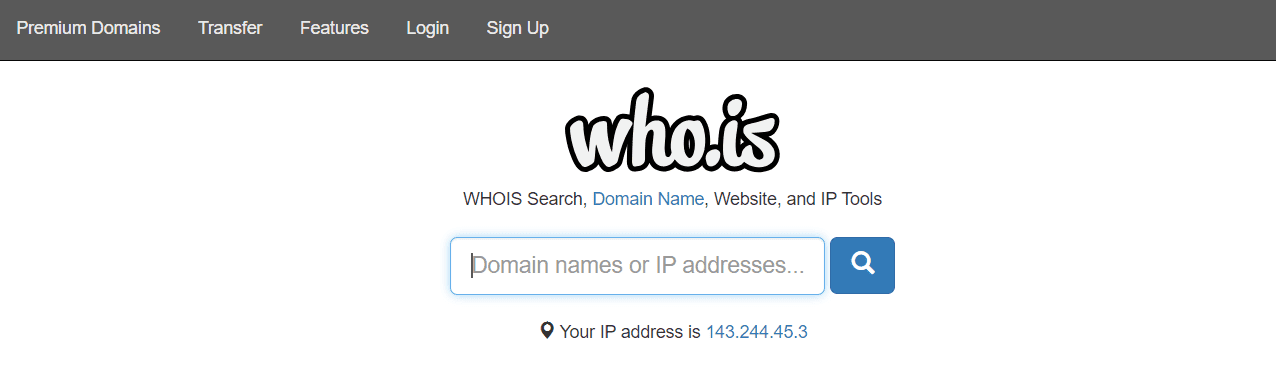
Use advanced search on Twitter or Facebook
People often include email addresses in their tweets. But in order to hide them from bots, instead of the words “dot” and “at” they put the symbols “.” and “@”.
You’ll need to go to Twitter’s advanced search and look for the words “at” and “dot” in the tweets of the person whose email you’re looking for. You can also add words like “email,” “contact,” or “reach” to your search to narrow down your results.
Some people don’t even try to encrypt their email address in tweets.
As for Facebook, this is another place where people often indicate their email addresses. When setting up a Facebook page, most users willingly fill out all the personal information and conveniently forget about it. All you need to do is find the person on Facebook and go to the “Contact Information” tab of their profile. If he indicated his email, you will see it there.
Export a contact from LinkedIn
In LinkedIn settings you have the option to export contacts. If you are connected to a person on this network, you can find out his email address.
What is needed for this? Open the main page of your profile, then click on the “Contacts” tab, then export contacts, turn on the “Connection” checkbox and click “Request archive”.
You will need to wait a little, and then you will see a table with a list of email addresses of your contacts.
Use an email generator
Another option for finding out a person’s email address is to use an email generator. It will show you all possible address options based on the template.
Email Address Guesser – an email generator with fairly simple and understandable functionality.
As you can see from the photo, you only need to enter the person’s first name, last name and domain, and the service itself will generate possible addresses. Then you can copy the list of emails and check their functionality by clicking the “Create email” button.

Search email by phone number
To find an email address by phone number, you need to type the number into Google. Most likely, the search engine will first display a website, social network or personal blog, and there you can find the email itself. Also remember that you can use all of the above methods.
Let’s sum it up
In the article we talked about ways to search for a person’s email address, but do not limit yourself to only one of the options during your search; it is better to approach this issue comprehensively. And remember that in order to find the information you need, you need to know the first name, last name, website or phone number of the person whose email you are looking for. Start your search with the simplest method, for example, ask Google, and then, if it doesn’t work, move on to more complex ones.




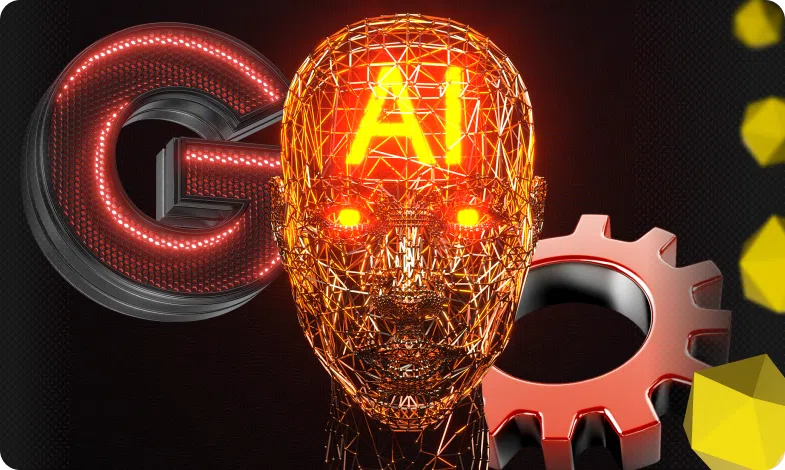

 24/11/2023
24/11/2023  2485
2485