Content of the article

Facebook advertising is one of the ways to promote a brand, services or products through the multi-million social network. It allows you to create bright and impactful ads that can be directed to your target audience for a small amount of money.
The Facebook team is constantly improving its marketing methods in order to perfect the level of advertising and make it most effective for both entrepreneurs and users. Below, let’s look at the reasons why setting up Facebook ads is beneficial for engaging new users and promoting your business.
- Large Audience.
The number of active Facebook visitors in 2022 equaled 2.8 billion people (one-third of the world’s total population) and their number continues to grow. That’s why you can easily find your audience and adjust your ads to it.
- Profitability
The cost of advertising on the social network depends on your goals, targeting configuration and campaign duration. The Facebook team assures that effective advertising can be done with a small budget.
- Targeting options
In Facebook targeting can be configured not only by location, gender and age, but also on the basis of place of work, consumer experience, family composition and others. This social network can very appropriately target ads to doctors, programmers, drivers, teenagers, and so on.
- Useful tools for effective work
You have the ability to create different types of users, think through postings, set a schedule to show ads, and more. Facebook methods increase the number of hot leads and convert them into buyers.
Which tool to use: Facebook Ads Manager or Business Manager
You can make advertisements using Facebook Ads Manager or Business Manager.
Ads Manager is a way that provides access to the usual features. It is enough to cover basic needs and set up successful ads.
In Business Manager, you are given the option to link more than one ad profile and delimit access rights. This method is suitable if you are working with a significant number of campaigns at once or if a whole team is working on engaging traffic from Facebook. Business Manager can be used when there is a need to get paid from different sources, information is collected from different pixels, you need to properly organize work between different elements or you need to promote several consumer pages.
Business Manager should not be used if advertising campaigns are not constantly needed, but periodically, and if the client has never run Facebook ads before.
Running ads in Facebook Ads Manager
Ads Manager is a service from the social network that will help you form and adjust ads, as well as analyze the success of their results.
Below we will look at a detailed guide on how to set up ads in Facebook Ads Manager. First of all, you need to enter Ads Manager (to do this on any page of the social network, click on the drop-down list in the upper right corner), then click “Create”. After that we need to choose a goal, with the help of which we will let the system understand what our expectations from advertising are and how it can find the necessary audience and organize the display of videos. The main purpose of advertising is to get more installations.
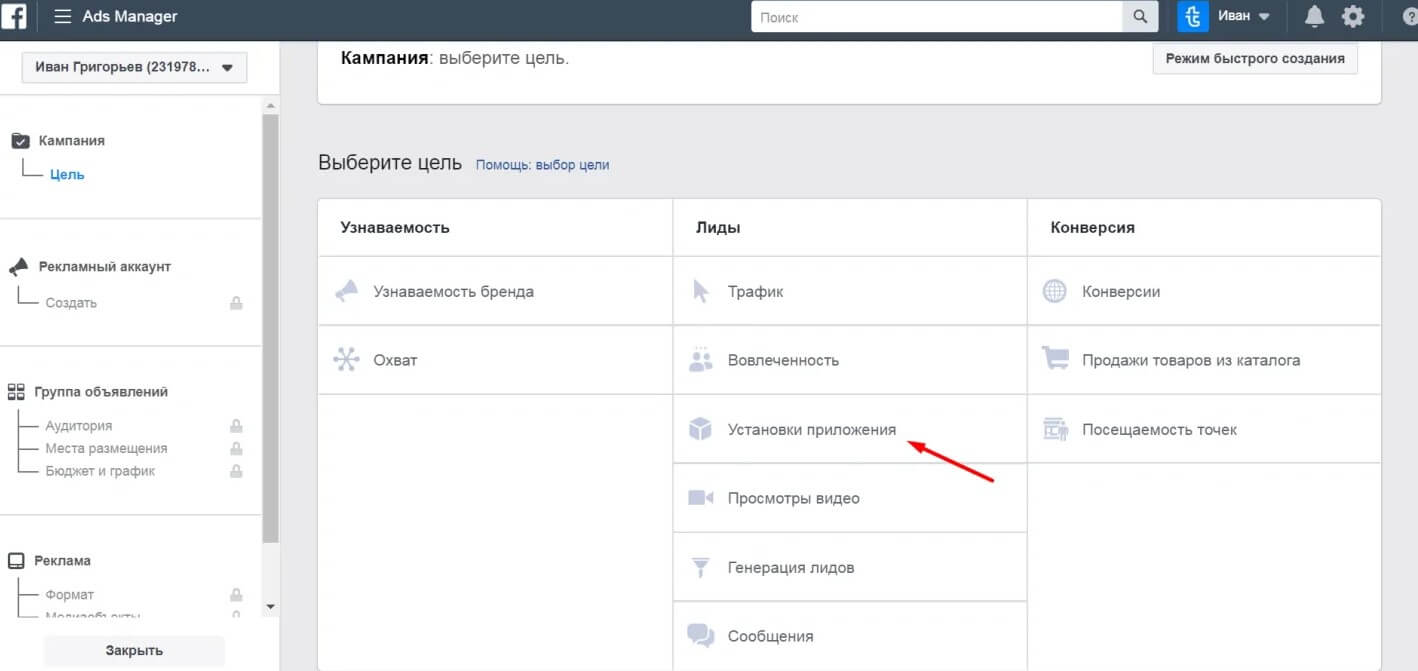
Set the objective of the advertising campaign properly because it cannot be changed once you run the ads.
Next, we need to optimize the budget. Here we will be required to set the budget for each day or set the amount for the whole promotion period and choose a strategy. The difference is that in the first case the ads will be broadcast around the clock, and in the second – you will have the opportunity to manage the schedule of ad displays.
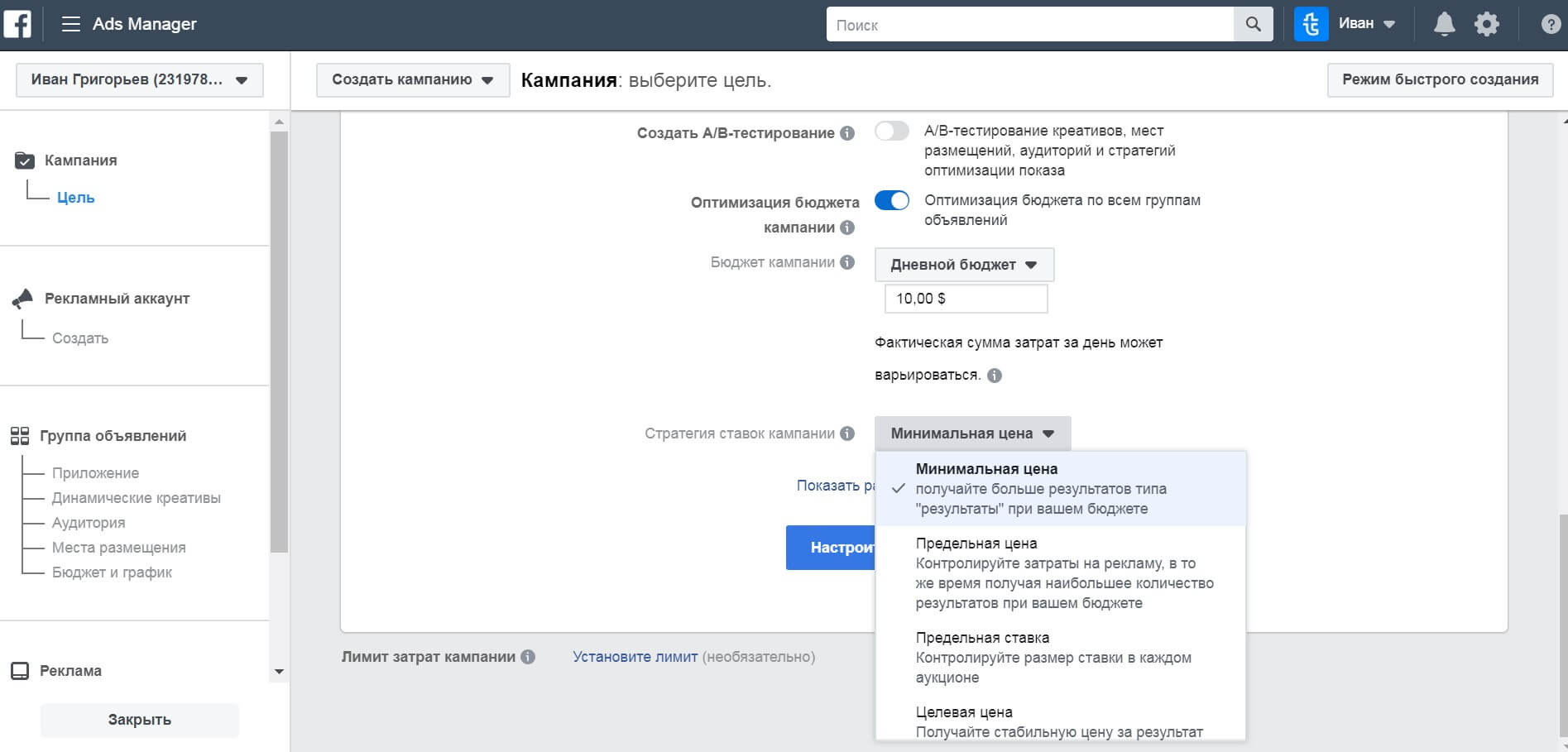
If you are new to this business, then you will need to create a profile for advertising, specify the time zone and currency. These data cannot be changed after saving.
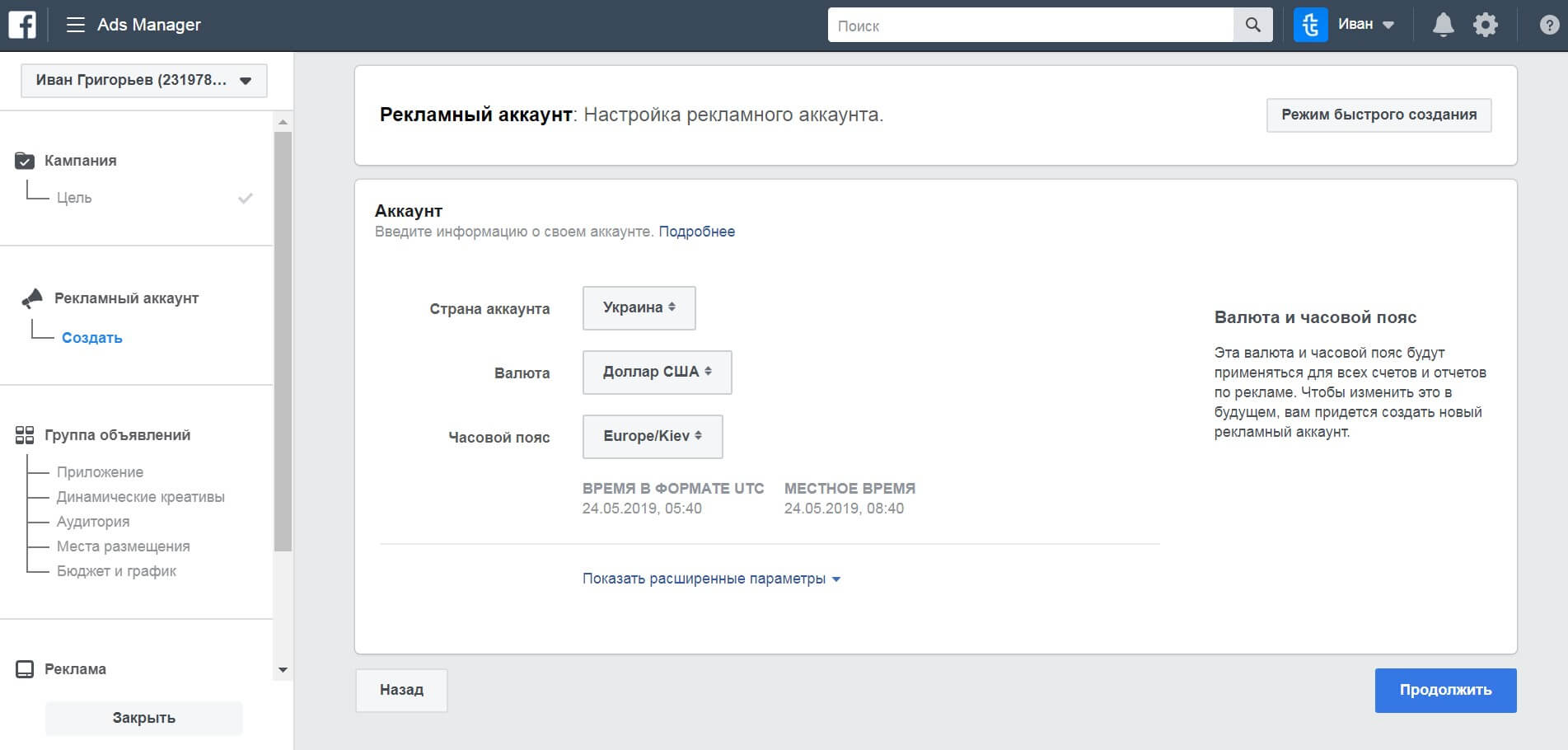
Now select the previously saved audience or create a new one. Specify the location, age and gender.
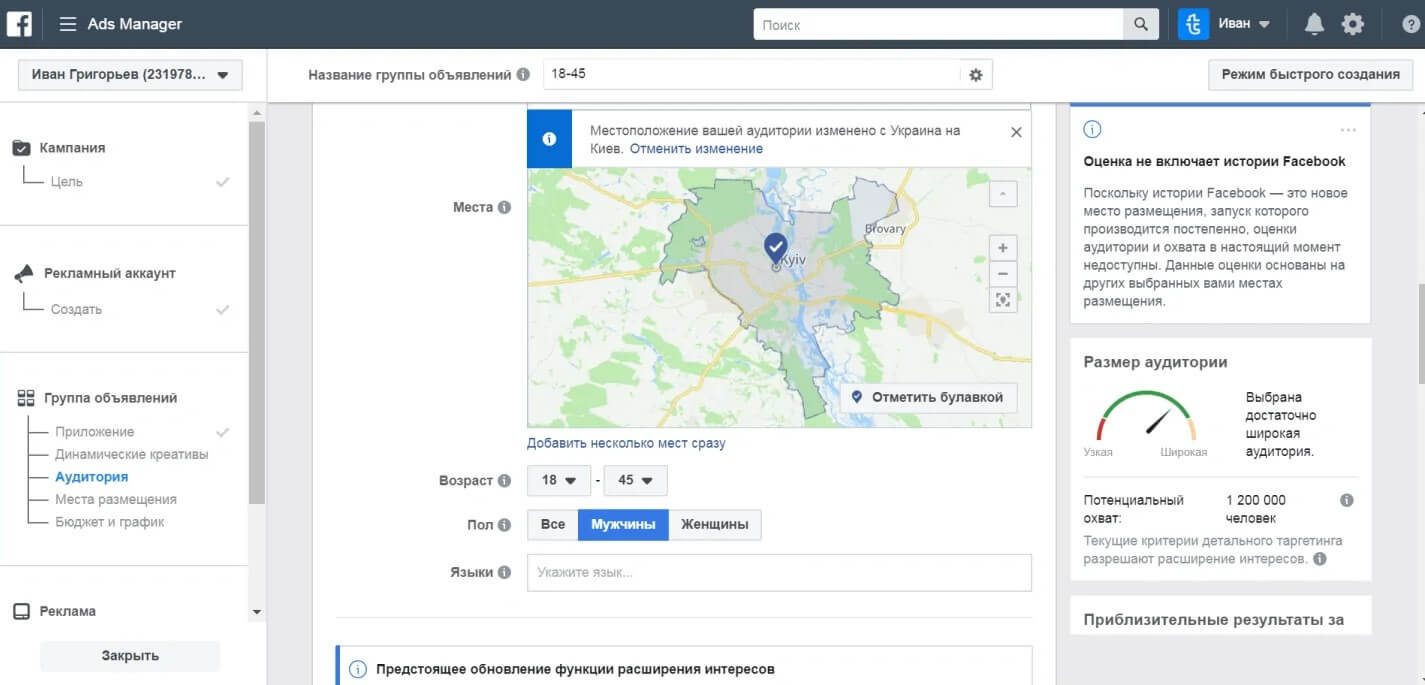
In the detailed targeting settings, there is an option to reduce the target audience by specifying behavior or interests. There are quite a lot of parameters, so you can try different options. This way you will find more consumers who will benefit from your product or service.
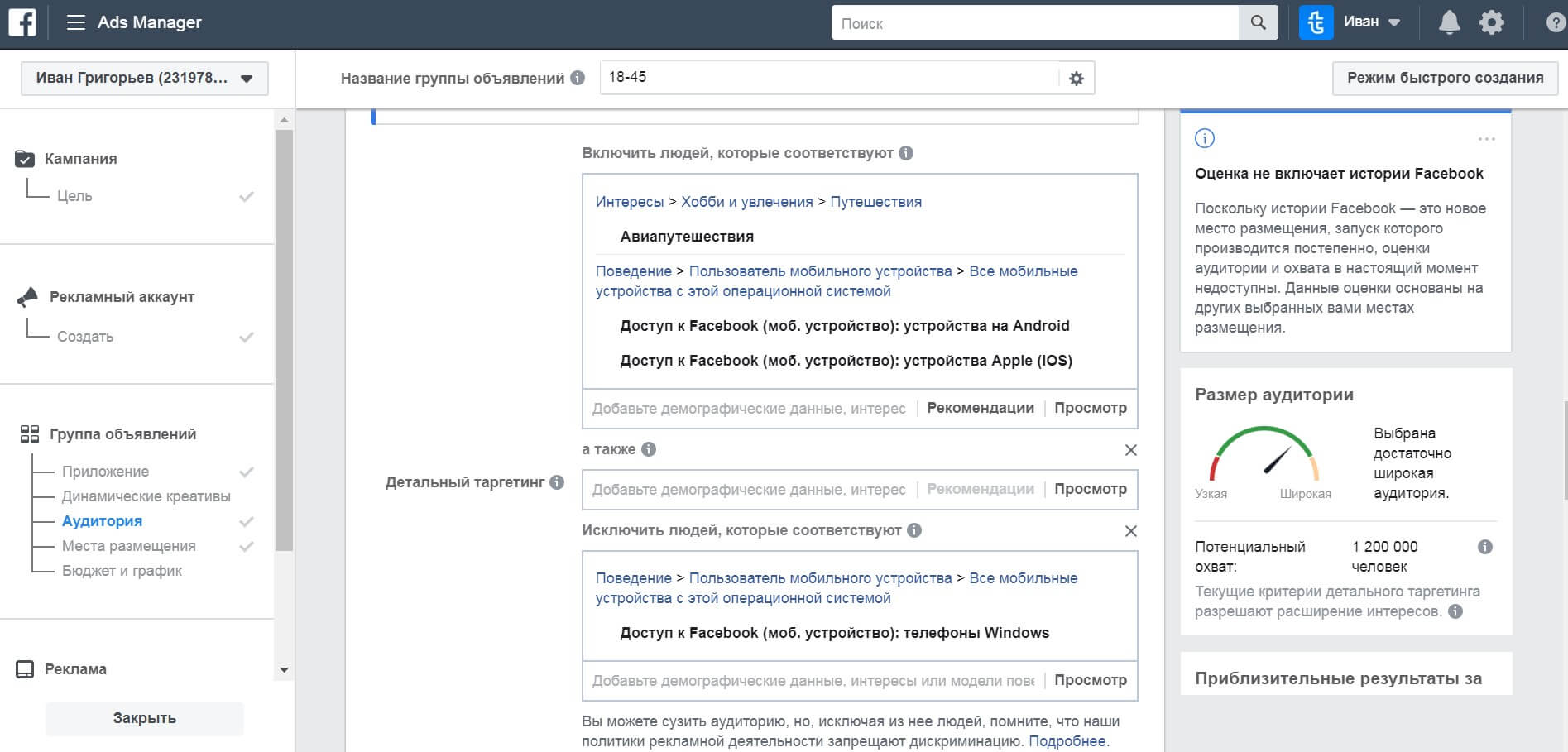
Next, we need to decide on the platform for publishing ads. It can be Facebook, Instagram, Audience Network (affiliate networks) or Messenger. After choosing the platform, we need to select specific placements: Facebook video feed; Facebook news feed; Messenger inbox; Facebook instant articles; Instagram feed; Facebook, Instagram or Messenger stories; banner and native ads in Audience Network; video with bonus in Audience Network.
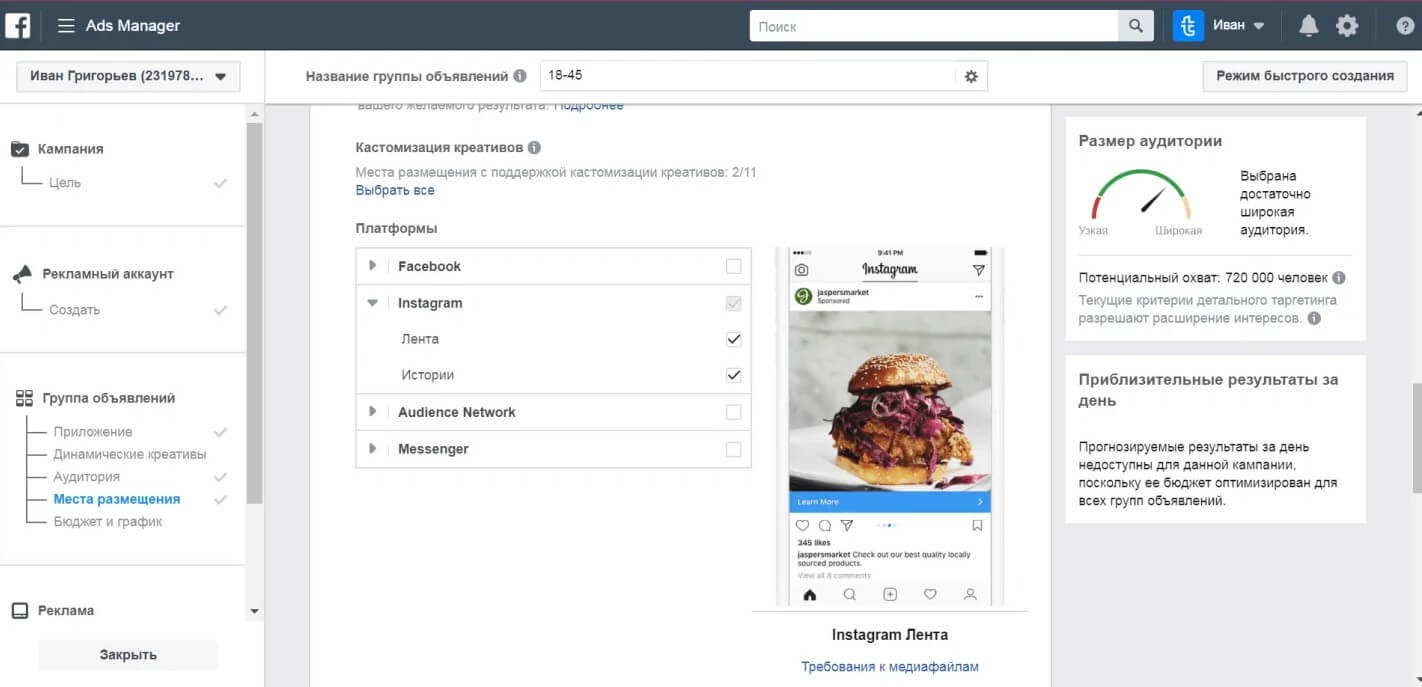
The next step is to customize ad spend and schedule. You can deploy an ad campaign with no time limit, or you can set its duration (by scheduling a start and end date). But in case the advertisement is not related to a specific event, it is better not to use this function.
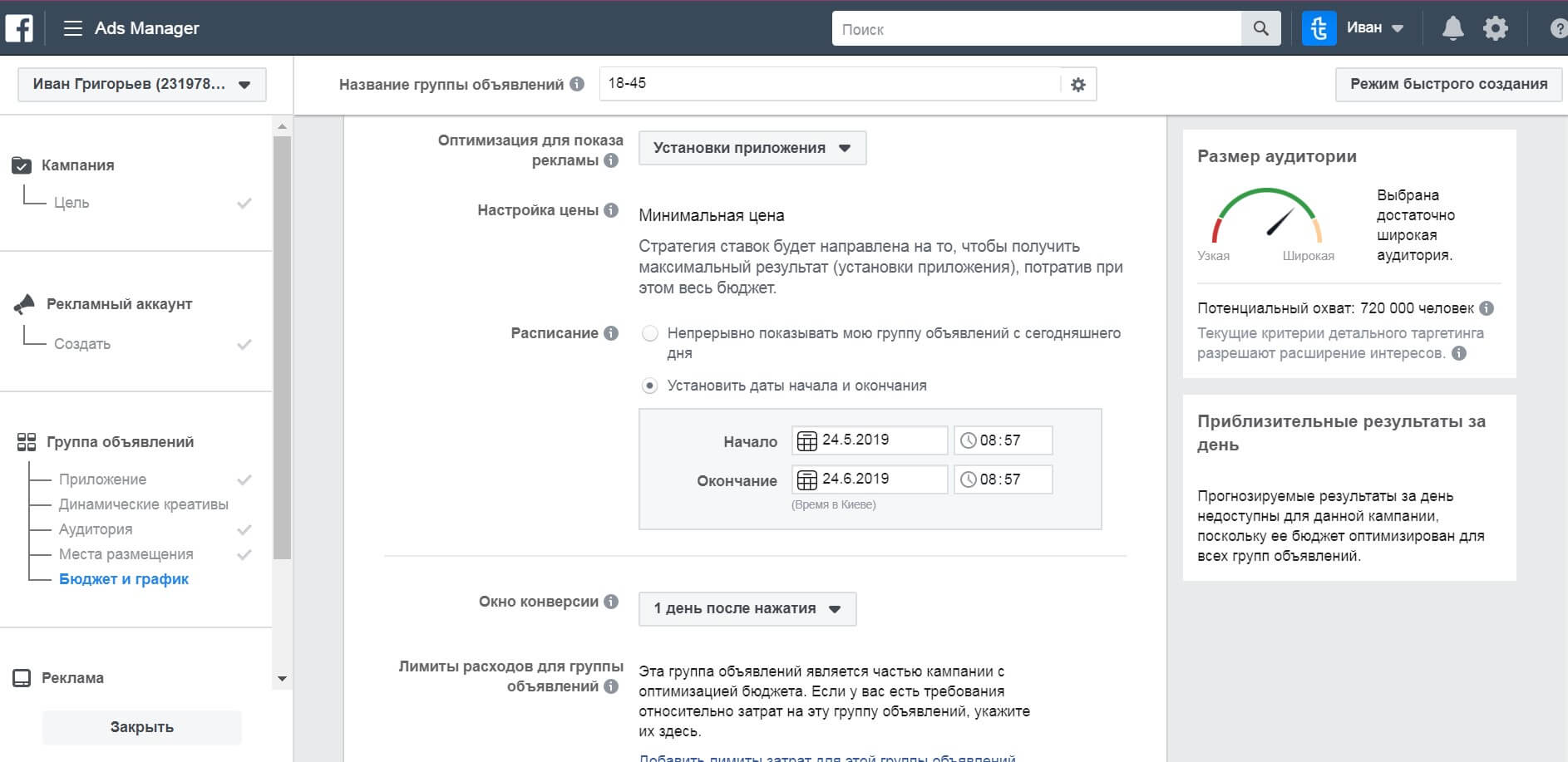
In order for ads to be broadcast on behalf of a company, you will need to create a Facebook business profile or select a previously saved one.
The formats will be optimized for your specified placements and purpose. You need to choose one, upload photos, videos or design a slideshow.
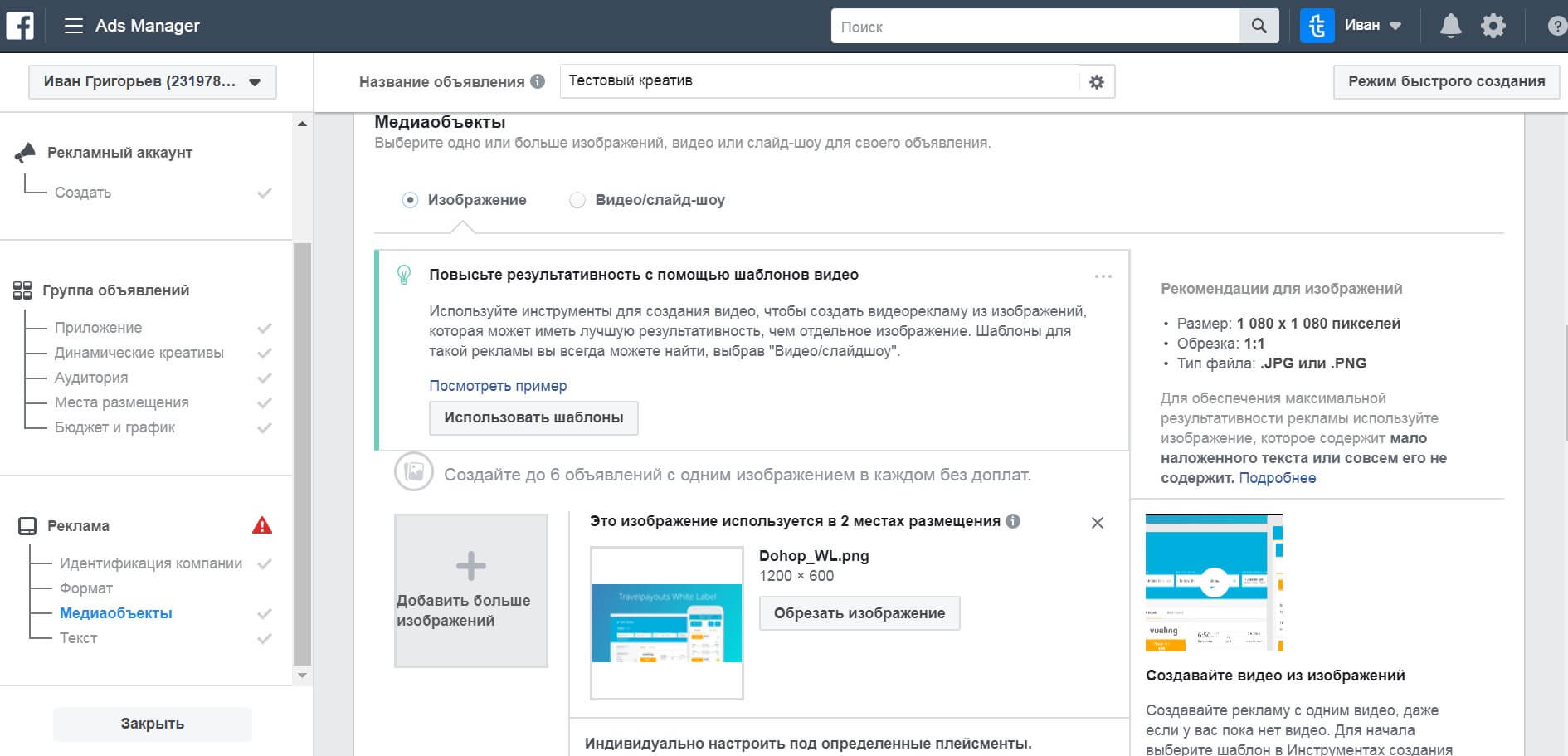
Then we carry out the final step of advertising settings. You need to think up and write a description of the creative and decide on the call to action. Then on the right side of the window you can evaluate the advertisement itself, which will be shown to users.
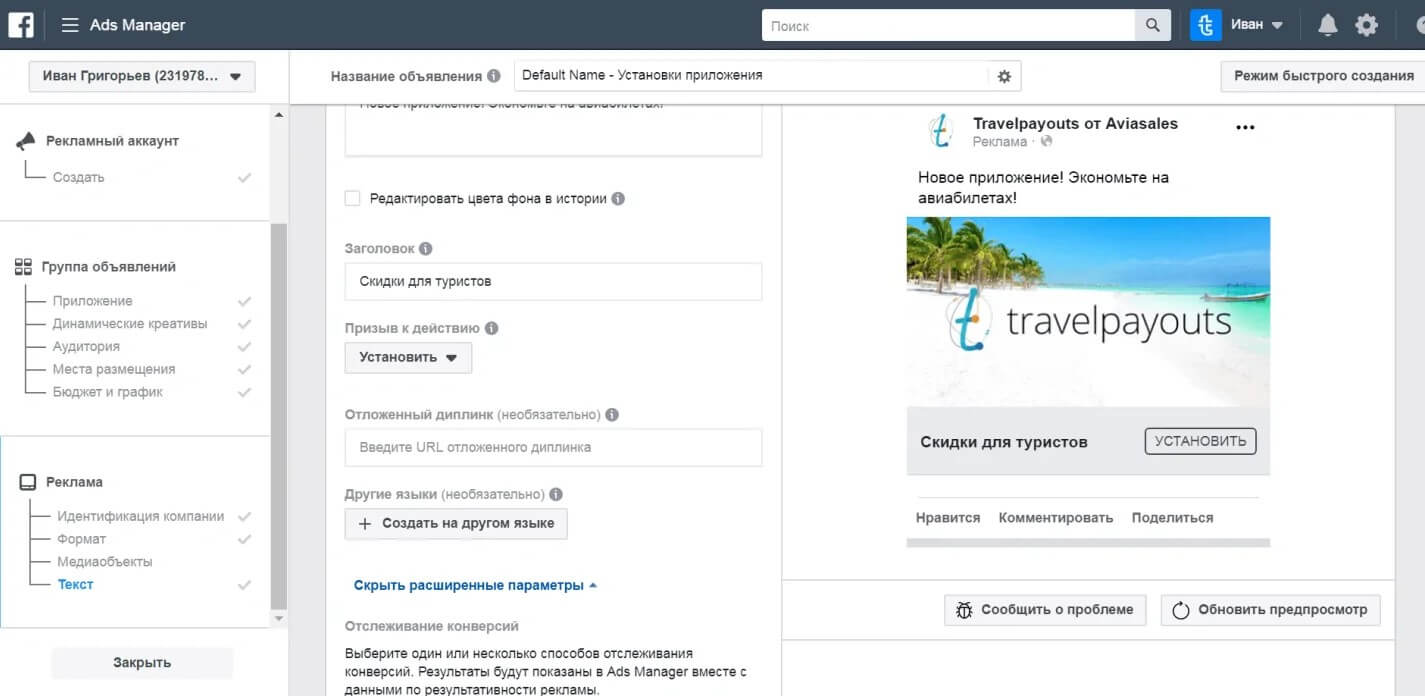
In order to monitor conversions, you will need to customize the Facebook pixel. But you need to do this before you run the ads, preferably a week or two in advance. This is necessary so that all information is sent and stored in the system, otherwise the social network will not know what people were doing on the site and will not be able to rationalize the ads. This data can then be used to initiate retargeting. We save the campaign, enter the payment method and wait for moderation.
Running ads in Business Manager
This method is not as simple, but more options are available here. Below we will describe in detail how to make Facebook ads with Business Manager.
First, you need to go to it and create an account. Enter information to establish your identity: company name, email, name.

Then you need to enter all the company details that the system will require: country, city, address, zip code, company website, phone number.
Next, create or add an advertising profile.
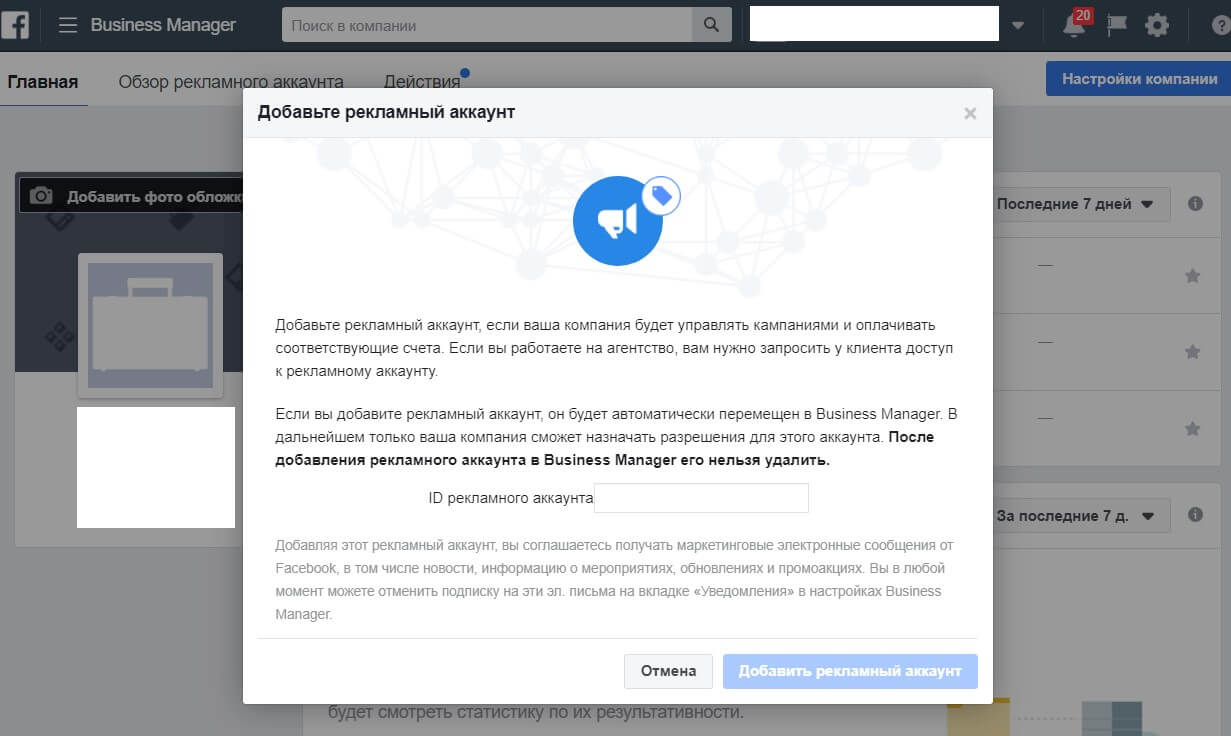
If advertising will be launched in Instagram via Business Manager, it is better to link the page of the social network at once, so that it will be easier to form ads.
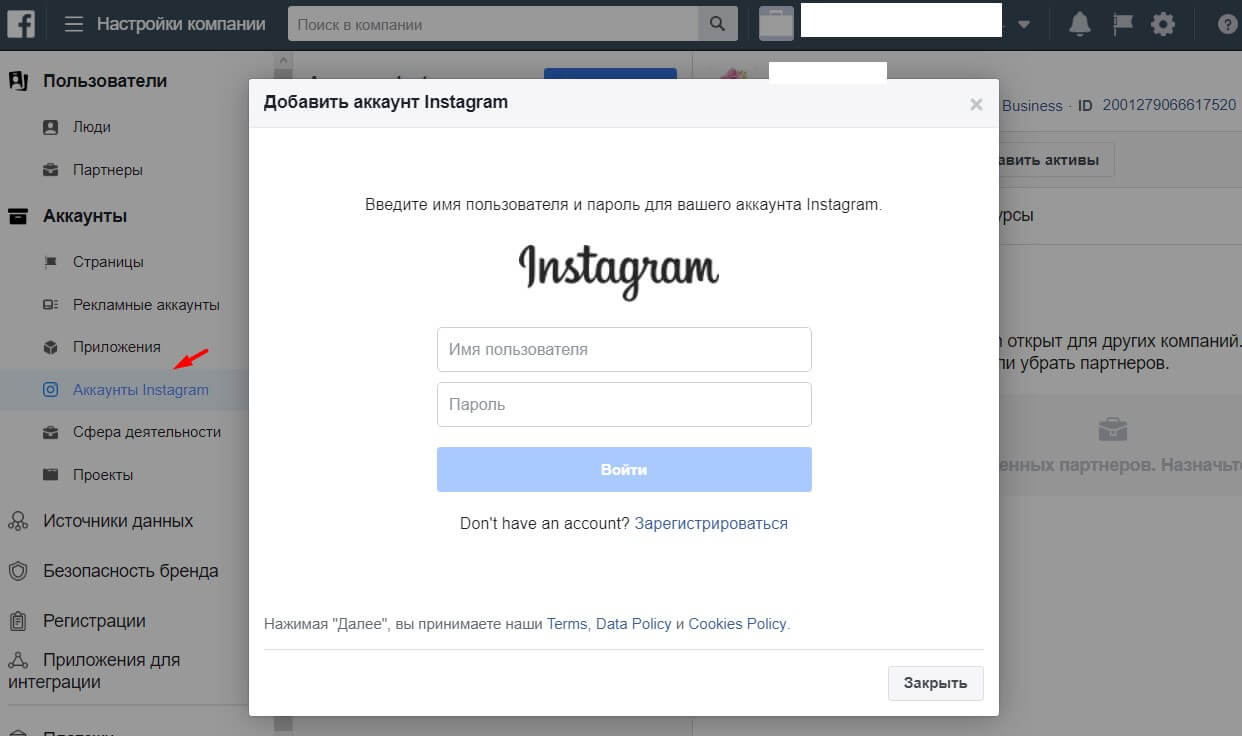
This tool allows you to create up to 10 pixels, each of them is linked to an account, which in turn is an advantage.
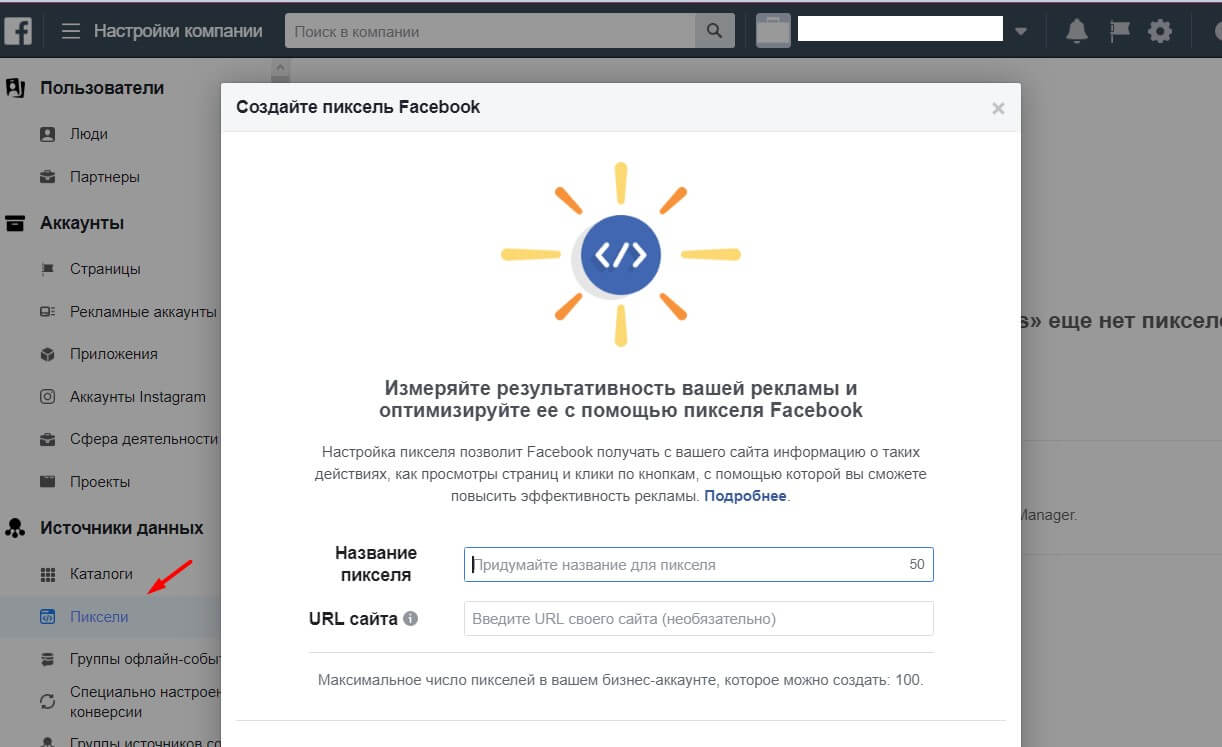
Here you can provide any user with specific permissions – give normal access, analyst or administrator rights.
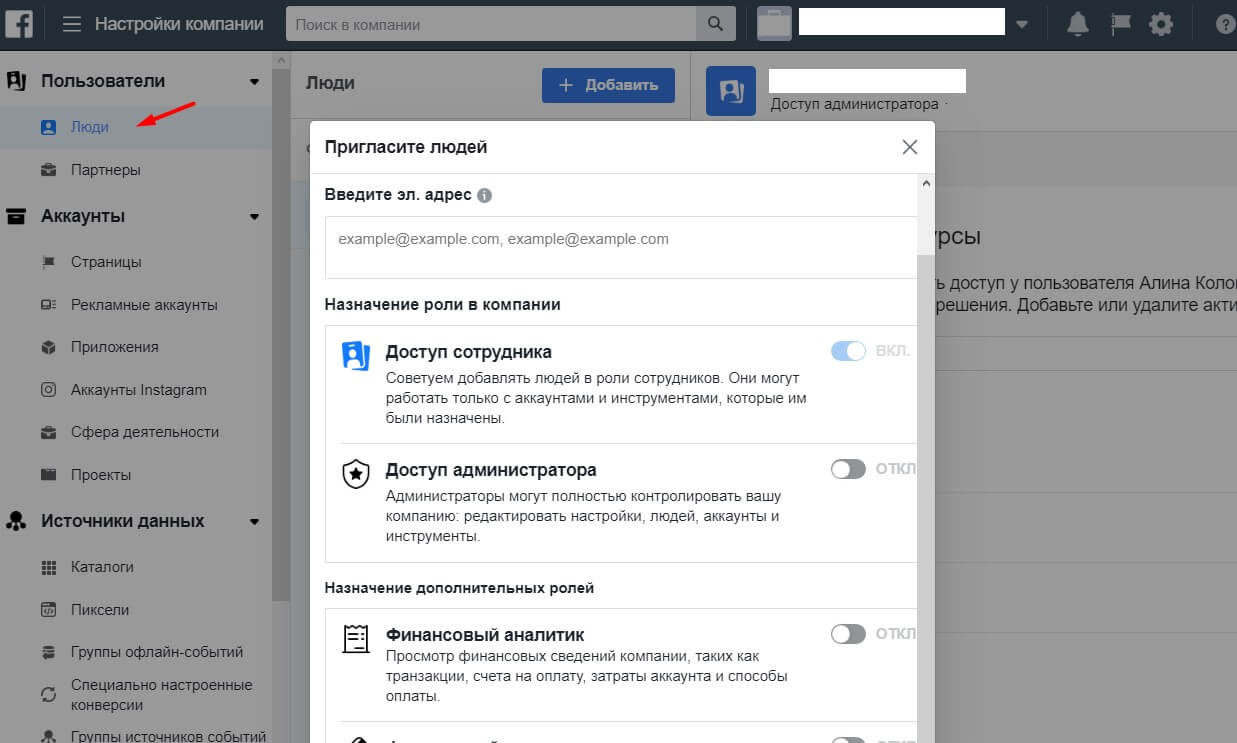
When all advertising profiles have been created, payment options have been selected, the necessary access has been granted to colleagues, and pixels have been generated, we move on to promoting products or services in the usual Ads Manager user interface. All relevant statistics will be specified in the “Ads Account Overview” tab.
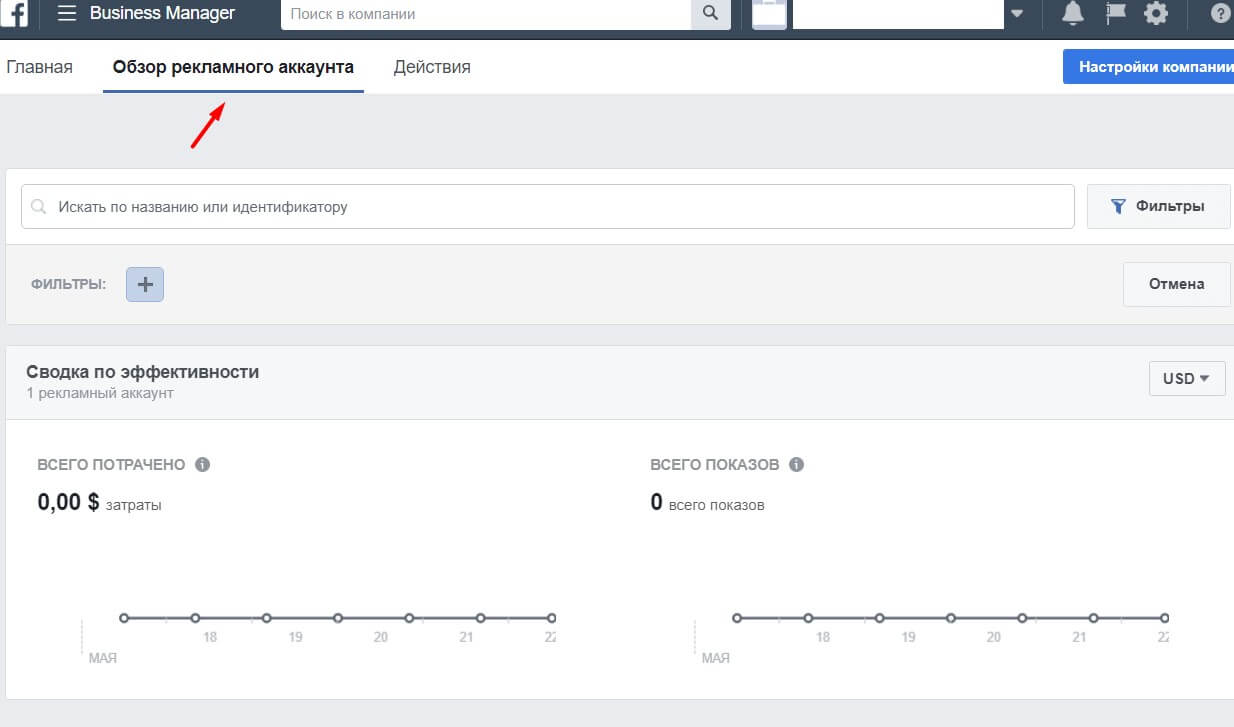
If you need more detailed reports, you can open them in the “Measurements and Reporting” tab in the main menu.
Tips for writing Facebook ads
- Write concisely
According to research, it only takes users 0.4 seconds to notice and recognize an ad. Therefore, it’s important to make sure that the text in your ad is short and clear, otherwise there’s a risk that you won’t get the point across to potential customers.
- Use vertical video and photos
A square or vertical image takes up the majority of your phone screen. And since most people nowadays use a phone more often than a laptop or computer and hold them vertically, it will be more convenient to view your ads.
- Do not write a lot of text on the images
It is better to place all the necessary text in the description or title field. On the photo, the text should cover no more than 20%.
- Apply calls to action
Facebook offers a variety of options for this. Determine what you expect from potential customers and use the right CTA. They can be: communication in messenger, going to the website, filling out the registration window or others.
- Keep an eye on your competitors’ advertising
This can be done either manually or with the help of certain tools. You will need tracking to stand out from your competitors and make your ads better.
Why Facebook rejects ads
If you’ve made all the settings, but you haven’t started getting conversions, don’t rush to delete your ad profile. In the control panel, you can view the reason. We will consider the most common ones below.
- Incorrect URL. If the end address does not fit the topic of the video and the system finds irrelevant content, the advertiser will be rejected. By replacing the landing page, it is easy to get the profile blocked.
- Emotional coloring. Facebook is concerned about its users, so if the advertiser uses rude language, most likely the ad will not pass moderation.
- Prohibited subject matter. The social network carefully monitors compliance with the rules and does not allow advertising prohibited goods or services: gambling, alcohol, etc.
- Overestimation of positive qualities. If the emphasis in the creative goes to “profit a pile of money in a couple of hours”, then its future is predetermined in advance.
At first glance it seems that Facebook has severely limited the possibilities in moderation, but if you look from the other side, everything is right. In the end, the ad consumer only gets entertaining and useful ads that don’t oppress anyone’s interests.
To summarize
Targeted Facebook ads are a strong traffic engine. If you set up a campaign properly, you can easily attract potential customers or improve the popularity of your Instagram profile. The advertising cabinet seems complicated only when you start out, but it is quick and easy to figure out.
This article will help you create and customize advertising, even if you have no experience in this yet. In the process of activity, you and yourself will understand how to better adjust settings in order to get more successful results from the interaction with the audience.







 10/07/2023
10/07/2023  3360
3360


