Content of the article

An HTTP status (response) code, or as it is often called, a “status code,” is a small three-digit number that conveys information about how the user’s request was processed by the server. It helps determine whether the server successfully processed the request or whether problems arose. Each status code has its own interpretation and allows you to reflect the specific state of the server’s response to the request.
By analyzing status codes, you can quickly assess what happened to a request and whether further action is needed. They are an important tool for web developers to help identify and fix problems with websites and web applications.
Also, along with the three-digit code, an identifier phrase is always used, which is a kind of hint about the nature of each individual response. All response codes are divided into classes. The first digit in the code indicates the class of the condition, and the next two digits add clarification.
- 1xx: Information codes reflecting the process of transmitting the request.
- 2xx: Success codes confirming that the server successfully accepted and processed the request.
- 3xx: Redirect codes are used when the requested resource has moved and a repeat request with a new URI is required.
- 4xx: Client-side error codes indicate a problem with the request.
- 5xx: Server-side error codes indicate a problem with the server processing the request.
Each class contains a set of status codes, where each code has its own unique meaning. At the moment, there are more than 60 status codes. In practice, users usually encounter only a small part of them. When launching a site, studying this list will help you quickly identify the error and understand what needs to be worked on.
How to find out the response code?
When you open a web page, your browser requests data from the server to load the content. Sometimes the page may not load completely or there may be problems with individual elements. In such cases, it is useful to check the server response codes to understand what is happening in the background.
There are several ways to see these codes in your browser.
One of the easiest is to use the built-in developer tools in your browser. Popular browsers like Google Chrome or Mozilla Firefox have these tools that allow you to analyze web pages. To view server response codes, open the developer tools by pressing Fn+F12 and go to the Network tab. This will show a list of all the requests your browser has sent, along with the status codes for each. If a request fails, you will be able to see the server response code, which will help you understand the cause of the problem.

Another way is various programs and services for downloading websites. Almost all of them have an option to determine the status code. In our practice, we often use Screaming frog:
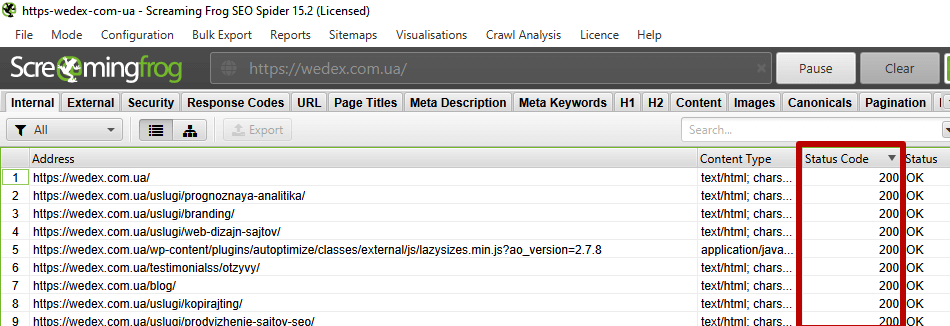
Status codes 2xx
The 2xx response code group indicates successful completion of the operation requested by the client. Each code in this category reflects the successful completion of the request, possible additional actions for full completion, or certain nuances of the completion process. In other words, under normal server operation, any successfully processed client request will be completed with one of the responses from this group.
This includes the following values:
- 200
- 201
- 202
- 203
- 204
- 205
- 206
- 207
- 208
- 225
This group of responses is often called “2xx error”, but this definition is extremely inappropriate, since they are not errors by nature.
In this article we will focus on each of them: in what cases they may arise and what they are responsible for.
Response code 200 OK
The most well-known status code. The 200 status code is displayed to the user when the site loads quickly and correctly displays the required information in response to the user’s action.
Simply put, code 200 indicates that the request was successfully completed: the data was transferred, processed, and no errors occurred. If failures occurred, a different response code will be displayed in the webmaster logs. The result of the request may be from the 2xx code group or another, depending on the state of the equipment, network, and other factors.
Typically, users do not see the 200 code directly, it is important for diagnostics when the webmaster checks the site’s operation.
Response code 201 Created
This response type indicates that the request was accepted and resulted in the creation of a new resource. A new resource was created as a result of the successful completion of the request. For example, the user’s request resulted in the creation of a new web page that did not exist before. The server is configured to create this resource before sending the 201 code. If the document cannot be created in time, the server sends an alternative code 202, which indicates that the request was accepted but not yet completed.
As an example, you can provide a request with a GET parameter, which will create a new log entry displaying the time, date, and output text of the request.
In parallel with this response, the server generates a location parameter that shows the location of the data.
Response code 202 Accepted
If you see the 202-status code, it means that the request has been accepted by the system for processing, but the procedure itself has not yet been completed. This type of response does not oblige the user to take any action, but rather simply informs them. The status cannot be sent again due to the asynchronicity of the operation itself.
If configured correctly, when the 202-response code is triggered, the status of the request execution should be returned or a link to the source should be attached where the user can observe the current status of the operation or verify its execution.
Reply Cat 203 Non-Authoritative Information
This status code is sent from the host when the client connects to the network through a proxy server and tries to send a request to the web host. It signals that the data has been modified due to the use of a proxy and is now considered invalid in the context of synchronization between the client and the host. In simple terms, the code 203 appears when the proxy server changes a successful response due to its configuration, violating the integrity and validity of the data.
The 203-response code is especially important for the correct operation of web applications, as the server informs the client that the data has been changed and should not be stored in the cache. This is necessary to prevent conflicts when using outdated data. In such situations, the cache should be updated after removing the proxy server from the configuration to avoid inconsistencies.
Response code 204 No Content
This code is a signal from the server that the request has been received and understood. However, it does not contain any data that could be passed on to the user. Typically, this code is used to activate scripts without changing the web page. It should be without any meaningful text and placed at the beginning of the code, accessible immediately after the header.
When should this code be used? It is used mainly in cases where you need to perform some actions without having to update a resource (for example, a page).
Response code 205 Reset Content
This code indicates that the server successfully processed the request without returning any content. Unlike code 204, this response assumes that the document has been updated.
Typically, this code is used in situations where the user fills out a form and the server then send a request to the browser to clear the form. It is similar to the 204 code, but it requires the user to reset the document after processing is complete. For example, after checking the correctness of the data, you need to clear an HTML form.
Response code 206 Partial Content
The server returns only the portion of content that matches the header sent by the client. This is usually due to the use of advanced caching tools. This happens when the user wants to get only a certain part of the page content, and the server provides data only for that part.
This code is mainly used in cases of If-Range requests, which are used in powerful cache checkers. The request must also contain range headers, which define the parameters for the information returned.
Response code 207 “Multi-status”
This notification applies to cases where the server accepted the user’s request, but it elicited multiple server responses that were combined into a single response. Status code 207 occurs when the server responds to a batch request by finding multiple sources or data records to present as a response, or when the request fulfilled the conditions for multiple different responses.
In essence, the 207-response code is a mechanism that allows the server to combine multiple response codes into a single message. Therefore, if necessary, the client must manually check all included coded messages.
Response code 208 Already reported
This type of response (like the previous one) is extremely rare at the user experience level.
The server informs the client that certain information has already been transmitted previously and does not require retransmission. This is useful to prevent redundant transmission of the same data, especially when there are many interconnected resources on the server. The client can use this response to optimize its requests and avoid unnecessary retransmissions of data.
Response code 225
This status is not part of the HTTP protocol. However, the coded notification with this status is an internal reaction of FTP hosts. It indicates cases where the connection between the client and the host is established and stable, but no data is currently being transferred. In simple terms, “connection established, but no data is being transferred” is a straightforward explanation of this notification.
Status 225 informs that there are no problems on both sides and everything is ready to download or upload data to the host or client side respectively. Thus, the 225 responses for the FTP protocol practically means the same as the 200 “OK” response for the HTTP protocol. Having seen this message, the user can start managing data on the file host without problems and will receive other encoded messages in the future.
To summarize
The 2xx response codes indicate a successful request. These codes indicate that the server has successfully processed a client request, whether it is to load a page, create a new resource, or retrieve data. They are an important indicator that the website is working correctly and that the server is communicating properly, providing stability and a positive user experience.



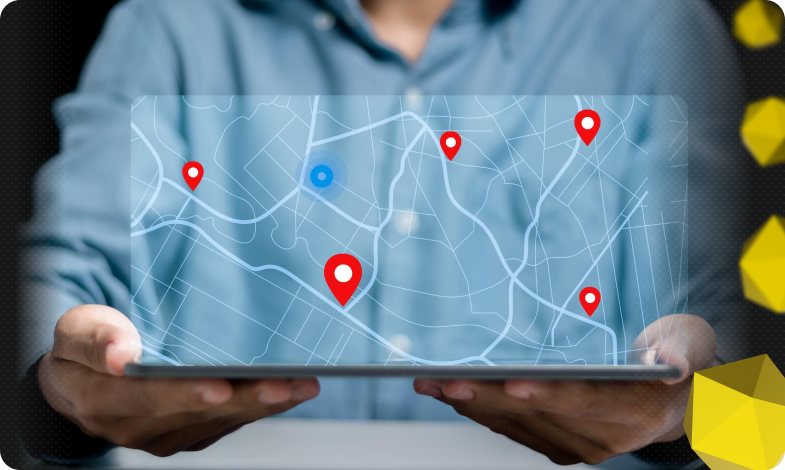


 24/09/2024
24/09/2024  5402
5402



