Content of the article
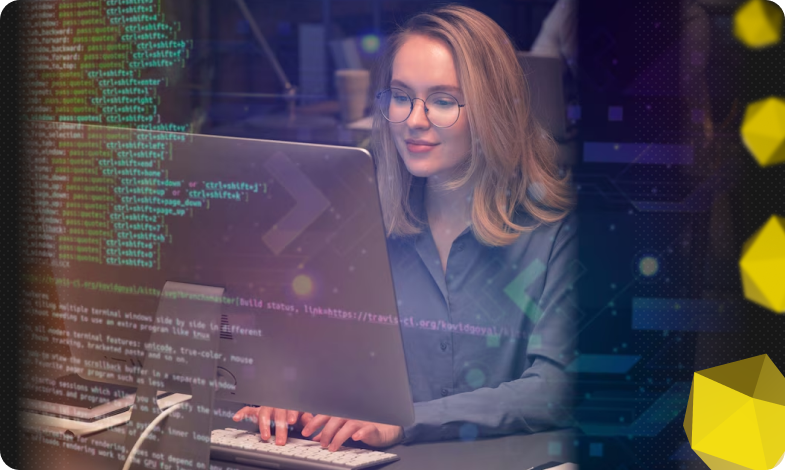
We continue our excursion into the issues of user-server dialogue. This time we will dwell in detail on the status codes of the 3xx category.
These standard codes are necessary to indicate to the user what action should be taken to successfully complete the request. 3xx codes are intended to redirect the client and are not HTTP server errors. To put it simply: almost all codes in this category are a kind of “arrows” whose main task is to redirect the user to the required URLs.
Understanding how to interpret the various HTTP statuses will help users and webmasters use the software effectively.
Response codes 3xx
This category consists of 9 status codes:
- 300
- 301
- 302
- 303
- 304
- 305
- 306
- 307
- 308
Let’s take a closer look at each of them.
Answer Code 300 Multiple Choices
This status code demonstrates the presence of more than one possible response to a user request. By the way, there is no template option for obtaining the required response, and more specific reasons for the response can only be obtained from the body of the server message.
The appearance of the 300th error indicates that one URL (address) belongs to more than one page or document. For example, in the case of an incorrectly configured multilingual version of the site, two language versions can link to the same page. This error can have a negative impact on the indexing of pages in the search engine.
Response code 301 Moved Permanently
The 301 status code is found on almost every website. The user receives this status code in response if they request a transition to an object located at a new address (URL). If configured correctly, the redirection occurs automatically.
A similar response code is often used in SEO when moving a site to a new domain. Such a procedure allows you to save most of the traffic and link weight, as well as some positions in the search.
As for the benefits of 301 redirects, the opinions of different experts vary greatly: some of them claim that having multiple redirects is detrimental to promotion, while the other half is of the opinion that they are absolutely safe. It should be noted that among the official Google recommendations, there are no mentions of negative consequences from 301, on the contrary, they recommend using them in necessary situations.
Response code 302 Found
Status code 302 is very similar to 301. The only difference is that 302 is used if the page has been moved temporarily and will continue to be displayed at the old address. For example, technical work on the page requires creating a duplicate page with a temporary redirect to a new address.
The 302 status code should indicate a new location that the user should request. This code has many uses, not all of which are consistent with its original purpose. Initially, it was the primary method for temporary redirection. However, there are now other ways to use it, both ethical and unethical.
Response code 303 See Other
This code indicates that the resource you are requesting can be found at a different URL than the one specified in the request. It does not necessarily mean that the resource has been moved. It simply provides the address that should be requested for a similar response.
This response code is best used when you want to temporarily direct the user to a slightly different page that may be useful, but does not fully match their search query. The request can only be made using the GET method, which only allows you to request information, but not change or add to the resource data.
Response code 304 Not Modified
This response code is interesting because at first glance it appears to be a redirect, but in fact it is specifically targeted at bots and provides an even better effect than 200 OK.
We’ve all heard about crawl budget. The 304 response code is a great way to help search bots avoid wasting time on pages that haven’t changed since their last visit and focus on crawling new ones. This is done using the If-Modified-Since HTTP header.
The significance of such a response code for small sites is small, but if you work with large sites, this becomes a very useful feature.
Response code 305 Use Proxy
The name of the status code speaks for itself. Code 305 informs the user that access to the requested resource is possible only through the proxy server specified in the response.
This code is often displayed in a security context and provides access to the requested URLs.
Response code 306 Switch Proxy
This status code is currently reserved and not used, but we’ll still cover it in a few words. It was originally intended as a pointer for the user, which was supposed to indicate that the current proxy server should be changed to the one specified in the response.
Response code 307 Temporary Redirect
This code is displayed when the requested resource is temporarily available at a different URL specified in the response. Code 307 is slightly different from code 302 – it is a more precise version of it.
It appears in almost the same situations as code 302, but the user should continue to request the original URL in subsequent requests or until a different server status is returned.
Response code 308 Permanent Redirect
This response code is currently experimental.
The request must be repeated to a different URL, preserving the method used. All subsequent requests must be directed to a different URI. Codes 307 and 308 (as proposed) behave similarly to codes 302 and 301, but do not require a change in the HTTP method. This means that, for example, submitting a form to a “permanently redirected” resource can continue without problems.
To summarize
3xx response codes indicate a redirection of requests. They help the browser or client understand that additional action is required to fulfill the request, such as navigating to a different URL or retrieving a new resource. These codes are important for keeping data up to date, sites functioning correctly, and SEO optimization, as they allow you to avoid errors when changing pages and resources.







 24/09/2024
24/09/2024  4450
4450


