Content of the article

Website loading speed is one of the ranking factors. Google prefer when the download speed is from 1.5 to 3 seconds. If the page takes longer to load, then more than half of the users leave it without waiting for the final page load.
We list the main disadvantages of a slow site, relevant for both desktop and mobile versions:
- Customers leave your site, return to the search results and go to a competitor’s site.
- A load delay of 0.1 seconds reduces conversions by 7% (according to Akamai research).
- Reduces the likelihood that users will return to the site. Google says that because of a negative user experience, the likelihood of a user revisiting is reduced by 60%. True, we are talking about mobile versions.
- Loading speed affects the ranking of a site in search engines. If the site takes a long time to load, the search engine robot may not have time to fully index it.
How to test your website speed
There are a lot of services for checking speed. Here is a selection of services that will check the speed of the site and give recommendations on what to improve. The entire collection can be tested for free.
- Lighthouse
- Google PageSpeed Insights
- PR-CY
- Pingdom Tools
- com
- com
- Web Page Test
- Dotcom Monitor
How to speed up
- Compress images. Images sometimes take up a lot of weight on pages. If you compress them, thus reducing the weight, but without losing the quality of these, you will unload the site, and it will start working faster.
- Page compression. You can improve page loading speed over HTTP through compression (compression), which is best done through ZIP and GZIP technologies.
- Using WebP. By using the WebP image format, you can significantly reduce the weight of images. But there are pitfalls in this optimization, because. there are browsers that do not support this format, such as Internet Explorer.
- Lazy load images. This is lazy (delayed) loading of images. With this technology, images will only load when they enter the visitor’s field of vision while scrolling the page.
- Caching. This is a Web optimization technique that replaces slow SQL queries with static HTML code. As a rule, the code is saved for some time (an hour, a day, a week, or any other), after which the cache is cleared and the generation of a new file begins.
- CSS and Javascript shorthand. With the help of special code simplifying tools, you can reduce the weight of pages.
- Decrease server-client distance. It is noticed that the distance between the server and the user plays an important role in the speed of loading the site. To solve this
TOP-3 services for checking website speed
Google Page Speed Insights
One of the most popular SEO tools for website analysis. The service checks the speed on both mobile and desktop versions of the site, showing how quickly the page loaded for real users.
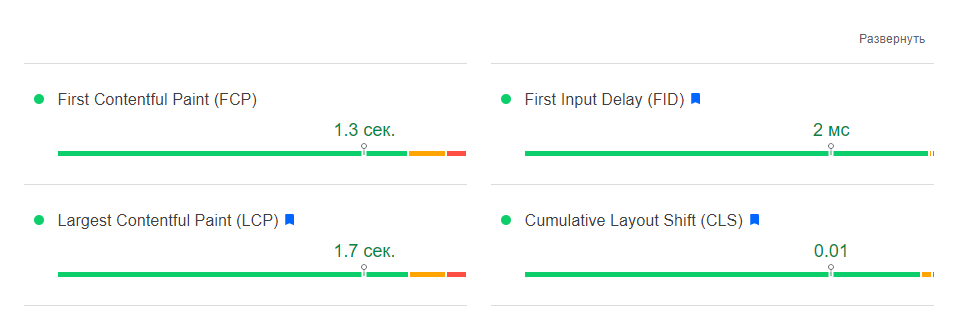
As a result of the simulation using the Lighthouse tool. The search engine considers fast the resource that has received 90-100 points.

If the site is loading slowly, the service provides a report on the decision to increase the speed.
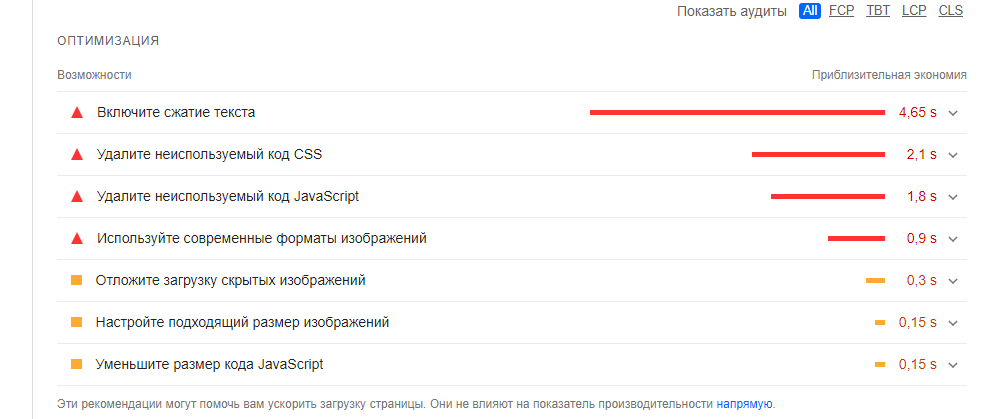
Pay attention! Starting in 2021, Google is introducing new site quality assessment factors – Core Web Vitals. One of these factors is the speed at which content is rendered on the site. Plus – the waiting time before the first interaction with the content and its stability.
GTmetrix
The free version shows the browser and server location used for testing, page performance (PageSpeed and YSlow), load time, number of requests, and total page size. Considering that the service keeps a history of checks, these metrics will be enough to analyze the loading speed of your site in dynamics.

If you want to understand in more detail why your site slows down and what to do about it, you can use the extended paid version. It allows you to choose the server location and browser, automate testing, and much more.
Pingdom Tools
This is one of the most informative and popular speed test services. It has a free and paid desktop version, as well as a mobile app with a 14-day trial.

In addition, in the free version of Pingdom Tools, you can:
- Track a history of site performance after changes. Find 404 and 500 errors in order to fix them in time.
- View page content size by content type and domain, as well as number of browser requests.
- Test site loads from different locations.
- Share analysis results with colleagues.
What should be the site loading speed
So, we can distinguish five values of the speed of access to the site:
- 1c – great result.
- 2-3c is great.
- 4-7c – passable, but worth speeding up.
- 8-10c – bad, the site needs optimization.
- 11c or more is unacceptable, urgent action needs to be taken.



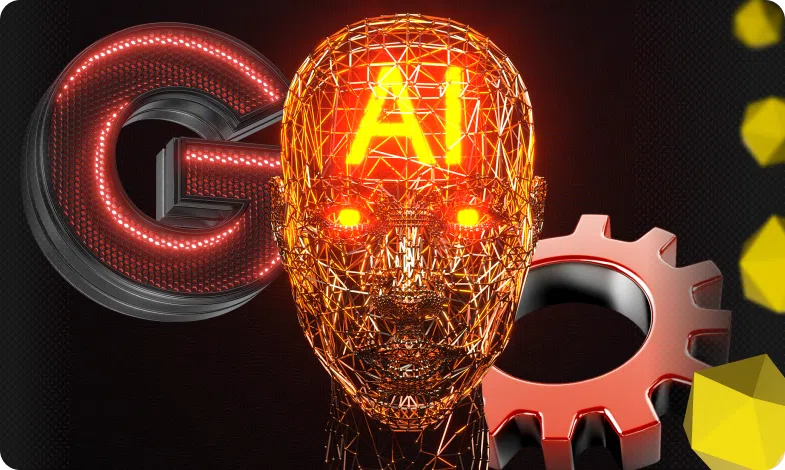
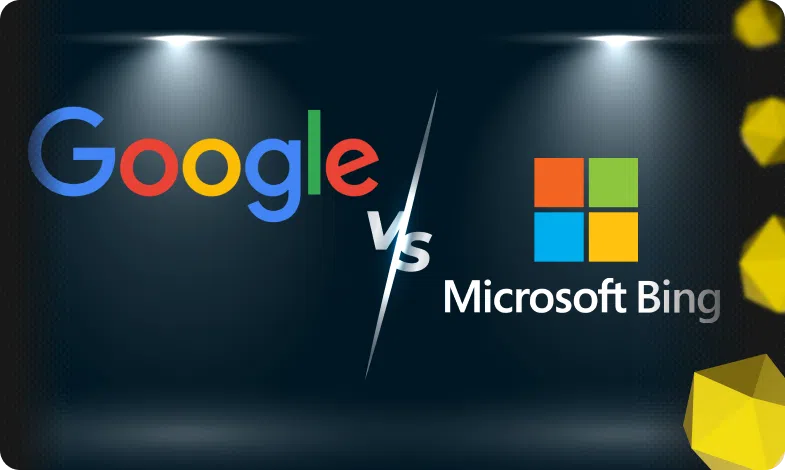

 23/12/2021
23/12/2021  2241
2241



