Content of the article
- /01 What is a website structure?
- /02 Why is it important to think about the internal structure of websites?
- /03 Types of website structures
- /04 Additional types of structures
- /05 What should an effective website structure look like?
- /06 Typical elements of a website structure
- /07 Requirements for the site structure from the SEO side
- /08 Common mistakes when creating a website structure
- /09 How to make a website structure: step-by-step instructions
- /10 Programs for visualizing the site structure
- /11 Conclusions

The structure of a website affects its performance. Comparing two almost identical web resources that have different traffic and conversion rates, you can see that a more logical, understandable, clear website structure is better perceived by users.
Incorrect structure and complicated navigation make the visitor’s experience on the site uncomfortable, so they simply close the tab and go to competitors. A well-thought-out structure not only encourages users to take targeted actions, but also has a positive effect on the ranking of the site in the search engine.
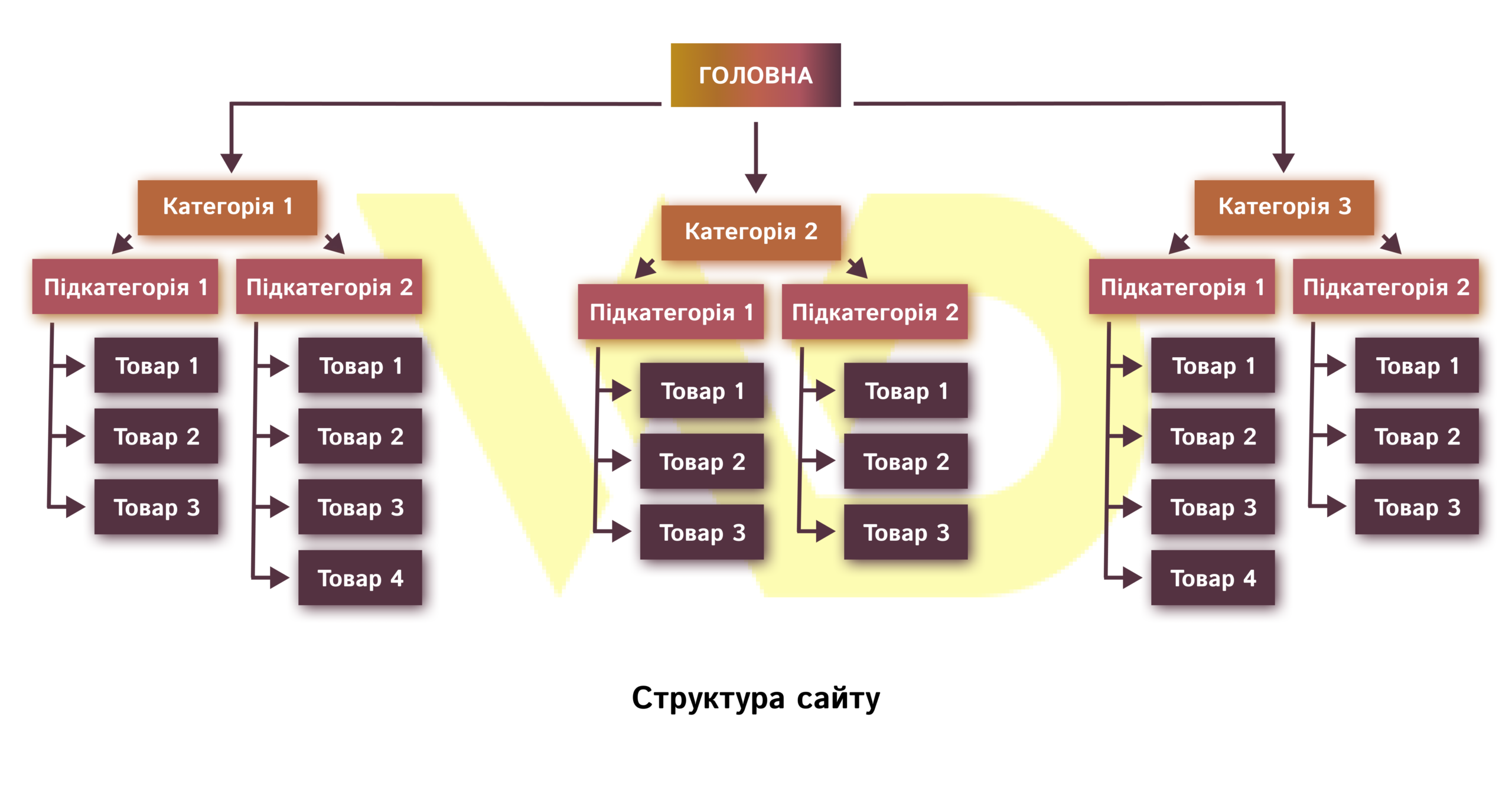
All these nuances are the reasons why you should take the development of the layout of the website’s information structure seriously and consider every detail. In this article, we will analyze what a website structure is, what types of website layouts exist, typical components and possible mistakes that should be avoided when developing a website structure to create a competent website architecture that effectively meets the needs of visitors and the requirements of search engines.
What is a website structure?
Website structure is a scheme of hierarchically arranged pages on a website. In other words, it is the development of a plan according to which all pages, categories, subcategories, product cards, or service descriptions are logically connected to each other.
Technically, the structure of a website is URLs of pages organized in a certain way. There is a concept of «external structure» and «internal structure». The external one is the layout of each page, which shows the blocks of the page, and the internal one demonstrates the future available categories and other materials that are lower in the hierarchical scheme.
Today we are going to analyze the internal structure of the resource. Its development requires preliminary collection and clustering of keywords and phrases. According to the data from the semantic core, a list and a logical hierarchy of site folders are compiled.
Why is it important to think about the internal structure of websites?
As we mentioned above, a competent structure is important for visitors and for search engines. It should be easy for the user to find the sections or products they are interested in and navigate to any other pages. If these processes are complicated or if the user’s path is not thought out to the smallest detail by the developers, there is a risk of losing potential customers. Today, no one will flip through ten or even five pages to find the category they need – it’s easier to go to another resource. Consumers have little time and no desire to search for something for a long time – this is our reality. The right website structure makes it easier for search robots to crawl and get basic data about a web resource.
A marketer or web designer should have good basic knowledge of marketing and the art of sales, a fairly extensive experience in creating structures for web resources of various formats, and the ability to work for the future and convey the value of their ideas. There are two important factors why this is necessary.
1. A good website structure is a guarantee of effective SEO promotion.
The search engine crawler visits each site to examine its content. A clear, simple structure allows the robot to perform these actions faster and use fewer resources, which significantly speeds up indexing. Thus, thanks to logically arranged documents, in addition to other correctly made settings, indexing in the search engine can take place even the next day after the publication of, for example, SEO texts. And the ranking of the resource in the search engine improves faster.
SEO promotion is also influenced by the correct distribution of internal weight on the pages. It plays a significant role in the indexing and ranking of a resource, because in case of insufficient weight, search robots may perceive the pages as low-quality. The correct structure is built in such a way that the most important pages necessarily have more weight, and the rest – less. The hierarchy is created according to the importance of the pages for users and search engines, and this is also a factor in ranking a web resource.
Interestingly, the search engine’s algorithms independently generate this result, taking into account the structure of the site, the search engine’s trust in the resource, and popular sections. These parameters cannot be manually adjusted, only automatically by Google’s algorithms.
2. The search engine trusts websites with a competent structure more.
The search engine analyzes the clarity and interest of the site for users. A website that is attractive to visitors, where they stay for a long time and perform targeted actions and clicks, is also more attractive to the search engine. Google draws an analogy and, based on this, either gradually brings the resource to the first page of the system and to the top, or vice versa – lowers it in the search results.
The convenience of staying on a website depends on the logic of its structure and the availability of well-formed content. If a potential client spends a lot of time on the resource and goes step by step to complete the purchase, this indicates a properly thought-out structure. This eliminates the percentage of bounces, i.e. exits from the resource without conversions, and the Google algorithm automatically increases the ranking and position in the search results of such a website.
Types of website structures
When the semantic core is collected and the queries are clustered, a certain hierarchical scheme of pages immediately emerges – from the main ones, which are the most important and define the entire subject of the site, to less important ones (such as the page with information about the company).
The sequence of information presentation depends on the purpose of the web resource development. Therefore, there is no single structure.
Main types of structures
The following 2 structures are most often formed:
- linear – the simplest, consisting of 1-2 levels of nesting. The linear structure is characterized by the arrangement of information in the format of a single logical chain of components, when the visitor does not have the opportunity to switch between pages. The user’s path is predefined by marketers and the potential client follows a given route. The linear structure is often used as the basis for business card sites and landing pages in general.
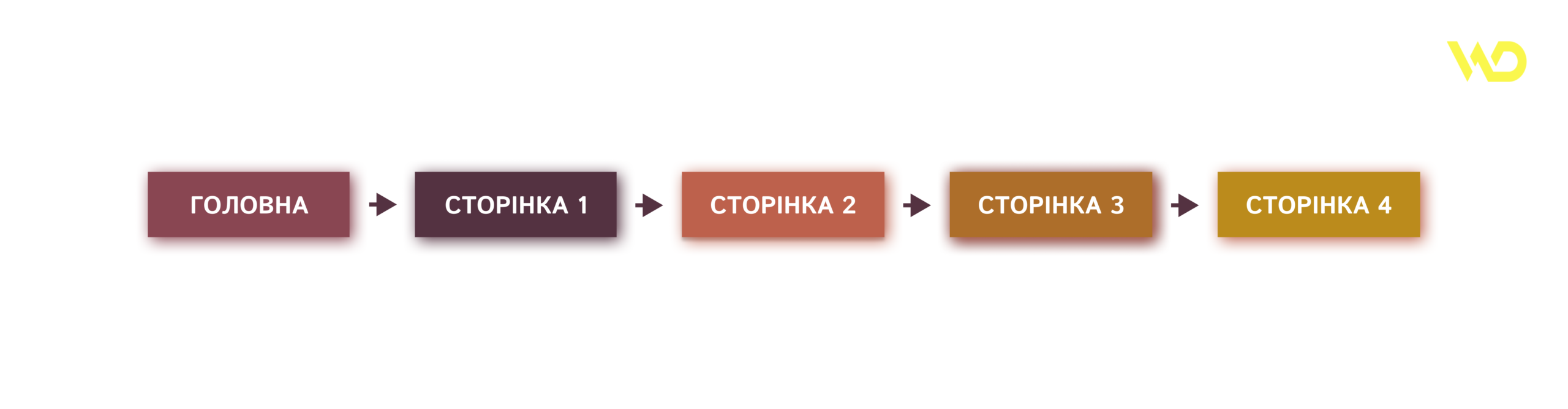
- tree structure is more complicated than linear, has more than two levels of nesting, i.e. a clearly laid out hierarchical scheme from the main page to categories, subcategories, product or service cards. The tree structure resembles the root system of a tree, which is why it is called so. It is one of the most popular due to its logic and ease of perception. Therefore, despite the fact that it takes a long time to develop it and select each page carefully, the tree structure is worth the time and effort.
It is important to remember! The website structure guides the user through all the components and the ultimate goal is to convert a potential client into a real one, so the resource scheme should clearly structure and correctly arrange the content. In this case, the consumer will understand which page he or she is offered to go to, what action to take, and in which direction to move on to complete the transaction.
Additional types of structures
The web resource structures that are used less often are as follows:
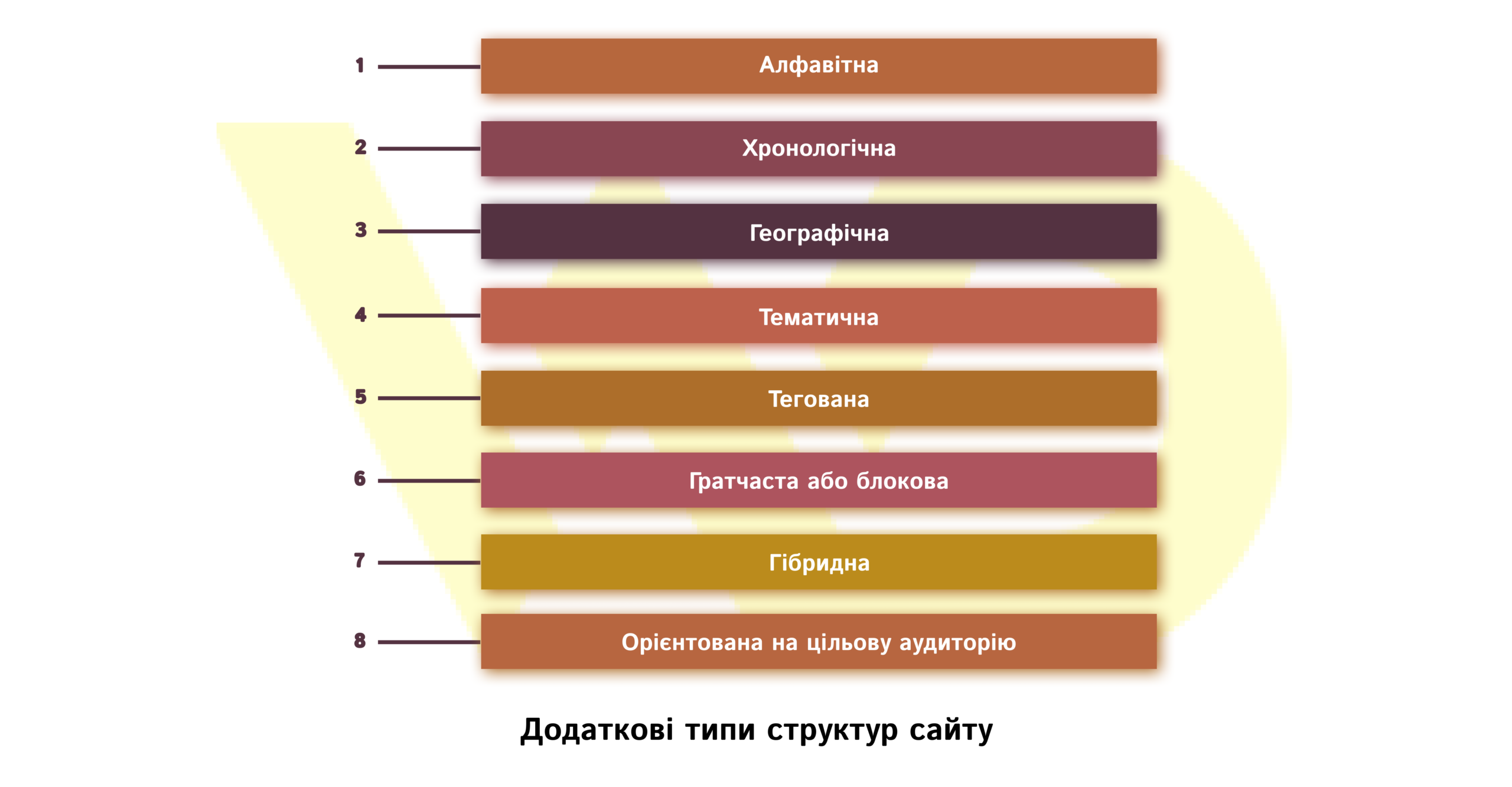
- Alphabetical.
A special feature is the arrangement of all information in alphabetical order. The structure is convenient only if the visitor knows exactly what they are looking for. This is not very convenient, so the alphabetical organization of the structure is rarely used. It is relevant for dictionaries and encyclopedias.
- Chronological.
Designing such a structure is tied to the chronology of events. It is important to do such structuring on online resources with news, press releases, etc. This allows users to quickly navigate the relevance of information based on the date of publication. The chronological organization of the structure is also used for blogs.
- Geographical.
This is a specific structure used when the location of a product or service is important. Sorting takes place according to geographic location. For example, for tourism-related projects, the geographic structure is mandatory.
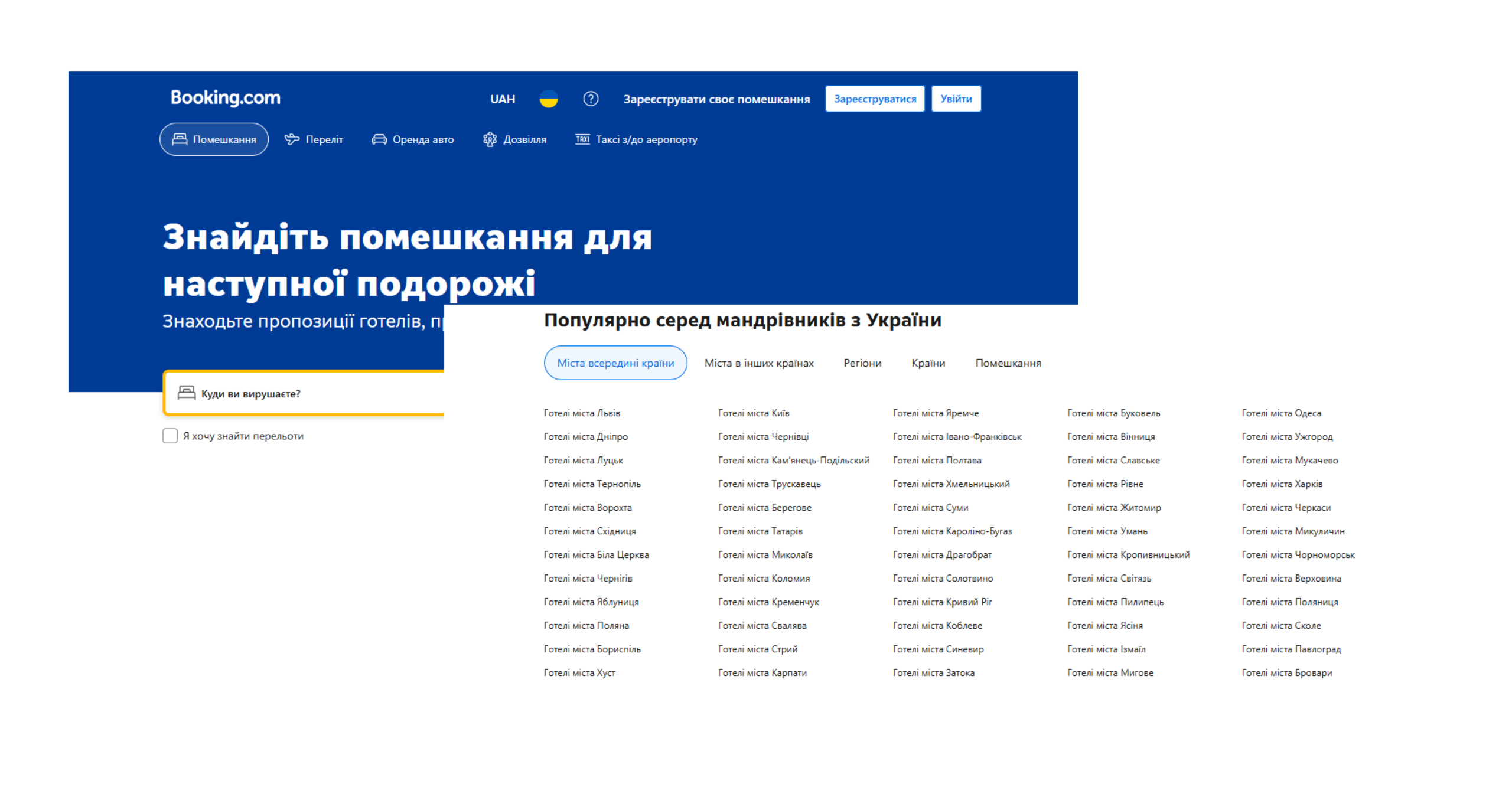
- Thematic.
It is characterized by the organization of information on the resource by topic. It is quite convenient and is used quite often compared to others. This logical site structure improves navigation and is well received by visitors.
- Tagged.
A fairly functional structure that provides for the formation of tag pages according to certain parameters. It is often combined with the tree structure. For example, in an online store, in the section with child car seats, you can find such variations of tags as: «age group», «direction of travel», «additional side protection», etc. This structure allows you to get additional inbound traffic due to the presence of more pages, which, accordingly, contain more targeted queries.
- Lattice or block.
This structure is quite complicated because all pages, except for the main page, are equal, have approximately the same weight, and are located in separate branches of the site. The user can only move vertically and horizontally on such a resource. As a rule, a lattice structure is used on catalog sites or for a specific product. For visitors, this structure can be too confusing, so it is rarely chosen for resources.
- Hybrid.
Hybrid organization of the site structure is a combination of several types of structures. In fact, it is quite convenient because it gives users more freedom of action and simplifies the search for information. It is most often used for large resources, such as large online stores, news portals, etc.
- Focused on the target audience.
This method of building a structure is effective due to the simultaneous coverage of all major target audience groups. Each user receives the opportunities and conditions for using the resource that they expect. For example, depending on the needs, additional website functions or even a different design, menu, etc. may appear. This can be seen very clearly on job search sites: the interface of the site and the application, the personal account, is significantly different for job seekers and employers.
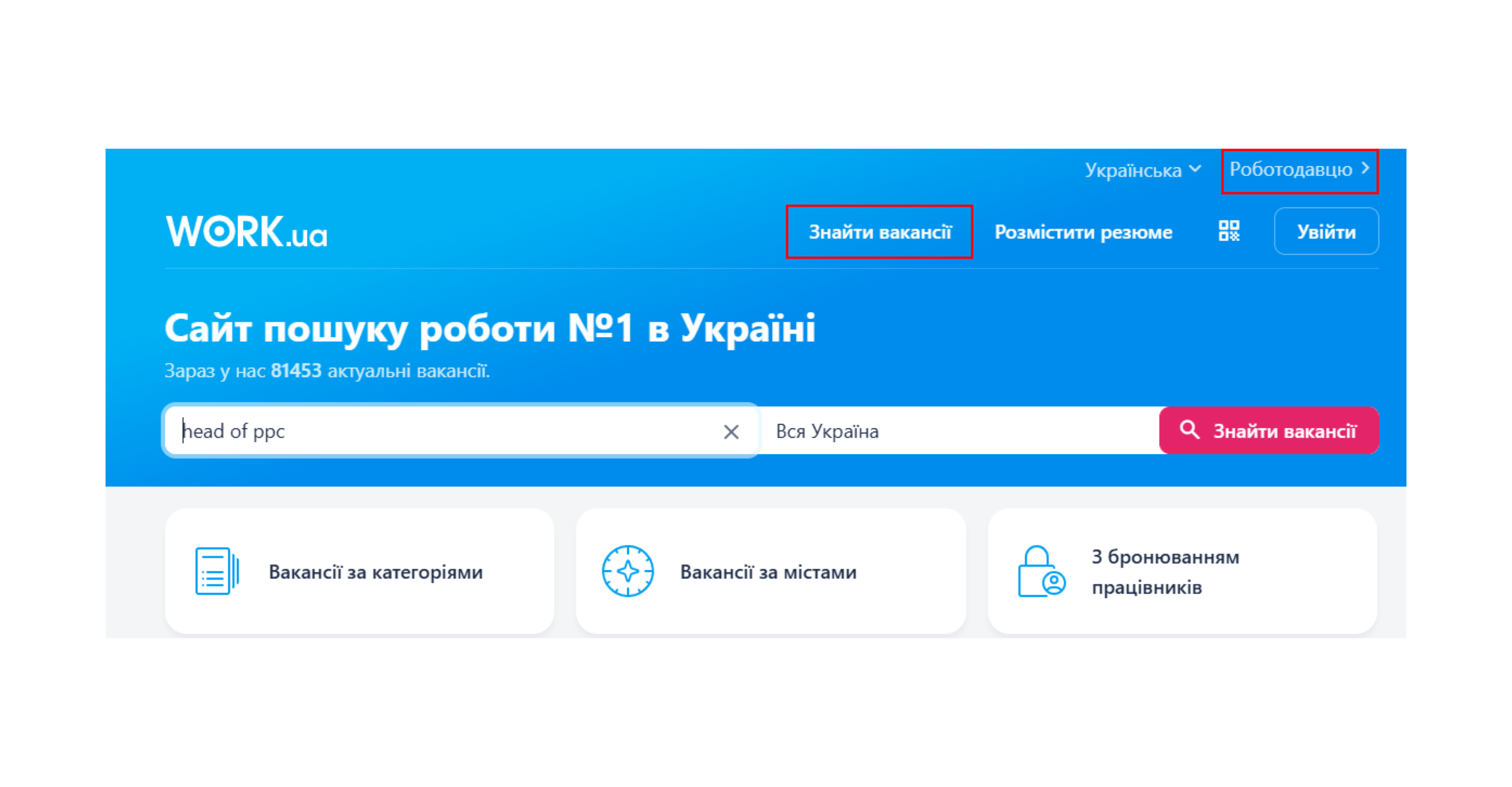
What should an effective website structure look like?
There is no perfect structure, but there are four important basic principles for choosing the best layout for your resource. Of course, a business card site or landing page with a linear structure will not have a multi-level scheme, but for all others, it is mandatory. The presence of a hierarchical structure is important not only for the speed of understanding by the user where to find the desired product or other important information, but also for SEO promotion. Let’s take a look at 4 indicators of structure effectiveness below.
Logical arrangement of information
The most important requirement is to create a website layout that is logical and understandable for the target audience. In order for the user to stay on the web resource, all sections, subsections, and other pages should be arranged intuitively.
Nesting levels
The most correct nesting structure is “catalog” – “product category” – “product”. In order not to confuse a potential customer, you should avoid unnecessary subdirectories, many branches of categories, etc.
Names of categories and subcategories
Names should be as simple, clear, and to the point as possible. For example, in the category “Laptops” instead of the subcategory “All laptops by Acer”, you should just use “Acer”. If it is well structured and the brand is well-known, even one word is enough.
One product in only one category
Sometimes the same product is added to several categories in the hope of generating more sales. However, this decision is wrong, because it is inconvenient for a potential customer (moreover, it can even irritate and encourage them to leave the site) and can negatively affect the indexing and ranking of the resource in the search engine.
Typical elements of a website structure
When developing the right structure that works for the site owner, you should work out the following points in detail.
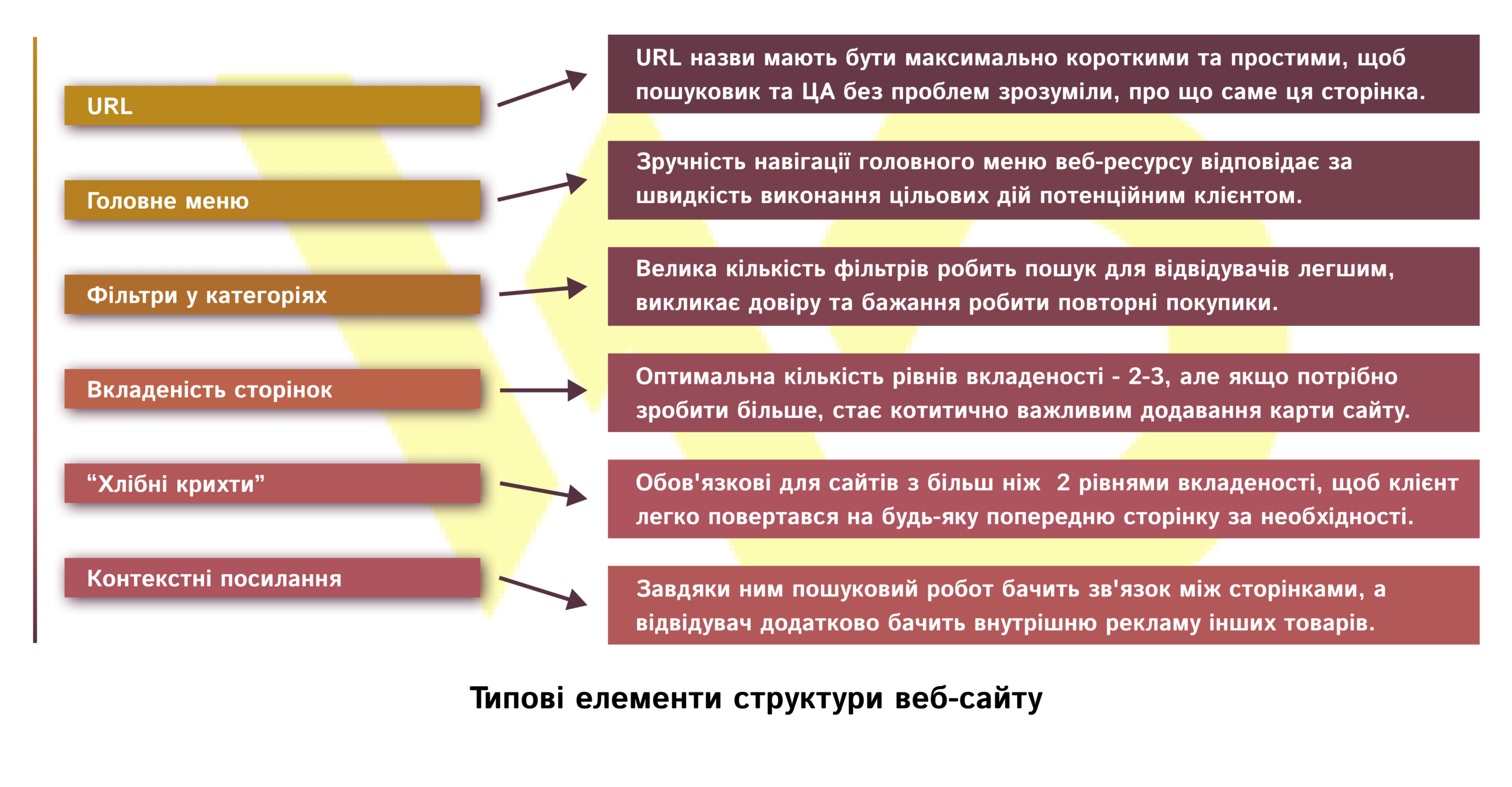
- URL optimization.
Yes, search engine crawlers understand any URL, even the most intricate ones. But you still need to make them as short and simple as possible so that both the search engine and the potential client can quickly understand what the page is about when indexing.
Principles of URL creation:
- the optimal length of the website address and its pages is up to 5 words;
- the title should contain high-frequency keywords;
- do not leave spaces between words, they should be separated by hyphens.
- Designing the main menu correctly.
On a website that generates a lot of conversions and sales, pages and content are placed in such a way that visitors go through all the stages of the sales funnel as easily and quickly as possible. It is the navigation of a web resource that is responsible for the speed of performing targeted actions by a potential client.
Principles of designing a navigation menu:
- the product that is the main one has more weight and is higher in the hierarchical layout of the pages (for example, the category «Computer Accessories» is more important and more visible, while motherboards, power supplies, cases, video capture cards, etc. are placed lower in the navigation scheme);
- if the main menu contains section titles that are 1 to 3 words long, it is easier to read;
- the branching of sections or categories should not be too large; if you realize that you need to put more on the site than the eye can perceive at first glance, make an additional menu.
- Designing filters in categories.
When choosing the type of structure for your website, imagine yourself in the shoes of a visitor and follow the customer’s path from entering the resource to purchasing. Depending on the variations of titles that people will search for in a search engine, add filters or subcategories for specific characteristics.
Unfortunately, when designing a website layout, many people forget about the importance of some product parameters for a particular group of target audience. Thus, some of the interested customers who could come from the search results are lost.
A good example of the number of parameters to choose from is the «Candles» category on the ROZETKA marketplace: New Year’s sale, seller, brand (searchable via the search bar or selection in the alphabetical index), price, delivery, type, shape, aroma, candle material, burning time, design and decor, color, features, candlestick, number of items (pcs.), country of origin, new or used. With so many filters, it’s much faster to find what you want, and it inspires the buyer’s trust, the idea that they have been taken care of in advance.
So, tips for developing filters:
- all goods and services should be logically grouped into categories, but if there are too many of them, an additional menu should be created in a vertical format;
- the basic structure of the site is easy to collect with the help of key queries of different frequencies that work well for competitors (using special services such as Serpstat) and their clustering (distribution between the pages of your resource);
- after collecting the main semantic core, expand it manually and distribute all products depending on their properties.
- Nesting of pages.
The optimal number of nesting levels is 2-3. Of course, large online stores may have more, but in this case, it is crucial to add a sitemap to the resource. It helps robots navigate a large website faster, and users find what they want.
- «Breadcrumbs».
It is a navigation chain of clickable section titles that is placed at the top of a web resource. The standard scheme is as follows: main – category name – subcategory name – page name.
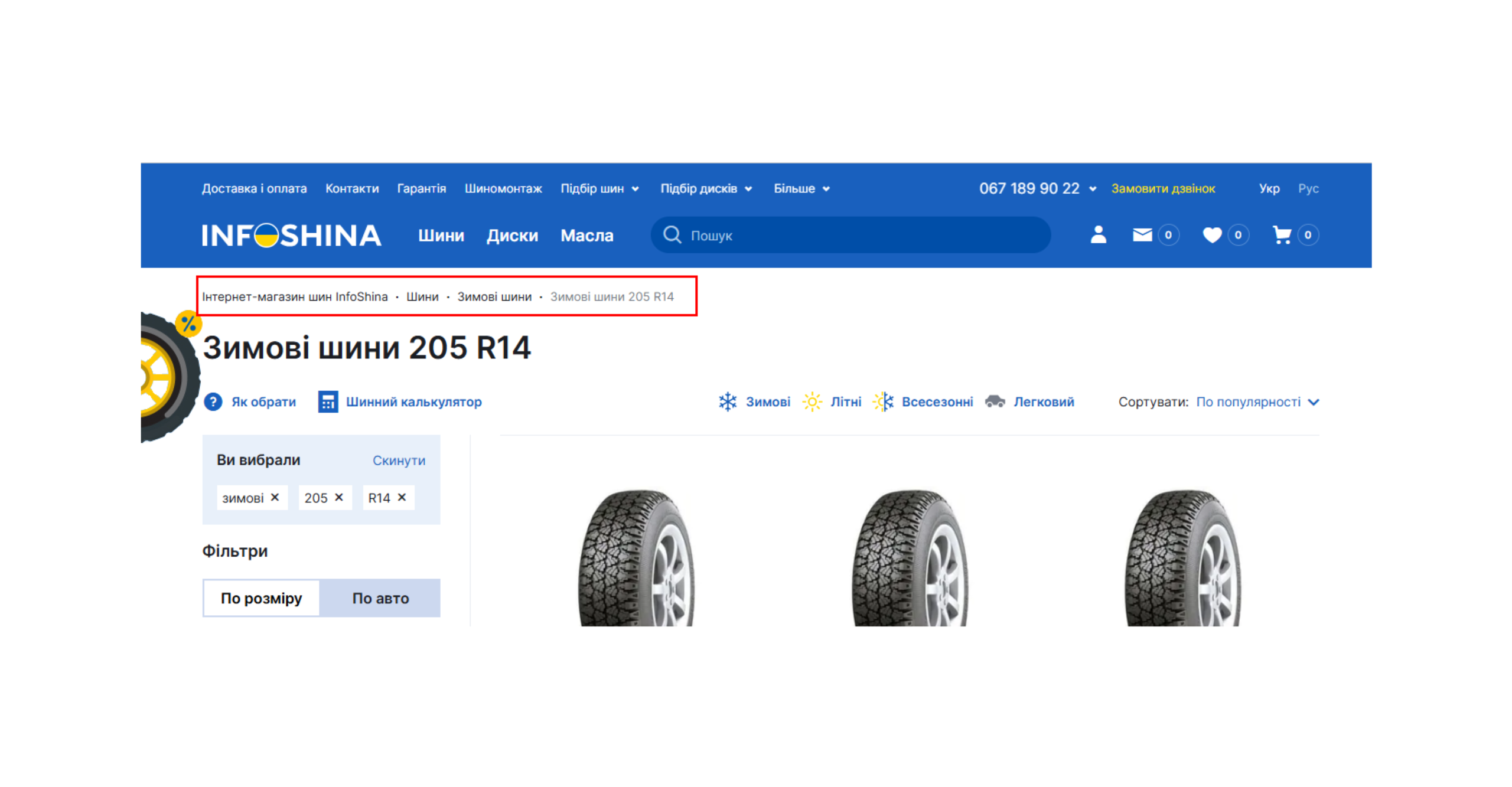
«Breadcrumbs» are mandatory for websites with more than two levels of nesting because they help a potential customer track their path and understand exactly where they are. A user can easily return to any of the pages they have already viewed to get more information or buy a product. For example, a person was looking for a refrigerator with a certain color, size, and internal filling, but decided to choose another brand. The «crumbs» help to return to the page earlier and reselect the brand without losing the product parameters already set.
Breadcrumbs are also important for the search engine: the system highly appreciates additional internal linking, link weight distribution, and raises the site higher in the rankings.
- Contextual links.
Such links point to content relevant to the user’s search query. Contextual links are useful for:
- the search robot sees the connection between pages;
the visitor, while browsing certain pages, sees internal advertising of other products that may be of interest to him.
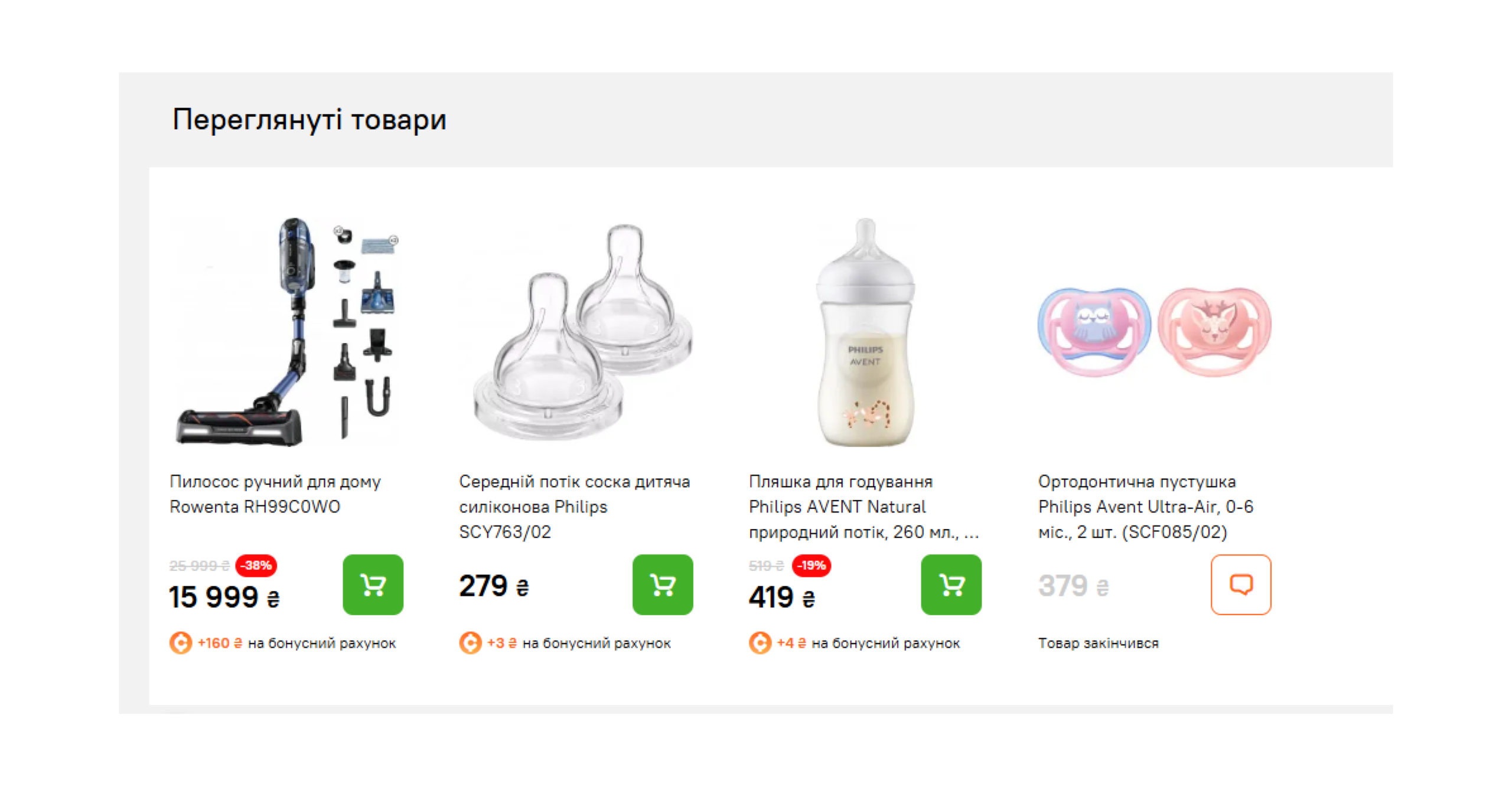
Requirements for the site structure from the SEO side
As we have mentioned many times before, SEO optimization is very important for website promotion. By creating a structure with SEO in mind, the resource owner demonstrates to the search robot that the site is an expert and important to users.
Get your website to the top of the search results!
Entrust SEO promotion and optimization of your website to WEDEX professionals. Get a free consultation and attract even more targeted visitors to your website.
If possible, it is worth adding new sections over time, but do not do it constantly. Adding new sections will facilitate fast indexing, attract new users, and, as a result, increase your position in Google’s search results.
Backlinks to your site from other reputable resources with a positive rating also affect the movement to the top of the search results. Blogs of websites that are similar to yours contain a link to your website that is organically inserted into the text, which is a kind of recommendation. As the number of such external links increases, the search engine will perceive the site as trustworthy and will promote it for free.
When developing a navigation scheme, consider the possibility of further expansion of the company and its products. This means that the structure should be flexible to changes without the need to redesign it and optimize it for SEO promotion.
Common mistakes when creating a website structure
Let’s consider what mistakes you shouldn’t make at the stage of developing a competent website structure if you want to bring your resource to the TOP.
- Break up the product range and increase the nesting of pages. This can be avoided by using a large number of filters, which will shorten the customer journey.
- Leave pages without internal links. Each page on the resource should be logically connected to at least one other. Otherwise, the search robot will consider such a page unimportant.
- Although we said above that duplication of products with some changes in different categories is unacceptable, sometimes it is still necessary. In this case, there is a rule: do not make completely identical pages and change the URL, or exclude one of the following pages from indexing.
- Create a separate page called «Catalog». This makes the customer’s path longer and increases the size of URL pages, thereby worsening the quality of the site.
- It is not enough to think through the structure in detail right away, which will lead to the constant creation of new pages. Because of this, over time, you will have to completely edit the entire structure to get logical navigation on the website.
- It is not worth publishing categories without products or with a very small number of products (less than 5-7) due to a drop in the level of trust and an increase in site bounces.
- Unevenly divide products into categories so that some will have too many, and others will have less than 10. Even if this actually happened, you need to divide a large category into subcategories and create a visual balance.
- It is not recommended to place products and their accessories in the same category due to the violation of the logical chain of pages. It is better to add recommended products to the main product page.
- Violate the correct hierarchy, when the most important page (category) goes first, followed by secondary pages (filters). The wrong order of access to pages can confuse both potential customers and search robots.
- Limit the number of filters. The user will never return to the online store if they cannot place an order quickly and easily for the first time. And the maximum number of filters will help even the most demanding customer find the right product.
How to make a website structure: step-by-step instructions
When developing the structure of a website, there is no need to rush. The entire operation of the resource depends on the careful consideration of every detail of the information layout. It is better to spend more time at once than to rebuild everything from scratch.
To get the best result, before developing the structure, analyze your target audience, competitors, and the list of questions that the web resource covers for customers.
Designing a website structure includes the following stages.
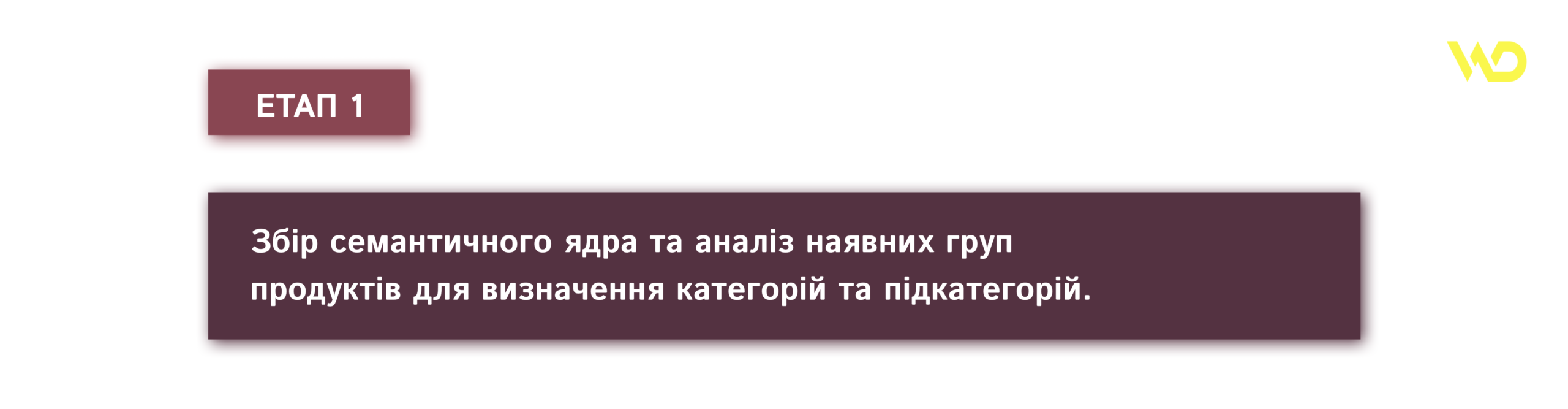
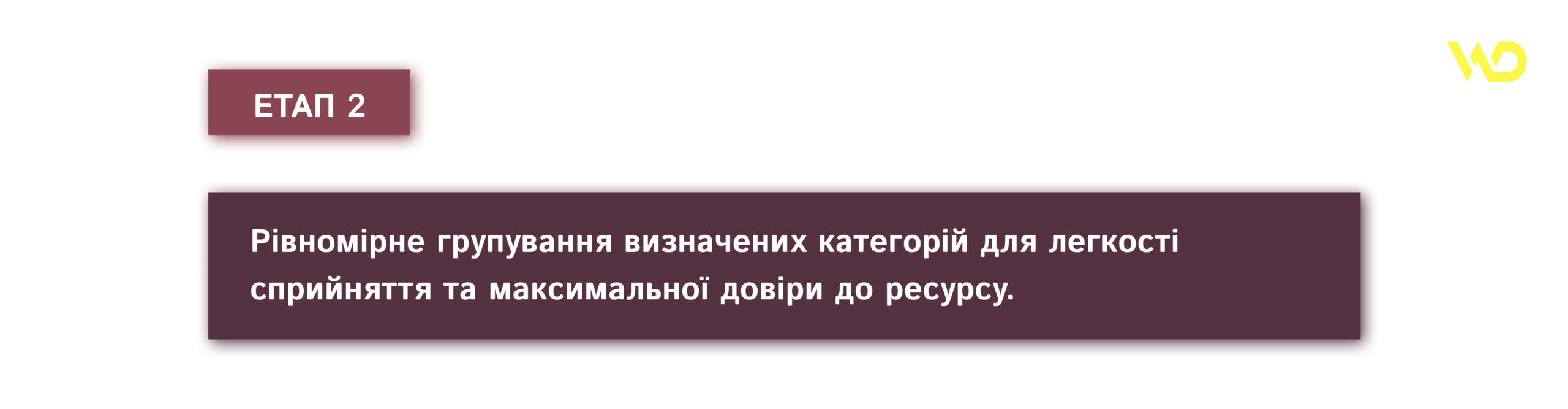
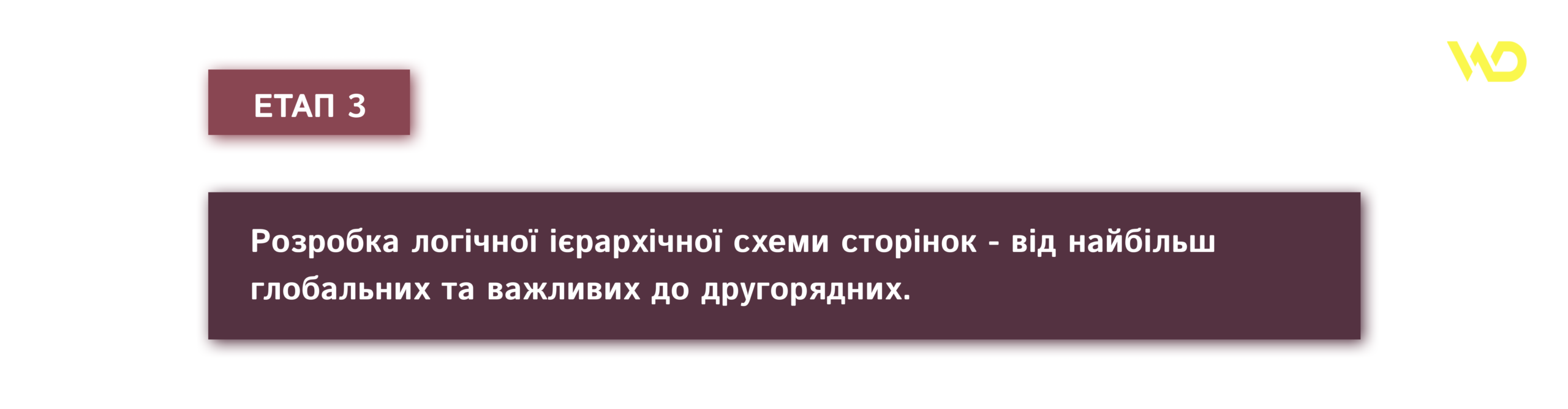
For example, if an online store sells bathroom fixtures, it will display bathtubs, ceramics, faucets, etc. first, and soap dishes, bath curtains, and jewelry will complete the hierarchy.
Don’t forget about the sections “About”, “Delivery and Payment”, and “Warranties”, as a potential customer should be able to go there at any time and get the information they need to complete the transaction.
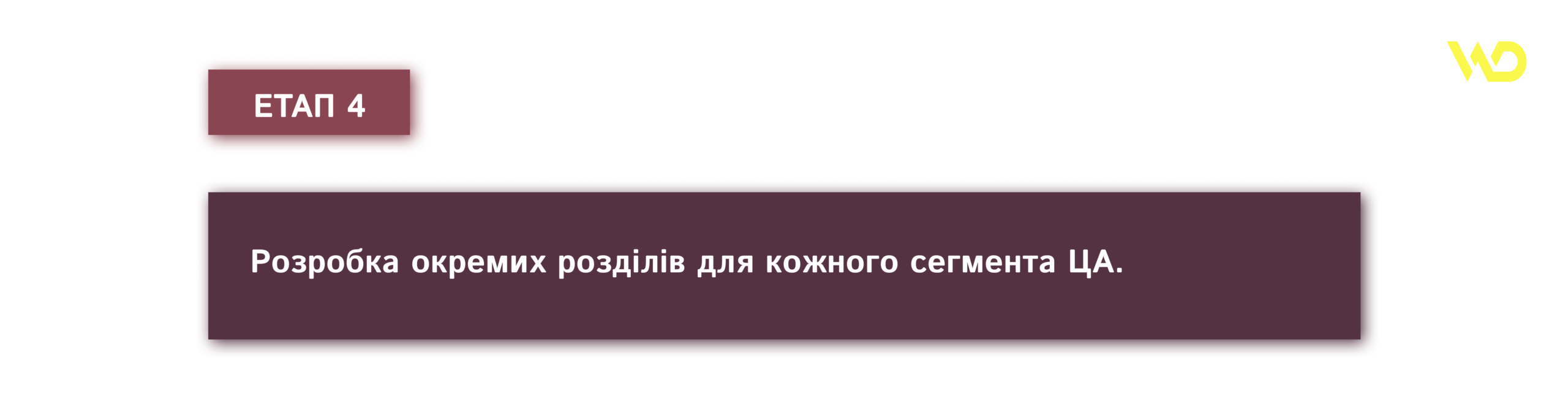
We mentioned the importance of this point above on the example of job search sites, but there are many options for meeting the needs of different audience segments.
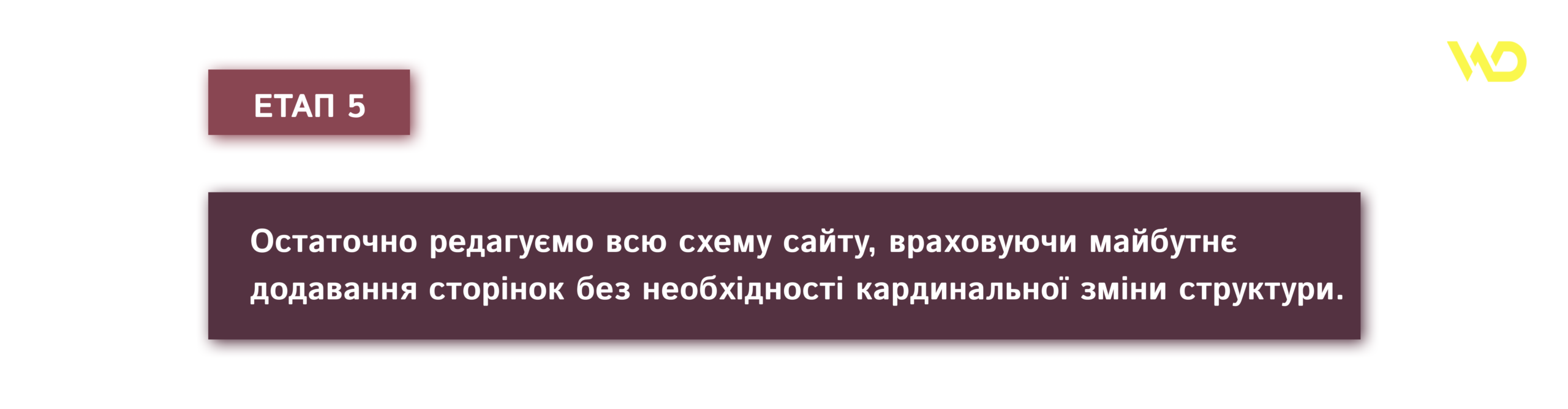
Programs for visualizing the site structure
Having basic knowledge of the structure of a web resource, you can turn to assistant programs. Here are some interesting services for building a layout:
- Google is an easy-to-use web application that makes hierarchically structured documents and can upload the result to Google Docs;
- Mindmeister is a program for recording ideas and creating connections between them, developing mind maps. The convenience of the service is the ability to work on the layout structure with the team online;
- Microsoft Visio is a diagram and vector graphics editor that helps to visualize ideas;
- XMind is a service that has won the love of millions thanks to its ease of use, beautiful visualization of mind maps, and team brainstorming to improve results;
- Google Sheets is a well-known application in which it is quite possible to define the basis of the structure.
These programs help not only to visually see the division and connections between all pages, but also to easily edit mind maps by swapping blocks and points.
Conclusions
The structure of each website will be unique, just like a particular business. Thus, all large web resources will have a similar structure, but it will still be focused on a specific product and target audience. In most cases, the classic linear or tree structure is used because of its clarity for users and the speed of indexing by search robots. They are often combined with other, less popular types, which gives an excellent result.
A properly selected semantic core is the basis for developing a high-quality structure that guarantees simple SEO optimization, which is necessary to attract more free inbound traffic from targeted visitors.
It is difficult to overestimate the importance of the internal structure of a website, as it helps to guide a potential client through the sales funnel faster and get much more conversions from a web resource.







 18/12/2024
18/12/2024  2550
2550

