Content of the article

Googlebot is a search robot used by Google.
A search robot (web crawler, or web spider) is a special program that is designed to scan web pages automatically and transfer the collected data to the search engine to display information to the user upon request. Bots do not analyze data, but only transmit it to search engine servers.
Search robots have several names: crawlers, web spiders, bots. If you hear any of these words, know that we are talking about similar programs. In addition to HTML pages, such crawlers scan documents of other formats. For example, Microsoft Excel (.xls, .xlsx), Microsoft Word (.doc, .docx), Microsoft PowerPoint (.ppt, .pptx) and Adobe PDF (.pdf). They get to the site, submit the content to the index and look for links that take them to other pages. In order to speed up indexing, files are created robots.txt and XML Sitemap.
And if you want to see if the URL is in the Google index, you can check in the service Google Search Console.

If you find that your resource or page is not indexed, you need to do the following:
- In Google Search Console, go to URL Inspection Tool.
- In the search bar, paste the URL you want to add to Google’s index.
- Wait while the system verifies the address, and then click “Request Indexing.”
Why do you need a search robot?
Search robots are the main component of the search engine and the connecting thread between the user and the published content. If a page has not been crawled and is not included in the search engine’s database, it will not appear in the search results. And then you can see it only through a direct link.
Crawlers also have an impact on rankings. For example, APIs and JavaScript functions unknown to the bot prevent it from correctly crawling the site. As a result, pages with errors will end up on the server, and some of the content on them may end up in the robot’s blind spot.
If we take into account that search engines at subsequent stages apply special algorithms to the received data in order to show the user the most relevant information, then low-quality pages may fall to the bottom of the search.
Google search robots
Google’s core crawlers are used to build Google Search indexes, analyze, and perform other crawling operations. They always follow the rules in the robots.txt file. Below we will look at the most famous and popular bots:
- Googlebot – these include two types of robots: for mobile and desktop versions of regular websites. Since mid-2019, for new resources and resources adapted for mobile devices, priority scanning of mobile versions has been applied, which means that the majority of requests will be processed by mobile bots.
- Googlebot Images is a crawler for indexing images. If necessary, you can prevent indexing of all images on the resource using the following directive in robots.txt:
User-agent: Googlebot-Image
Disallow: /
- Googlebot News is a bot that adds materials to Google News.
- Googlebot Video is a crawler that indexes video content.
- Google Favicon is a robot that collects website favicons (it does not follow the rules specified in the robots.txt file).
- Google Store Bot – it crawls product data pages, cart and payment pages.
- APIs-Google – user agent for sending PUSH notifications. These notifications are used so that web developers can quickly receive information about any changes on the resource without unnecessary load on Google servers.
- AdsBot, AdsBot Mobile Web Android, AdsBot Mobile Web are crawlers that check the quality level of advertising on various types of devices.
How does Google bot work?
Googlebot is a crawler that examines a variety of websites and has an impact on SEO success. In order to learn in more detail how this process works, let’s take a closer look at each step.
In the first step, when the robot views the site, it goes to the robots.txt file to set its scope (in the last section of the robots.txt file).
Googlebot only crawls the first 15 MB of content in an HTML file or text file in a supported format. Receipt CSS and JavaScript code and other resources from the HTML file occurs separately and subject to applicable file size restrictions. After 15 MB, the robot stops scanning the file and only the first 15 MB of content are taken into account when indexing. But other Google crawlers, such as Googlebot Video and Googlebot Image, may have different restrictions.
After this, the site map and its available data about it help you navigate through the pages of the resource. If the bot follows a new link, it will automatically be added to the list of links. Moreover, by checking previously saved links in the Google database, probable changes in them will also be tracked. And, if a difference is noticed, the necessary changes will be made.
If you’ve changed your site’s titles, descriptions, or meta tags in any way, don’t expect those changes to appear on the Google results page right away.
Google does not move through your resource in parallel with loading your links and may come to your resource again after a long period of time. What exactly this time will be is unknown, and this is part of the hidden information that only Google knows.
How to optimize your website for Googlebot?
If your site is not optimized for Googlebot, your chances of attracting an audience will be less. Below we will tell you how to properly optimize it for Google bot.
- Do not overload the site’s pages with tools such as javascript, flash, DHTML, Ajax. The robot checks HTML quickly, but is slow with other codes.
- If new information is constantly being added to the site, then Googlebot will launch your resource in shorter periods of time.
- If the site is not updated for a long time, and then you make a lot of changes at once, you need to go to Google Search Console and create a request to Google visited your resource in the near future.
- Using internal links will help Google Crawler perform well on your site.
- Create a sitemap.xml file for your resource. Displaying a site is one of the options for interaction between your resource and Googlebot.
- Create useful and unique content. Google is increasingly focusing on relevance and newness.
There are several services you can use to check performance Google. Google Search Console and Yoast plugin– your assistant tools. For example, to view the errors that the search robot encounters when navigating the site, you can use the Console and find out a list of these errors.
Another method to manage work Googlebot on the site – get help fromrobots.txt file. Later in the article we will look at how to do this.
Recommendations for robots on accessing site content
Recommendations for indexing data on a website can be set using the sitemap.xml and robots.txt files:

- Sitemaps are a method to help the robot Google understand your site. According to Google’s recommendation, it is better to use sitemaps not always, but in specific cases:
– You have a new website and there are few external links leading to it;
– The resource is really quite large;
– The site contains an archive of content pages that are poorly connected or isolated;
– Your resource has multimedia content, it is displayed in News Google or applies other file-compatible annotations.
In sitemap.xml you can set page priority and update frequency using the <priority> and <changefreq> tags. The priority of the page is indicated depending on its importance for promotion (from 0.0 to 1.0). The frequency of updates is set depending on the type of page and resource – from static pages to news resources.
- txt sets the rules for crawling pages. For SEO promotion, it is important that duplicates, service pages and other less useful content are not included in the index. But sometimes crawlers can still index even closed pages. If you need to prohibit the indexing of some data on the site in any case, you can use the robots meta tag or make it available to visitors after authorization.
To prohibit indexing, the Disallow directive is used in robots.txt. For example, to deny access to any bots to a resource, the following lines of code are specified:
User-agent: *
Disallow:
When introducing directives, their order may vary. After this command, you can open access for indexing to any section of the site using the Allow directive.
In addition to these methods, you can also delete content from the site (which is one of the surest ways to prevent data from appearing in Google) or protect files with a password (this will ensure access to certain users).
Difficulties that may arise when working with search robots
- High server load
Such situations are possible due to the large addition of information to the site (for example, adding product cards to an online store) or frequent visits to the resource by crawlers (pretending user visits). This can lead to resource failures or make it completely unavailable for a while.
Search engine robots visit sites on a schedule and according to certain limits, so they usually should not overload the server. But the load may increase (as in the situation with adding product cards) and then you can manually reduce the frequency of page crawls by bots or set the settings so that it returns HTTP code 429. Crawlers read this response as a sign of problems with the load and automatically reduce the frequency of requests to the server.
Sometimes a website can be attacked by hackers disguised as bots. To know the purposes for which bots visit a resource and to control possible problems, you need to monitor server logs and load dynamics in the hosting provider’s panel. Too high values may indicate problems associated with frequent robot access to the resource.
- Slow or incomplete site indexing
It is more difficult for a robot to bypass a site completely if it has many pages and subdomains. If there is no linking, and the structure of the resource is not immediately clear, indexing can take months.
The presence of duplicates and errors in layout also delay the entry of pages into search results. And this, in turn, is reflected negatively on the promotion of the site.
- Access of fake bots to the site
Sometimes hackers try to gain access to a resource under the guise of robots Google. But you can easily check whether the Google search robot or someone else is crawling your site:
- In the hosting provider’s server logs, copy the IP address from which the request to the site was made.
- Check this IP using the service MyIp.
- After that, check the address specified in the IP Reverse DNS (Host) line. This address must match the original one in the server logs. If it doesn’t match, then the bot’s name is fake.
Let’s summarize
In the article, we looked at search robots and realized that they crawl and index sites. Googlebot is one of the most famous bots; it searches for new web pages and works with them. But you can manually speed up indexing by reporting the appearance of new URLs using certain tools, such as Google Search Console. We also looked at how you can manage indexing and what difficulties you can expect from working with search robots. Now it will be easier for you to deal with them, since you already know what and how to do.



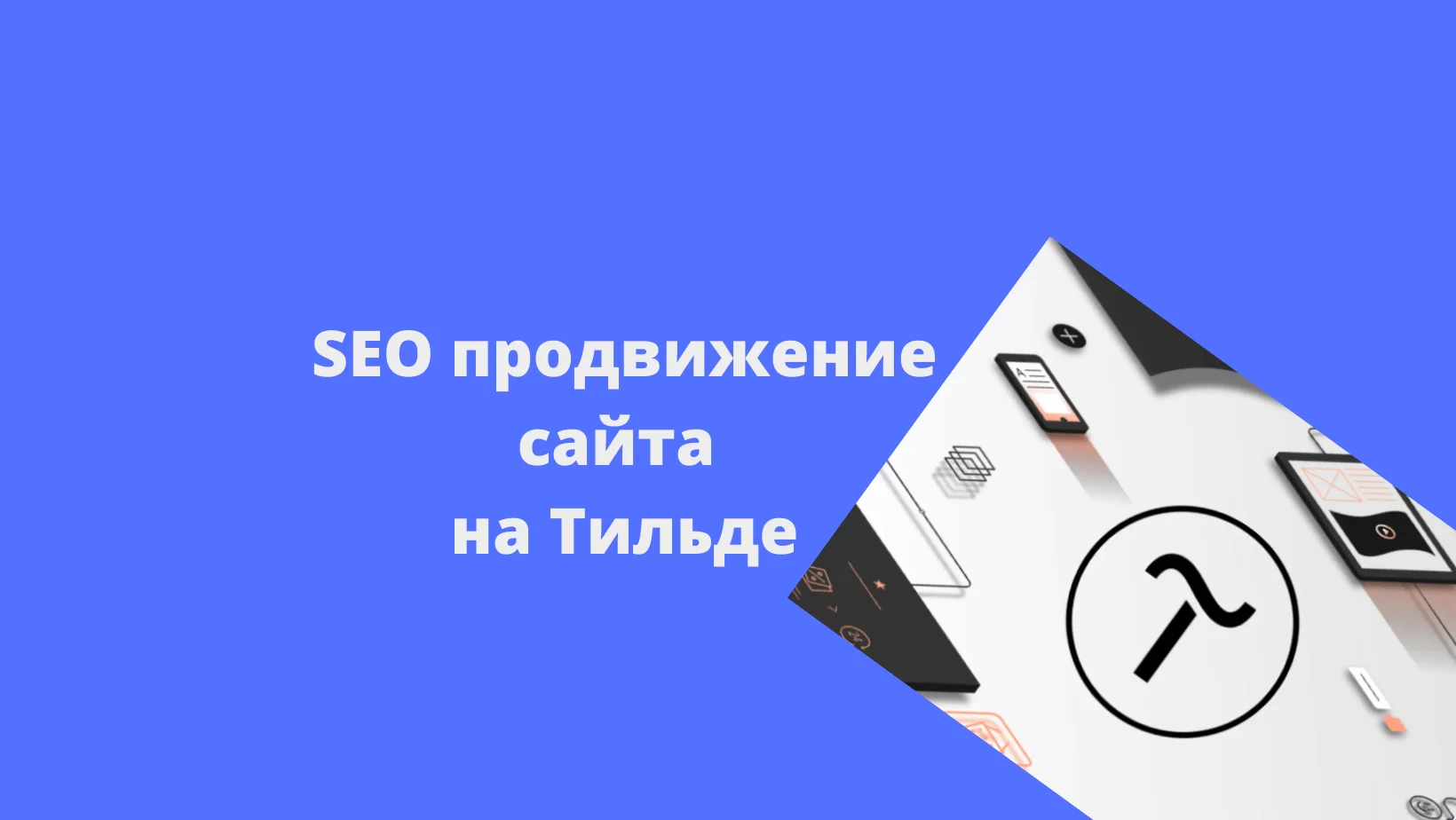



 26/10/2023
26/10/2023  2485
2485


