Content of the article

Usually, SEO specialists use various services such as SEMRush, Serpstat, or Ahrefs to analyze various kinds of data (meta tags, keys, etc.). But all the powerful functionality of these tools is not always appropriate for some small or everyday SEO tasks.
That’s where browser extensions come in, particularly for Google Chrome. Extensions are small programs that extend the original functionality of Google and add new features to work with it. Extensions can also be called plug-ins or add-ons.
Most users are familiar with extensions – the most popular ones for Google Chrome include ad blockers, free VPN applications, and various add-ons that open up features blocked on websites (for example, copying content). However, the functionality of extensions is not limited to domestic use.
Why should you use an SEO extension?
SEO is one of the most interesting areas among the extensions. Thanks to such plugins, you can not only study the basic data set, but also analyze such things as the title hierarchy, evaluate «canonical» links created with rel=”canonical”, keyword density, image descriptions and alt, even OpenGraph markup.
SEO extensions for Google Chrome can be an indispensable addition to the main SEO tools, such as SEMRush, Serpstat, or Ahrefs. Extensions allow you to quickly structure information and conduct an initial SEO analysis before starting in-depth research.
The technical side of SEO extensions and Google Chrome plugins
While SEO and any other Google Chrome extension are useful tools for the most part, there are some things to keep in mind:
- Extensions load the browser – any plugin is additional code that can affect the stability of Google Chrome. “Chrome is already known for its high demands on free computer resources, and a large number of extensions can negatively affect the stability of its operation. We recommend that you do not install, let alone use, several «heavy» extensions at the same time to avoid overloading the system.
- Extensions have errors in their work – like any software, Chrome extensions, especially in the field of SEO, may contain errors in the results. Pay attention to the reliability of the information you get from them.
Plugins, addons, extensions for SEO in Google Chrome
Let’s move on to specific tools that will be useful to any SEO specialist. However, there is a caveat: unfortunately, there is no universal SEO extension. In any case, you will have to install several plugins to fully or almost fully cover every area of SEO optimization. So let’s start with some basic things.
General SEO extensions in Google
Below are a few SEO plugins that can help either at the initial stage of analysis or when you need a general picture of what’s going on on your site.
SEO Meta In 1 Click
SEO Meta In 1 Click is probably one of the most well-known Chrome extensions, even among non-professionals, that offers a fairly extensive collection of information about the page’s meta data. The plugin can provide information about:
- meta tags;
- «canonical references»;
- a hierarchy of headings and subheadings;
- information about links on the page (including anchors);
- Open Graph and its use on the page;
- the presence or absence of Alt in images;
- status of robots.txt and sitemap.xml;
- etc.
The SEO addon Meta In 1 Click deservedly has a reputation as one of the most useful extensions not only because of the abundance of information for SEO, but also because of its relatively simple interface and compact size.
Cost: free of charge.
SimilarWeb
SimilarWeb is an SEO extension for quick access to page traffic data. It provides a large number of metrics for analysis, such as traffic dynamics, geo-distribution, and sources. SimilarWeb also offers its site rankings, also divided into different categories, for example: Global Rank (global ranking among all sites), Country Rank (ranking by country), Category Rank (ranking by category and direction).
Suitable for:
- primary analysis of the website (both your own and competitors’);
- checking link mass and link donors;
- analysis of traffic and its dependence on the type of content.
Cost: free (basic version with limited features) and subscription versions to choose from.
SEO Search Simulator
SEO Search Simulator is a Chrome extension that allows you to more accurately customize the search parameters on the main page of your browser. The plugin allows you to choose settings such as language and location without using the browser’s guest mode.
Among the interesting features of the SEO Search Simulator add-on are the «tracking» of the selected site in the main Google link mass and its highlighting in the main search window. SEO Search Simulator will be useful for those SEO specialists who constantly check the status of websites from different regions.
Cost: free of charge.
SimilarSites
SimilarSites is a plugin that allows you not only to track the number of website visits but also to analyze similar domains. Thus, the SimilarSites addon offers the following metrics for comparison:
- Content – its density, variety, and content of images and texts on similar topics.
- Keywords – SimilarSites detects the density of keywords or phrases used on a similar site or page and can compare them with the total amount of text on the page you choose as a reference.
- Themes and directions of the site – the plugin can group characteristics that describe the site as a whole.
- Sites that are popular – SimilarSites can also analyze actual data on pages viewed, providing information on which domains and how often users of the main resource return.
Cost: free of charge.
Wappalyzer
One of the most interesting extensions that offers access to the internal information of a website. For example, the Wappalyzer addon can tell you in detail about:
- what CMS the website uses (if any);
- the state of the website’s web server;
- an analytics system installed on the website;
- Almost all of the site’s «back-end» – frameworks, the programming language used, Java Script libraries, etc.
The add-on will be especially useful not only for SEO specialists but also for developers, as knowledge of specific technologies greatly simplifies the development of your website.
Cost: free of charge.
Google Pagespeed Insights
The Google Pagespeed Insights addon is an analyzer of page loading speed in the browser. The extension will be useful for both SEO and developers as an actual time metric. We remind you that the recommended loading time is about 2 seconds.
Why you can use the Google Pagespeed Insights add-on:
- testing the website after the update;
- testing after adding new features, especially if the features add new, «heavy» functionality;
- testing after the hosting change to make sure everything is working properly.
Cost: free of charge.
Serpstat Website SEO Checker
Serpstat Website SEO Checker is an official Chrome extension from the well-known company Serpstat. As the name implies, the plugin allows you to study the SEO parameters of a page and analyze a website or domain. It is ideal for most users, especially those who already work with Serpstat products.
In what scenarios it may be needed:
- SEO audit – when the complex needs data;
- competitor analysis;
- checking website performance and optimization (not just SEO) on desktop and mobile devices.
Cost: free (for full access, you need to register with Serpstat) or by subscription (more available queries).
More detailed analysis of pages and sites with SEO extensions
Let’s move on to another type of extensions, namely those that allow you to study and analyze SEO pages in more detail. Here are some of them.
MozBar
The Chrome extension Mozbar allows you to see almost complete metrics of the selected page. What interesting things can the addon offer?
- Keys. Mozbar allows you to not only highlight them on the page, but also group them. The same goes for links.
- Access to hreflang, robots.txt, sitemap.xml tags.
- Access and analysis of link indicators on pages.
- Export the analysis from the search engine results page to a separate CSV file.
- Detect and copy schema markup on web pages to simplify the audit process.
- Assessment of complexity
Mozbar has a free stripped-down version and a paid full version. The basic version offers full page metrics, but leaves some indicators hidden.
Cost: free (basic stripped-down version) or $99/month subscription.
Ahrefs SEO Toolbar
Another tool from a well-known company, namely Ahrefs. The Ahrefs SEO Toolbar addon allows you to evaluate the SEO optimization of a page and the entire website. The plugin can create a summary table of traffic by type and source, diagnose problems with the site’s health, and calculate an indicator that will show the expected level of problems with promotion in the selected business segment.
Today, the Ahrefs SEO Toolbar add-on is one of the best Chrome extensions based on the plugin’s functionality and the opportunities it opens up for users. However, such an extensive toolkit will cost a pretty penny. Ahrefs SEO Toolbar, on the other hand, is a plugin that is used for a long-term strategy, and therefore not every SEO specialist will need it.
Cost: from $99/month.
SEOQuake
SEOQuake is an add-on for Google Chrome that provides probably one of the most detailed information on search engine optimization, the state of SEO on a website, and generates reports on links on a website.
Some of the scenarios where an extension may be needed:
- the need for a structured review of all key website indicators;
- the need to analyze SERP results in a table (the addon can generate tables with results in CSV format);
- assessing the complexity of the keys on the website;
- Conducting an SEO audit of the page, including checking for performance on mobile devices.
Among the interesting features of the extension is that SEOQuake can highlight page elements that contain content errors and can even provide recommendations on how to solve them. Thanks to a large number of metrics and an intuitive interface, SEOQuake is easy to understand not only for a professional but also for a beginner SEO.
Text optimization and keyword management through SEO extensions
Let’s pay attention to the extensions that focus on spot keyword research.
Keywords Everywhere
Keywords Everywhere is a plugin that will be useful not only for SEO but also for contextual advertising. The addon complements the search page with three metrics: the number of queries per word per month, the cost per click for the selected key, and the level of competition based on Google AdWords data. Keywords Everywhere allows you to find out about similar and relevant keys, and expands the list of keys from the People Also Search For block. In addition, Keywords Everywhere offers the following features:
- Hint templates: 200+ optimized prompt templates to help you get the most out of ChatGPT, Gemini, and Claude
- Hashtag generator for Instagram
- Instagram Widgets: provides access to data on how bloggers engage users.
- Pinterest metrics: the service provides data on pins, search analytics
- Twitter Widgets: access to engagement metrics for Twitter accounts
The paid version offers more features:
- search volume increases to 20 sites (along with data on monthly search volume, cost per click, etc.);
- provides access to traffic metrics, including monthly traffic estimates and 10,000 of the most relevant and popular keys for page or domain addresses.
- SEO metrics are opened, and reports on SEO complexity, complexity on a particular page or beyond become available to the user;
- users will be able to receive SEO reports based on metrics generated by ChatGPT, Gemini, and Claude;
- YouTube metrics are now available, including search analytics, search analytics, search results, video analytics, and YouTube tags;
- trend charts: historical volume data on trend charts since 2004;
- import keywords: Import your keywords to see the exact monthly search volume, cost per click, and competition for them.
Cost: free (basic stripped-down version) or subscription (from $2.25/month).
Keyword Surfer
The Keyword Surfer extension is used to determine:
- popularity of queries by keyword or words;
- the length of the text on the website and its keywords;
- quantity and quality of keywords.
Keyword Surfer is also able to generate graphs of website traffic dependence on key indicators and create reports in the form of CSV files. One of the interesting features is the ability to generate , an approximate structure of the text optimized for the topic. The Keyword Surfer extension analyzes existing top texts from the segment and offers a structure with headings, expected text length, and keys to it.
Cost: free trial version for one site or $49/month subscription that includes all available tools.
SEOStack Keyword Tool
SEOStack Keyword Tool is a Chrome add-on that will help you generate hundreds of keyword or keyword phrase variations. The tool uses data from different search engines, so the keyword variants should correspond to the «natural» keys. For example, SEOStack Keyword Tool uses Google, Bing, Yahoo, and sometimes YouTube to generate keywords for a topic. The result of the plugin’s work can be obtained in the form of a CSV table.
Conclusions
For more accurate SEO data processing results, it is recommended to choose several extensions and use them in different directions. For example:
- one or two general plan plugins like SEO Meta In 1 Click – to have an idea of what is happening on the page;
- one or two plugins for detailed data analysis, such as Ahrefs SEO Toolbar, to get up-to-date metrics;
- one or two plugins for working with keys – to get information about the keywords that are currently relevant and used on the web.
This set will cover most of the needs of any SEO or even web developer. Don’t forget that not all of these tools, especially the paid ones, will do all the work for you, so data analysis still falls on the shoulders of an SEO specialist.

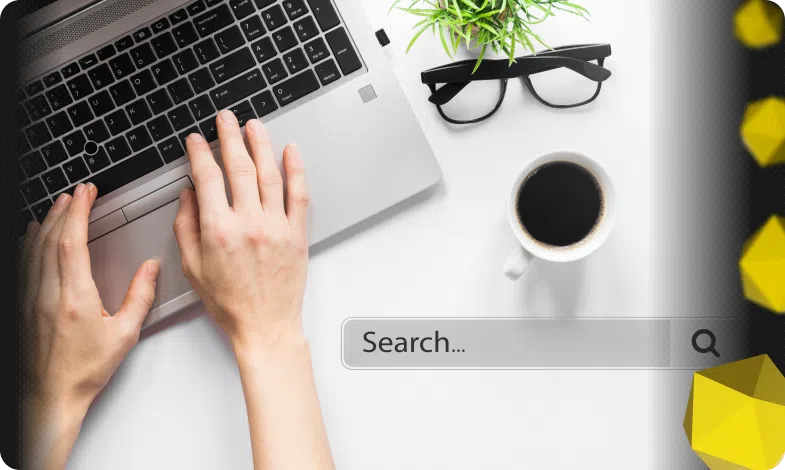




 24/04/2025
24/04/2025  2181
2181



