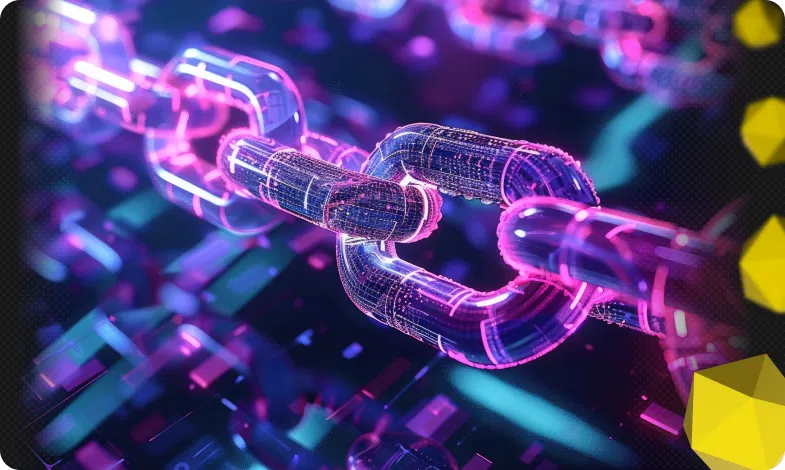Content of the article
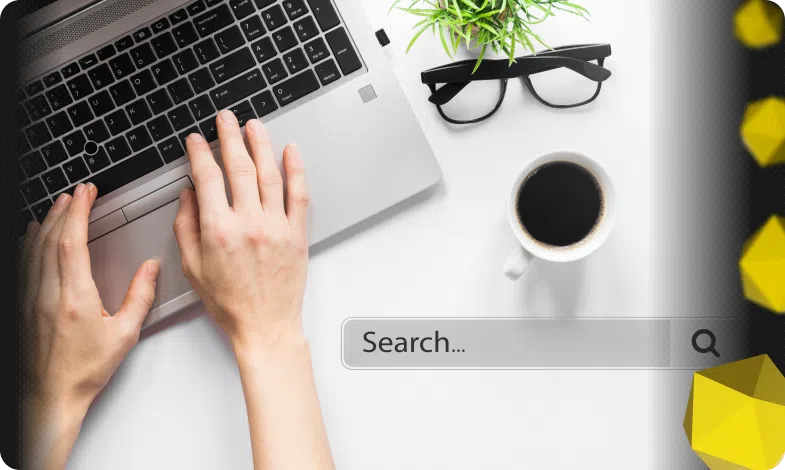
Keyword research is one of the main SEO tools for website promotion. WEDEX will tell you about the principles of keyword research and how you can optimize this process.
Keywords and what they are for
Most Internet users rarely go further than the first page of Google. In order for your site to always appear on this page and regularly rank high in queries, Google needs to consider your site relevant.
Google searches for a user’s request based on several key factors, including keywords. Google’s robots evaluate the content of a web resource and its relevance to a user’s query based on the number and density of keywords used.
Keywords are a set of thematic words that help search engines identify the subject matter of text on a website. Their number, density, and relevance to the topic directly affect the ranking of a website.
Working with keywords is one of the main areas of SEO optimization. SEO specialists study the niche, research the thematic semantics, and then form a set of thematic keywords for the site. But where do SEO specialists get information about keywords? The answer is simple: from other websites.
How to find keywords on a website?
Keyword research is one of the main parts of any SEO strategy. Formation of the right list of keywords has a great impact on the further promotion of a web resource, and therefore requires special attention from an SEO specialist. In fact, keyword research is not limited to promotion strategies.
Understanding what keywords your competitors use allows you to learn more about how they work, which keywords are targeted for your chosen niche or area, which website optimization methods work and which do not, and which strategies are better to use to improve website promotion.
Why search for keywords?
Searching for keywords on a website provides the following benefits:
- Expanding the range of keywords: competitors’ websites are likely to use more advanced SEO strategies and approaches that you can implement in your business. The presence of new keys that you did not know before expands the possibilities of SEO promotion and work for a new audience.
- Improve the content on your website: no matter how good the content on your website is, someone else will have 100% stronger points. When searching for keywords, pay special attention not only to the keywords but also to the peculiarities of competing websites. You will probably find some interesting «trick» that you can use. Even if the niches are different.
- Statistics: Thanks to keyword analysis, you can get statistics on the use of certain words. This, in turn, will provide information about the effectiveness or problematic nature of certain SEO strategies.
- New ideas: the keywords used by competitors can reveal topics that you have not yet covered in your articles.
Keyword research is a key part of an SEO strategy to improve your website’s rankings. Site search is one of the most affordable and effective methods of finding relevant keywords.
Not sure how to find keywords for your website?
Leave it to WEDEX! We will conduct a detailed analysis of your website and select relevant keywords to attract more targeted traffic. If you need high-quality On-page optimization, leave a request right now!
Ways to search for keywords on a website
As mentioned above, the best «resources» for finding keywords are competitors’ websites and websites that are ranked in the top positions in the search results. You can use the following search tools to find out more about the keys used on them.
Built-in search tools
Let’s start with the simplest tools. The first thing that comes to mind is Google’s own tools.
Google Search tips
A simple search using the browser’s search bar is also the fastest and easiest way to find keywords. At the first stages of implementing an SEO promotion strategy, it is the keyword search on Google that gives you an understanding of what the search results look like and how the system ranks certain topics.
However, the advantages of this search method end there. Google will not provide additional information about the frequency of queries, nor will it offer similar keywords. For this purpose, there are full-fledged tools for working with keys.
Today, Google also offers «Related Questions» or «What else are people interested in» – a block with similar topic queries that contain keywords. Try researching these queries. It is likely that among them there will be one that will help you to form the semantics of your web resource.
Search on the page
Most browsers support the keyboard shortcut Ctrl+F or Cmd+F. These combinations open a search box where you can enter a query and get results for the entered word from the text of the article on the page. For searching for keys on a single page, this method is the best, because you will not only see how many keys are used, but also where they are located.
But there are tricks. For example, you can search for keywords in the page code. To do this, right-click and select View Page Code. This will open a new browser window where you can see the page’s html code.
In fact, you can also search for keywords or necessary tags here. For example, you need to quickly find a title or description among the code that is hidden from the usual user. Just hold down Ctrl+F or Cmd+F, enter the name of the corresponding tag, and see the result. Now you can study in more detail what keys are used in the title or how the description is formed.
This method of searching for keywords using Ctrl+F or Cmd+F is more advanced and provides more information about the keywords. In addition, reviewing and studying the page code will help you find out which pages have meta descriptions, what the names of certain elements are, and what alternative text is used for images.
Please note that this keyword search works for each individual page. For a full-fledged website analysis, you will have to examine a certain number of pages.
Search function on the site
Some web resources also support the search function. Most likely, you’ve noticed a magnifying glass icon in the header of a website, which, when activated, allows you to search through the materials available on the site. You can use the same function to search for keywords.
This is the simplest and most affordable tool for searching for keywords across the entire site. The problem is that this search is usually not adaptive and works only with direct forms of words – that is, if the key is in a different case, the site’s algorithm may miss the necessary articles.
Site search can be used to find keywords in a specific way, but you shouldn’t rely on it to analyze the semantics of an entire site.
Keyword research and analysis services
From built-in search tools, let’s move on to full-fledged services that can help you find keywords. One of the most popular tools is Google’s Keyword Planner. This service is usually used in conjunction with Google AdWords, but you don’t need a paid account to use Keyword Planner alone.
To use Keyword Planner, you need to have a Google Ads account with verified business information. In the main window of the service, there is a Tools and Settings panel, where the Keyword Planner is located. To use Keyword Planner, select the «Open new keywords» option, then «Start with a website» and enter the URL of the page. The service will provide the necessary results after processing the information.
We have told you more about using this tool in the article «How to use Google Keyword Planner».
In addition to Keyword Planner, there are other alternative services, some of which do not require any registration:
- Organic Research by SEMRush is a tool for viewing and analyzing organic website traffic. With Organic Research, you can track your website’s search rankings, analyze competitors, and get data on SEO strategies, including keywords.
- AlsoAsked is a service that collects queries from the «People also ask» and «Related topics» sections of Google. AlsoAsked provides more information about queries rather than specific keywords. However, it is in the queries that you can sometimes find relevant words or phrases.
- Keywords Explorer by Ahrefs is a powerful SEO tool for searching for keywords, which is paid. It analyzes the frequency of queries, the level of competition, and the complexity of promotion. It offers a wide range of statistics.
- Google Trends is another tool for analyzing the popularity of certain queries in different regions of the world and time periods.
- AnswerThePublic is a service for generating content ideas based on user requests. In fact, it can help you create relevant content by topic and search for keywords.
Most tools will not do all the work for you. The above services can only help you find ideas or relevant keywords, but their appropriate use and analysis of SEO promotion strategy requires time and patience.
Google search operators
One of the most interesting methods of searching for keywords is using Google search operators. We have described the principles of working with operators in more detail in the article «What are Google search operators and how to use them?».
Here are some useful examples of how to use operators. If you are searching within a specific site, you can try using the site: operator with keywords. For example:
budget smartphones site:svit-smartphoniv.com
The first keywords are by topic: «budget smartphones». Next comes the site: operator and the name of the site. If you enter such a query, Google will only show pages from the fictitious svit-smartphoniv.com portal with the keywords budget smartphones.
Keywords can be searched not only within a page, but also within a site by page titles. For example, we want to understand how the keywords are used in the title, so we will enter the following query:
site:svit-smartphoniv.com intitle:smartphones
Thus, Google will not only display pages from a specific site, but will also limit the search results to pages with the word «smartphone» in the title.
Tips for finding keywords
To make the search for keywords less complicated, we suggest following this algorithm when searching:
- Identify the main areas of SEO – analyze the user’s «pains» and «problems» that your business solves. A clear understanding of the direction will help narrow down the keyword search. It is also important to assess the competitiveness of the market. If you are entering a hot niche with many large companies, move gradually and start with small steps. For large companies, the total cost of marketing and SEO departments alone can be in the range of space amounts, so focus on them, but do not try to compete with the «giants» at first.
- Make a list of keywords – start with the keywords that come to mind. Gradually expand this range with the help of services (examples are given above) and independent analysis.
- Don’t limit yourself to short queries – indeed, short keywords and phrases work better. However, using the most popular keywords may not help your SEO efforts. Don’t neglect the use of long-tail keywords, i.e. more detailed keywords. Try using «sale of laptops» instead of «sale of lenovo laptops in Odesa».
- Evaluate the relevance of keywords – not all the keywords found on the web will probably work in your niche. To get the most out of your keyword research, you should regularly update your keyword statistics, monitor their effectiveness, and check whether they remain in the same positions in the search results.
Conclusions
Thus, searching for keywords on a website is an interesting and useful tool for SEO promotion. You can search using both free tools (through a browser, in the code, etc.) and various services, including free ones.


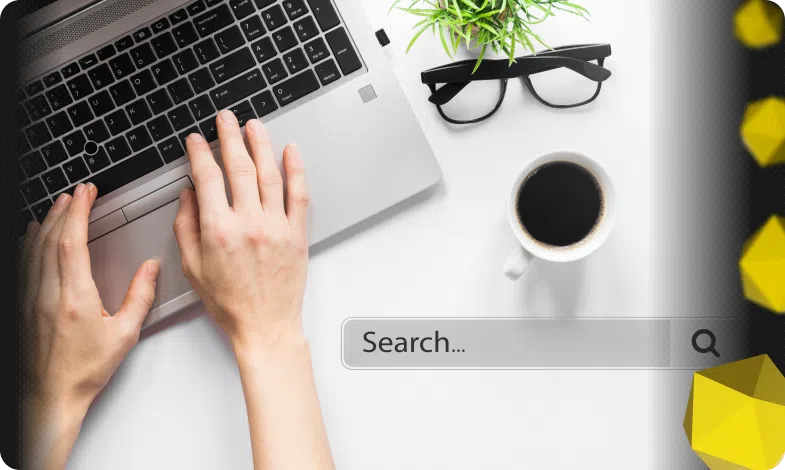



 14/03/2025
14/03/2025  1594
1594