Content of the article

Google search operators are a useful tool not only for SEOs but also for ordinary users. WEDEX will tell you about all the peculiarities of working with search engines.
What are Google search operators?
A Google search term is a special character or word that can be used to filter search results. But why do you need to filter the results?

Operators are used not only by SEO specialists. Using this tool will help any Internet user find the information they need faster among the variety of pages. The capabilities of the commands are quite extensive, here are some examples of what is possible with operators:
- find pages within a single site;
- filter the search results on the Internet by the specified characters in the website URL;
- filter sites by selected words in text titles;
- etc.
And these are not the most interesting examples of how operators can improve interaction with Google. So, let’s talk more about this great tool.
How do operators work?
If you explain the way the search engine works in simple terms, the logic of its operation is similar to an additional parameter for searching the Internet. Usually, we form a search query in the form of a short sentence or phrase. The search engine, in our case Google, will receive a «raw» query in the following form: «SEO optimization services», «buy an iPhone», or «job search copywriter».
The answer to such a query will be a large number of websites on the Internet, each of which uses the corresponding keys in one way or another. In order to reduce the number of ranked sites, operators are used that are added to the query directly in the search bar.
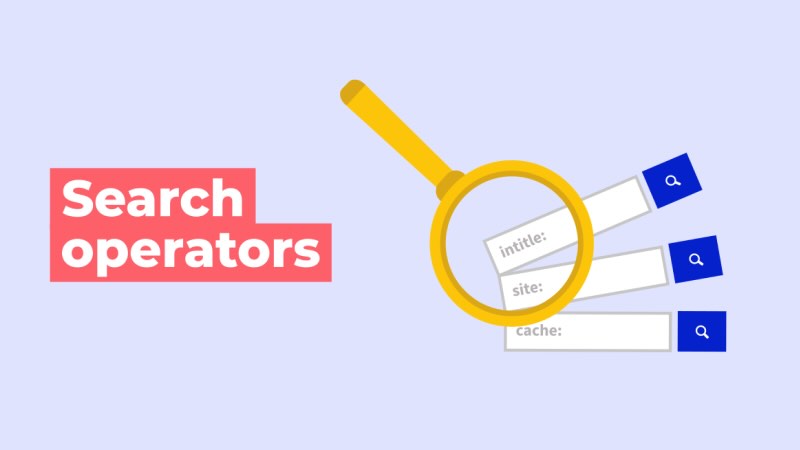
These additional options limit your Internet search to specific criteria. This way, the search results will be more relevant to your query.
List of Google search operators
In general, all operators can be divided into several categories:
- Relevant operators are those that work as intended by search engine developers and find matches on the Internet.
- Unreliable – commands that are not outdated, but the search filtering results may be incorrect.
- Inoperative – the use of these operators has been abandoned or a particular one has never worked correctly.
Sometimes Google informs you that a particular operator from the list will no longer be used.
Current search operators
Please note that the search commands are listed in herringbone quotes. They are not needed in your search query.
Simple search operators
Simple commands are parameters that consist of characters or connecting words, such as:
-
- «” “» – quotation marks in a Google query are used to search for results for a specific phrase or word. For example, you need to know the current weather in the city of Odesa – not for the whole day, but right now:
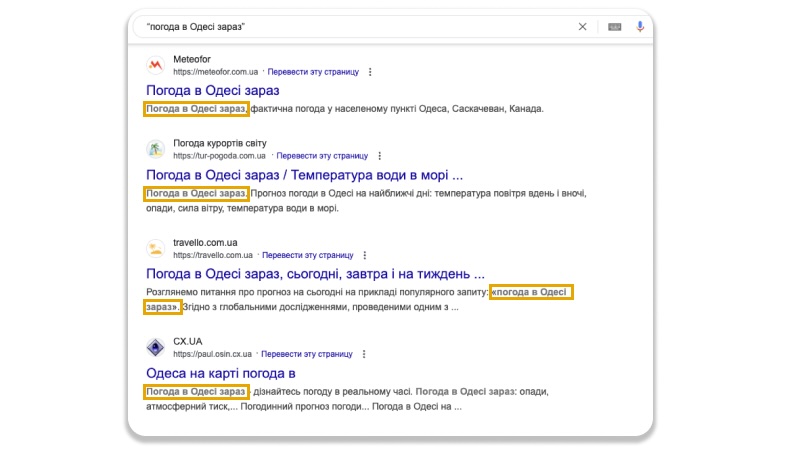
-
- «-» will help you find websites that do not mention a word or phrase. Let’s say we’re looking for the perfect apartment, but we’re sure that there isn’t one in Kyiv. Let’s cross the capital out of the search:
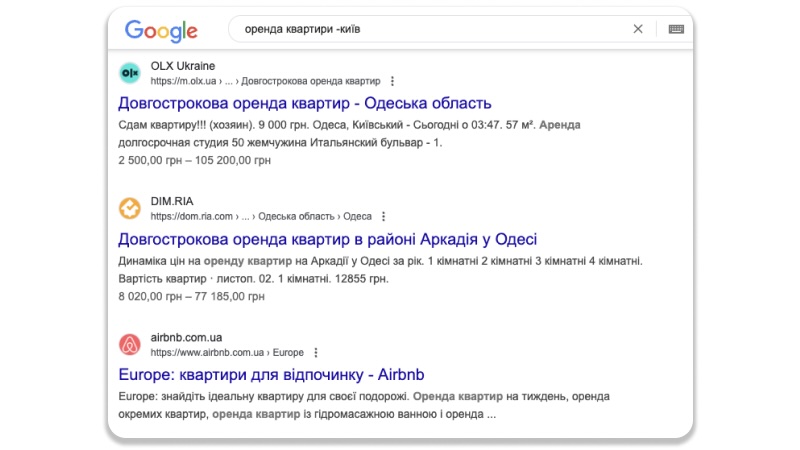
-
- «*» – «asterisk» is used to search for a Google query that you don’t remember part of. Forgot the title of a book? No problem, because the asterisk will help you find the right result:
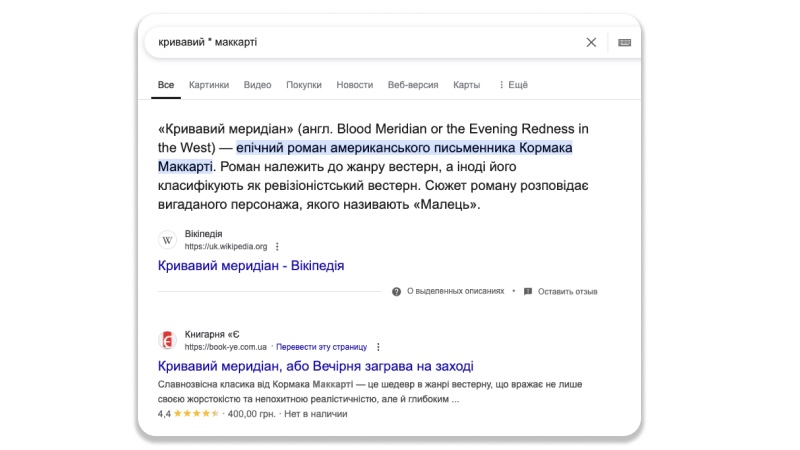
-
- «OR» – is there an «or» in the query? Replace it with the «OR» command! This is not only stylish, but also shortens the query and provides more detailed results. In addition to OR, you can use the «|» symbol, and the result will be the same. Example:
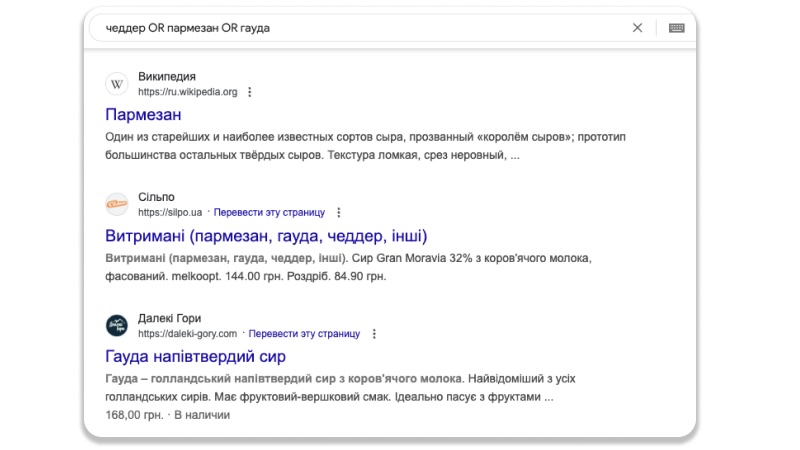
-
- «AND» – similar to OR, you can use «AND» instead of «and».
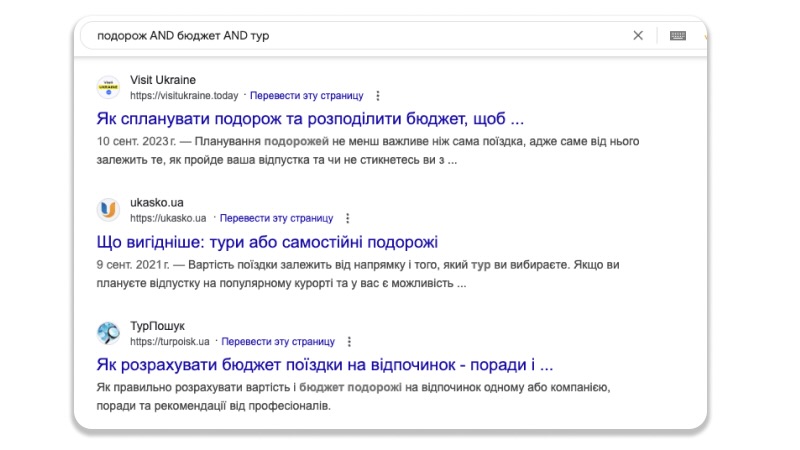
- «( )» – thanks to brackets, you can group several search queries.
Complex search operators
-
- «define:» will help you find the meaning of the word that will be entered after the colon in Google.
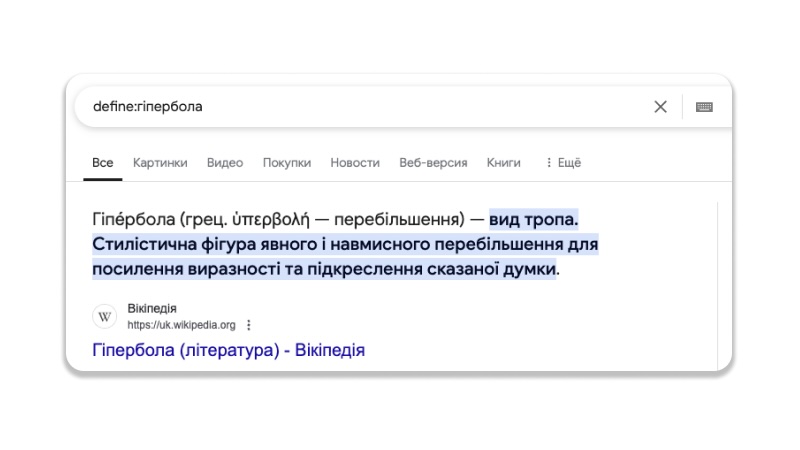
-
- «cache:» – used for Google to search for a page in the cache. This allows you to track any changes on the site and how Google will display them.
- «filetype:» – search by a specific document type. The «ext:» command is similar in functionality.
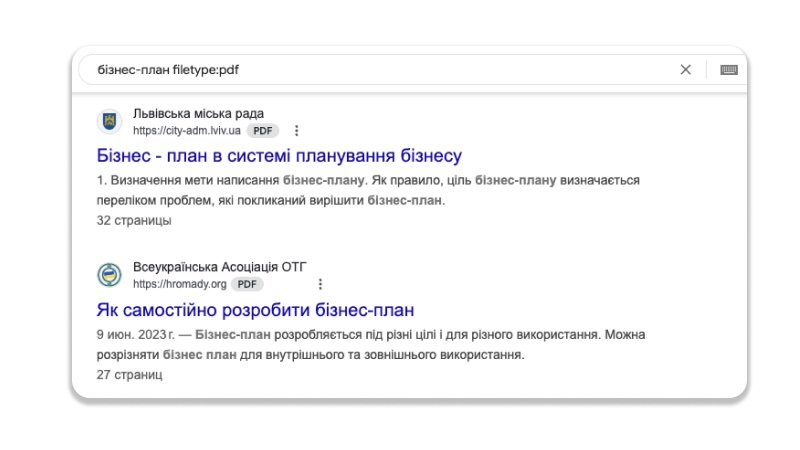
-
- «site:» – allows you to limit Google search by request within a single site.

-
- «related:» – search for sites that are related to the domain specified after the colon; search for similar sites or sites that are similar in topic.
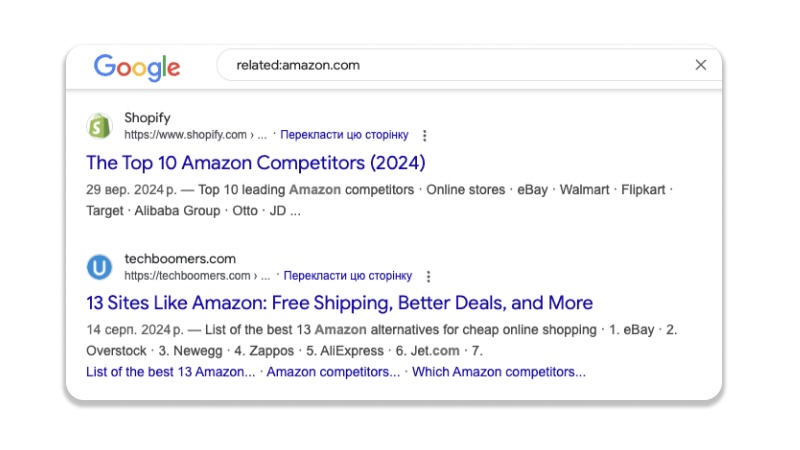
-
- «intitle:» is used to search for pages on the Internet that contain a specific word in the title.
- «intext:» – Google’s search results will consist of sites with a specific word or phrase on the page.
- «allintitle:» – search for pages on the Internet by several specific words in the title.
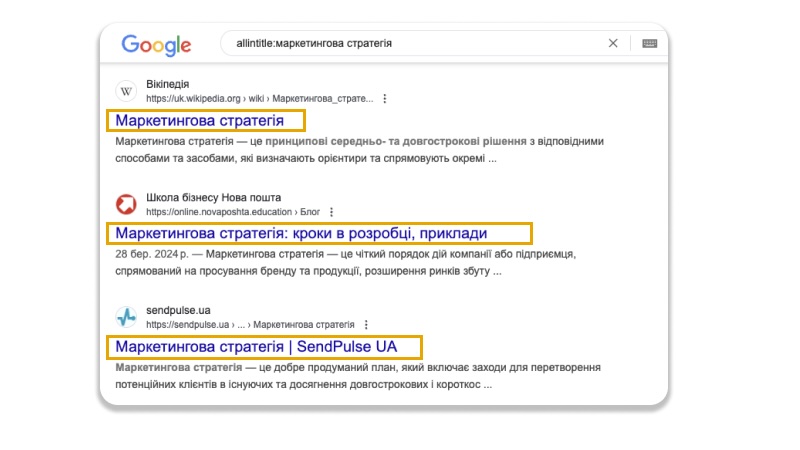
- «allintext:» – search for pages by specific sets of words in the text.
- «inurl:» – searches Google for pages using a specific word in the website URL.
- «allinurl:» – search by several words specified in the URL.
Important: inurl: and allinurl: only work with human-readable links, i.e. links that are understandable to humans.
Unreliable Google search operators
Here is a list of search teams that work, but are not always reliable:
- «…» – searches for pages on the Internet by a specified range of values. Example: «buy smartphone 100…300$».
- «inanchor:» – finds pages that contain the specified anchor, i.e. a link inside the search page or site.
- «allinanchor:» – will show the sites that have all the words specified by the user after the colon in their anchors.
- «AROUND(X)» – finds pages with two words that are located at a distance of X words from each other.
- «loc:» – searches for pages on the Internet for the location specified by the user.
- «location:» – will provide a selection of news from the specified location from Google News.
Non-working operators
As of 2025, the following operators are considered to be out of business:
- «~» – previously, the tilde was used to search Google for synonymous words to the main query. It has been outdated since 2013.
- «+» – results that mention a specific word or phrase. Not used since 2011.
- «link:» – finds pages that link to the specified domain or URL. Not used since 2017.
- «info:» – searches for information about a specific page or site on the Internet. It hasn’t worked since 2017. Synonymous with «id», which is also not supported.
- «phonebook:» – searched for a phone number on websites. Not used since 2010.
Examples of using Google search operators
So far, we’ve learned about the most useful operators and simple examples of how to use them on the Internet. So, let’s talk about how you can use search parameters in different ways.
SEO optimization
As you can see from the descriptions of the operators, most of the existing commands can be easily implemented into the workflow of any SEO specialist. Where exactly will the use of these operators be appropriate?
First of all, we should mention various audits, primarily technical ones. Thanks to the site:, inurl:, intitle:, or related:, you can research competitors’ sites on Google, find sites that are similar in content, learn about existing keywords, or find identical texts or articles within the same site.
In addition, the same site: will help you localize any existing problems with site indexing. For example, using the site: and intitle: operators simultaneously can be used to find pages with empty or missing titles:
site:example.com intitle:” “
Operators that search by anchors, namely inanchor:, will also be useful. They will help you find keywords used by competitors, which means you can see in practice how effective certain words or phrases are.
Content plan for your blog
Operators can be effectively used to create content plans. They allow you to analyze search results in more depth and identify current trends in a particular topic. The allintitle: operator is especially useful, as it helps you find the most popular Google queries that contain the required keys.
For example, if a user is engaged in organizing events, allintitle: can be used to find sites with similar topics and identify the keys to optimize their own resource. Such a query looks like this:
allintitle:event organization

Another important issue when formulating a content strategy is the regularity of content publication. The speed of publishing and the relevance of information may differ for each niche, but it will never be superfluous to find out what competitors think about this. So, using the familiar site: operator in combination with the before: and after: operators, you can see the number of new pages on the site.
For example, if you want to find out how often competitors publish new content, you can use the following query:
site:example.com before:2025-01-01 after:2024-01-01
This query will show all pages on example.com that have been created or updated since 2024. This way, you can estimate how often new content is added and determine the frequency of updates in your niche.
Advanced search for information on the Internet
Google operators can help not only specialized professionals but also ordinary users. One of the most useful commands is filetype:. It allows you to find the necessary files by type, including pdf, docx, or any other document format, much faster:
lenovo legion 7 documentation filetype:pdf
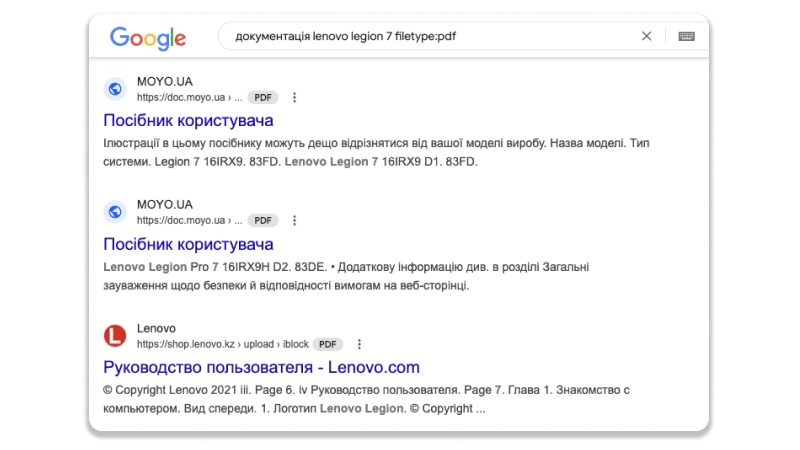
If for some reason Google cannot provide adequate results for a query, quotation marks will come to the rescue. Don’t know how to tie a tie? Wrap your query in quotation marks:
“How to tie a tie”
Google will now formulate the results in such a way that they contain only sites with an exact match for the keyword phrase.
The related: operator will be useful not only for SEO gurus, but also for users who are looking for similar sites on modeling or programming in terms of meaning and content. Those who want to buy a car in their city should use loc: and specify the required location, for example:
Buying a car loc:Kropyvnytskyi
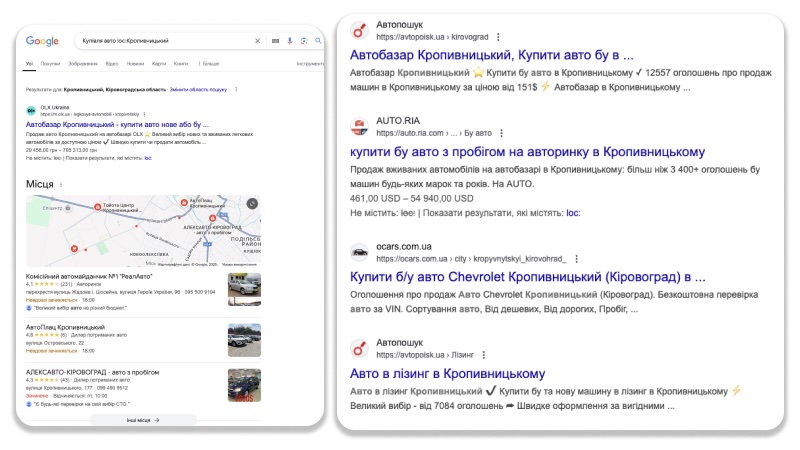
Such a query will not only show local car repair shops on the map, but also offer a customized list of online car stores that will offer cars available in Kropyvnytskyi.
There are many examples of this use of operators. It’s enough to memorize a few commands to make your Google search much easier.
Not all Google operators work correctly
It is also important to add the fact that some operators work better when paired with other parameters. For example, instead of OR in a simple query, you can use the usual conjunctions «or». But if OR is placed in a more complex construction, for example:
intitle: “buying a yacht” OR intitle: “renting a yacht”,
the situation is different. In this case, the search engine will display pages with titles that contain one of the two options. This will help you figure out which of the two options is more popular and can potentially bring in more customers.
Multiple operators’ connections help to separate the unnecessary and focus on analyzing specific data, pages, or ideas. In addition, combinations of several teams can greatly simplify the search and analysis of competitors.
Rules for working with operators
Here are some rules for working with operators:
- It is recommended to use the «incognito» mode in Google to avoid the influence of search results personalization. This personalization is influenced by your previous internet search history, cookies, and regional settings. It will be especially useful when analyzing competitors or checking website indexing.
- Not all operators can be used together – for example, the related:, cache:, allinurl: commands are used only for specific tasks, and their logic is incompatible.
- OR and AND work only if they are entered correctly – OR and AND commands are written in upper case, i.e. in capital letters. If they are entered in lowercase letters, they will not work.
- Verify the results – be sure to check the results obtained. If they don’t meet your goal, you should change your approach. You may need to create a simpler query or use other combinations of operators. Usually, it’s the complication of a query with a large number of conditions (commands) that leads to search problems.
Conclusion
Google operators are an extremely powerful tool for simplifying the search for information on the Internet. And this is the tool that every SEO specialist should keep in mind. It should be noted that not all commands from the list are equally useful. For example, site:, intitle:, or inurl: are used very often, but not everyone will need the conditional loc: or cache:.
The best way to find out which operator is best for you is to try them yourself. Stay with WEDEX and learn about other useful online marketing tools!







 11/02/2025
11/02/2025  2008
2008


