Content of the article

Keyword Planner is a free service that is built into Google Ads. It is designed to research keywords and collect semantics when creating advertising campaigns.
The features of the service are:
- Extracts query statistics for Google advertising traffic
- Shows how many times users entered a certain word or phrase in the search and clicked on contextual ads
- Allows you to collect semantics for SEO promotion
Advantages and disadvantages of Google Keyword Planner
Today, there are many services that help to select keywords. Some of them are built into advertising accounts, while others are separate tools. Compared to other programs, Keyword Planner has its advantages and some disadvantages.
Advantages
- It is one of the best free tools because it has the most functions (but there is a caveat: if you use just a planner and do not run ads in your account, then it will show you data that is collected in ranges, not a specific number. For example, the frequency of a keyword is 5, but it will show you in the range from one to ten. If the frequency of a key is 50, it will show from 10 to 100. That is, it will show all frequencies in the ranges: 1-10, 10-100, 1000-10000, 10000-100000, and so on. This is enough to get an average idea of whether a key has a frequency or not. But in order to have accurate data on the frequency of a particular key in a particular month, this will not be enough);
- Provides direct access to the database of all Google keywords (you can view all the words and phrases that people use to search for information on a particular topic);
- It is quite good at finding synonyms for words;
- Allows you to view the dynamics (when a certain topic is searched for most often).
Disadvantages
- The exact frequency can be viewed only if you pay for an advertising campaign;
- Does not always provide all the collected keys or keys that are available in a given niche (or in a given direction). Some keys can be collected later by different services, for example, Ahrefs or Serpstat (Ahrefs – for the foreign market, Serpstat – for the Ukrainian market and Russian-speaking countries);
- If there is some gray topic that Google does not include in its advertising, you simply will not find these keys and you will not find their frequency. That is, it simply deletes these keys as if they do not exist at all. Other services, for example, Ahrefs, show these keys and show their frequency.
How to use the tool
To use Google Keyword Planner, you need to register an advertising account or, if you already have one, log into it. Then go to Tools – Planning – Keyword Planner. There are two modes here – “Find new keywords” and “Get data on the number of searches and forecasts”.
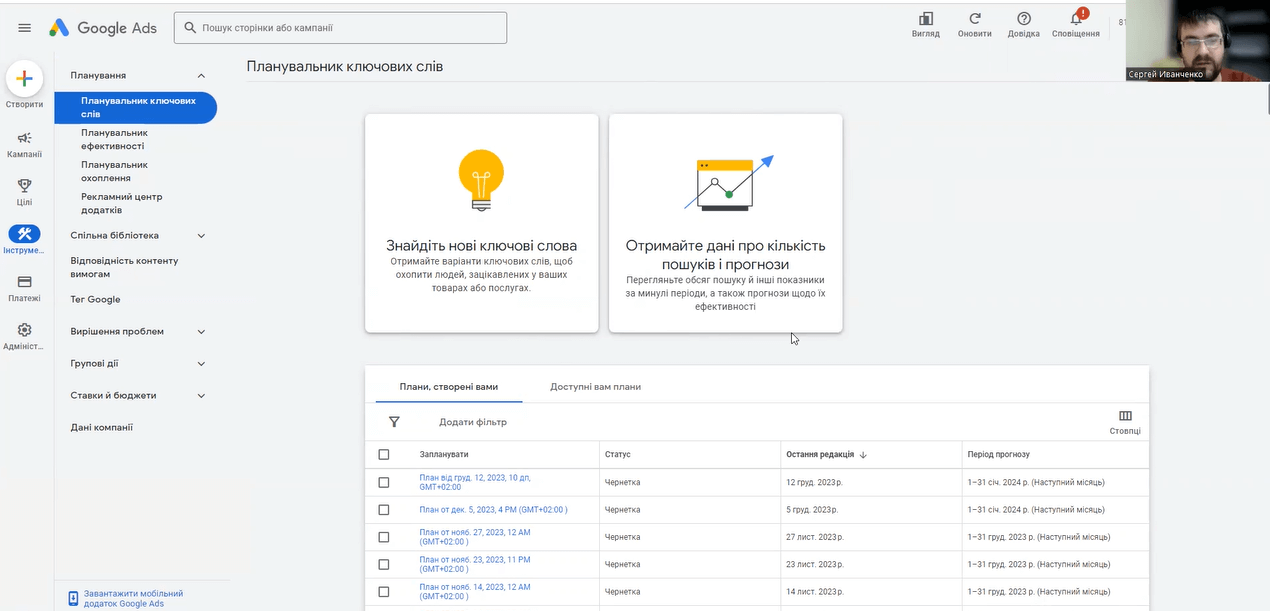
Search for new keywords for SEO and PPC
If your site is already optimized for SEO and has some rankings, you can simply enter the site address in the line at the bottom of the window and see all the keys that Google ranks or considers relevant to your page.
If the resource ranks poorly (or is just new), and you want to expand the semantics, then it is better to use the top line of the window – “Specify products or services that are closely related to your business” (here you need to enter words that would be potentially relevant to your page, website, or landing page).
Let’s take the example of women’s boots. We enter “women’s boots,” and then don’t forget to select the language in which you entered it and the region. The service also offers us to expand the search by choosing options from the suggested synonyms (you can add up to 10 of them). Click “View Result” and you will see the following data:

Google has provided us with a list of all the keywords that it found and considers relevant to the groups of queries we entered. In this example, we can see that Google found 2196 variants of keywords. But you need to check them all carefully.
In addition to the queries themselves, you can see:
- their frequency,
- seasonality over the past year,
- changes in frequency over the last quarter and year,
- the level of competition,
- the maximum and minimum bids for displaying at the top of the page.
But all these figures are very approximate, because Google calculates them based on its internal algorithms.
After removing unsuitable queries from the list (in the drop-down menu on the right), you can download the list as a Google spreadsheet or in CSV format. If you need to use these queries in an existing advertising campaign or set them up in a plan, you just need to click “Add keywords” in the top panel.
How to find out the frequency of search queries
Here you can analyze statistics for specific keywords. They allow you to predict the effectiveness of search queries at certain bid and budget values and will be useful both for a new advertising campaign and for an existing one.
On other platforms, this feature is a paid service. However, the data provided by the Keyword Planner is collected from Google statistics, so it is more accurate than that offered by other services.
To find out whether a particular keyword is popular, click on “View number of queries and forecasts”. You need to enter the word or phrase you are interested in and click “Start”. After that, you will see the results. You can set up a filter for a specific geographic region. You can always turn it off and return to the original upload if you need to.
Remember that you need to set exact, not broad, keyword matching, otherwise the data obtained will be unreliable.
Budget forecasting
You can use Google Keyword Planner to expand the semantics of your advertising campaigns, to estimate the popularity of your queries, and to determine your monthly budget.
To add search phrases to the plan, you need to click “Plan” – “Ad Group”, then, if necessary, “Match Type” and finally “Add Keywords”.
You will see the corresponding status next to these words. Next, we need the “Forecast”. Here, you will see the number of impressions and clicks, CPC, estimated costs (daily), and the expected average position for the next period.
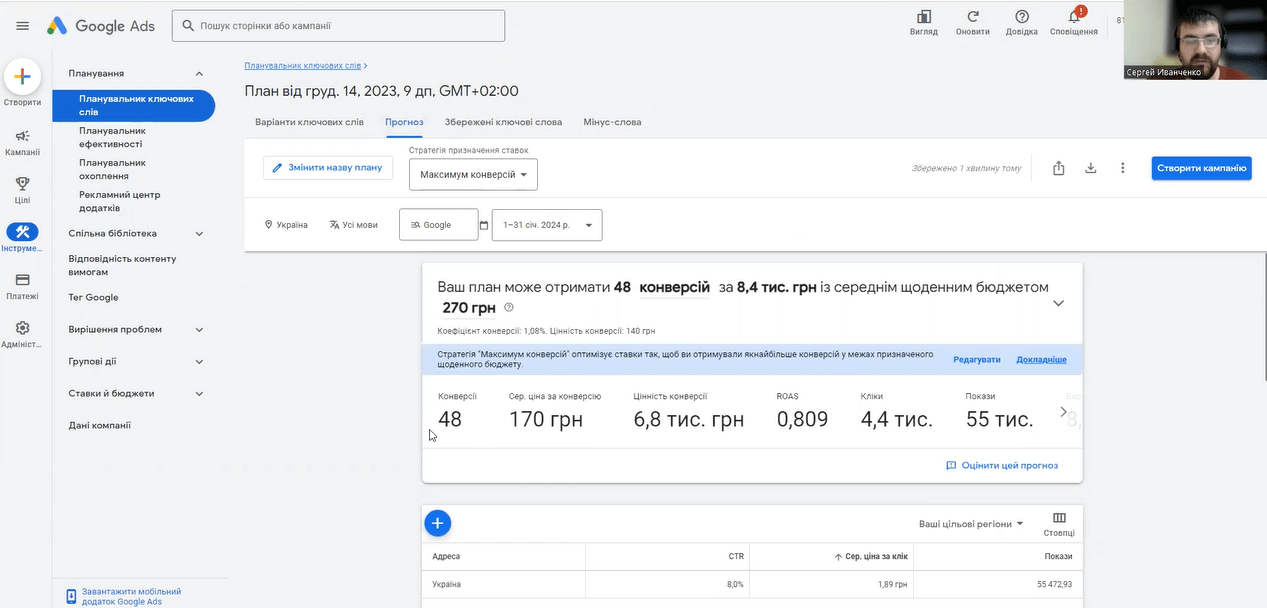
Try experimenting with the cost per click. This way, you can see how the number of clicks depends on its dynamics.
Analyze the semantic core of competitors
By analyzing the keywords your competitors use in their ads, you can find out which ones are effective and which ones are not. You don’t need to spend time and money on your own experiments. If your niche is highly competitive, you can determine what you need to do to stand out from the crowd.
If one of your competitors already has an effective keyword research strategy, you don’t need to come up with something new. This is where Google Keyword Planner can help you. You need to go to the New Keyword Research section and click on the “Specify Website” tab in the top menu.
Enter the address of the competitor’s website and determine how you want to get the keys: for a specific page or for the entire resource.
Analyzing the semantic core of your competitors allows you to increase your own semantic core with new wording that you won’t find out in any other way. And if you analyze several competitive resources, you can get a large list of queries that work really well.
To summarize
Google Keyword Planner is designed to collect and predict keyword statistics. The service allows you to collect words and phrases by website name or high-frequency topic phrases. You can also use the tool to find out the list of words used by competitors for their advertising campaigns, which will give you a certain advantage over them.






 18/12/2023
18/12/2023  2687
2687



