Content of the article

Google My Business (GMB) is a free online directory of organizations. It allows you to manage the display of company data in Google services (primarily in Maps and search).
Create a profile in Google My Business allows you to provide important information about your business that potential customers may be searching for, such as business hours, location, website, phone number, and reviews. This information is critical for local SEO, as businesses with photos receive 42% more location searches and 35% more clicks to their website than those without photos.
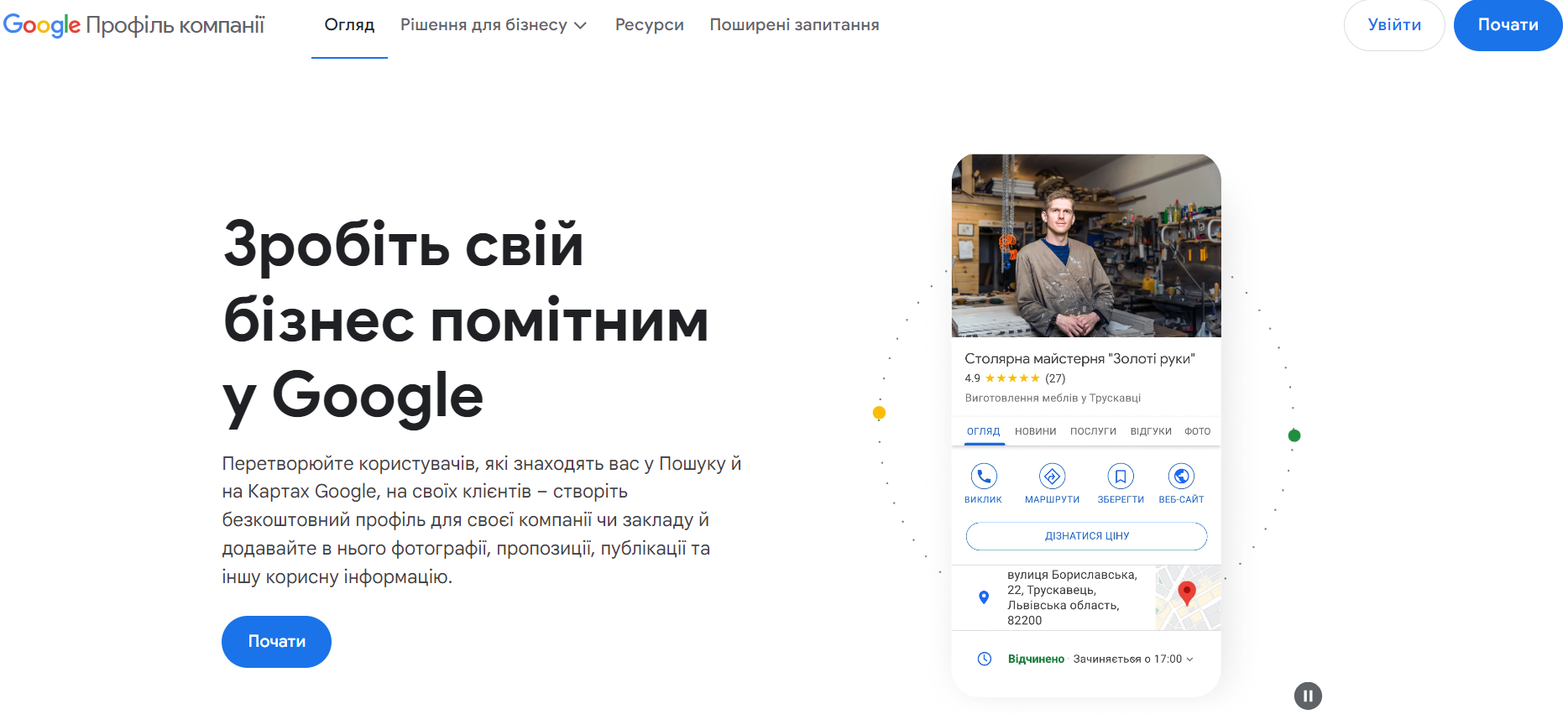
Here you can create pages:
- companies that have physical offices or points of sale;
- companies that provide mobile services. For example, ATM service companies;
- establishments that operate only during a certain season (for example, summer cafes). Such companies must have a permanent sign.
You cannot create pages:
- companies without offices that operate only on the Internet;
- premises intended for rent or sale;
- companies that conduct events or provide services on the premises of establishments owned by other organizations.
Benefits of Using Google My Business
- Increased Google Visibility: Fully optimized GMB profiles rank prominently in local search results. Neglecting this will reduce your competitiveness.
- Answers to customer questions. Information such as product availability, delivery times, and service areas should be up-to-date in your GMB profile to build additional trust with users.
- Building a reputation: The quantity and quality of reviews on Google My Business impact your local rankings.
- Customer Behavior Analysis: GMB provides unique data on calls, directions, and photos to help you better engage with your customers.
- Distinguishing features of your business. In Google My Business, you can list awards, certifications, and other benefits that set you apart from your competitors.
How to create a Google My Business account?
Creating a GMB profile is essential for your SEO strategy. It will help you attract more traffic and increase your visibility. Follow these steps:
- Go to Google My Business. Sign in using your Google account. It is recommended to use a business email address for branding.
- Claim your business. Before creating a new profile, check if there are already any mentions of your business. If a profile already exists, use the “Claim Business” option.
- Fill in the basic information. Add the name of your business that matches the real sign and choose the category that best suits your type of business.
- Add a location. Include your business’s physical address, if applicable. This will strengthen your SEO strategy.
- Contact information: Include all contact details such as phone number, email, and website. This is important as many users search for this information on GMB.
- Business Description: Write an informative description of your business, including a call to action (CTA) to encourage users to interact with you.
- Verify your account. Verification is important to gain full access to GMB analytics and features. Follow the instructions and verify your business ownership via email.
That’s it. As you have noticed, the process is not complicated and takes quite a bit of time. So you should not put this action off for a long time, but register a company today.
How to Use Google My Business for SEO?
Business profiles on Google are dynamic and adapt depending on the platform. Google decides which sections of the profile to show in priority based on search queries and key information that is important for your business category. Moreover, the system supports keywords that it considers most relevant to your profile.
The key is to prioritize correctly and include keywords in the description. For Google My Business, it is important to set up the profile correctly to improve SEO and expand reach. The entire SEO process comes down to three main principles: targeting, information quality, and trust.
Targeting information
To use GMB effectively for SEO, you need to include relevant keywords in your business description. These keywords will help Google understand what queries your business should rank for. Use keywords in your business description, responses to reviews, questions, and posts. It’s important that the keywords fit seamlessly into the text, just like any other SEO strategy. Add keywords to your description, which you can edit through your Google My Business dashboard.
Maintaining information quality
The accuracy and completeness of your profile directly impacts its ranking in search. Therefore, it is important to fill out all the fields in the GMB dashboard. Pay special attention to contact information, business hours, and special attributes.
Building Trust
To successfully use Google My Business for SEO, it is important to maintain the credibility of your business. Update your profile regularly, keeping it current as your business grows. Add new photos and post updates regularly so that Google can see your activity. Encourage and respond to customer reviews. Reviews are an important part of your profile. Manage them through your Google My Business dashboard to maintain a positive image.
SEO is of great importance for any business, especially for smaller companies that can compete with the big players in search results with the help of local targeting. Google My Business makes the process of local optimization much easier, so creating and maintaining a business profile is a necessary step to increase visibility in the local market.
To summarize
Google My Business is a powerful and free tool to improve local SEO. Regularly update your profile, interact with users, and optimize it for keywords. This will increase your visibility and attract more customers, which contributes to the success of your business in the local market.

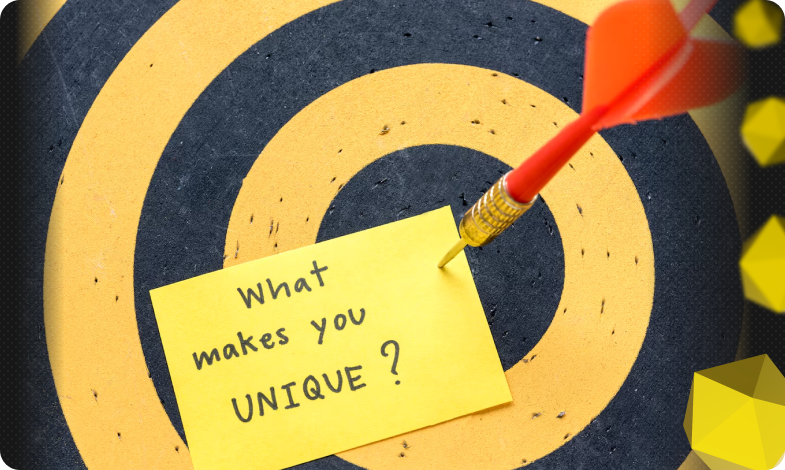

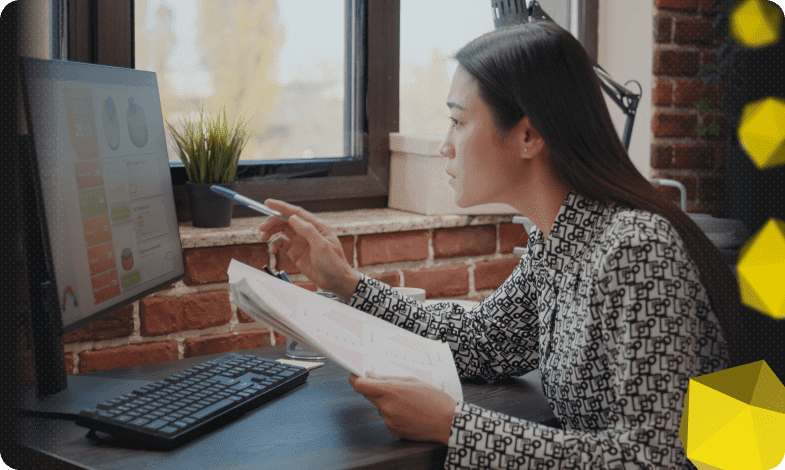



 17/09/2024
17/09/2024  5360
5360


