Content of the article

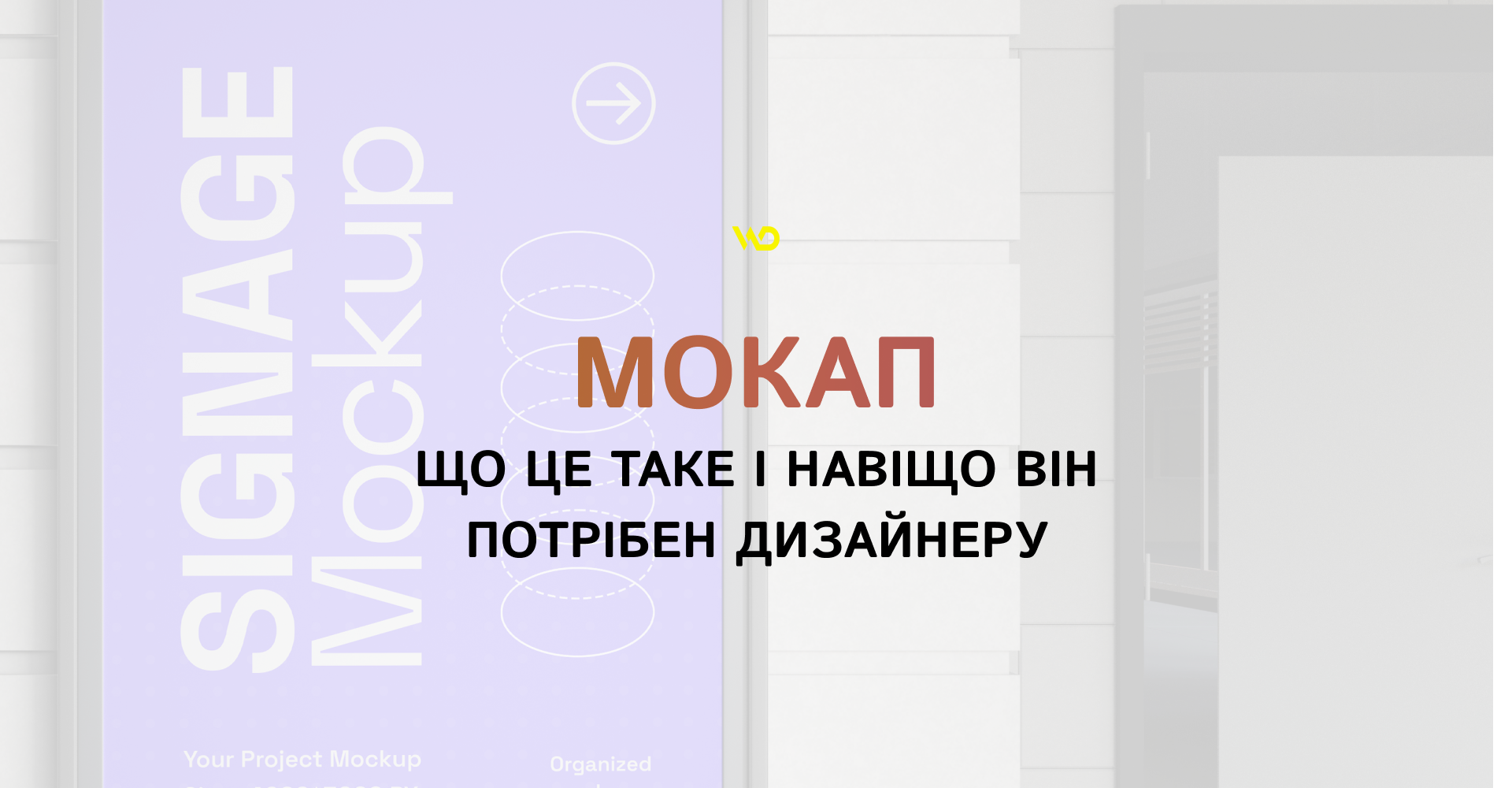
Business competition is growing every day and visual communication is becoming one of the key tools for success. Design is no longer limited to aesthetics – it has to fulfill a strategic function: to convince customers, increase brand awareness, and drive sales. For this purpose, moccasins are used.
In this article, we’ll look at what a mockup is and its types, how to choose the right one, where to find resources, and best practices for creating effective mockups for business.
What is a mockup and why it is important in design
A mockup is a static or semi-dynamic image of a product, design, or interface that demonstrates how it will look in the real world. The main purpose of a mockup is to show the visual design of a product as close to the final version as possible.
Unlike a prototype, mockups do not reproduce the functionality of the product, but focus on the visual presentation. Compared to sketches and wireframes, mockups are as close as possible to the final design and allow you to evaluate colors, fonts, composition, and the overall perception of the product.
Types of mockups
Depending on the scope and purpose of the presentation, there are several main types of mockups:
- Graphic design.
Mockups in graphic design demonstrate how printed materials will look like – posters, booklets, logos, business cards, etc. They allow you to evaluate the composition, color palette, and fonts in a real environment.

- Web design.
Web design mockups show how a web page or interface will look in a browser or on a device. They help to understand how appropriate the structure, navigation, and visual design of the site is.

- Mobile applications.
Mobile app mockups show application screens on smartphones or tablets. Such mockups allow you to evaluate the UX/UI, user interaction with the application, and the overall appearance of the interface.

- Branding and packaging.
Branding and packaging mockups show how labels, boxes, and product packaging will look like. They show business owners and marketers how the brand will be perceived by consumers in real life.

- Presentations and marketing materials.
Mockups for presentations and marketing materials demonstrate how advertising materials, banners, social media posts, etc. will look like. They help to assess how the design will be perceived by the target audience.

These mockups are used for various purposes: from presenting concepts to clients to evaluating the effectiveness of a design in a real environment. The choice of the type of mockup depends on the specifics of the project and the goals set by the designer or business.
Why does a designer need a mockup
Mockups perform several key functions in a designer’s work and play an important role in interacting with business and customers.
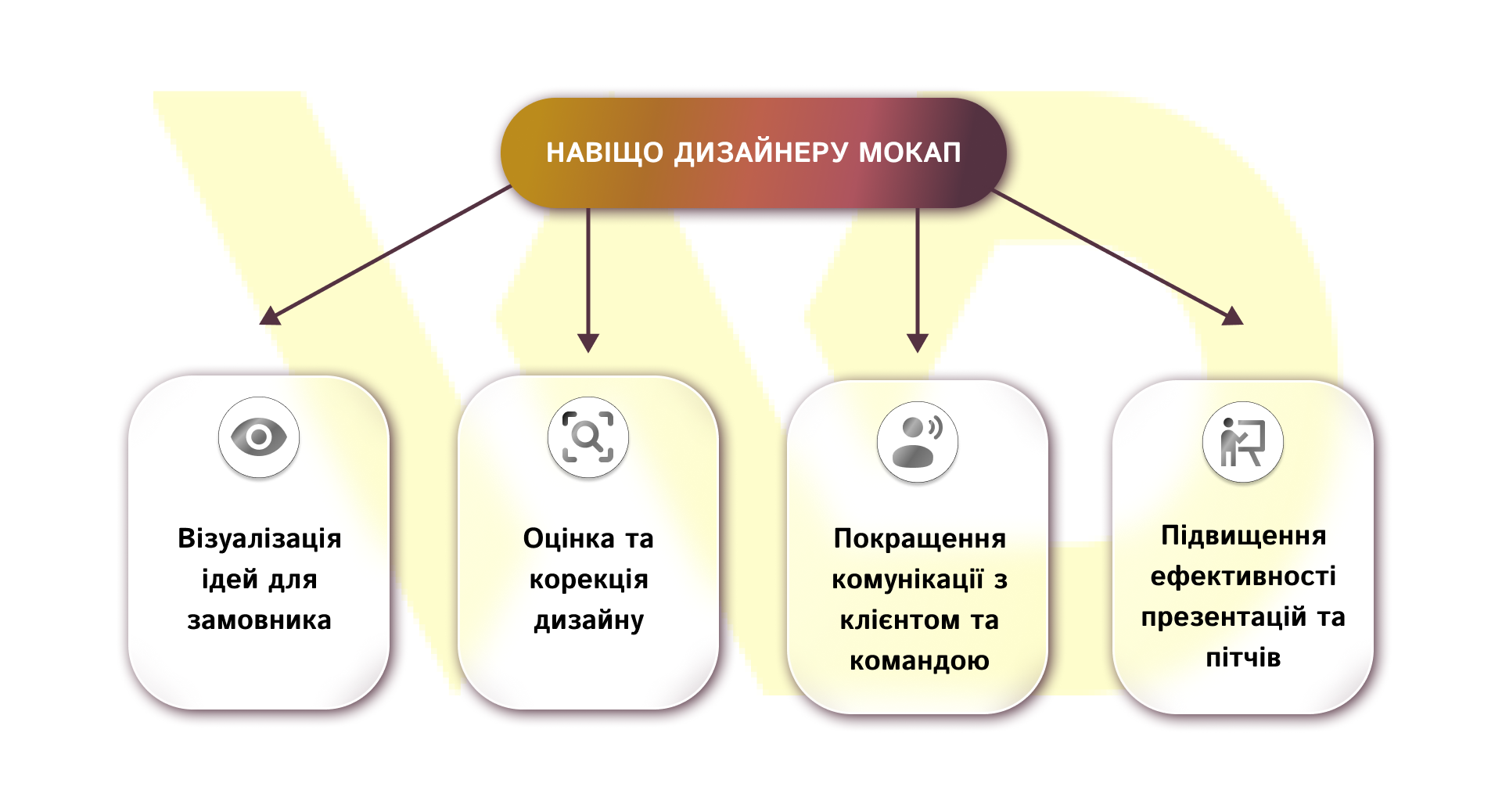
Visualization of ideas for the customer
Mockups allow the customer to see the future product in a realistic form at the concept stage. This is especially important for those who do not have a design education. This makes it easier for the customer to evaluate the color palette, composition, and overall style, which simplifies decision-making and reduces the time for project approval.
Design evaluation and correction
With the help of a mockup, a designer can see how the final product will look in different conditions of use. This allows you to notice flaws in time, adjust fonts, proportions, colors, or the location of elements without wasting resources on physical production or the development of functional prototypes.
Improve communication with the client and team
A mockup becomes a common point of reference on which to discuss project details. The team of designers, marketers, and managers can see the same visual concept, which reduces the risk of misunderstandings and provides a unified vision of the product.
Increase the effectiveness of presentations and pitches
Ready-made mockups make presentations more convincing and visual. Investors, customers, or internal stakeholders can evaluate the product faster, understand its concept and value. This contributes to faster decision-making, attracting funding and orders, and enhances the professional image of the designer and the brand as a whole.
Thus, mockups not only help to visualize ideas and evaluate design, but also become an effective communication tool between the designer, client, and team. They save time and resources, making the process of product creation more predictable and understandable for all project participants.
Where to find mockups
For mockups to perform their function effectively, it is important not only to know how to work with them, but also to choose the right sources for obtaining them. There are several main ways: ready-made platforms, paid collections, and resources for creating your own mockups.
Platforms for free mockups
Free resources allow you to quickly get basic mockups for presentations, test projects, or internal discussions. Popular platforms include:
- Freepik – a wide range of mockups for graphics, web design, and products.
- Mockup World – a collection of free templates for various fields from packaging to interfaces.
- Pixeden – contains both free and shareware mockup options.
Platforms for paid mockups
For professional presentations, pitches, or marketing materials, it is advisable to use paid resources that guarantee high quality and variety of templates:
- Envato Elements – a huge library of high-resolution mockups for all types of products.
- GraphicRiver – individual templates for quick purchase without a subscription.
- Creative Market – professional mockups with unique design and style.
Resources for creating your own mockups
If your product is unique or your brand needs to be presented individually, the best option is to create your own mockups:
- Adobe Photoshop and Illustrator are graphic programs for static and vector mockups that allow you to have full control over the details.
- Figma is a more intuitive and simple graphic editor for creating interactive mockups, teamwork, and quick editing.
- Canva and Placeit are online generators that allow you to create mockups without complex graphic skills.
Tips for choosing high-quality mockups
When choosing mocaps, it is important to pay attention to several key aspects. First, it is a high resolution that guarantees a clear image without pixelation, especially when displayed on large screens or in printed materials. Secondly, the mockup’s editing capability is important – the ability to change colors, elements, and layers for a specific project or brand. You should also evaluate the product’s style: the chosen mockup should be in harmony with the corporate palette, fonts, and overall communication style. Finally, you should consider the modernity and relevance of the resources. Preference should be given to platforms that regularly update their mockup collections to make your presentations and marketing materials look modern, professional, and attractive to customers.
Common mistakes when using mockups
Despite the effectiveness of mockups, designers and business owners often make common mistakes that reduce their usefulness. Let’s consider the main ones.
- Mismatch between the mockup and the real product. The colors, materials, or proportions do not match the real product, which creates a false impression for the customer or client.
- Overloading the mocap with details. Extra elements or backgrounds distract attention from the product and reduce the effectiveness of the presentation. The main focus should remain on the product or key message.
- Ignoring the context of using the mockup. For example, a static web design mockup without adaptation to different devices does not give a real idea of the user experience.
- Using low-quality mockups. Pixelation, irrelevant colors, or fuzzy elements create a sense of unprofessionalism and can reduce brand trust.
By following these rules, you can avoid common mistakes and make mockups a truly effective tool for business, presentations, and marketing.
Metrics of mockups’ effectiveness
The introduction of mockups into workflows should bring not only visual quality but also measurable business results. To evaluate the effectiveness of your investment in mockups – whether for advertising campaigns, product cards, or presentations – you should track specific metrics, align them with business goals, and systematically test hypotheses.
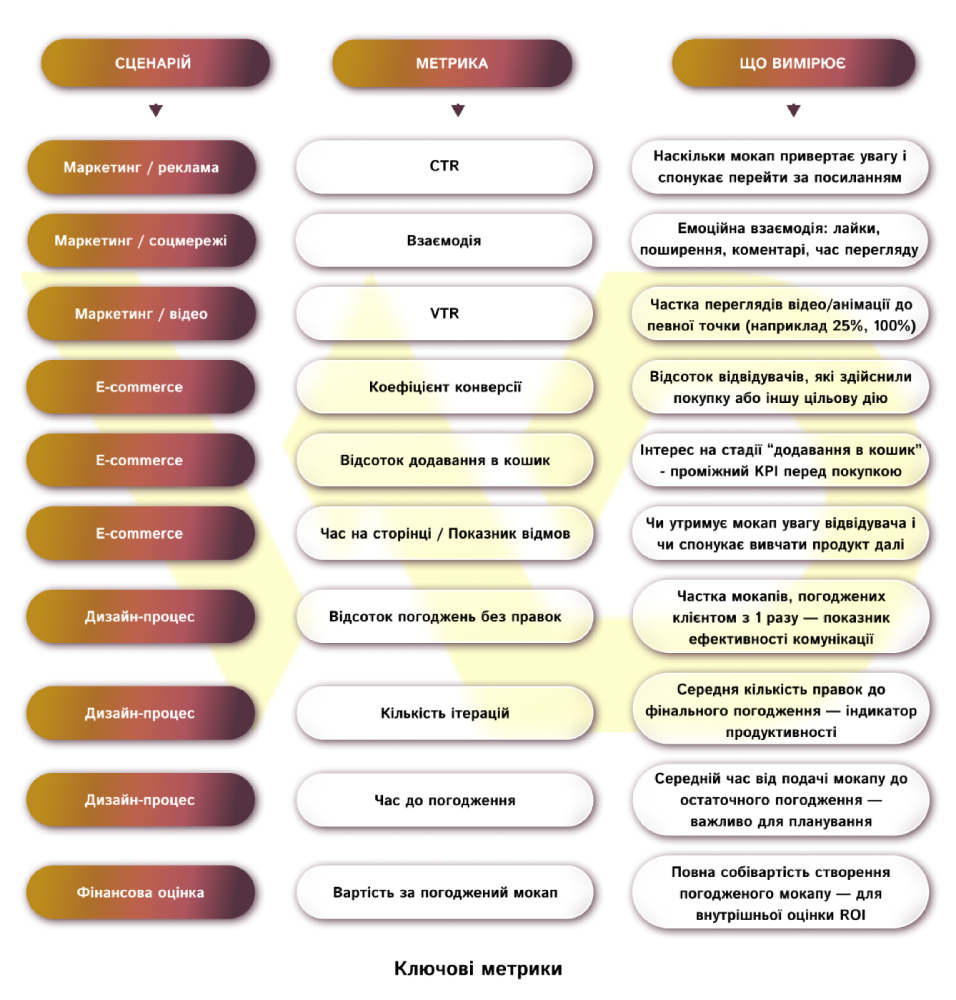
How to organize measurements: step-by-step instructions
You need to measure the effectiveness of mocaps systematically: without a clear methodology, the results will be fragmented and will not provide business insights. The following step-by-step guide will help you structure your experiment, collect data correctly, and get reproducible results.
- Define a clear goal of the mockup.
Record the expected business effect (for example, increase the CTR of a banner, increase the conversion rate on a product card, reduce the time for customer approval). The goal determines which metrics will be tracked and which testing methodology will be used.
- Prepare a measurable hypothesis.
Formulate a specific, measurable hypothesis: «Replacing the product photo with a realistic mockup will increase add to cart by 8%.» The hypothesis should include the expected direction of change and a criterion for success.
- Set up analytics before launch.
Create events and goals in GA4 (or another analytics system), set up tags in Google Tag Manager, add UTM tags to your advertising links, and label mockup versions. Check the correctness of data collection in control sessions before the test.
- Conduct A/B testing.
Compare the control version (existing visual) with the test version (new mockup). Follow the principle of «one change, one test» to isolate the impact of the mockup. Ensure a sufficient sample to achieve statistical significance or determine the minimum number of conversions to analyze.
- Collect quantitative and qualitative data.
In addition to the main KPIs, connect tools for heatmaps and session recordings and organize short user surveys or internal feedback from the sales or marketing department. Qualitative data explains user behavior behind the numbers.
- Analyze the results with context.
Check the statistical significance, compare the results with the baseline, and take into account the context – traffic sources, seasonality, other parallel activities. If several elements were changed at the same time, interpretation requires caution.
- Act according to the results.
If the test is positive, scale the solution to relevant channels, if it is neutral, formulate new hypotheses and conduct additional tests, and if it is negative, return to the control version and document the findings to avoid repeating mistakes.
After each experiment, record the working versions of mockups, hypotheses, test period, samples, and metrics obtained. This creates a knowledge base for further iterations and allows you to turn visual solutions into a manageable business tool.
Practical tips for correct interpretation of results
Interpreting metrics requires a systematic approach: always control the context – traffic changes, seasonal fluctuations, or parallel marketing activities that may affect the results. Test one change at a time: if you change the composition, text, and color at the same time, it’s hard to determine which element had the effect. Combine quantitative data with qualitative data: heatmaps and surveys will explain why the changes have occurred, and numerical KPIs will show how significant they are. Be sure to record the test conditions (period, audience segments, traffic sources) so that the results can be reproduced and scaled.
The future of moccasins in design
Mockups continue to evolve along with technology and the growing demands of business for visual communication. Instead of static images, solutions that allow you to demonstrate a product in different contexts, with greater depth and interactivity, dominate today – and this trend will only grow.
Here are the key areas of mocap development:
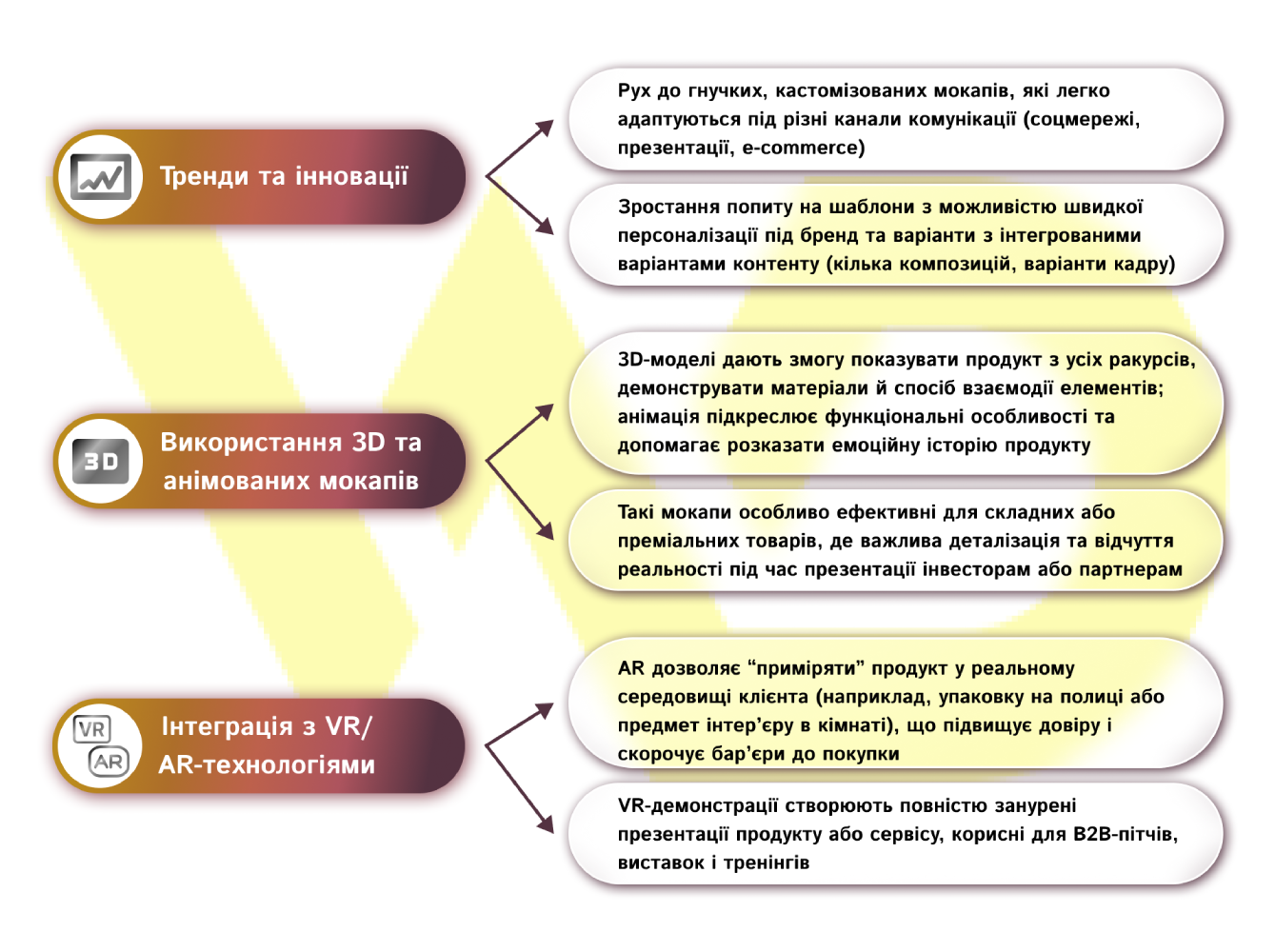
In practice, the combination of these trends means that moccasins are no longer just an illustration – they are becoming an interactive channel of communication between the brand and the audience. Therefore, investing in modern approaches to mockups means investing in high-quality product communication: from faster design approval to increased marketing conversions. Adapting mockups to new formats and technologies will help businesses stay relevant and demonstrate the value of their products more convincingly.






 13/10/2025
13/10/2025  1294
1294



