Content of the article
- /01 Technical basics of internal links and their role in SEO
- /02 Types of internal links and their functions
- /03 Practical tips for setting up internal linking
- Build a clear hierarchical structure of the site
- Use relevant anchor texts
- Use deep links
- Create thematic content clusters (Content Clusters)
- Use breadcrumbs
- Add blocks with recommended articles or products
- Control the depth of clicks (Click Depth)
- Create internal links to new content from existing pages
- Avoid excessive duplication of internal links
- Use title and alt attributes for links and images
- /04 Advanced methods of internal linking
- /05 Tools for managing internal links
- /06 Conclusion
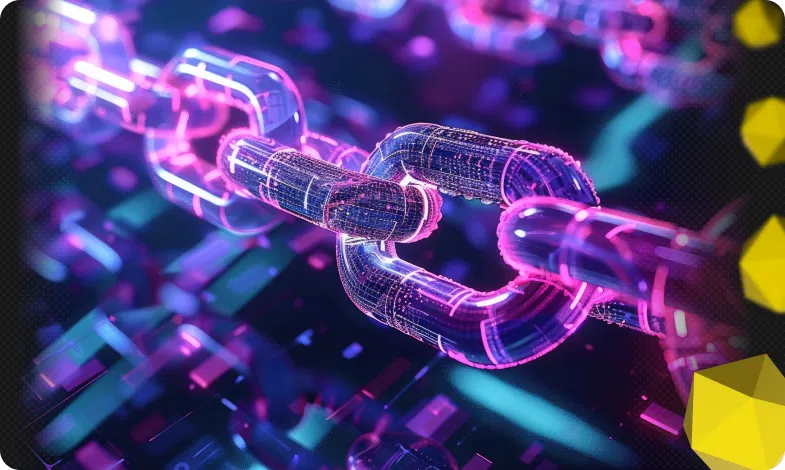

Internal links are hyperlinks that connect different pages within the same website. They help users navigate between sections of the site conveniently, and search engines find and index content quickly. A properly configured internal linking system not only increases the visibility of a website in search results, but also helps to transfer authority (link equity) between pages. This has a positive effect on SEO.
In this guide, we’ll take a look at why you need internal links, how they work, and how to use them correctly to maximize the effect of your website optimization.
Technical basics of internal links and their role in SEO
Internal hyperlinks are elements created using the <a> HTML tag that direct users from one page to another within the same domain. They form the logical structure of the site, allow you to organize navigation efficiently, and contribute to better indexing of pages by search engines.
Internal linking basics: how does it work?
When a search engine like Google crawls your site, it follows internal links to find new content and assess the importance of pages. With internal links, some of the «weight» or authority of one page is transferred to other pages, which helps to increase the ranking of important sections in the search results.
Why are internal links important for SEO?
Internal hyperlinks are one of the key tools for website optimization. Their proper use helps the search engine to focus on the most important sections of the site and improve the user experience. Below are the main reasons why internal links are crucial for SEO.
Internal links help:
- Create a clear structure of the site.
Internal links can be used to optimize your website and create a logical hierarchy that helps users navigate quickly and search engines understand which pages are main and which are secondary. For example, in a large online store, the correct structure may look like this: Home → Category → Subcategory → Specific product.
- Improve page indexing.
Thanks to internal hyperlinks, search robots find new or deeply located optimized pages faster. This helps to speed up indexing, which is important for better content relevance when updating content on the site.
- Transfer authority (link equity).
Internal links allow you to transfer some of the «weight» or authority from one page to another. This is especially useful when one optimized page is highly popular or receives a lot of external links, and you want to boost the rankings of other important pages.
- Improve the user experience.
Users are more likely to click on relevant hyperlinks when they have access to additional information of interest. This increases the duration of sessions, reduces bounce rates, and has a positive impact on behavioral factors that are taken into account in ranking.
- Manage your search budget effectively.
Internal linking allows you to optimize the distribution of search engine crawlers’ attention. You can direct their focus to important sections of the site, which reduces the cost of less relevant content and increases crawling efficiency.
All these factors increase the competitiveness of your website. That is why they are an integral part of any website optimization strategy.
To better understand how internal links work in practice, let’s imagine that you run a digital marketing blog. On the main page, you publish an article called SEO Basics, where you provide basic information about website optimization. To help your readers delve deeper into certain aspects of the topic, you add internal hyperlinks to other, more specialized content on your blog.
- The article «How to analyze keywords» allows the reader to learn more about searching for and selecting effective keywords.
- The «Content Optimization Tips» section leads to practical recommendations for writing SEO texts.
- The publication «Link Building Strategies» helps to better understand the issues of link building and link profile formation.
In this case, the HTML code of the internal link may look like this, for example:
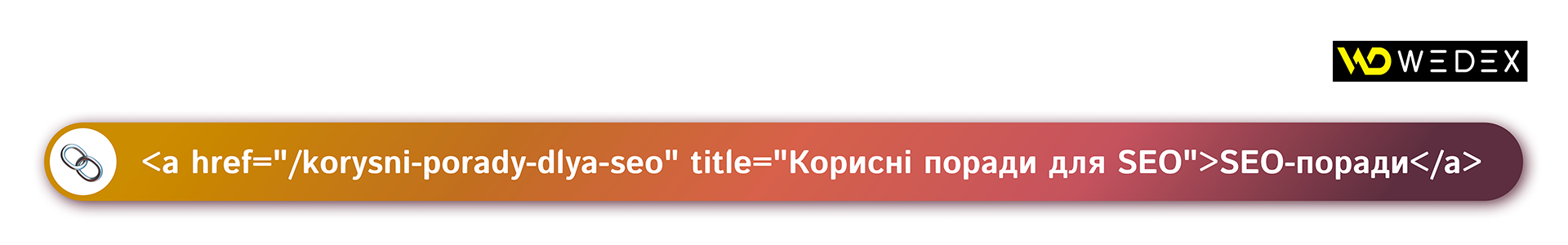
In this example:
- href specifies the path to the internal page;
- The title helps users and search engines understand what the link contains;
- The anchor text «SEO tips» clearly conveys the content of the page to which the hyperlink leads.
Thus, we can see that internal links not only make website navigation easier for users, but also contribute to better page indexing, link weight distribution, and overall SEO efficiency.
Types of internal links and their functions
There are different types of internal hyperlinks. Each of them plays its own role in building an effective website structure and increasing its visibility in search engines. Understanding the functions and the right combination of different types of links helps you to plan internal linking and optimize the necessary pages.
The main types of internal links

- Navigation links.
These are links that provide the main navigation on the site. Most often, they are present in the main menu, headers, footers, sidebars, or in the form of buttons. They are needed to help users quickly find the main sections or pages. For example, it can be a menu with product categories on the page of an online store.
- Contextual links.
These are hyperlinks that are placed directly in the body of the content – in the texts of articles, blogs, product descriptions, etc. Their function is to deepen the topic, direct the user to more detailed or relevant information, increasing engagement. For example, in a blog about SEO, the text mentions «keyword analysis» with a link to an article about this process.
- The link is in breadcrumbs.
This is a chain of navigation links that shows the user where they are in the site hierarchy. They are used to simplify navigation and make it easier to return to previous levels of categories. Breadcrumbs also improve the data structure for search engines (schema.org). For example: Home → Catalog → Laptops → Apple MacBook Air.
- The link is in the footer.
Links placed at the bottom of an optimized page usually lead to important information pages. This can be information such as «About the company», «Delivery», «Contacts», and privacy policy. These internal hyperlinks can also lead to product categories or sections. Their function is to help users find important sections of the site no matter where they are. Sometimes the footer additionally serves to duplicate the main menu.
- Links in product cards or article lists.
These internal hyperlinks lead to specific products, categories, or relevant content. They are integrated to improve navigation and ease of finding the right products or information, increase the number of clicks and conversion. For example, this can be a «Related Products» block under a specific product card.
- Filtering and sorting links.
They are used on category pages, where you can filter or sort content by certain parameters (price, rating, newness, etc.). Their function is to improve the user experience. But you need to be careful not to create duplicate pages that can worsen SEO.
- Internal links in banners or CTA (Call To Action) buttons.
Banners or buttons with CTAs are elements that call users to action: click, buy, register, etc. They are needed to increase the number of conversions on your website. Such hyperlinks can be placed both in texts and in graphic blocks. An example of such links is the button «Learn more about SEO services» that leads to a page with a description of the service.
Given the number of types of internal links, you need to understand when and which ones to use. So let’s analyze this issue.
How to choose the right type of internal link?
The choice of the type of internal link depends on what problems you need to solve.
- If your goal is to make your site as user-friendly as possible, you should focus on navigation links and breadcrumbs.
- To increase the number of pages viewed and attract users to additional content, use contextual links or blocks of the «Related Materials» type.
- When you need to transfer link equity from one optimized page to another, the best solution is to focus on deep links and topic clusters (building a piller page with subordinate cluster pages allows you to centrally distribute authority across the entire cluster).
- For commercial websites or sales-oriented resources, it is important to use links through CTA (Call To Action) buttons and banners, links in the footer or sidebars.
Please note that the correct choice of the type of internal link also depends on the «click-through rate» – the number of clicks a user or a search engine crawler needs to make to reach a particular page. The optimal depth is no more than three clicks from the main page. The lower the depth, the higher the chances that the optimized page will get a good ranking on Google.
So, different types of internal links perform different functions, but they all combine to form a clear website structure, help search engines index content correctly, and increase user engagement.
Practical tips for setting up internal linking
To get the best results, you need to plan, test, and constantly improve the internal structure of your website.

Let’s look at proven methods that will help you create an effective internal linking system.
Build a clear hierarchical structure of the site
The better the structure is organized, the faster search engines index new content and the easier it is for users to find the information they need.
Important:
- highlight the main sections and subsections of the site;
- organize pages by the principle of «from general to specific»;
- follow a clear logic: Home → Categories → Subcategories → Individual pages.
For example, the website of an online electronics store has the following hierarchical structure: Home → Smartphones → Samsung → Galaxy S24.
Use relevant anchor texts
Anchor text helps search engines understand where the link leads and what information the user will find on the landing page. This increases relevance and helps to rank for key queries.
Important:
- use descriptive and informative link texts;
- add keywords to the anchor while avoiding spamming;
- do not overuse general wording such as «click here» if it does not provide value.
For example, it would be correct to create an internal hyperlink with the text «Step-by-step instructions for choosing keywords for SEO» instead of «Read more here».
Use deep links
It is worth linking not only to the main pages or main sections of the site, but also to highly specialized pages or articles. This helps to give weight to internal pages that need promotion.
Important:
- add links from blog articles to specific services or products;
- use hyperlinks to deep-level pages: checklists, guides, product descriptions, etc.
For example, if you have an article titled «10 ways to improve website loading speed», it would be logical to add a link to an image optimization guide or a graphic compression service.
Create thematic content clusters (Content Clusters)
The cluster structure helps to unite pages after optimization around one main topic. This improves navigation and allows search engines to better understand that your site is an expert source of information in a specific niche.
The sequence of actions to create a cluster structure is as follows:
- define the main topic (pillar page), for example, «SEO website promotion»;
- create subordinate materials (cluster content) detailing narrow subtopics: «Keyword Analysis», «Technical Optimization», and «Link Building»;
- link these pages together after optimization with internal links.
Use breadcrumbs
Breadcrumbs show the user’s path from the main page to the current page. They simplify navigation and give search engines an additional signal about the structure of the site. Breadcrumbs are also often displayed in search results, improving click-through rates (CTR).
For example, Home → Blog → SEO → Internal linking.
Add blocks with recommended articles or products
Blocks with recommended content help keep users on the site, increase the number of pages viewed, and improve behavioral factors.
The sequence of actions:
- add «Read also» or «Recommended articles» blocks after the main content;
- use relevant materials that logically complement the topic.
Control the depth of clicks (Click Depth)
The optimal depth of clicks to important pages should be no more than 3. The fewer steps to the target content, the faster it will be found by users and search robots.
For example: Home → Category → Product, not Home → Category → Subcategory → Subcategory → Product.
Create internal links to new content from existing pages
When you add a new article or page, you should look for ways to link to it. This helps search engines discover new content faster and increases its weight.
Avoid excessive duplication of internal links
An overabundance of identical links on a page after optimization does not increase the weight of the landing page, but rather decreases it. One or two links to such a page within the text are enough, and the menu, footer, and breadcrumbs may contain additional links only in a limited number.
Use title and alt attributes for links and images
Title attributes provide additional information when you hover over a link, and alt tags for images with links help search engines better interpret the content of the page.
An example of HTML code:
<a href=”/seo-instruction” title=”Complete SEO Guide”>SEO Guide</a>
So, effective internal linking is not just an SEO technique. It’s a way to organize your site so that it’s user-friendly and search engine-friendly. By following these recommendations, you will improve indexing, increase the relevance of important pages, and create a more holistic user experience.
SEO promotion from WEDEX includes high-quality internal linking, structure optimization, and content optimization. We will do everything to make your website understandable for search engines and user-friendly.Do you want your website to grow steadily in search results?
Advanced methods of internal linking
Internal links are not just a way to connect pages to each other. With the help of well-thought-out strategies, you can transfer weight to important pages after optimization, improve content indexing, and increase user engagement. At this stage, it’s worth looking deeper and using techniques that help not only link pages but also build the logic of how a visitor moves around the site.
Below, we’ll take a look at the most effective approaches that you should implement on your website to make your linking as powerful as possible.
Content hubs (Pillar page + Cluster model)
This is a model of content structuring where the main page covers a broad topic, and related pages cover sub-topics. After optimization, all these pages are connected to each other with internal links, forming a thematic cluster. This is necessary to improve the relevance of the pages, rank for a number of queries within the same topic, and increase the authority of the site for search engines.
To create a content hub, you need:
- identify the main topic;
- create a home page with an overview and sections;
- add detailed articles by sub-topic;
- link all pages to each other and to the main page.
For example:
- /seo-guide (pillar page);
- /seo-audit (cluster);
- /keyword-research (cluster);
- /linkbuilding-strategies (cluster).
Re-linking by Silo Structure
This is a structured approach when all pages of the same topic are linked together after optimization, forming «silos», i.e., topic clusters. Pages do not link to other topic groups to avoid diluting the weight. Such internal hyperlinks form clear thematic branches for search engines and increase the authority of pages for narrow keywords.
To implement Silo Structure, you need:
- divide the content into thematic groups;
- link pages within each topic exclusively to each other;
- avoid or minimize cross-linking between different thematic silos.
For example:
SEO Silo structure:
- SEO audit;
- Key words;
- link building.
PPC Silo structure:
- Google Ads settings;
- remarketing;
- campaign analytics.
Dynamic blocks «Recently viewed» or «Popular pages»
Blocks with links to pages that the user has recently viewed or to the most popular content are needed to bring users back to the content they have already read and promote the most important pages that need extra weight.
Advanced techniques for using internal hyperlinks are a strategy that not only improves SEO but also makes a website more user-friendly.
Tools for managing internal links
Internal linking may look like a simple task, but it becomes more and more complicated as the amount of content on your website grows. To effectively manage internal links, there are many tools that help automate this process, making it faster and more accurate. Here are some useful tools for creating internal hyperlinks:
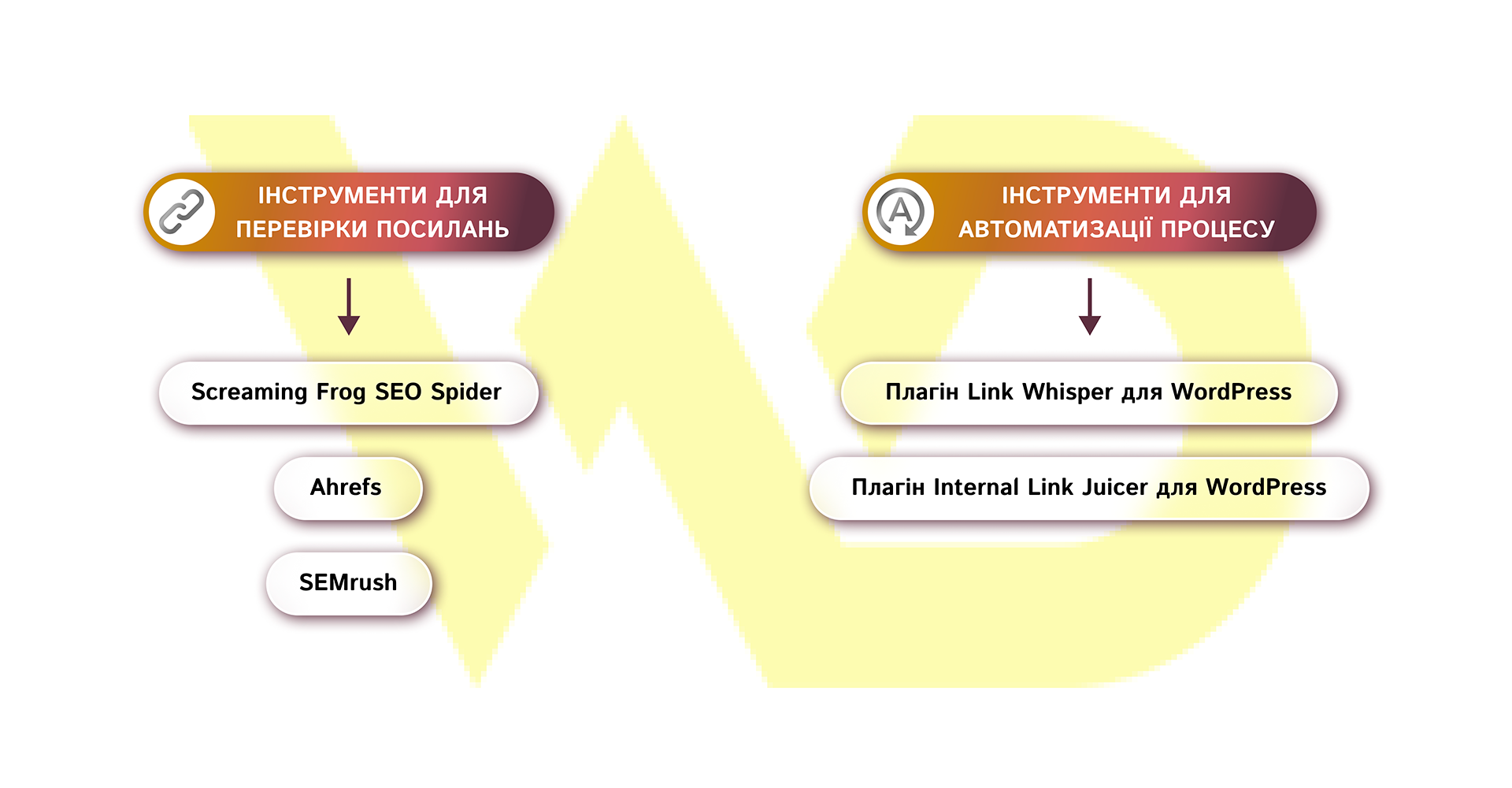
To check links:
- Screaming Frog SEO Spider allows you to crawl your website and find all available links, both external and internal. It allows you to check the status of each link, its anchor text, and make sure that there are no broken links.
- Ahrefs gives you the ability to see the internal links for every page on your site, and also allows you to find opportunities for new internal links to add to old texts. It also allows you to check the effectiveness of your internal linking.
- SEMrush helps to create an internal link structure and audit websites to assess their optimization. The tool shows opportunities for improving existing internal links and even offers options for creating new links.
To automate the process:
- Link Whisper plugin for WordPress automatically suggests relevant internal hyperlinks when you create new content. This helps to speed up the linking process significantly and also improves the internal link structure.
- The Internal Link Juicer plugin for WordPress allows you to automate internal linking based on specified keywords. It offers context-based linking options and helps to increase the relevance of content.
These tools allow you to keep internal linking at a high level at all times, which helps to improve SEO and website navigation.
Conclusion
Internal linking is a fundamental tool for building easy navigation, fast indexing, and transferring authority between website pages. A properly configured internal linking system not only increases the visibility of a resource in search engines, but also improves the user experience. This ultimately contributes to the growth of organic traffic and conversions.
By using the optimal structure, relevant anchor texts, topic clusters, and controlling the depth of clicks, you can create the basis for an effective SEO strategy that provides a competitive advantage for your site.


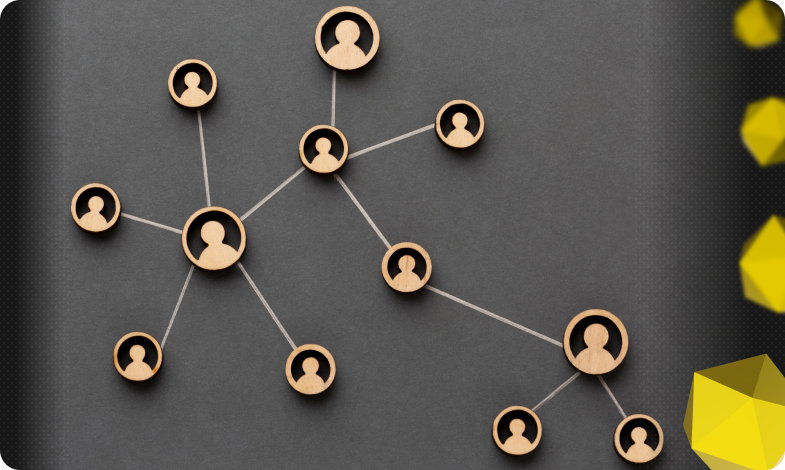



 17/06/2025
17/06/2025  2091
2091



