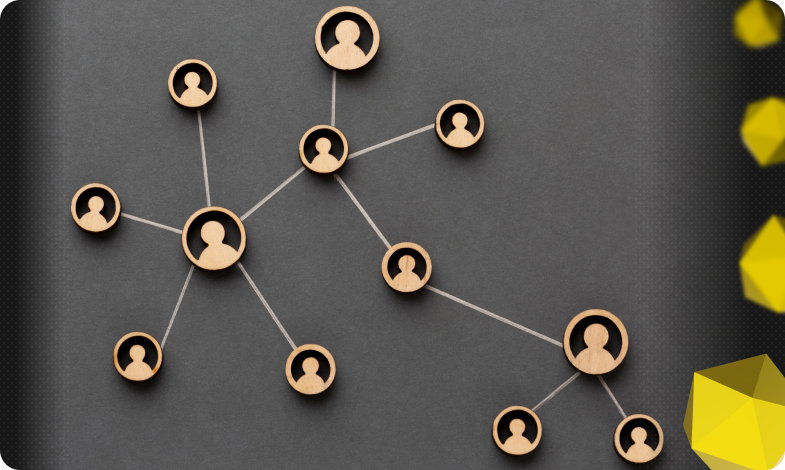Content of the article

Meta tags are one of the main tools for working with SEO optimization of websites. WEDEX will tell you how you can use meta tags to improve website visibility.
What are meta tags and what are they for?
Meta tags are elements of the html code of a page that are used to provide additional information to search engines about the content of the page. With this information, search engines can evaluate whether the page displayed on the site is relevant to the user’s query and whether it should be promoted higher in the search results.
In more technical terms, all meta tags are located within the <head> section of the page’s HTML code. It looks like this:
<head>
<title>An example of an HTML document</title>
<meta name=”description” content=”This is an example of an HTML document with basic meta tags for SEO and social media.”>
<meta name=”keywords” content=”HTML, meta tags, SEO”>
<meta name=”author” content=”Your name”>
</head>
In this example, we already see some of the most common meta tags, such as:
- title,
- description,
- keywords,
- author.
We will discuss each of them in detail below.
Why are meta tags important for websites?
High-quality SEO combined with well-formed tags increase the effectiveness of pages and can drive more traffic to your site.
The thing is that meta tags and meta descriptions for SEO make it possible to control the way websites appear on search engine results pages. Well-written tags and a well-designed description can significantly increase the organic click-through rate, or CTR.
Does your website need high-quality SEO optimization?
WEDEX specialists know how to improve your website's position in search engines, increase traffic and attract more customers! Fill out the form and we will select an effective SEO strategy for your business!
The main meta tags on any website
Most people who deal with SEO, html, and website customization in one way or another know a few basic meta tags that we mentioned above. These are the Title, Description, and Keywords tags. Here are some useful tips for filling and adjusting these meta tags on your pages.
The difference between meta tags and html tags
The presence of the word «tags» in the phrases «meta tags» and «html tags» can be misleading. These are different terms that every SEO specialist needs to know the difference between. So:
HTML tags are the basic elements of HTML markup on a website that are used to structure the content of a web page. These tags allow you to customize the headings, style of paragraphs, lists, tables, links, and images.
The entire page is written in the html markup language, starting from the «attic» of the site (header) to the «basement» (footer).
Meta tags are responsible for the meta information of a page. This information is invisible to the user, but it is very important for the correct indexing and ranking of the page and site in search engines.
Meta tags are located in the <head> of a page and provide information about the content of the page. They are related to html markup, but perform other tasks.
What is the Title meta tag and what are its features
The title meta tag contains the title of your html page. This is the title that can be seen when the mouse cursor is hovering over the corresponding tab, and the search engine displays it in the search results.
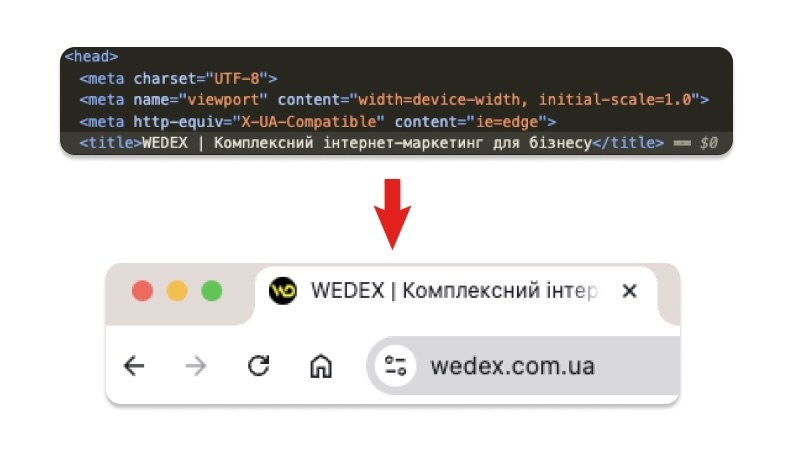
Tips for creating a Title
Here are the main tips for writing the Title tag correctly:
- The Title meta tag should be unique for each page on the site. Avoid duplicate titles for pages within the same site. You can use the Google Search Console tool to find duplicates.
- When writing the title meta tag, use the most frequent phrases and words from the semantic core of your site.
- The title should be optimized, but most importantly, meaningful. A simple set of keywords will not encourage users to click on the link.
- The optimal length of the title is 60 characters. Going beyond this range will result in the title being cut off in the search results.
- The page title should exactly match the content of the page. This directly affects the effectiveness of its search by users. For example, if the page contains a video, you should indicate this in the corresponding meta tag – this will increase conversion among those users who are looking for a video review or video instruction.
- Avoid using template texts in the meta tag content. Having concise and unique text will improve the quality of the page.
- Google recommends that you avoid using specific prices in your title. However, it is a good idea to indicate that the store is running a special offer for a certain period of time.
Google’s official documentation for developers contains a list of additional features of working with the Title tag.
Examples of Title
Below you can see various examples of filling in the Title content:
✅ NotaMi is a musical instrument store.
🆘 Electric guitars cheap in Kyiv, discounts on strings.
✅ Plumber.com.ua is a plumbing service in Kyiv.
🆘 Repair of pipes / taps / fast and low prices / plumber Plumber.com.ua.
✅ Order copywriting services on Work.ua / remote work.
🆘 Copywriting works of any complexity, the cheapest price for the number of characters.
These simple examples clearly show the difference between a conditionally good headline from the point of view of optimization and a bad one. Try to practice writing different headlines yourself!
What are the principles of working with the Description tag
The essence of the Description meta tag can be understood from its name – literally «description». This tag is used for a short and concise description of the content of a page on a website. The most important thing is that the description should clearly define the topic and be meaningful. As with the Title, the description should not look like a set of keywords or phrases. Such a description will not work.
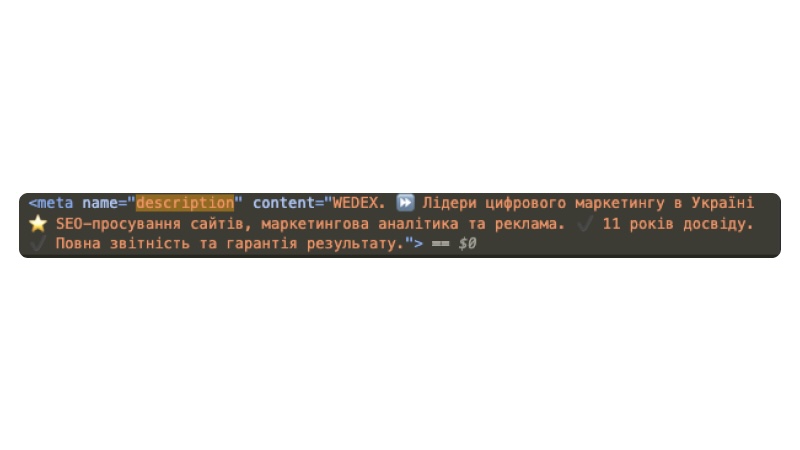
Tips for creating a Description
Here are the main points to keep in mind when writing a description:
- Similar to Title, description should be unique for each page of the site.
- The optimal description length is up to 155-160 characters. Longer descriptions will be cut off by search engines.
- The content of the description should correspond to the content of the page. You should also avoid general descriptions such as «my site» and «site about dinosaurs».
- Provide clear information about the content of the article or page. This will help search engines to be more likely to offer the page to the right user.
- The use of automatic description generation tools is acceptable if you have a large number of website pages. For example, a store selling various types of retail goods, the number of which is counted in thousands. It takes too long to come up with a unique description for each item, so even Google suggests automating the process.
The official Google documentation contains an additional list of principles of working with the Description tag.
Examples of descriptions
Here are a few examples of how to and how not to create page descriptions for your website.
✅ The online store of musical instruments NotaMi in Ukraine. High-quality electric guitars, pianos and much more. 0 (800) 800-800. Low prices and fast delivery.
🆘 Computer repairs at home + components by mail. We do it quickly, efficiently, come to you personally, cool repairs, affordable and cheap.
✅ Buy casual clothes inexpensively in the HiGen online store. More than 10 years on the market. Order clothes from Europe at the best prices.
🆘 Toys / toys for children / soft toys for children / Lego / for all ages / +380 (099) 9-9-8-8-00-4.
✅ Order plumbing services on the website Plumber.com.ua. Plumbing work of any complexity in the city of Kyiv at affordable prices. 0 (800) 800-800.
🆘 Currency exchange in cash! Quickly! Qualitatively! In any district of the city of Odesa! PROFITABLE exchange at the CURRENT RATE. CALL NOW (099) 9-9-8-8-00-4.
How is the Title meta tag related to H headings?
Often, the title tag is mistakenly associated with another important SEO tool called H or header H. This type of html tag is responsible for the headings within the page, i.e. what the user sees on the site. Headings are divided into main (H1 level) and subheadings (h2-h6 level).
H1 and title should not be confused. H1 is a regular html tag that is located in the body of the page, and title is a meta tag that is responsible for information about the content of the page.
Headings of all levels affect the ranking of a page, but the most significant influence is the heading under the H1 HTML tag. Not so long ago Google started to «pull up» the content of the H1 tag instead of the Title tag. Therefore, for better page or website ranking, it is recommended to pay attention not only to the content of the title tag, but also to the main title of the page.
The rules for writing a high-quality H1 heading are similar to the rules for Title above. The difference is that in most cases, the H1 can be slightly longer than the Title. In the end, as of today, it is recommended to optimize both H1 and Title. Both tags should complement each other and not interfere with the ranking of the page on the site.
Why is it not so easy with the Keywords meta tag?
One of the most well-known tags is called keywords. This meta tag used to be used so that a website developer or owner could specify specific keywords or phrases that would make it easier for search engines to find a page. This is how it used to be.

Today, most search engines ignore this meta tag. Here are some of the main points:
- Google has been completely ignoring it since 2009. The reason was the use of the tag for spam and SEO manipulation.
- Bing – completely ignores the tag, except when searching for spam. If the search engine finds that the keywords tag contains obvious keyword abuse, it may affect the further ranking of the site.
- DuckDuckGo also does not use the tag for ranking.
Are there any search engines that still use this meta tag? Yes, there are Chinese Baidu and South Korean Naver. But the developers of both search engines claim that keywords has a minimal impact on rankings. The Title and Description meta tags are much more important.
Tools for working with meta tags
In order to have a more comprehensive view of what meta tags are used on your website, you should use special SEO tools. For example, you can use the following tools to understand whether the written title and description fit into the snippet:
- Portnet’s Google SERP Preview Tool is a free service that shows how a page will look like in a search query, taking into account the meta tags used.
- Google SERP Simulator is a similar tool to the previous one, but it offers a bit more customization.

Another useful addition to your SEO toolkit is SEO META in 1 Click. SEO META is a browser extension that collects all meta tags from a website and displays them in a convenient format. The extension will be useful for a cursory analysis of SEO sites and will provide information about the main meta tags, including Title, Description, headings of different levels, etc. In addition to SEO META in 1 Click, there are other extensions that offer similar functionality. Among them:
There is a wide range of paid SEO services, such as Octoparse, Scrape.do, Parsehub, Domo. It should be noted that the functionality of these programs and services is much broader and covers not only SEO optimization. Probably, among the free analogues, there is a tool that will completely cover all the needs for analyzing meta tags for a website.
What other meta tags are there?
The list of meta tags is not limited to three names. In fact, there are many more, and the functionality they offer goes beyond SEO optimization. Here are the most useful tags for your websites and pages.
Meta tags and googlebot tags
<meta name=”robots” content=”index, follow”>
Search in the Google system is performed by so-called robots that crawl sites and index them. Thanks to meta tags, we can give them instructions on how to crawl and display a website.
Thanks to this tag, you can customize, for example, the visibility of a page or site for search engines. By default, the robots tag makes the site page accessible to search engines and has index and follow parameters.
<meta name=”googlebot” content=”noindex, nofollow”
The googlebot tag is responsible for indexing and searching the page exclusively by means of the Google system. In the example above, we have prohibited the indexing and display of the page in search results (the «noindex» parameter) and prohibited Google from following links on this page (the «nofollow» parameter).
Meta tag viewport
<meta name=”viewport”
With the advent of powerful smartphones, the issue of viewing websites and pages on the Internet in a small display format has arisen. To solve the problem of adapting pages to mobile devices, the viewport tag was created.
This meta tag will help to adapt the page to a smaller display form factor. This will make the text larger, interface elements more convenient to control via a touchscreen display, etc. The absence of the tag will force the page to be displayed in desktop format.
Tag example: <meta name=”viewport” content=”width=device-width, initial-scale=1.0″>
The parameters are as follows:
- width=device-width – sets the width of the page relative to the width of the device screen. The page is adapted.
- initial-scale=1.0 – defines the initial scale of the page. «1.0» means no zooming, i.e. the page is displayed by default.
There are other parameters, such as:
- maximum-scale and minimum-scale – used to set the maximum and minimum page zoom level.
- user-scalable – allows you to prevent the user from changing the page scale.
Why is the viewport meta tag important even though it doesn’t do any manipulation of the text? Because search engines do not limit the impact of SEO to text alone. Usability is another crucial element of user experience. Search engines also include this tag in the list of important for SEO, because most users visit websites from their phones.
Open Graph meta tags
Open Graph meta tags don’t directly affect SEO, but they help increase traffic from social networks by making links look attractive. Open Graph (OG) is a set of tags that allow you to optimize the appearance of links to your website on social media.
Why should you use Open Graph? Because this simple tool can significantly increase the conversion rate of social media clicks.
A common situation: a website owner without configured Open Graph meta tags posts a link to a page on Facebook. The social network «pulls up» data from the link (page image, title, description), but without Open Graph, it may be incorrect or not meet your expectations.
To avoid problems with the display of external links to your website, you should use Open Graph tags. Open Graph meta tags are easy to implement using plugins for WordPress or other CMSs thanks to clear and understandable documentation. Independent implementation will require additional settings.
Results
Meta tags are one of the most important elements of SEO optimization of your website. Appropriate use of meta tags, such as title, description, robots, and Open Graph microdata, will help your page rank higher in search results. Some key points to remember:
- Conciseness and clarity – precise wording of the Title and concise Description will help not only the search engine but also the user to understand that the page is useful.
- Headings of different levels also affect SEO – fill headings and subheadings of different levels with keywords and phrases.
- Implementing certain meta tags is only part of the success – you should track the dynamics and effectiveness of the implemented tags. One of the main tools for tracking the effectiveness of tags is Google Analytics.
- If you have a large number of identical pages (for example, products), using SEO templates and similar titles is acceptable.
- Avoid keyword spamming. The text on the page should be «alive» and understandable to the user.
Use these tips for high-quality SEO optimization and work with meta tags. Stay with WEDEX and learn about other useful online marketing tools!






 12/03/2025
12/03/2025  1998
1998