Content of the article
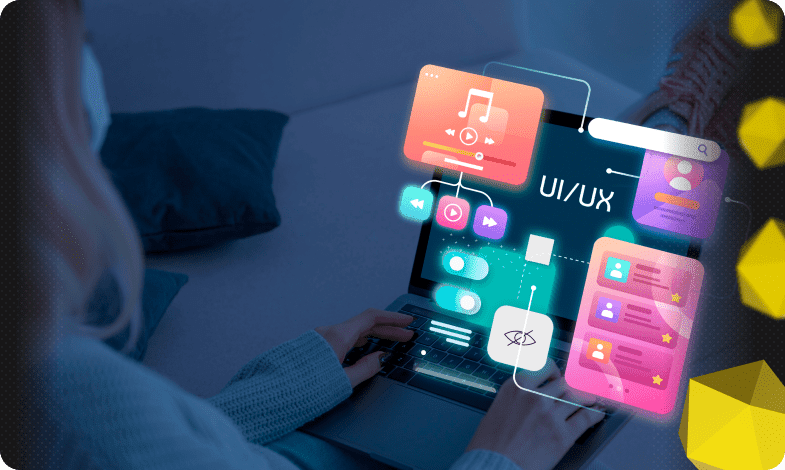
What is user experience?
UX (English User experience) literally means “user experience”. In a broader sense, this is the concept of the entire experience that the user receives when interacting with the site. UX design is responsible for the functions, adaptability of the site and what emotions it evokes in users. The clearer the interface, the easier it is for the user to get the result and take the targeted action. UX design is the design of the site interface based on research into user experience and behavior. UX does not end with a beautiful and clear form on the site. UX is the user’s journey from the point of entry to the point of exit, from point A to point B. Since user experiences are abstract, UX design requires studying their habits, developing behavioral prototypes, and conducting testing. All this work is done by a UX designer.
A UX designer is a marketing engineer who researches user experience: studies analytics, thinks through the relationship between interface elements and their location, prepares technical tasks for editors. And on the basis of research develops the most effective prototype.
What is UI design?
UI (English User interface) is translated as “user interface”. And not necessarily only graphic: tactile, voice or sound. We will consider only the graphical interface, since designers mainly work with it. UI design is the process of visualizing a prototype, which was developed on the basis of user experience and research of the target audience. UI design includes work on the graphic part of the interface: animation, illustrations, buttons, menus, sliders, photos and fonts. The UI designer determines the color palette and the location of objects in the interface: is it convenient to click the “Order” button, does the drop-down menu work correctly, is it easy to fill out the form, is the text easy to read from a smartphone, what message does the site issue when a particular actions.
UI-designer (English User interface designer) – an interface designer who visualizes a working prototype, draws buttons, icons, forms and other components and assembles them into a harmonious working layout. A UI designer is responsible for how the product interface looks and how the user interacts with its elements. For this, it is necessary to competently organize the elements of the interface and maintain a single style and logic of their interaction.
Site usability
Usability is the ability of a product to be usable. It determines the general degree of convenience of the item when using it. If we talk about the site as a certain Internet product, then it also has its usability to one degree or another. Usability is one of the main factors influencing user behavior and, as a result, its visibility on the Internet. This concept includes a lot of aspects, including: interface, content quality, site loading speed and much more. Principles of site usability:
- Clear structure.
- Clear navigation.
- Convenient search.
- High download speed.
- Thoughtful design.
- Quality content.
- No technical errors.
How to improve the UX/UI of the site — tips on usability
Site structure
The structure of the website is the logical construction of the site architecture, the positions of design elements and the connection between sections and internal pages. Development of the external structure of the site — logical and correct for the user location of the menu, footer, header, understandable forms for placing an order and entering the site.
Clear navigation
The user must understand where he is at the moment and how to return to the previous page. For this UI/UX experts recommend:
- place a link to the main page on all pages of the site;
- use the so-called “breadcrumbs” – the path from the main page to the one on which the user was at the moment;
- making a map of the site – especially relevant for large resources – helps to quickly navigate and find the desired section.
Convenient search
Usability rules require the use of a search tool with a prominent button. This is a vital necessity for a multi-page resource. Nowadays, in addition to text search, sites often use image search and voice search, that is, everything is done for the better convenience of site users.
High download speed
Now time is most valued, and in case of slow site loading, the user can go to another resource. To improve the speed of the site, you need to do the following:
- remove unnecessary graphic elements
- remove animated screensavers
- reduce the number of advertising banners
- reduce the volume of site images
Thoughtful design
What one person likes, others will not like, so experimenting is not advised here. The use of standard and minimalist solutions that do not distract from the main information are the basics of usability.
Quality content
Content is one of the reasons why a user visits a site, so it must meet the needs of visitors and search engines. Therefore, the text should fully reveal the topic of the search query, as well as have appropriate images, diagrams and descriptions.
No technical errors
To detect errors, it is recommended to regularly conduct a technical audit of the site. This will detect broken links, page meta data errors, image volume, and more.
Let’s summarize
So, the following conclusions can be drawn from the above, the site should be:
- as convenient as possible for users
- meet the requirements of search engines
- have a clear interface
- meet the requirements of user requests
- high-quality and understandable content
- have an attractive and at the same time simple appearance.
Using these tips is likely to improve your site’s visibility, which means it will improve your search rankings, which will lead to more traffic to your site, and traffic should lead to more sales. But, if you have difficulties or lack of time, you can use the services of specialists. We wish everyone to be in the TOP of the issue, a lot of traffic and a lot of sales.


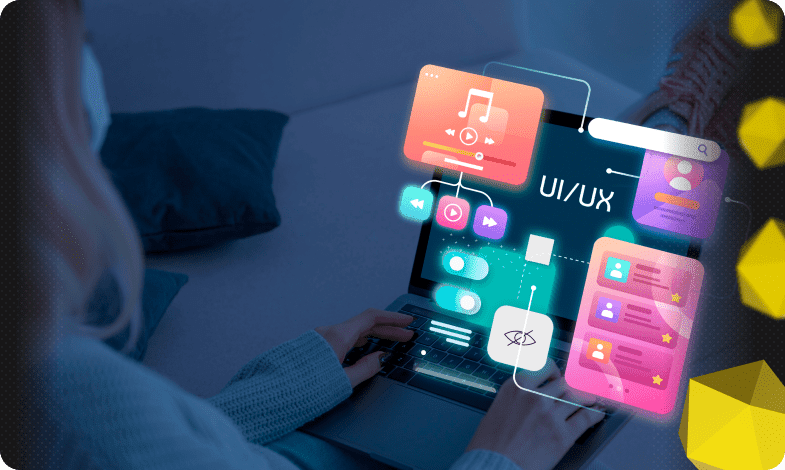



 14/10/2022
14/10/2022  3317
3317



