
Google Ads has announced that it will stop creating new call-only ads and is encouraging advertisers to switch to the Responsive Search Ads (RSA) format. Although the exact timing is not specified, the platform actively recommends updating existing call ads.
By switching to responsive search ads, advertisers get more options and simplified campaign management. The update includes adding elements such as a landing page and company name at the account or campaign level. In the future, creating new ads without a landing page will no longer be available, and all new ads must include a final URL. Ads without this will not be automatically transferred to the new format.
Updates required for existing ads
- Company name must be added:
- can be added at the account or campaign level;
- must be downloaded through the Assets section.
- Landing page requirements:
- all call ads require a final URL;
- existing ads must be updated manually.
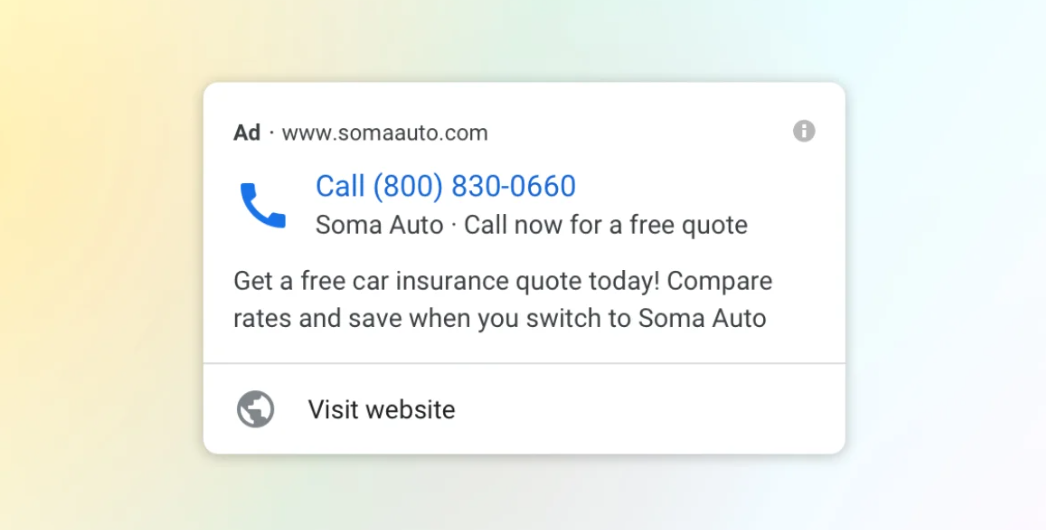
How to upload your company name
- In your Google Ads account, click “Campaigns”.
- Click the Assets drop-down menu in the section menu, click “Assets”.
- Click on “Company Name”.
- From the “Add to” drop-down menu, select the level at which you want to add the company name: “Account” or “Campaign”.
- Enter the name of your company in the “Company Name” text box.
- Click “Apply”.
How to add a final URL to an existing ad
- In your Google Ads account, click the “Campaigns”.
- Click the Campaigns drop-down menu in the section menu.
- Click “Announcements”.
- Select the ad you want to update, then click Edit.
- Under Make Changes, select Call Ads.
- Select the Edit option.
- In the right pane, enter the URL in the Final URL text box.
- Click “Apply”.
How to create a responsive search ad
- In your Google Ads account, click the “Campaigns”.
- Click the Campaigns drop-down menu in the section menu.
- Click “Announcements”.
- Click the plus button, select Responsive Search Ad.
- Enter the final URL and display path text. As you type, a preview of the ad will appear on the right.
- Enter the headings. You will need to enter at least 3 titles, but you can enter up to 15.
- Enter descriptions. You will need to enter at least 2 descriptions, but you can enter up to 4.
- Click “Save”.
Advantages of migration
There are several important benefits to switching from call-to-action ads to responsive search ads:
- flexibility (adaptive ads automatically adapt to different conditions and create combinations that increase the effectiveness of the campaign);
- greater reach (using this format helps increase both the number of calls and online interactions with users);
- improved control (you have the ability to customize headlines, descriptions and other ad elements to suit your needs, ensuring a better fit with your campaign goals).
So, the change in the advertising format from Google is aimed at optimizing and expanding the capabilities of campaigns. The move to responsive search ads provides greater flexibility, wider reach, and better control over content. Therefore, advertisers must adapt to the new requirements in order to remain competitive and effectively interact with the audience.
Source – Swipe Insight.






 01/11/2024
01/11/2024  4995
4995



