Content of the article

To find pages that can be optimized, you need to use Microsoft Clarity or Google Analytics services, namely the “Popular Pages” or “Login Pages” functionality, respectively. Also, if you want to optimize for search engines, you should select the “Search Engine Users” indicator parameter.
To find popular login pages in Microsoft Clarity, you need to:
- Go to the monitoring page.
- In the filter, select the “OrganicSearch” channel.
- Select “popular pages”.
In Google Analytics you need to do the following:
- Menu item “Behavior”.
- Next, click “Site Content”.
- Then select “Login Pages”.
Or you can simply use the built-in search in Analytics (“Search in reports and Help”).
Defining Heritage Pages
To identify pages for improvements (additional optimization), you must first take traffic-generated pages. It is important to consider their behavioral factors (bounce rate, viewing depth, time the user spends on the page).
After we have selected these pages, it is necessary to measure the current positions (if there is a semantic core). This is done so that if any editing occurs, there is no decline in positions, since corrections can worsen the indicators. This is very important and must be taken into account. If it brings traffic and ranks in the TOP 1-5, then you don’t have to make any adjustments.
After we have analyzed the current positions and are sure that editing is possible, we proceed directly to the analysis of these pages.
What to check:
- CTR for current queries, as well as displaying snippets in search results.
- Correctness of entering metadata (perhaps grammatical errors were made during compilation).
- Check the text according to the requirements (academic nausea and other indicators).
- General internal optimization of the page for queries (presence of queries in page blocks, presence of pictures and setting attributes for them).
- Outdoor page optimization (anchors, indicators of donor domains linking to the page). You can check these indicators using Ahrefs, as well as other analogues.
After all these analyzes have been carried out, the overall picture will become visible and it will be possible to decide what exactly needs to be improved on it.


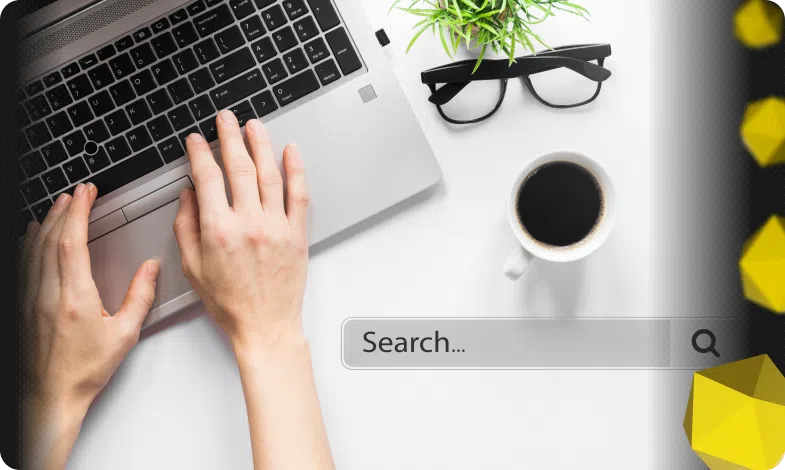



 16/07/2021
16/07/2021  2212
2212



