Content of the article

Let’s consider moving the site to another domain, hosting or CMS. When and why is migration needed, what problems may arise and what needs to be done to avoid them?
What is site migration like?
- Changing a domain name is an effective way to revoke search engine sanctions, update the reputation of a web resource, change the company name, merge or sell. However, if the selected domain has been used previously, you should check for the presence of search engine filters, the presence of prohibited content on the previous site (adult materials, casinos, spam, etc.) and low-quality or questionable origin of external links. It can also be a mirror of another domain.
- Changing hosting is required to speed up the loading of a web resource or move to a more powerful server.
- Moving to a new CMS is sometimes necessary to replace an outdated “self-writing” or designer, the administration and support of which becomes impractical along with an insufficient set of necessary functionality.
- Changing the design and templates of a web resource to improve the usability of the resource.
- Installing an SSL certificate is a necessary condition for successful search engine promotion of any web resource.
How to prepare for site migration?
To successfully perform a resource transfer, a clear and understandable algorithm of actions is required, so first of all it is necessary:
- set up automatic backups every 24 hours;
- create redirect tables; 301 redirect settings may disappear after the transfer;
- uploading a sitemap, which should contain all pages with full URL;
- uploading the project, for example to Screaming Frog, to preserve the structure of the site, the purpose of page tags;
- uploading pages with traffic using Google Analytics, which is necessary to monitor and verify correct operation after the transfer;
- measuring and recording the positions of a web resource for search queries;
- technical audit of the site to solve problems before migration;
- setting up a test domain, closed from indexing, to perform and check the result of the transfer.
Migration to another CMS
Changing the site structure during migration is an undesirable problem, the solution of which requires:
- Create a page URL correspondence table
- Perform a bulk redirect from old to new pages
- Check the main redirects: without www to from www, with/to without/, etc.
- Postpone connecting the SSL certificate until the end of the migration
- Check the preservation of page URLs, tag goals, robots.txt, sitemaps
- Check page indexing on a regular basis
- Monitor the dynamics of positions in search engines
Domain change
When a resource is migrated to another domain, pages temporarily “fall out” from the search engine index. What should be done:
- uploading a site map;
- checking URL update, changing only the domain name;
- creating a table of redirects and checking wear on the new domain;
- gluing together site mirrors, only pages of the new domain should load;
- selecting the main mirror in the webmaster console.
After the transfer, check for broken links and problems with cyclic redirects that need to be fixed; to speed up re-indexing, use the “re-bypass” function in webmasters.
Changing the template, design
After migration, it is necessary to check the functioning of navigation, forms, functionality, and the presence of content, especially on traffic-generating pages.
Check page loading speed, correctness of internal links, display of graphic materials, and adaptive functionality.
Negative consequences of improper site transfer
What “wrong” actions during migration negatively affect a web resource:
- decrease in traffic, some pages of the site “fall out” from the search engine index;
- reduction in conversion rates;
- after migration, page loading speed may deteriorate and important functionality may not work;
- the site may not work or be unavailable due to improper transfer to a new domain or hosting settings.
To summarize
For a “safe” site migration, you need to act according to plan and be careful. Be sure to save backups, deploy a technical domain closed from indexing to implement changes and checks, and traffic loss will be minimal.

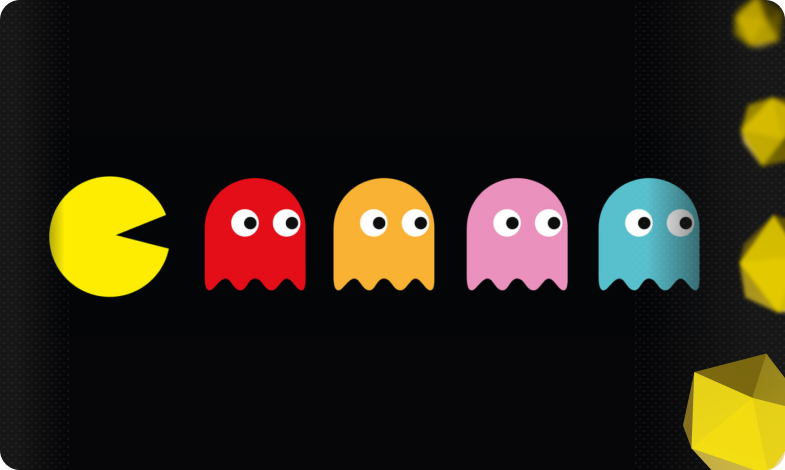




 31/10/2022
31/10/2022  2781
2781



