Content of the article

With the help of the Google Disavow Links Tool, it is possible to “disavow” unwanted links that lead to your site. Or, more accurately, upload to the Google Search Console a list of backlinks that shouldn’t be ranked, as reported by Google Support .
How can links from unwanted resources harm the site?

One of the prohibited methods of promotion Google considers the use of dubious schemes for obtaining backlinks to a resource in order to increase its rating. If any are found, sanctions are applied to the site – “Measures taken manually”.
What links are unwanted?
Doubtful or artificial SEO links that can harm the site can be:
- backlinks from low-quality resources of “other” topics;
- Questionable 404 – links from non-existent pages or domains;
- from sites where “malware” was found;
- from resources of “forbidden” topics, 18+, with anchors not related to the subject of the site;
- from resources under the filter;
- Spam links – through, for example, in the header or footer, links with commercial anchors
How to find questionable links?
It is more convenient to unload and evaluate external links of the site using one of the popular services: Ahrefs

After specifying the domain, get a list of external backlinks. The Link Analyzer has a number of useful features, for example, Disavow link spam allows you to generate and import a file with unwanted links into Google’s Disavow Tool xtool

When using Xtool, unloading and checking external links is available. Megaindex

Allows you to unload external links and analyze them, identify high-quality and “bad” ones. Identified unwanted external backlinks must be removed by contacting the administrator of the donor domain.
When and how to use the Google Disavow Tool?
If you cannot get rid of questionable links from donor domains, you can use the Google Disavow Links Tool. Before using it, you need to make sure that there are restrictions on the site – “Measures taken manually”

or reasonable suspicion of the imminent imposition of such. For example, a large number of spam backlinks from a low-quality domain of a different topic, country. You need to list unwanted links or domains in a UTF-8 encoded .txt file. An example list with comments: #Add a page to the list https://site.com/page.html #Add a domain to the list: domain:site.com

Go to tool, select site
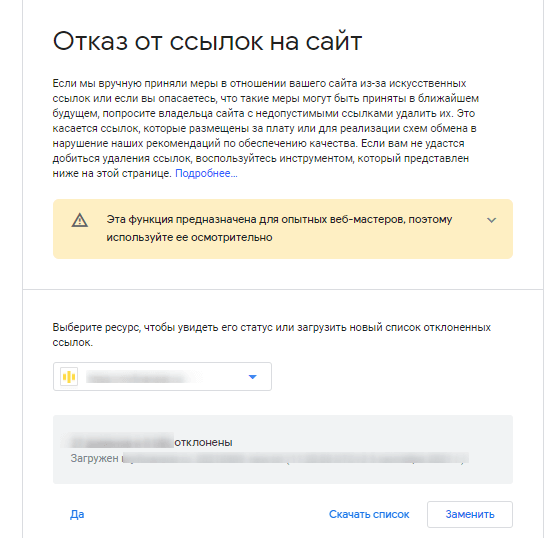
Click the “Reject links” button, upload a file with a list of unwanted backlinks and “Submit”. Processing of the sent list takes from 2 weeks to 2 months. “Rejected” links will not be taken into account by the Google search engine, while the links themselves from the donor domains will not be removed. It is important to remember that the use of the Google Disavow Links Tool is dangerous for the search engine promotion of the site. Its use is recommended in the exceptional cases described above.






 07/04/2022
07/04/2022  3137
3137


