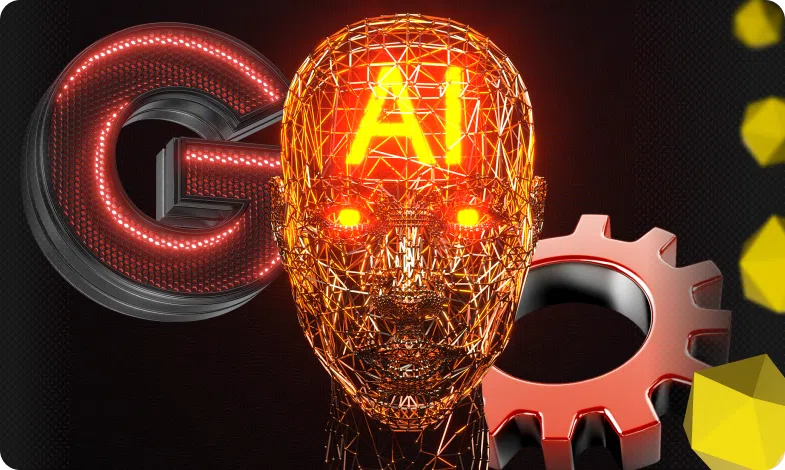Content of the article

SEO pagination is the numbering of pages on a website. It is usually presented in the form of a list of numbers or letters. Each number is a link that leads to a specific page. A paginated block is usually placed at the bottom or top of the site.
Why pagination is needed:
- For the convenience of users. Browsing directories presented in the form of long pages with unstructured content is inconvenient. Such lists are difficult to navigate. It’s easier when only part of the assortment is shown, and the rest can be loaded as needed. In addition, catalogs with pagination seem more familiar and user-friendly.
- To speed up loading. A page with a lot of cards or posts will load slowly. The user will have to wait, which can irritate him, and he will leave the site without making a purchase or without finding the information he needs. Dividing the catalog contents into paginated pages allows you to speed up the loading of content.
- To improve accessibility. Some sites automatically load content as you scroll down the page or use the “Show more” button. This method requires JavaScript, which may be disabled by the user or may not work due to internet problems. To ensure that content is accessible to everyone, automatic loading is often duplicated with pagination, making the site user-friendly for all users.
Based on Google research, users like interfaces that place content on one page. Such pages are called single-page content. Despite the logic, it is true, even pages with 100+ products are liked by users more than 10 pages with 10 products.
But this immediately begs the question: “what about the loading speed?”, because the more content on the page, the longer it will take to load, and this is much worse than other factors. To understand this issue, you first need to compare all the pros and cons.
Advantages and disadvantages of pagination
Pros of pagination pages:
- Fast loading of content. Search results are generated taking into account the site loading speed.
- Improvement of behavioral factors. Behavioral factors depend on the site loading speed.
- Keeping the user’s attention. Website conversion drops when website loading speed is low.
- Saving the battery of the user’s mobile device.
- Saving money on traffic consumption.
- Intuitive functionality.
- This is a classic, everyone is used to it.
Disadvantages of pagination pages:
- Blurring static reference weight.
- Blurring anchor link weight.
- Blurring behavioral factors.
- If optimization is not entirely correct, the relevance of queries is blurred.
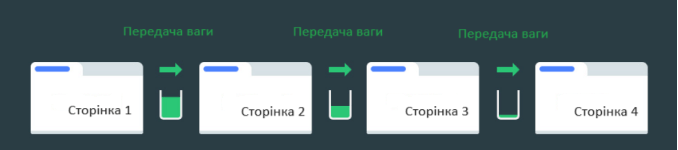
So, using the single-page content model is the best option from the point of view of search engine optimization, since, provided that it is implemented correctly, the advantages of classic pagination are preserved and the disadvantages are eliminated. But this still does not solve the problem with loading pages, which means you need to not only display products on one page and remove pagination, but also make loading such pages no longer than others or use the same classic pagination option, but with good SEO optimization. To do this, let’s look at possible options.
Using classic pagination, but with good optimization
If you use pagination in the classic form, then you should place the rel=canonical tag on all pagination pages, starting with the first one. The value rel=canonical must contain the address of the first pagination page.
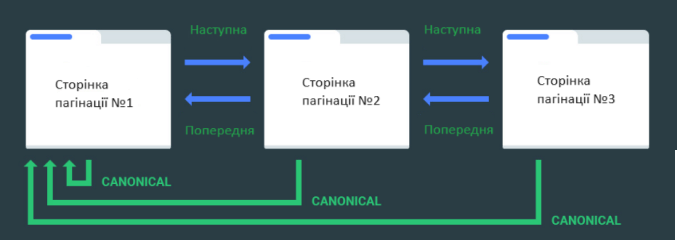
Improve classic pagination in terms of SEO optimization you can do this in the following way: create a general pagination page, for example, “See all”. On pagination pages, the rel=canonical value should include the address of the page that contains all the content from all pagination pages. “See All” pages should load quickly for search engine crawlers. Loading should occur within 3 seconds.
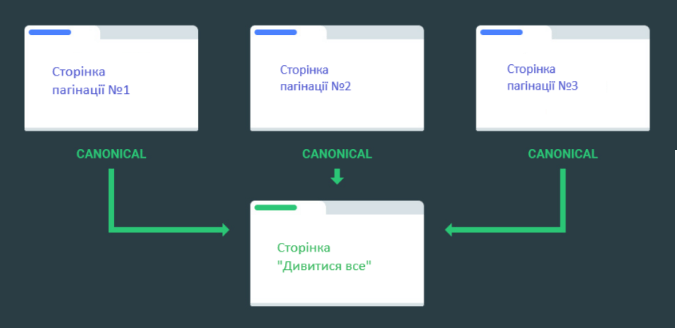
Loading products using the “Show more” button
This option is quite popular and continues to gain popularity. In this case, you can keep the classic principle of pagination, but on all pages, you need to put the rel=canonical tag on the main page.
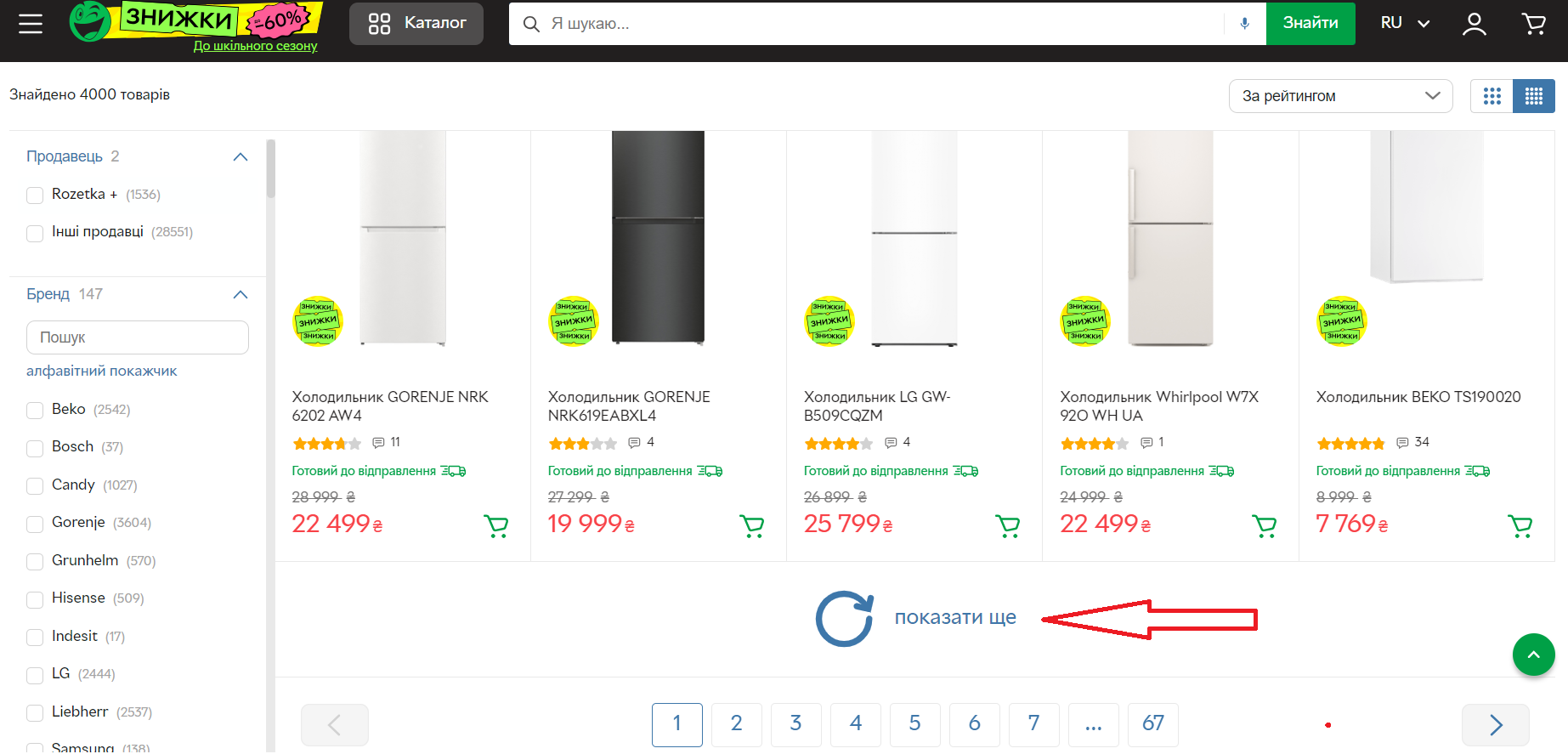
Lazy loading of products
This method is based on the method above, but there will be no button – the products will load automatically when you scroll to the bottom of the page. This method is a little controversial from a logical point of view. For example, there is a “categories” page with more than 1000 products. With this method, the user will scroll almost endlessly and the products will be constantly loaded, which can be very annoying. For example, you need to get into the footer, but you can’t do this, in this case you can stop the automatic loading of products after 2-3 times and continue further using the button or always display a “Stop scrolling” button next to the products, you can come up with a lot of options here.
Examples of such scrolling – https://www.nike.com/cz/w/bila-beh-obuv-37v7jz4g797zy7ok.
Important! With the last 2 methods, all content should be returned to search robots; this can be done in several ways:
- When opening a page, display the text content of elements that can be loaded dynamically and only load graphics;
- Give the search robot a static page from the server’s RAM cache.
Observation: The lazy loading option is very welcome on mobile devices.
SEO Issues When Using Pagination
For users, pagination on a website is a convenient tool that provides comfortable and fast navigation. However, for search robots it can present some difficulties, especially if not configured correctly. This can lead to problems with page indexing.
The main difficulties of search engine optimization of sites with pagination:
- Indexing takes a long time because search robots can only process a limited number of pages in one session.
- Some pages (for example, product cards that differ only in the model’s name) may be perceived as duplicates, which can lead to sanctions from search engines and a deterioration in the site’s ranking in search results.
- Difficulty in determining the priority of pages: important pages may remain unindexed for a long time, while less important ones appear in the index earlier.
To solve these problems, it is recommended to block pages with pagination from indexing by search robots.
To summarize
When using numbering on each pagination page, you should specify the address of the canonical page using the rel=canonical tag. The canonical page should be the page that is preferred for indexing and appearing in search results. The first pagination page should be specified as the canonical page. If there is an option to improve the site, then it is better to create canonical “See all” pages.
There is an alternative to pagination. Instead of pagination, you can use the single-page content model with dynamic content loading. According to Google, users love to scroll through all the content on one page at once. If you have the resources to improve the site, then instead of pagination you should use the single-page content format, returning to the search robot a static page from the server’s RAM cache with all the products at once.






 15/06/2024
15/06/2024  3616
3616