Content of the article

How to quickly calculate the budget for advertising on Google? What should I start from to objectively assess my capabilities and resources? These questions are asked by almost all business owners and advertisers who have decided to promote themselves using Google services, because a well-crafted Google AdWords budget forecast is a guarantee of the success of an advertising campaign and its effectiveness.
However, there are many mistakes that are made, such as increasing the CPC to get a quick start in the market. Unfortunately, an unreasonably high price cannot be sustained for long, and the whole expediency of your advertising is called into question.
So, let’s look at some economic nuances:
- The first thing to analyze is the topic you are going to advertise. If your niche is low-competitive, then the cost of funds will be significantly lower, and you will get more traffic for lower prices. Therefore, you should not invest millions in this direction.
- Before you start calculating the budget, you need to take into account a huge number of indicators, without which it will not be possible to achieve high accuracy: you need to study seasonality, service or product, as well as the target audience of your business. Therefore, this process needs to be automated.
What is the purpose of budget forecasting in Google AdWords?
Budget forecasting in Google Ads helps to accomplish the following tasks:
- Evaluate the position. You can get data on how much money is needed to get your ad into a special placement or guarantee;
- Determine the cost per click. You can compare the cost per click and website traffic with a broad or exact match for a keyword;
- See if there are any clicks in the required topic. If you have never worked with a particular niche before, you can use forecasting to determine whether there are clicks in it. If the forecast shows almost no potential conversions, it is better to focus on other sources of advertising.
Let’s look at the calculation from the example
- The budget is calculated directly in the Google Ads interface.
To do this, click on the tools icon at the top and select Keyword Planner from the menu that appears: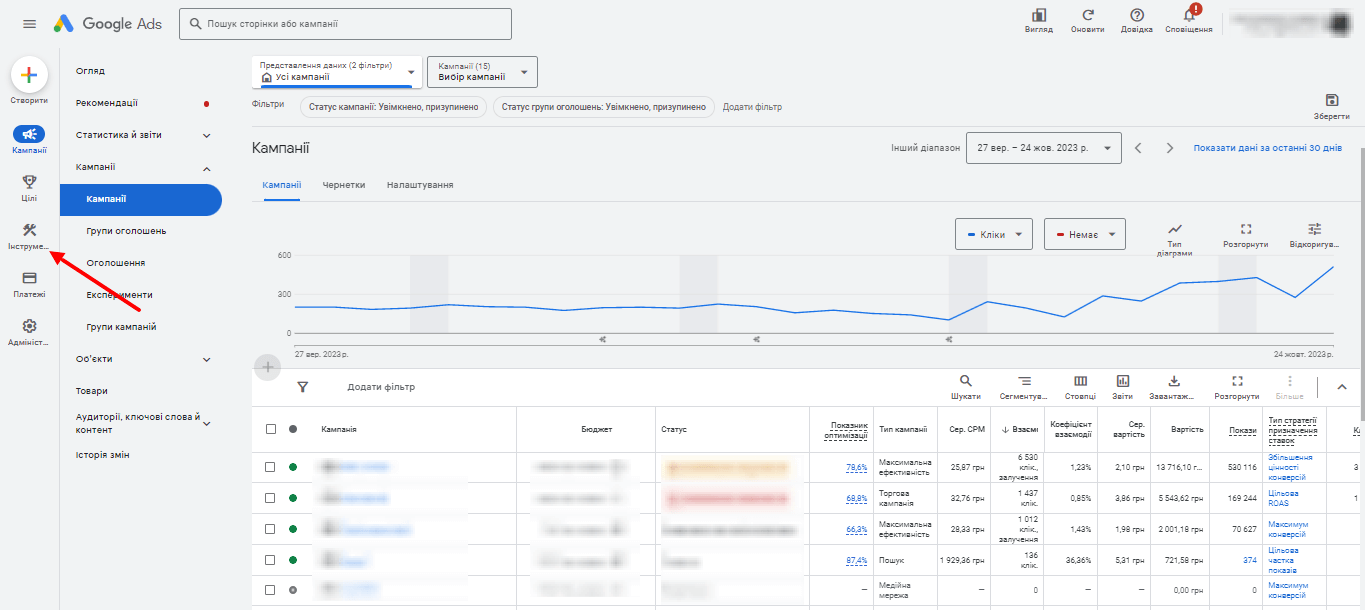
- You don’t need to fully collect the semantic core for thousands of keywords. You can just roughly enter the most common queries for your service or product niche, upload them from a file, or add them manually. You can also use words directly from a campaign that has already been created.
- When forecasting the budget in Google Ads, you can set the targeting by region, language, and search engine. You can also choose negative keywords and date range.
For example, you sell coconut fiber mattresses. To do this, select “Get data on the number of searches and forecasts” and enter several search queries that are suitable for your business: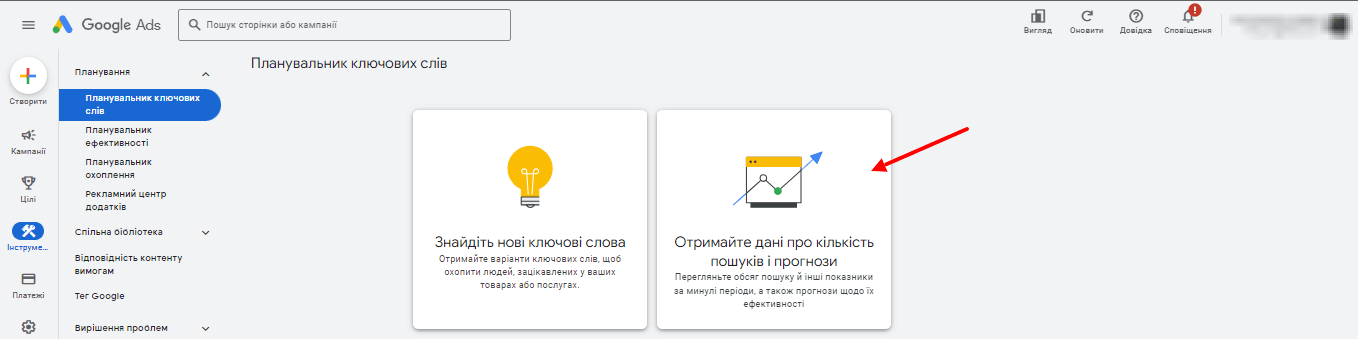
- We get the results of the forecast:

- The scheduler is convenient because it predicts the number of impressions, interactions, and the approximate budget of a campaign. It shows the frequency, CTR, and average cost per click.
You can also see the forecast by keyword, device, and region. - You can download the forecast to your computer as a CSV file or send it to Google Drive. But you shouldn’t forget that these are all approximate numerical values and that your budget may actually be higher or lower. There are certain reasons for this. They include the quality of your landing page, seasonality, competitors’ actions, unplanned economic, social, and political factors, and possible changes in demand during the time you plan your spending.
Let’s summarize the results
Unfortunately, it is almost impossible to predict market changes a year and a half in advance. That is, the figure obtained is not final and can only be considered as a guideline that will allow you to determine the order of the required amount.
Therefore, it is not recommended to devote too much time to forecasting calculations, but rather to concentrate your efforts on selecting good effective keys and writing quality ads. To minimize risks and reduce calculation error, you can run a trial campaign and make more accurate forecasts based on its effectiveness. We wish you high conversions with minimal budget costs!)







 03/11/2023
03/11/2023  2591
2591


