Content of the article

Google Trends is a tool that helps you analyze for free what topics your target audience is interested in at the moment. To put it simply, Google Trends is a service that helps you keep track of trends in the market, the geography of interest in a product, the degree of recognition of the company and popular product categories. The data is collected worldwide from Google users’ searches, divided according to topics and regions, and updated automatically.
Who Google Trends is good for:
- With the help of the service, you can identify trends in the market and determine which products should be promoted and when it is better to do it. Google Trends also makes it easy to analyze user behavior in terms of seasons and regions.
- Contextologists – to determine the best date to launch advertising, the appropriate time and the list of advertised services or products.
- SEO-specialists can use it to create a semantic kernel and identify user intent.
- Editors and copywriters – for selecting relevant and interesting topics for writing text content.
- Business managers – to analyze the interests of the target audience and the decision to bring a new product to the market.
- Company owners are interested in Google trends when selecting a popular niche, list of services or range of products.
To improve your Google Trends search accuracy, consider some nuances:
- Enter “quotes” when writing a query. In this case, the service will show fewer results, as errors in the spelling of words will be excluded and the variability will be reduced. For example, the data for the query “leather bag” will also contain statistics for the query “leather Prada bag”.
- 2- Use “+” to display results for queries where consumers enter multiple words. For example, “wireless headphones + Xiaomi”. You will see all queries with these words in the results. You can also use “+” for brands that have different names, such as “xiaomi + xiaomi + shaomi”.
- Spell out “-” to remove unnecessary words from the search. For example, “laptop – buy, Lenovo”. Anything after the minus will not be included in the results.
- Look at results in different categories. For example, “TVs and electronics”, “shopping” to track the diversity of queries in your topic.
- Separate “Search Query” and “Topic” because “Topic” provides more diverse and extensive metrics.
You can find all the information in the “Analyze” tab, you only need to flip down the page and walk through the tabs to get the most comprehensive data.
How to use Google Trends
Let’s start with how to open google trends. To do this, you need to either type in the search engine name – “Google Trends” and just go to the first result that will be displayed, or follow the link.
Current news and trends
This is the main page of the service, which is dedicated to popular requests of people in a certain country or around the world at the moment. The information is updated in real time.
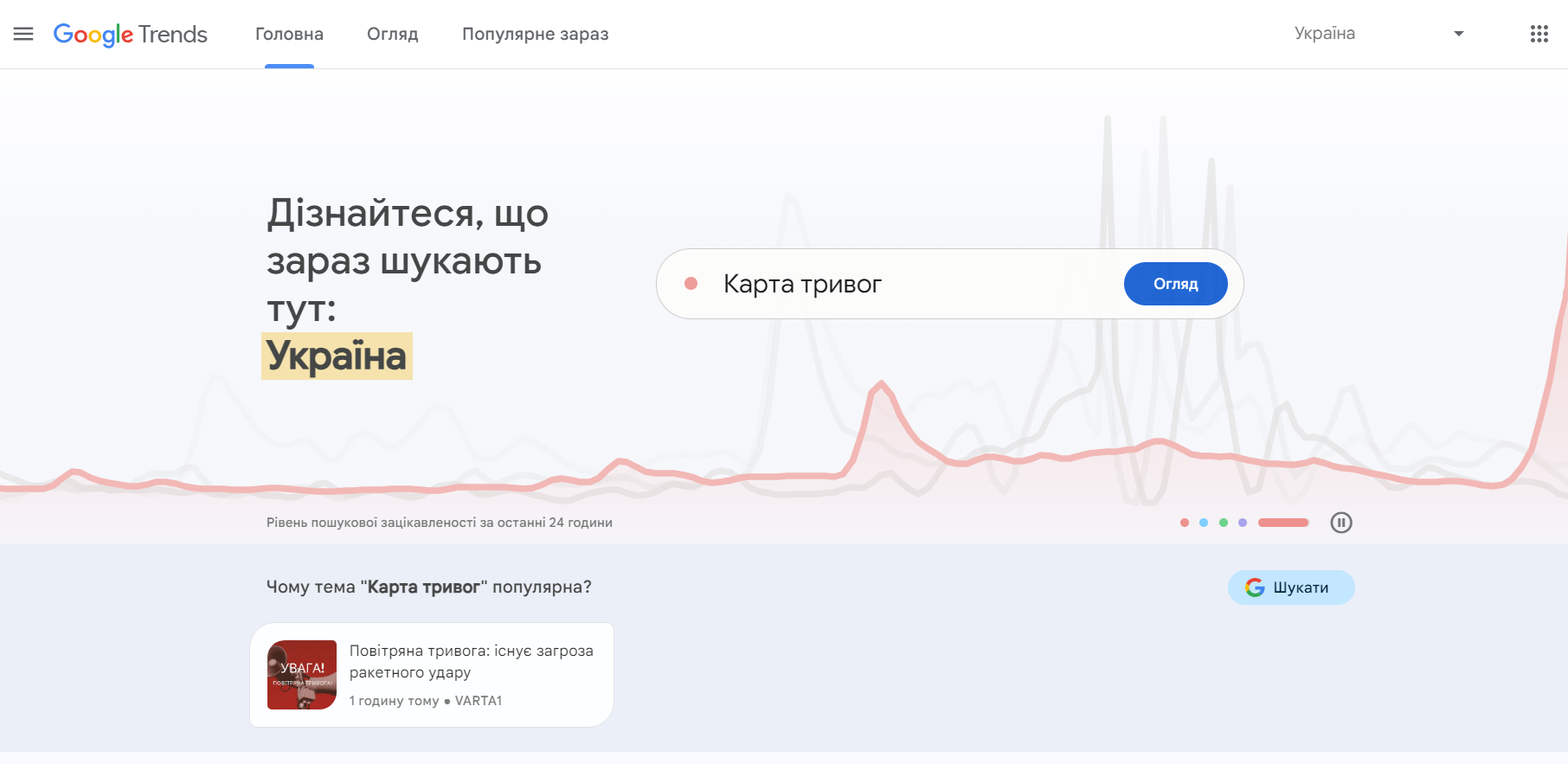
This data is useful in that you can take into account the mood of the audience and form the most appropriate marketing strategy. Also, here you can select the country to show the top news and subscribe to receive them by email. And you can also continue working with Google Trends by entering the necessary query in the search bar and clicking “Browse”. When writing a query, the service offers the most popular options:
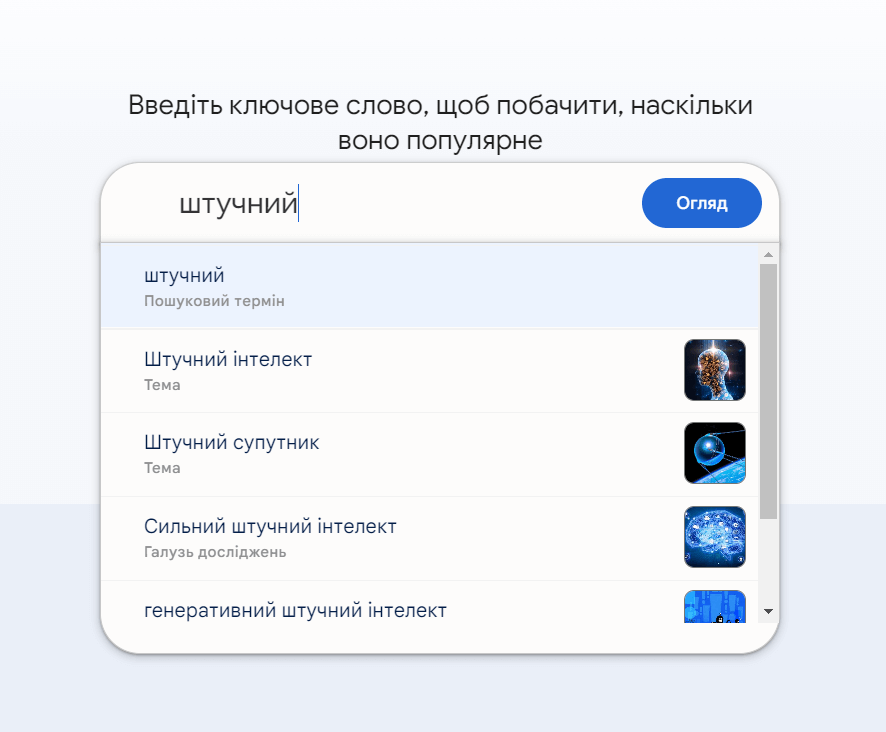
Just below the search bar there is a block “why the topic is popular”, there are actual articles placed there, which fully disclose the essence of your search query.
Popular queries
This item details what people are searching for in search engines at the moment and over the last 24 hours. With the queries you’ll see here, you can create creative if you’re using situational marketing.
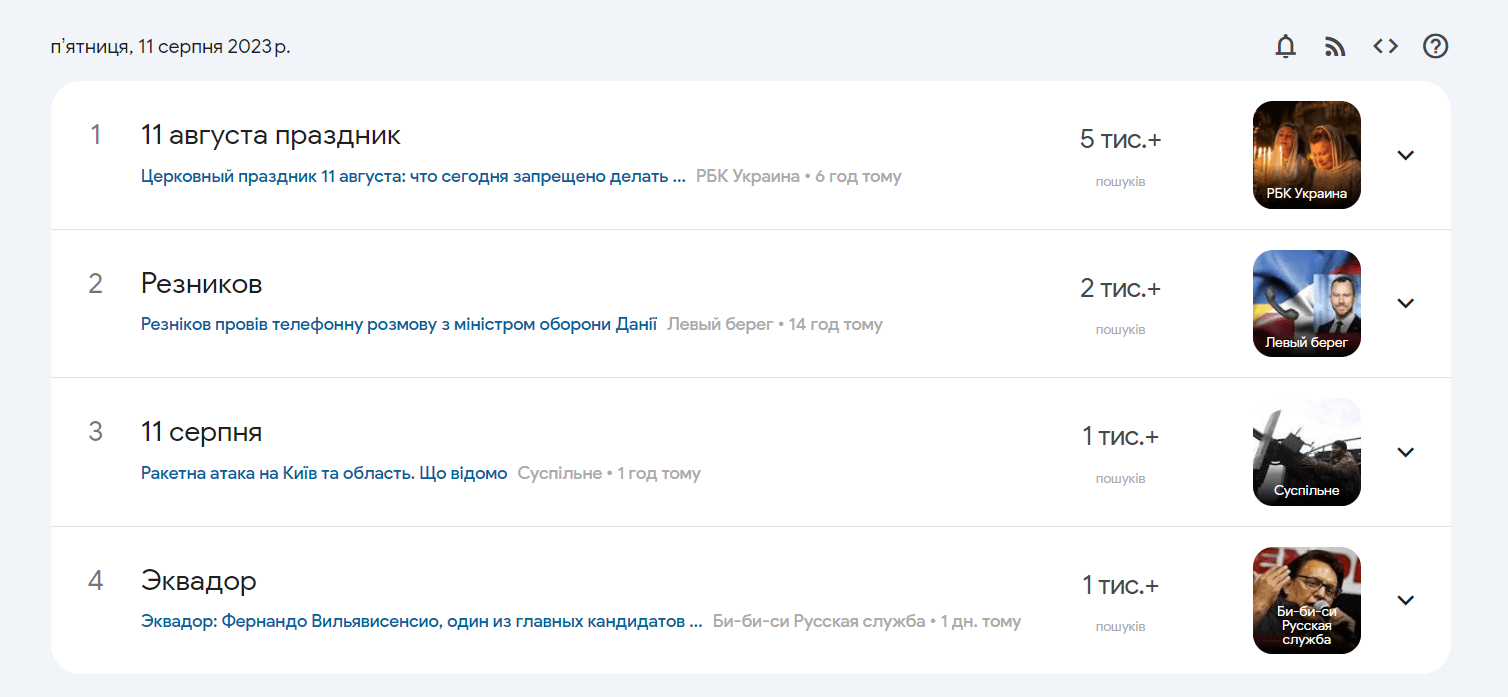
Popular products and services
If you click on the “Overview” tab, the “Analysis” section opens, where you can see the level of user interest in certain products for any period of time and in any region.
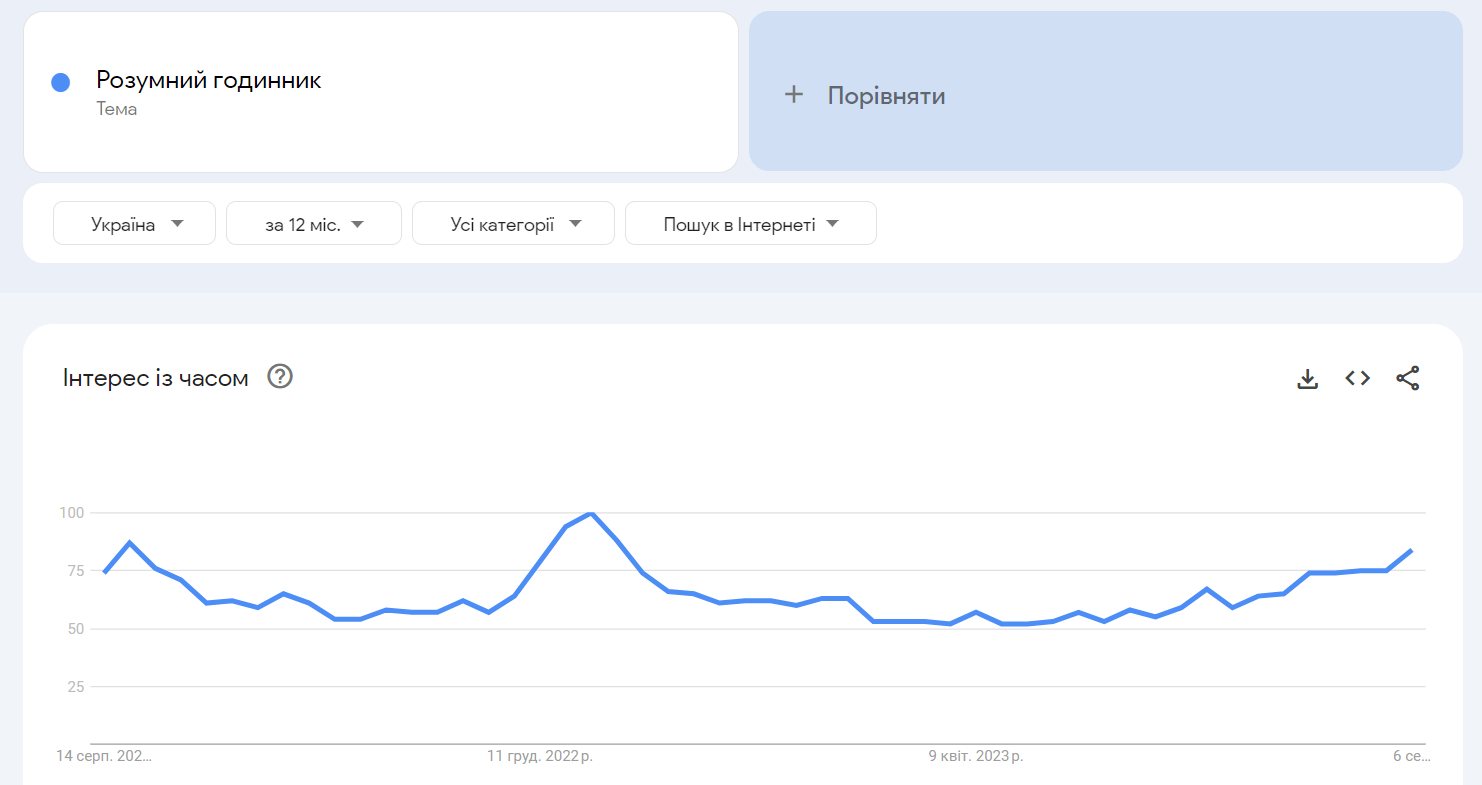
Here we can evaluate the dynamics of changes in user requests. For example, the photo shows that smart watches in Ukraine over the last 12 months were interested in the same way. There was a surge only in December 2022 and in August 2023.
If we scroll a little lower, we can see the interest in smart watches by region.
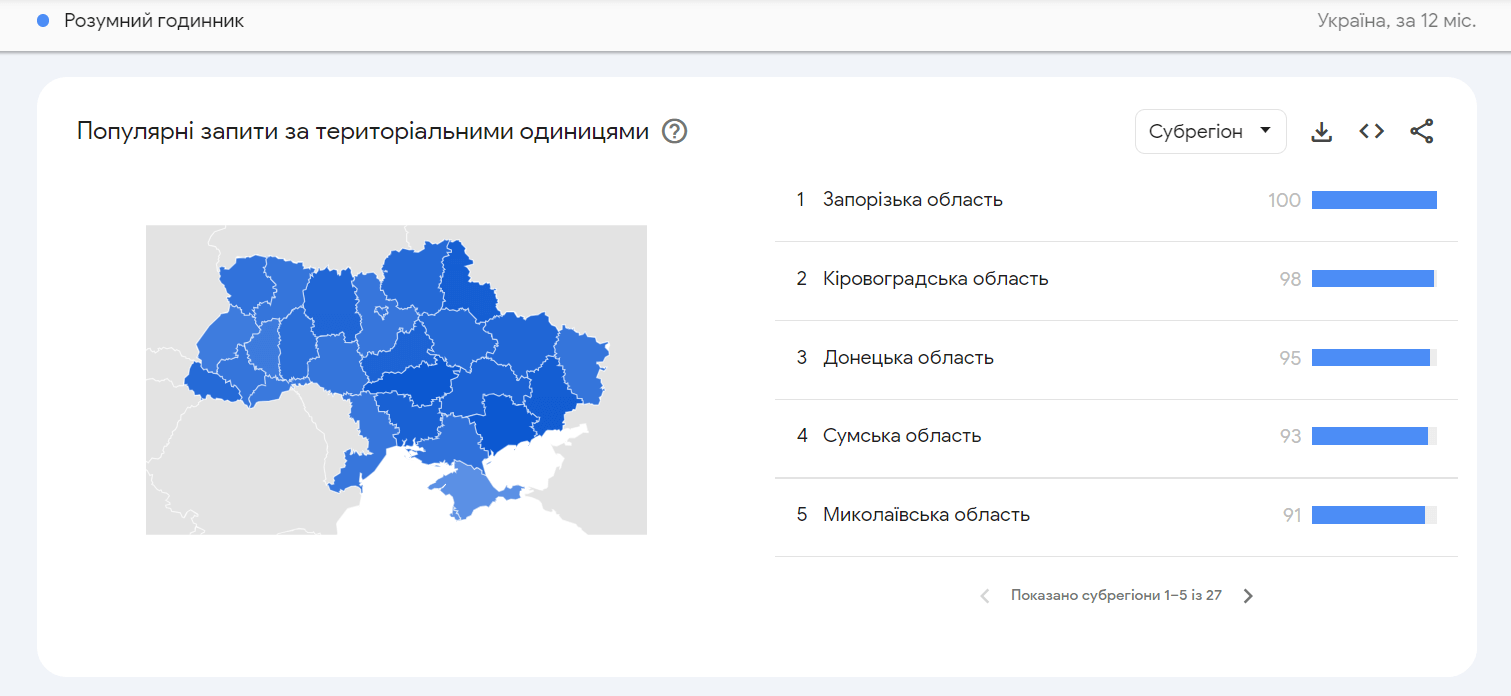
This data is useful in that it is possible to assess user demand for a product or service depending on the region and, based on this, launch a new line of business or, for example, competently divide the financing of an advertising campaign.
Seasonality in the market
While still in the same section, you can analyze the statistics of google queries over time and, based on this, draw conclusions about the seasonality of the product. The period can be selected absolutely any.

Using the example of sunglasses, we see that they are in demand every year from the beginning of spring to the middle of summer.
Identifying the seasonality of demand for a product is important:
- To the contextologist to clearly plan the timing of launching and reinforcing ads based on increased demand for the product;
- To the analyst to explain traffic dips or increases at times when it has nothing to do with site innovations or campaign configurations;
- SEO-specialist to make a plan of work to promote the site. If any major changes are planned on the site, it is better to do it during a small attendance of the site or a decrease in demand for goods.
Comparing query popularity
Google Trends can be used to plot a comparison graph for five different queries.
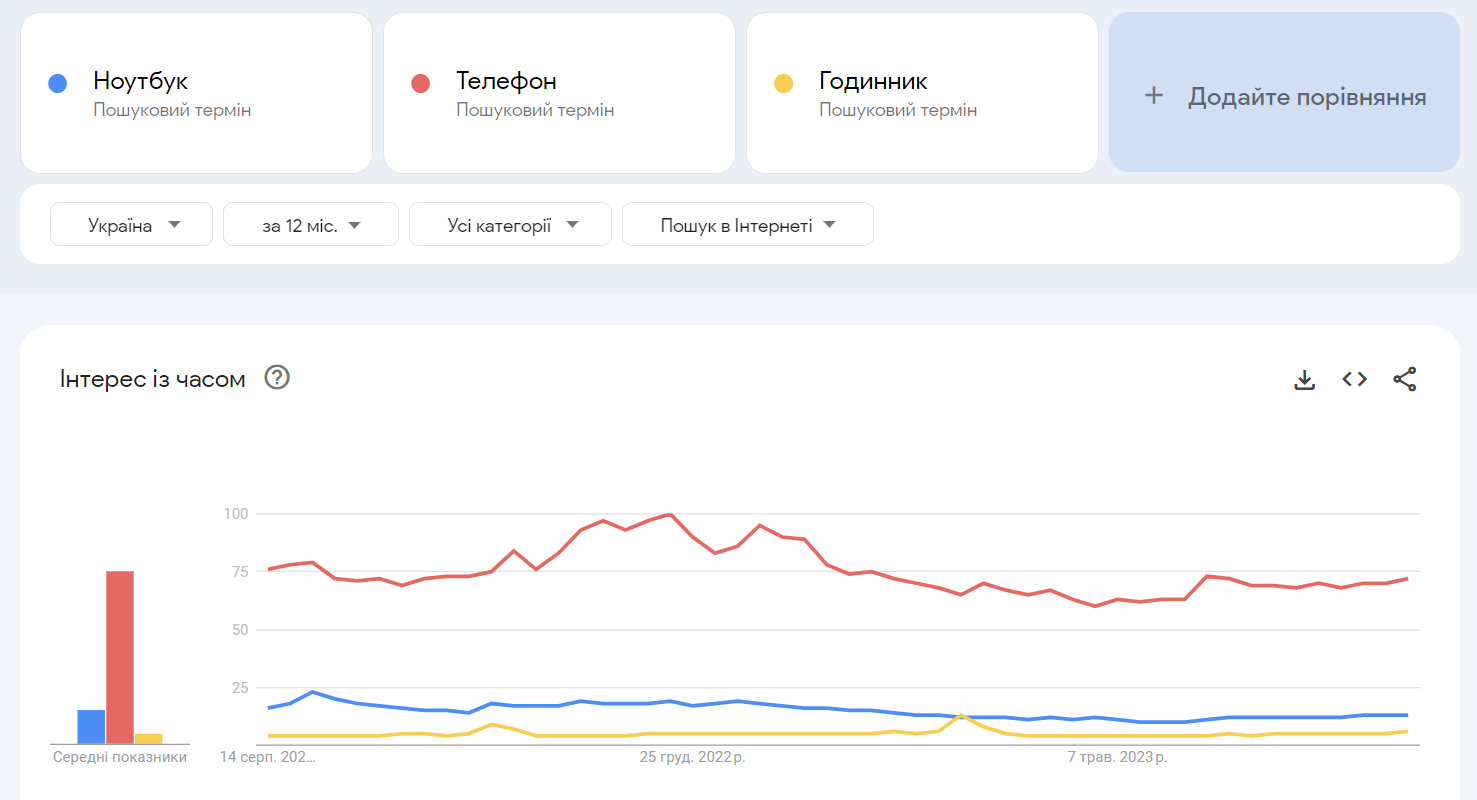
The figure shows that over the last year in Ukraine the most interest was shown in phones, then in laptops, and in the last place already – watches.
This tool helps to assess competition. By comparing a company or product on one graph, you can see the difference in popularity and dynamics.
Similar queries
The tool shows similar queries and additional information, for example, from a related topic or with a different spelling. The “On trend” and “Leaders” tabs help you see more search queries and evaluate user behavior and related interests. This data is useful for SEO specialists and contextologists.
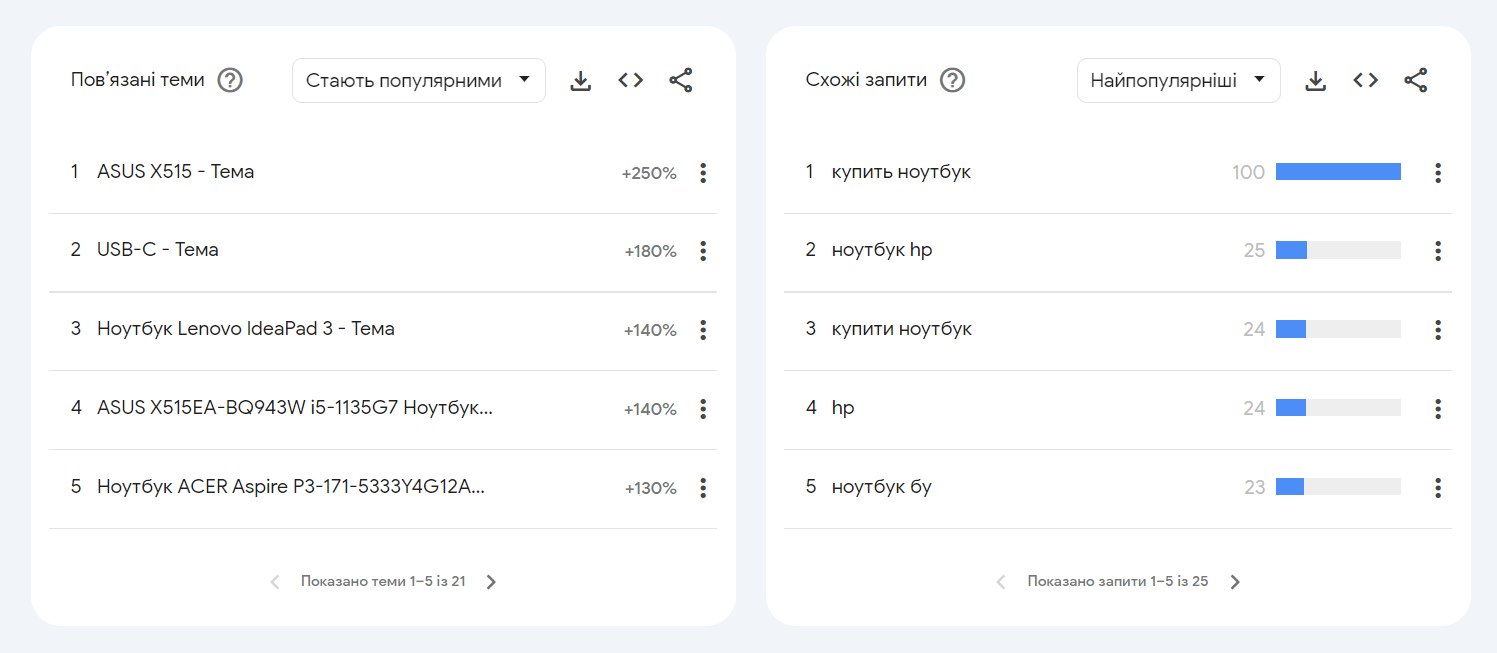
Analyzing trends on YouTube
You will need this tab if you plan to promote your YouTube channel. In this case, you need to track and analyze the interest of YouTube users and select popular topics for this audience. In order to see this information, you need to change “Search on the Internet” to “Search on YouTube” in the settings.
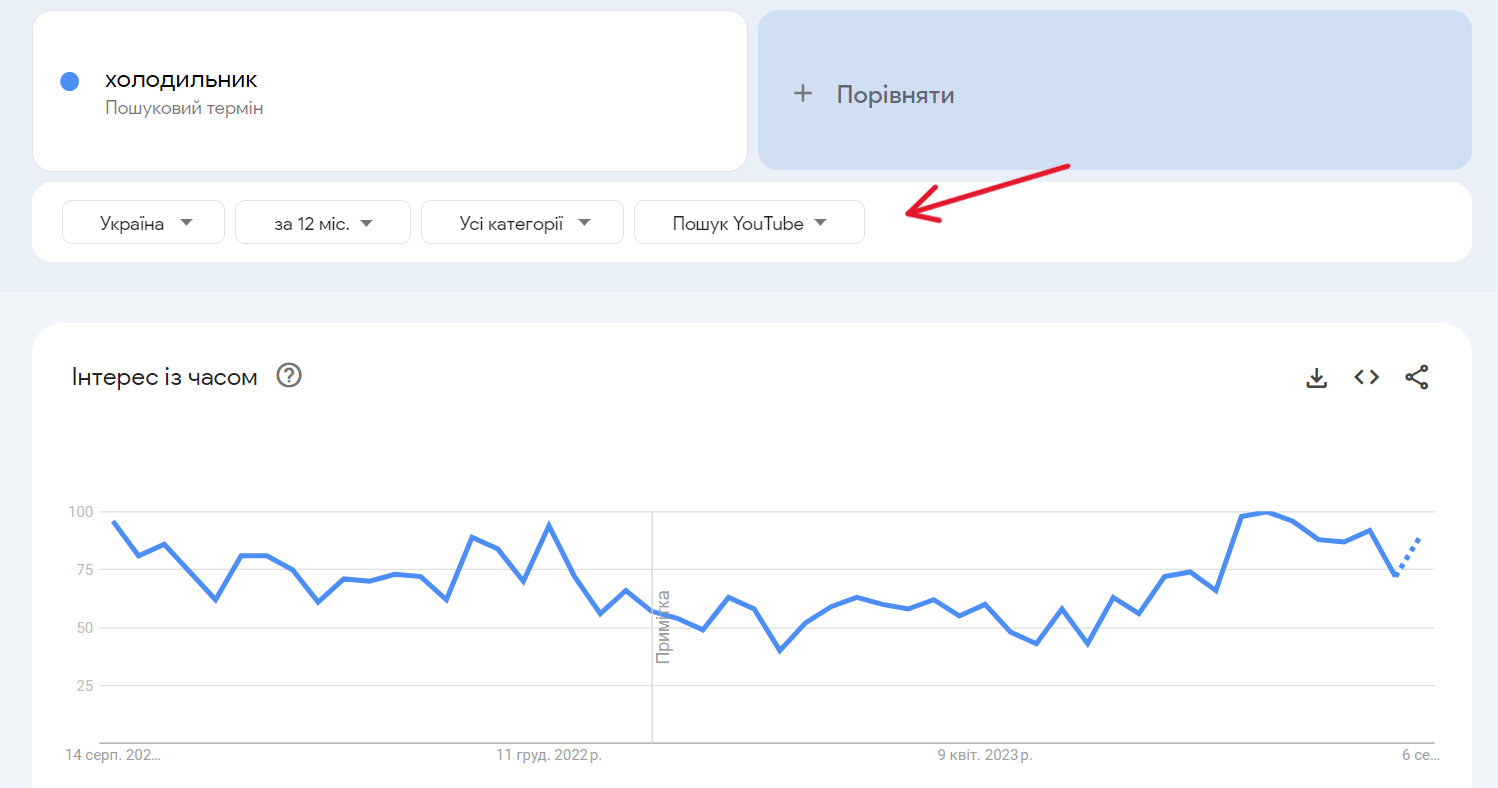
If you pick up topics correctly and competently, you can not only promote your YouTube channel, but also get traffic from the organic rendition of Google, as video content is often shown as an extended snippet at the “zero” position. As a result, you will also get traffic from organics.
Year in Search
This section will open if you click on the burger menu in the upper left corner. Here you can view the top queries google users for the year in a particular country or around the world. This section displays queries that have significantly increased traffic compared to the previous year.

The number of categories depends on the country you have selected. This information is useful in that you can find new ideas for advertising and choose a relevant topic for writing articles.
How and where the information in Google Trends comes from
The statistics are taken from the search queries of Google users and updated automatically. How the data we see in Google Trends is generated:
- The tool identifies the top queries that users in a particular region have entered over a specific time;
- These queries are evaluated by the system in points. 100 is the maximum popularity of one query in relation to the rest, respectively, 0 is the lowest;
- The sample includes only popular queries. If a certain topic is not searched for often, it will not appear in the results.
Alternative to Google Trends
To date, there is no absolutely free similar service with the functions of Google Trends. But still there are some services with similar features.
Google Keyword Planner
Keyword Planner is a Google tool that helps in compiling semantic core. It also shows keyword statistics by region, but it is very difficult to compare its data with Google Trends:
- The Keyword Planner displays metrics depending on the frequency of keyword queries over a certain period of time, Google Trends provides data on a 100-point scale.
- Keyword Planner allows you to study and analyze the frequency of a large number of queries, Google Trends allows you to simultaneously compare only up to 5 queries maximum.
- Keyword Planner gives a summary of the frequency of queries per month, Google Trends shows how the relevance of the query is changing at the moment, in real time.
Serpstat
Serpstat is a useful tool that includes 5 modules: site SEO audit, semantics and competitor analysis, backlink analysis and position monitoring. The features of this tool also include: comparing your site with a competitor’s site, searching for tags, conducting text analytics, checking the relevance of URLs to the semantics of the site, reports with toponyms filtering and much more.
To summarize
Google Trends is not suitable for detailed collection of key queries of the audience, but with its help you can forecast demand, analyze seasonality and dynamics, assess the popularity of a brand or product, as well as choose a relevant topic for content creation. The tool is quite easy to use, even if you have not worked with it before, you will easily understand it, you just need to have a valid Google account.




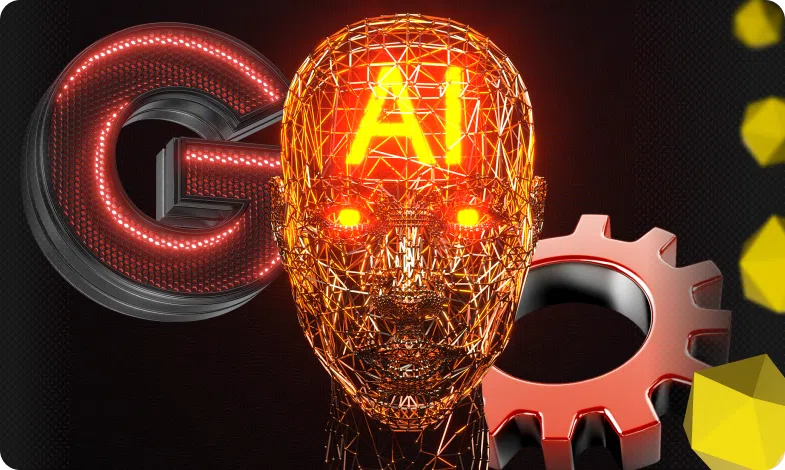
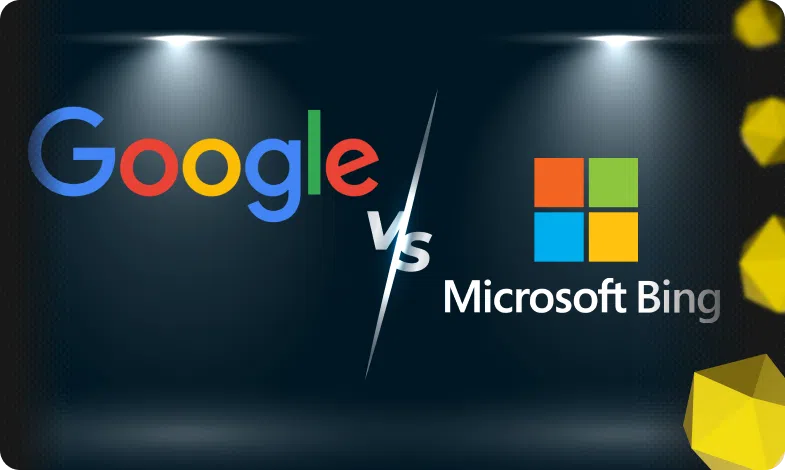

 15/08/2023
15/08/2023  3182
3182


